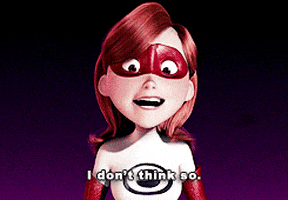Modded/Hacked App: Resolute Hero RPG By Geometric Applications LLC Bundle ID: com.GeometricApplications.ResoluteHeroRPG iTunes Store Link: https://apps.apple.com/us/app/resolute-hero-rpg/id1570518550?uo=4
Mod Requirements:
- Jailbroken iPhone/iPad/iPod Touch.
- Filza / iMazing or any other file managers for iOS.
- Cydia Substrate, Substitute or libhooker depending on your jailbreak.
- PreferenceLoader (from Cydia or Sileo).
Hack Features:
- Godmode - [100% Blockrate.]
- Unlimited Energy - [Always Enable.]
- Increased Gold Gained
- Increased Exp Gained
- Increased Drop Rate
- High Damage - [Increased Critical Damage, Critical Chance, and Damage Multiplier.]
- Multi-Hit [Hit multiple times per turn.]
Non-Jailbroken & No Jailbreak required hack(s): https://iosgods.com/forum/79-no-jailbreak-section/ Modded Android APK(s): https://iosgods.com/forum/68-android-section/ For more fun, check out the Club(s): https://iosgods.com/clubs/
iOS Hack Download Link:
[Hidden Content]
Installation Instructions: STEP 1: Download the .deb Cydia hack file from the link above. STEP 2: Copy the file over to your iDevice using any of the file managers mentioned above or skip this step if you're downloading from your iDevice. STEP 3: Using Filza or iFile, browse to where you saved the downloaded .deb file and tap on it. STEP 4: Once you tap on the file, you will need to press on 'Install' or 'Installer' from the options on your screen. STEP 5: Let Filza / iFile finish the cheat installation. Make sure it successfully installs, otherwise see the note below. STEP 6: If the hack is a Mod Menu, which is usually the case nowadays, the cheat features can be toggled in-game. Some cheats have options that can be enabled from your iDevice settings. STEP 7: Turn on the features you want and play the game. You may need to follow further instructions inside the hack's popup in-game.
NOTE: If you have any questions or problems, read our Troubleshooting topic & Frequently Asked Questions & Answers topic. If you still haven't found a solution, post your issue down below and we'll do our best to help! If the hack does work for you, post your feedback below and help out other fellow members that are encountering issues.
Credits:
- 0xWeiss
- 0xNoctis [ Has spent 4+ hours teaching and helping me. ]
Cheat Video/Screenshots:
N/A