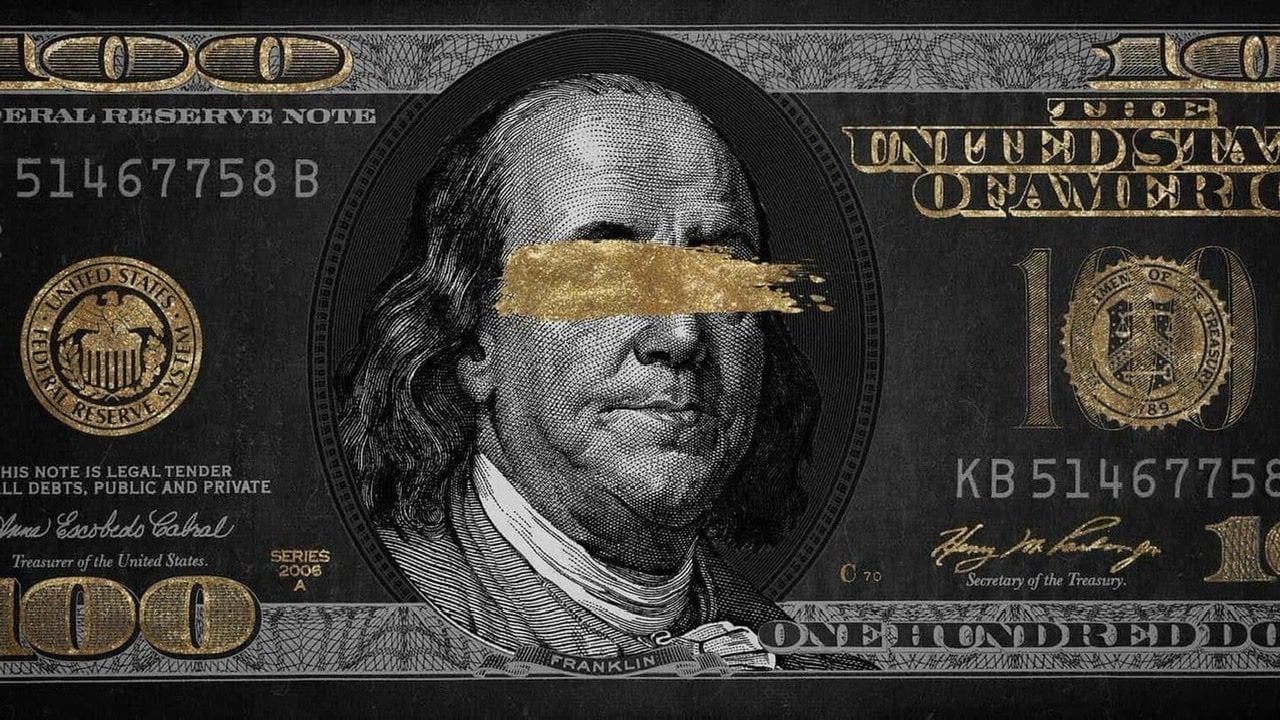-
Posts
773 -
Joined
-
Last visited
Everything posted by 0xSolana
-

Help/Support MSHookFunction causes game to crash
0xSolana replied to DominikPruchnik's topic in Help & Support
have you hook the right offset ? -

Mod Menu Hack Rivengard v1.20.11 +2 [Game Breaking Cheats]
0xSolana replied to Zahir 's topic in ViP Cheats
what’s that game lol -
lets look into that game
-

Help/Support How to encrypt offset & hex in Red16 MMT
0xSolana replied to qwq1503's topic in Help & Support
look how the encryptions are made on Ted2 MMT