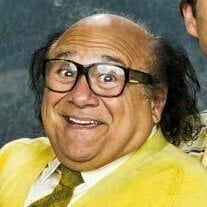-
Posts
18,706 -
Joined
-
Last visited
Everything posted by Zahir
-

Patcher War Dragons By Pocket Gems, Inc. v2.51
Zahir replied to castix's topic in ViP Jailbreak Cheats
Ban my old friend -
Hacked App: Clash for Dawn - MMORPG with 45VS45 PVP By LEDO iTunes Link: https://itunes.apple.com/us/app/clash-for-dawn-mmorpg-45vs45/id994842141?mt=8&uo=4&at=1010lce4 Bundle ID: com.wanmei.mini.dod.ios.ledo Hack Requirements: - Jailbroken or Non-Jailbroken iPhone/iPad/iPod Touch. - Cydia Impactor. - A Computer Running Windows/Mac/Linux. Hack Features: - God Mode - High Damage Hack Download Link: [Hidden Content] Installation Instructions: Step 1: Uninstall the app if you have it installed on your iDevice. Make sure to back it up so you don't lose your progress. Step 2: Download the pre-hacked .IPA file from the link above to your computer. Step 3: Download Cydia Impactor and extract the archive. Step 4: Open/Run Cydia Impactor on your computer, connect your iOS Device and wait until your device name shows up on Cydia Impactor. Step 4: Once your iDevice appears, drag the modded .IPA file and drop it inside the Cydia Impactor application. Step 5: You will now be asked to enter your iTunes e-mail login & then your Apple ID password. Go ahead and enter the required information. Note: It is suggested that you use a disposable Apple ID for this. Step 6: Wait for Cydia Impactor to finish sideloading/installing the hacked IPA. Step 7: Once the installation is finished and you see the app on your SpringBoard, you will now need to go to your Settings -> General -> Profiles & Device Management. Now tap on the e-mail you entered from Step 5, and then tap on 'Trust [email protected]'. Step 8: Now go to your Home Screen and open the newly installed IPA and everything should work fine. Note: You will need to repeat this process every 7 days. If you have any questions or problems, read our Cydia Impactor topic and if you don't find a solution, post your issue down below and we'll do our best to help! Credits: - @@ZahirSher Hack Video/Screenshots: N/A
-
Updated hack https://iosgods.com/topic/41454-updated-the-simpsons-tapped-out-v4236-7-free-store-more/ Hacked App: The Simpsons™: Tapped Out By Electronic Arts iTunes Link: https://itunes.apple.com/us/app/the-simpsons-tapped-out/id497595276?mt=8&uo=4&at=1010lce4 Bundle ID: com.ea.simpsonssocial.inc2 || com.ea.simpsonssocial.bv2 Hack Requirements: - Jailbroken iPhone/iPad/iPod Touch. - iFile / Filza / iFunBox / iTools or any other file managers for iOS. - Cydia Substrate (from Cydia). - PreferenceLoader (from Cydia). Hack Features: - Free Store¹ - Free Skipping¹ - Extra Rewards¹ - Auto Collect - Unlimited Items² - Can Build Multiple Times - Can Store Any Building Notes: ¹: Can Afford any item, value may go negative but do not worry, it still works; gives you bunch of rewards when you enter game ² : Increases instead of decreasing, may not work on x32 devices because I did not test it on there Hack Download Link: First hit thebutton and then reply/comment [Hidden Content] Installation Instructions: Step 1: Download the .deb Cydia hack file from the link above. Step 2: Copy the file over to your iDevice using any of the file managers mentioned above or skip this step if you're downloading from your iDevice. Step 3: Using iFile or Filza, browse to where you saved the downloaded .deb file and tap on it. Step 4: Once you tap on the file, you will then need to press on 'Installer' or 'Install' from the options on your screen. Step 5: Let iFile / Filza finish the cheat installation. Step 6: Now open your iDevice settings and scroll down until you see the settings for this cheat and tap on it. If you do not see the mod settings, respring or reboot your iDevice and make sure you have met all the requirements mentioned above. Step 7: Turn on the features you want and then open the game. Note: If you have any questions or problems, read our Frequently Asked Questions topic and if you don't find a solution, post your issue down below and we'll do our best to help! Credits: - @@ZahirSher || @DiDA Hack Video/Screenshots: N/A
- 182 replies
-
- 16
-

-

-

-

Hack [x64] FINAL FANTASY BRAVE EXVIUS v1.1.2 [Stat Hack ++]
Zahir replied to Goggwell's topic in Free Jailbreak Cheats
-
Updated Hack: https://iosgods.com/topic/40040-kritika-the-white-knights-v2303-5-free-cheats/ Supports x32/x64! Hacked App: Kritika: The White Knights By GAMEVIL Inc. iTunes Link: https://itunes.apple.com/us/app/kritika-the-white-knights/id865958296 Bundle ID: com.gamevil.kritikam.ios.apple.global.normal Hack Requirements: - Jailbroken iPhone/iPad/iPod Touch. - iFile / Filza / iFunBox / iTools or any other file managers for iOS. - Cydia Substrate (from Cydia). - PreferenceLoader (from Cydia). Hack Features: - Infinite Potions (Increase instead of decrease) - Infinite Mana - Fixed - No Potion Cooldown - Instant EX Gauge Fill - Stage Enemies Don't Attack - Stage Enemies Don't Move - Stage Bosses Don't Attack - Stage Bosses Don't Move - God Mode in Stage Mode - God Mode in Tower & Monster Wave - God Mode in Arena & PvP (Untested) - Timer Hack* - Mao Support Always Active - 1 Hit Kill in Stage Mode - 1 Hit Kill in Monster Notes: * = Never run out of time and get 5 stars everytime Non-Jailbroken version of this hack can be found here: https://iosgods.com/forum/78-vip-non-jailbroken-hacks-cheats/ Hack Download Link: Hit the button and then reply/comment [Hidden Content] Installation Instructions: Step 1: Download the .deb hack file from the link above. Step 2: Copy the file over to your iDevice using any of the file managers mentioned above or skip this step if you're downloading from your iDevice. Step 3: Using iFile or Filza, browse to where you saved the downloaded file and tap on it. Step 4: Once you tap on the file, you will then need to press on 'Installer' or 'Install' from the options on your screen. Step 5: Let iFile / Filza finish the cheat installation. Step 6: Now open your iDevice settings and scroll down until you see the settings for this cheat and tap on it. If you do not see the cheat settings, respring or reboot your iDevice and make sure you have met all the requirements mentioned above. Step 7: Turn on the features you want and then open the game. Note: If you have any questions or problems, read our Frequently Asked Questions topic and if you don't find a solution, post your issue down below and we'll do our best to help! Credits: - @@ZahirSher - @@Battousai - Senpai Hack Video/Screenshots:
- 462 replies
-
- 15
-

-

-

-

-

-
Count me in
-
-
Onee-chan daisiki
-
Hacked App: マーベル ツムツム By XFLAG, Inc. iTunes Link: https://itunes.apple.com/jp/app/maberu-tsumutsumu/id1069759793?mt=8&uo=4&at=1010lce4 Bundle ID: com.xflag.marveltsumtsum Hack Requirements: - Jailbroken iPhone/iPad/iPod Touch. - iFile / Filza / iFunBox / iTools or any other file managers for iOS. - Cydia Substrate (from Cydia). - PreferenceLoader (from Cydia). Hack Features: - Damage Multiplier - Score Multiplier Hack Download Link: First hit thebutton and then reply/comment [Hidden Content] Installation Instructions: Step 1: Download the .deb hack file from the link above. Step 2: Copy the file over to your iDevice using any of the file managers mentioned above or skip this step if you're downloading from your iDevice. Step 3: Using iFile or Filza, browse to where you saved the downloaded file and tap on it. Step 4: Once you tap on the file, you will then need to press on 'Installer' or 'Install' from the options on your screen. Step 5: Let iFile / Filza finish the cheat installation. Step 6: Now open your iDevice settings and scroll down until you see the settings for this cheat and tap on it. If you do not see the cheat settings, respring or reboot your iDevice and make sure you have met all the requirements mentioned above. Step 7: Turn on the features you want and then open the game. Note: If you have any questions or problems, read our Frequently Asked Questions topic and if you don't find a solution, post your issue down below and we'll do our best to help! Credits: - @@ZahirSher || @DiDA Hack Video/Screenshots: N/A
-
@@Reaper666xxx The cheat is not updated
-

Patcher Hack MARVEL Tsum Tsum v2.1.0 +2 [Damage + Score]
Zahir posted a topic in Free Jailbreak Cheats
Update:https://iosgods.com/topic/39072-marvel-tsum-tsum-v211-2-damage-score/