-
Posts
67,198 -
Joined
-
Last visited
Everything posted by Rook
-
How can someone feel tired after waking up
- Show previous comments 2 more
-
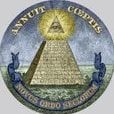
-

-
.thumb.jpg.a6dff0b1cf184473d7b2bbc55bf62794.jpg)
Hahahha😂 @Zahir
-

-
How can someone feel tired after waking up
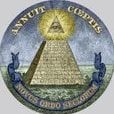

.thumb.jpg.a6dff0b1cf184473d7b2bbc55bf62794.jpg)
Hahahha😂 @Zahir

We would like to place cookies on your device to help make this website better. The website cannot give you the best user experience without cookies. You can accept or decline our cookies. You may also adjust your cookie settings. Privacy Policy - Guidelines