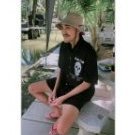Want to Start Hacking with Flex 3?
What is Flex?
Flex is a tool that uses a special method of exploiting called "MS Hook" which long-term stands for "Mobile Substrate Method Hooking".
Which, in a simple definition, finds the BID of the app you desire.
BID: ("Bundle ID". Ex: com.companyName.appName)
and then it Injects itself INTO the app with that BID, and Once the app opens, it looks for those functions you found in flex.
The said functions are then searched for inside the app Live as you’re playing it, and then the values are changed to what you specified.
How do I start?
Flex isn’t that complicated, it’s a simple program that patches methods.
So, First “Acquire” Flex 3 Beta by tapping this: GetDelta | Home of Flex
Then tap "Add to Cydia"
This will ask you to add Flex 3’s Official Repository (getdelta.co) to Cydia Automatically.
Next, Go into Cydia, Tap the Search Button. Search for Flex 3 Beta, make sure it is from delta.
Finally, Install it, Respring if it asks, And go into Flex. You’re Done.
How do I hack now?
This is the ULTRA easy part.
Simply press the big + Symbol in the top right corner.
Now scroll around, Explore your options, Find a suitable app to hack!
Please keep in mind, Flex 3 RARELY Works for Fully Multiplayer games, and usually most “Important” Methods are stored in an external Server.
Once you have the app you want, Tap it, You should see this:
Tap the title and call it whatever you want, it isn't important.
After your done, tap Add Units... and it should bring you to this screen:
Your going to want to tap the item under the Executable tab, This is the main Access to you're game's Internals.
It SHOULD bring up this little dialog:
Tap Yes/Process
Sometimes it will Open the app your hacking to Process it. Other times it will just take a while to Process and do nothing for a few seconds.
If it brings up a dialog saying it failed to Process, Simply tap Process again and quickly close Flex3 and Open the app your hacking for like 10 seconds.
Then go back to Flex3 and it should be processed.
NOW, Tap the little "executable" AppName Button from before. Except now that long button should have a little white > on the right side.
That > means its processed,
Tap it and it should bring up a black search bar and a ton of random stuff you might not understand below it.
Tap the search bar and type something cool. Like Hunger or Health.
Sometimes you will get a Class full of methods for the word, or you might just get a Method.
OR if your unlucky, you will get nothing.
Now, If you get a class, and it looks interesting, Tap it, and it will open another search page INSIDE of that Class, and you can scroll around or search for a method you like. Some good examples can be things like:
just search another term, or scroll around.
isFull(bool) hasFullHealth(bool) Health(int)
May be you DONT have a class, just a method, or a few, Find the one you like, And TAP it.
Once you have that method tapped, Its saved. Tap the back arrow until you get back to the page with the Title and Add Units... button.
You should see the normal UI, but WHATS THIS!?! You have a magical new thing at the bottom, it has the same name as the method you picked earlier:
For Example, I picked a Health value, So its going to add the health method to my list, Anyways, Tap the method you like or picked or whatnot.
You should see a Ui like this:
If you picked a method like this with multiple values, the list in the picture will be bigger: -(float)PlayerNameIs: (id)WithID
Tap the "Return Value (Value Type)"
This is your Value, You can edit it.
It should open a 2 list page. Tap the "pass-through" it will ask to edit it, Say yes, It should result in this page:
Its asking for an override value.
This is where you can get creative and put whatever you want.
Once your done typing your Enormous number or whatnot, Tap DONE
Ok, Thats it, Just back out to the main page, and tap the switch next to your patch. Then exit flex3 and go to your game. If the game allows that method to be hacked, it should change it
I hope you enjoyed this tutorial. It took me a while to make. Tap that little blue heart if you want to give me a little rep while your at it
Thankyou for your time.
Edits:
Sorry about the getdelta.co link breaking when i first posted, I fixed that
Also if you need any help with anything else, feel free to ask in the comment section


.thumb.png.65f4185ec66d76c9fdab0a0452e71e5b.png)