-
Our picks
-

Raising Poseidon v1.3.100 Jailed Cheats +2
Laxus posted a topic in ViP Non-Jailbroken Hacks & Cheats,
Modded/Hacked App: Raising Poseidon By MouseDuck Co., Ltd.
Bundle ID: com.mouseduck.seawar
App Store Link: https://apps.apple.com/us/app/raising-poseidon/id1614789798?uo=4
📌 Mod Requirements
- Non-Jailbroken/Jailed or Jailbroken iPhone or iPad.
- Sideloadly or alternatives.
- Computer running Windows/macOS/Linux with iTunes installed.
🤩 Hack Features
- Multiply Attack
- Custom Currencies (Not sure if still work or not)
⬇️ iOS Hack Download IPA Link: https://iosgods.com/topic/205959-raising-poseidon-v1399-jailed-cheats-2/- 3 replies

Picked By
Laxus , -

AdVenture Capitalist Cheats v9.19.0 +1
Rook posted a topic in Free Jailbreak Cheats,
Modded/Hacked App: AdVenture Capitalist By Hyper Hippo Publishing Ltd.
Bundle ID: com.kongregate.mobile.adventurecapitalist
iTunes Store Link: https://apps.apple.com/us/app/adventure-capitalist/id927006017?uo=4
Hack Features:
- Freeze Currencies
Free Non-Jailbroken Hack: https://iosgods.com/topic/82751-adventure-capitalist-v940-jailed-cheats-1/
Hack Download Link: https://iosgods.com/topic/78370-adventure-capitalist-cheats-v940-1/-
- 1,199 replies

Picked By
Laxus , -
-

Modern Strike Online: War FPS Cheats v1.80.0 +10
Laxus posted a topic in Free Jailbreak Cheats,
Modded/Hacked App: Modern Strike Online: War FPS By AZUR INTERACTIVE GAMES LIMITED
Bundle ID: com.gamedevltd.modernstrikeonline
iTunes Store Link: https://apps.apple.com/us/app/modern-strike-online-war-fps/id1197441484?uo=4
Hack Features:
- Radar Hack
- Increase FireRate
- Unlimited Ammo
- No Spread
- Night Vision Enabled
- Instant Kill
- God Mode
- No FlashBang
- Super Speed
- No MedKit CoolDown
Note:
Not Responsible For Any Bans
Non-Jailbroken & No Jailbreak required hack(s): https://iosgods.com/topic/186634-modern-strike-online-war-fps-v1687-jailed-cheats-10/
iOS Hack Download Link: https://iosgods.com/topic/186633-modern-strike-online-war-fps-cheats-v1693-10/-
- 107 replies

Picked By
Laxus , -
-

Among Us! Cheats v2026.2.24 +10
Laxus posted a topic in Free Jailbreak Cheats,
Modded/Hacked App: Among Us! by InnerSloth LLC
Bundle ID: com.innersloth.amongus
iTunes Store Link: https://apps.apple.com/us/app/among-us/id1351168404?uo=4&at=1010lce4
Hack Features:
- All Skins Unlocked
- All Pets Unlocked
- All Hats Unlocked
- No Ads
- Custom Move Speed
- Display Who is Impostor by faking them
- No ban when quitting too much
- Increase Light FOV
- Destroy Room (Turn on the turn it off)
- Instant Kill
Non-Jailbroken & No Jailbreak required hack(s): https://iosgods.com/topic/132854-arm64-among-us-v202091-jailed-cheats-4/
iOS Hack Download Link: https://iosgods.com/topic/132860-arm64-among-us-cheats-v202091-7/- 17,311 replies

Picked By
Laxus , -

Agar.io v26.4.0 Jailed Cheats +1
Laxus posted a topic in Free Non-Jailbroken IPA Cheats,
Modded/Hacked App: Agar.io by Miniclip SA
Bundle ID: com.miniclip.agar.io
iTunes Store Link: https://itunes.apple.com/us/app/agar-io/id995999703?mt=8&uo=4&at=1010lce4
Hack Features:
- Normal Mode Zoom Hack - Tested with value 0.08 - More Zoom = More Small Value
- BR Mode Zoom Hack - Tested with value 0.08 - More Zoom = More Small Value
Hack Download Link: https://iosgods.com/topic/82572-arm64-agario-v230-jailed-cheats-1/-
- 1,277 replies

Picked By
Laxus , -
-

Left to Survive v8.1.2 Jailed Cheats +3
Laxus posted a topic in Free Non-Jailbroken IPA Cheats,
Modded/Hacked App: Left to Survive: Shooter PVP By My.com B.V.
Bundle ID: com.glu.zbs
iTunes Store Link: https://apps.apple.com/us/app/left-to-survive-shooter-pvp/id1090501422?uo=4
Hack Features:
- Infinite Ammo
- No Reload
- No Spread
Jailbreak required hack(s): https://iosgods.com/topic/71233-arm64-left-to-survive-pvp-shooter-cheats-all-versions-3/
Hack Download Link: https://iosgods.com/topic/71998-arm64-left-to-survive-v470-jailed-cheats-3/-
- 949 replies

Picked By
Laxus , -
-

Travel Town - Merge Adventure v2.12.1440 Jailed Cheats +1
Laxus posted a topic in Free Non-Jailbroken IPA Cheats,
Modded/Hacked App: Travel Town - Merge Adventure By Magmatic Games Ltd
Bundle ID: io.randomco.travel
iTunes Store Link: https://apps.apple.com/us/app/travel-town-merge-adventure/id1521236603?uo=4
Hack Features:
- Infinite Currencies
iOS Hack Download Link: https://iosgods.com/topic/148953-travel-town-merge-adventure-v212287-jailed-cheats-1/-
- 918 replies

Picked By
Laxus , -
-

Butcher hero: hook'n'chew RPG v1.3.8 Jailed Cheats +4
Laxus posted a topic in Free Non-Jailbroken IPA Cheats,
Modded/Hacked App: Butcher hero: hook'n'chew RPG By MULTICAST GAMES LIMITED
Bundle ID: com.multicastgames.butcher
App Store Link: https://apps.apple.com/us/app/butcher-hero-hooknchew-rpg/id6757722046?uo=4
📌 Mod Requirements
- Non-Jailbroken/Jailed or Jailbroken iPhone or iPad.
- Sideloadly or alternatives.
- Computer running Windows/macOS/Linux with iTunes installed.
🤩 Hack Features
- God Mode
- One Hit Kill
- Inifnite Diamonds
- PREMIUM
⬇️ iOS Hack Download IPA Link: https://iosgods.com/topic/205954-butcher-hero-hooknchew-rpg-v137-jailed-cheats-4/- 5 replies

Picked By
Laxus , -

Eatventure v1.49.0 Jailed Cheats +2
Laxus posted a topic in Free Non-Jailbroken IPA Cheats,
Modded/Hacked App: Eatventure By Lessmore UG haftungsbeschraenkt
Bundle ID: com.hwqgrhhjfd.idlefastfood
iTunes Store Link: https://apps.apple.com/us/app/eatventure/id1600871388?uo=4
Hack Features:
- Freeze Currencies
- Free iAP (Turn on inside iOSGods Mod Menu first)
Jailbreak required hack(s): https://iosgods.com/topic/168170-eatventure-cheats-all-versions-1/
iOS Hack Download IPA Link: https://iosgods.com/topic/168169-eatventure-v110-jailed-cheats-2/-
- 399 replies

Picked By
Laxus , -
-

Zombie Tsunami v4.7.0 Jailed Cheats +1
Laxus posted a topic in Free Non-Jailbroken IPA Cheats,
Modded/Hacked App: Zombie Tsunami By Mobigame
Bundle ID: net.mobigame.ZombieCarnaval
App Store Link: https://apps.apple.com/us/app/zombie-tsunami/id529652920?uo=4
🔧 Mod Requirements
- Non-Jailbroken/Jailed or Jailbroken iPhone or iPad.
- Sideloadly or alternatives.
- Computer running Windows/macOS/Linux with iTunes installed.
🚀 Hack Features
- Free iAP (Press cancel when Buy) -- Turn on from iOSGods Menu first
📥 iOS Hack Download IPA Link: https://iosgods.com/topic/87320-zombie-tsunami-v470-jailed-cheats-1/-
- 263 replies

Picked By
Laxus , -
-

Idle Supermarket Tycoon - Shop Cheats v4.0.2 +2
Laxus posted a topic in Free Jailbreak Cheats,
Modded/Hacked App: Idle Supermarket Tycoon - Shop by Digital Things Sociedad Limitada
Bundle ID: com.codigames.idle.supermarket.tycoon
iTunes Store Link: https://itunes.apple.com/ca/app/idle-supermarket-tycoon-shop/id1442064951?mt=8&uo=4&at=1010lce4
Hack Features:
- Infinite Cash
Hack Download Link: https://iosgods.com/topic/85074-arm64-idle-supermarket-tycoon-shop-cheats-v101-1/-
- 889 replies

Picked By
Laxus , -
-

Demon Hunter Idle Cheats v1.19.0 +3
Laxus posted a topic in Free Jailbreak Cheats,
Modded/Hacked App: Demon Hunter Idle By MOBIRIX
Bundle ID: com.mobirix.mbpdh
iTunes Store Link: https://apps.apple.com/us/app/demon-hunter-idle/id6472879858?uo=4
Hack Features:
- Multiply Attack
- Multiply Defense
- Freeze Currencies*
*NOTE: Do not abuse or buy ViP for just this cheat
iOS Hack Download Link: https://iosgods.com/topic/183710-demon-hunter-idle-cheats-v102-3/-
- 196 replies

Picked By
Laxus , -
-

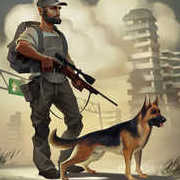












Question
Azazelhellfire 0
It isn't allowing me to type in the numbers on the startup page to be able to restore progress. I had the issue in the past and assumed it'd be fixed within future updates so I've refrained from using this but I'm still experiencing the issue currently. Has anyone else had this issue or found a solution? It's just frustrating to not be able to restore the data to play.
3 answers to this question
Recommended Posts