Help/Support Quick Guide to Start using AutoTouch?
4 posts in this topic
-
Our picks
-

Candy Crush Saga v1.306.0 Jailed Cheats +3
Laxus posted a topic in Free Non-Jailbroken IPA Cheats,
Modded/Hacked App: Candy Crush Saga By King.com Limited
Bundle ID: com.midasplayer.apps.candycrushsaga
iTunes Store Link: https://apps.apple.com/us/app/candy-crush-saga/id553834731?uo=4
Hack Features:
- Infinite Life
- Infinite Booster
- Infinite Move
Jailbreak required hack(s): https://iosgods.com/topic/190447-candy-crush-saga-cheats-v12941-3/
iOS Hack Download IPA Link: https://iosgods.com/topic/190448-candy-crush-saga-v12941-jailed-cheats-3/-
-
- 109 replies

Picked By
Laxus , -
-
![[ The Battle Cats JP ] にゃんこ大戦争 Cheats v14.5.0 +3](//iosgods.com/applications/core/interface/js/spacer.png)
[ The Battle Cats JP ] にゃんこ大戦争 Cheats v14.5.0 +3
Laxus posted a topic in Free Jailbreak Cheats,
Modded/Hacked App: にゃんこ大戦争 By ponos corporation
Bundle ID: jp.co.ponos.battlecats
iTunes Store Link: https://apps.apple.com/jp/app/%E3%81%AB%E3%82%83%E3%82%93%E3%81%93%E5%A4%A7%E6%88%A6%E4%BA%89/id547145938?uo=4
📌 Mod Requirements
- Jailbroken iPhone or iPad.
- iGameGod / Filza / iMazing.
- Cydia Substrate, ElleKit, Substitute or libhooker depending on your jailbreak (from Sileo, Cydia or Zebra).
🤩 Hack Features
- Infinite Cash
- OHK Linked w/ Enemy
- Infinite Cat Foods & EXP*
Non-Jailbroken Hack: https://iosgods.com/topic/194335-the-battle-cats-jp-%E3%81%AB%E3%82%83%E3%82%93%E3%81%93%E5%A4%A7%E6%88%A6%E4%BA%89-v1432-jailed-cheats-4/
⬇️ iOS Hack Download Link: https://iosgods.com/topic/194334-the-battle-cats-jp-%E3%81%AB%E3%82%83%E3%82%93%E3%81%93%E5%A4%A7%E6%88%A6%E4%BA%89-cheats-v1432-3/-
-
- 20 replies

Picked By
Laxus , -
-
![[ Reinforced Wooden Stick Lv99 ] 99강화 나무몽둥이 : 키우기 Cheats v99.1.19 +2](//iosgods.com/applications/core/interface/js/spacer.png)
[ Reinforced Wooden Stick Lv99 ] 99강화 나무몽둥이 : 키우기 Cheats v99.1.19 +2
Laxus posted a topic in Free Jailbreak Cheats,
Modded/Hacked App: 99강화 나무몽둥이 : 키우기 By STUDIO LICO Corp.
Bundle ID: com.studiolico.woodenstick
iTunes Store Link: https://apps.apple.com/kr/app/99%EA%B0%95%ED%99%94-%EB%82%98%EB%AC%B4%EB%AA%BD%EB%91%A5%EC%9D%B4-%ED%82%A4%EC%9A%B0%EA%B8%B0/id6737379268?uo=4
📌 Mod Requirements
- Jailbroken iPhone or iPad.
- iGameGod / Filza / iMazing.
- Cydia Substrate, ElleKit, Substitute or libhooker depending on your jailbreak (from Sileo, Cydia or Zebra).
🤩 Hack Features
- God Mode
- Multiply Attack
Non-Jailbroken Hack: https://iosgods.com/topic/193094-reinforced-wooden-stick-lv99-99%EA%B0%95%ED%99%94-%EB%82%98%EB%AC%B4%EB%AA%BD%EB%91%A5%EC%9D%B4-%ED%82%A4%EC%9A%B0%EA%B8%B0-v9916-jailed-cheats-2/
⬇️ iOS Hack Download Link: https://iosgods.com/topic/193095-reinforced-wooden-stick-lv99-99%EA%B0%95%ED%99%94-%EB%82%98%EB%AC%B4%EB%AA%BD%EB%91%A5%EC%9D%B4-%ED%82%A4%EC%9A%B0%EA%B8%B0-cheats-v9916-2/-
-
- 20 replies

Picked By
Laxus , -
-

Raising Beast Friends Cheats v1.2.9 +3
Laxus posted a topic in Free Jailbreak Cheats,
Modded/Hacked App: 짐승친구들 키우기 By Bigpicture Team Inc.
Bundle ID: com.bigpictureteam.raisingbeastfriends
iTunes Store Link: https://apps.apple.com/kr/app/%EC%A7%90%EC%8A%B9%EC%B9%9C%EA%B5%AC%EB%93%A4-%ED%82%A4%EC%9A%B0%EA%B8%B0/id6503225529?uo=4
Hack Features:
- God Mode
- Multiply Attack
- Multiply Defense
Non-Jailbroken & No Jailbreak required hack(s): https://iosgods.com/topic/187879-raising-beast-friends-%EC%A7%90%EC%8A%B9%EC%B9%9C%EA%B5%AC%EB%93%A4-%ED%82%A4%EC%9A%B0%EA%B8%B0-v114-jailed-cheats-3/
iOS Hack Download Link: https://iosgods.com/topic/187878-raising-beast-friends-%EC%A7%90%EC%8A%B9%EC%B9%9C%EA%B5%AC%EB%93%A4-%ED%82%A4%EC%9A%B0%EA%B8%B0-cheats-v114-3/-
-
- 6 replies

Picked By
Laxus , -
-

Otherworld Three Kingdoms Cheats v1.0.32 +4
Laxus posted a topic in ViP Cheats,
Modded/Hacked App: Otherworld Three Kingdoms By SuperPlanet corp.
Bundle ID: com.superplanet.samworld
iTunes Store Link: https://apps.apple.com/us/app/otherworld-three-kingdoms/id6496345383?uo=4
Hack Features:
- Multiply Attack
- Multiply Defense
- Instant Skills
iOS Hack Download Link: https://iosgods.com/topic/183743-otherworld-three-kingdoms-cheats-v103-3/-
-
- 130 replies

Picked By
Laxus , -
-

Tap Tap Fish - AbyssRium Cheats v1.85.0 +1
Laxus posted a topic in Free Jailbreak Cheats,
Modded/Hacked App: Tap Tap Fish - AbyssRium By SangHeon Kim
Bundle ID: com.idleif.abyssrium
iTunes Store Link: https://itunes.apple.com/us/app/tap-tap-fish-abyssrium/id1068366937?mt=8&uo=4&at=1010lce4
Hack Features:
- Infinite Vitality, Gem, etc ... (Increase When Used) / Untested with Pearl
Hack Download Link: https://iosgods.com/topic/81337-arm64-tap-tap-fish-abyssrium-cheats-v179-1/-
-
- 369 replies

Picked By
Laxus , -
-

Cooking Craze: Restaurant Game Cheats v2.6.1 +1
Laxus posted a topic in Free Jailbreak Cheats,
Modded/Hacked App: Cooking Craze: Restaurant Game By Big Fish Games, Inc
Bundle ID: com.bigfishgames.cookingempireuniversalf2p
iTunes Store Link: https://apps.apple.com/us/app/cooking-craze-restaurant-game/id1029094059?uo=4
🔧 Mod Requirements
- Jailbroken iPhone or iPad.
- iGameGod / Filza / iMazing.
- Cydia Substrate, ElleKit, Substitute or libhooker depending on your jailbreak (from Cydia, Sileo or Zebra).
🚀 Hack Features
- Free Store (not Free iAP)
🍏 For Non-Jailbroken & No Jailbreak required hacks: https://iosgods.com/topic/191693-cooking-craze-restaurant-game-v240-jailed-cheats-1/
📥 iOS Hack Download Link: https://iosgods.com/topic/191694-cooking-craze-restaurant-game-cheats-v250-1/-
-
- 6 replies

Picked By
Laxus , -
-

Chef & Friends: Cooking Game Cheats v1.32.5 +1
Laxus posted a topic in Free Jailbreak Cheats,
Modded/Hacked App: Chef & Friends: Cooking Game By MYTONA Ltd.
Bundle ID: com.mytona.cheftales
iTunes Store Link: https://apps.apple.com/us/app/chef-friends-cooking-game/id1586951898?uo=4
Hack Features:
- Infinite Currencies (Hats, Coins, Gems)
NOTE: May bug out the game so better try on your throw away account first
iOS Hack Download Link: https://iosgods.com/topic/178904-chef-friends-cooking-game-cheats-v141-1/-
-
- 28 replies

Picked By
Laxus , -
-

Cats & Soup Cheats v2.72.0 +2
Laxus posted a topic in Free Jailbreak Cheats,
Modded/Hacked App: Cats & Soup By HIDEA Co.,Ltd
Bundle ID: com.hidea.cat
iTunes Store Link: https://apps.apple.com/us/app/cats-soup/id1581431235?uo=4
📌 Mod Requirements
- Jailbroken iPhone or iPad.
- iGameGod / Filza / iMazing.
- Cydia Substrate, ElleKit, Substitute or libhooker depending on your jailbreak (from Sileo, Cydia or Zebra).
🤩 Hack Features
- Infinite Currencies
- Unlocked All Specials and No Ads
Non-Jailbroken Hack: https://iosgods.com/topic/157486-cats-soup-v2630-jailed-cheats-2/
⬇️ iOS Hack Download Link: https://iosgods.com/topic/157484-cats-soup-cheats-v2640-2/-
-
- 305 replies

Picked By
Laxus , -
-

AdVenture Communist v6.47.0 +2 Cheats
Zahir posted a topic in Free Jailbreak Cheats,
Modded/Hacked App: AdVenture Communist By Hyper Hippo Publishing Ltd.
Bundle ID: com.kongregate.mobile.adventurecommunist
iTunes Store Link: https://apps.apple.com/us/app/adventure-communist/id1225683141?uo=4
📌 Mod Requirements
- Jailbroken iPhone or iPad.
- iGameGod / Filza / iMazing.
- Cydia Substrate, ElleKit, Substitute or libhooker depending on your jailbreak (from Sileo, Cydia or Zebra).
🤩 Hack Features
- Freeze Currencies
- Unlimited Cards [Get Some]
⬇️ iOS Hack Download Link: https://iosgods.com/topic/149902-adventure-communist-v6430-2-cheats/-
-
- 131 replies

Picked By
Laxus , -
-

Choices: Stories You Play Cheats v4.3.0 +4
Zahir posted a topic in ViP Cheats,
Modded/Hacked App: Choices: Stories You Play By Pixelberry Studios
Bundle ID: com.pixelberrystudios.choices
iTunes Store Link: https://apps.apple.com/us/app/choices-stories-you-play/id1071310449?uo=4
📌 Mod Requirements
- Jailbroken iPhone or iPad.
- iGameGod / Filza / iMazing.
- Cydia Substrate, ElleKit, Substitute or libhooker depending on your jailbreak (from Sileo, Cydia or Zebra).
🤩 Hack Features
- Free Premium Choices
- Free Outfits
- Free Hairstyles
- Free Looks
Note: able to purchase without having enough gems.
Non-Jailbroken Hack: https://iosgods.com/topic/147462-choices-stories-you-play-v410-4-cheats-for-jailed-idevices/
⬇️ iOS Hack Download Link: https://iosgods.com/topic/147155-choices-stories-you-play-cheats-v412-4/-
-
- 360 replies

Picked By
Laxus , -
-

Family Island — Farm game v2025148.1.76088 Jailed Cheats +1
Laxus posted a topic in Free Non-Jailbroken IPA Cheats,
Modded/Hacked App: Family Island™ — Farm game by Melsoft
Bundle ID: com.MelsoftGames.FamilyIsland
iTunes Store Link: https://apps.apple.com/us/app/family-island-farm-game/id1464689103?uo=4&at=1010lce4
Hack Features:
- Cheat Engine Enabled
iOS Hack Download Link: https://iosgods.com/topic/115337-arm64-family-island-%E2%80%94-farm-game-v20190824862-jailed-cheats-1/-
-
- 2,312 replies

Picked By
Laxus , -
-

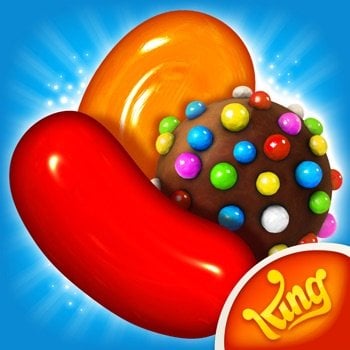






![[ The Battle Cats JP ] にゃんこ大戦争 Cheats v14.5.0 +3](https://iosgods.com/uploads/monthly_2025_07/350x350bb.jpg.f850ca83b379793b2a12433e327e0b63.jpg)
![[ Reinforced Wooden Stick Lv99 ] 99강화 나무몽둥이 : 키우기 Cheats v99.1.19 +2](https://iosgods.com/uploads/monthly_2025_06/350x350bb.jpg.c645346505240d7435904ffbb5be9e46.jpg)









Recommended Posts
Create an account or sign in to comment
You need to be a member in order to leave a comment
Create an account
Sign up for a new account in our community. It's easy!
Register a new accountSign in
Already have an account? Sign in here.
Sign In Now