21 posts in this topic
-
Our picks
-
![Austin's Odyssey v7.1.0 +1 Jailed Cheat [ Freeze Moves ]](//iosgods.com/applications/core/interface/js/spacer.png)
Austin's Odyssey v7.1.0 +1 Jailed Cheat [ Freeze Moves ]
Puddin posted a topic in Free Non-Jailbroken IPA Cheats,
Modded/Hacked App: Austin's Odyssey By PLR Worldwide Sales Limited
Bundle ID: com.plr.expeditionscapes
App Store Link: https://apps.apple.com/us/app/austins-odyssey/id6740872037?uo=4
🤩 Hack Features
- Freeze Moves-
-
- 2 replies

Picked By
Puddin, -
-
![Arcane Knight : Idle RPG v1.0.46 +6 Jailed Cheats [ Damage & Defence ]](//iosgods.com/applications/core/interface/js/spacer.png)
Arcane Knight : Idle RPG v1.0.46 +6 Jailed Cheats [ Damage & Defence ]
Puddin posted a topic in Free Non-Jailbroken IPA Cheats,
Modded/Hacked App: Arcane Knight : Idle RPG By DongSik Moon
Bundle ID: com.eastmoon.gk2live
App Store Link: https://apps.apple.com/us/app/arcane-knight-idle-rpg/id6744289685?uo=4
🤩 Hack Features
- Damage Multiplier
- Defence Multiplier
- God Mode
- Move Speed Multiplier
- Freeze Coins
- Freeze Gems-
-
- 15 replies

Picked By
Puddin, -
-
![Raise a Joseon Hunter ( 조선헌터 키우기 ) v1.17.1 +6 Jailed Cheats [ Mega Hack ]](//iosgods.com/applications/core/interface/js/spacer.png)
Raise a Joseon Hunter ( 조선헌터 키우기 ) v1.17.1 +6 Jailed Cheats [ Mega Hack ]
Puddin posted a topic in ViP Non-Jailbroken Hacks & Cheats,
Modded/Hacked App: 조선헌터 키우기 By GROUP1024 Co., Ltd
Bundle ID: com.group1024.korea
App Store Link: https://apps.apple.com/kr/app/%EC%A1%B0%EC%84%A0%ED%97%8C%ED%84%B0-%ED%82%A4%EC%9A%B0%EA%B8%B0/id6746847732?uo=4
🤩 Hack Features
- God Mode
- One-Hit Kill
- Attack Speed
- Unlimited MP
- Gold Multiplier
- XP Multiplier-
-
- 23 replies

Picked By
Puddin, -
-
![Conquer Countries v9.50 +5 Jailed Cheats [ Unlimited Currencies ]](//iosgods.com/applications/core/interface/js/spacer.png)
Conquer Countries v9.50 +5 Jailed Cheats [ Unlimited Currencies ]
Puddin posted a topic in Free Non-Jailbroken IPA Cheats,
Modded/Hacked App: Conquer Countries By SUPERSONIC STUDIOS LTD
Bundle ID: com.ridgge.conquercountries
iTunes Store Link: https://apps.apple.com/us/app/conquer-countries/id6480472116?uo=4
Hack Features
- Add Money*
- Add People*
- Add Knowledge*
- Unlimited Gems -> Earn some.
-- Gold Pass Purchased
* - Head into Settings and toggle the Sound button. Only enable 1 feature at a time.
Jailbreak required iOS hacks: [Mod Menu Hack] Conquer Countries v9.0 +5 Cheats [ Unlimited Currencies ] - Free Jailbroken Cydia Cheats - iOSGods
Modded Android APKs: https://iosgods.com/forum/68-android-section/-
-
- 58 replies

Picked By
Puddin, -
-
![Octopus Feast v2.15.10 +1++ Jailed Cheat [ Unlimited Currencies ]](//iosgods.com/applications/core/interface/js/spacer.png)
Octopus Feast v2.15.10 +1++ Jailed Cheat [ Unlimited Currencies ]
Puddin posted a topic in Free Non-Jailbroken IPA Cheats,
Modded/Hacked App: Octopus Feast By Rollic Games Oyun Yazilim ve Pazarlama Anonim Sirketi
Bundle ID: com.twodestudios.octopusfeast
iTunes Store Link: https://apps.apple.com/us/app/octopus-feast/id6499421924?uo=4
Hack Features:
- Unlimited Currencies -> Will increase instead of decrease.
Jailbreak required hack(s): [Mod Menu Hack] Octopus Feast v1.2.4 +1++ Cheat [ Unlimited Currencies ] - Free Jailbroken Cydia Cheats - iOSGods
Modded Android APK(s): https://iosgods.com/forum/68-android-section/
For more fun, check out the Club(s): https://iosgods.com/clubs/-
-
- 57 replies

Picked By
Puddin, -
-
![Stealth Master: Assassin Ninja v1.12.31 +4++ Jailed Cheats [ Damage & Defence ]](//iosgods.com/applications/core/interface/js/spacer.png)
Stealth Master: Assassin Ninja v1.12.31 +4++ Jailed Cheats [ Damage & Defence ]
Puddin posted a topic in Free Non-Jailbroken IPA Cheats,
Modded/Hacked App: Stealth Master: Assassin Ninja By SayGames LTD
Bundle ID: io.highcore.stealthmaster
iTunes Store Link: https://apps.apple.com/us/app/stealth-master-assassin-ninja/id1518389230
Hack Features:
- Damage Multiplier
- Defence Multiplier
- Unlimited Currencies
- All Characters Unlocked
Jailbreak required hack(s): https://iosgods.com/topic/173267-stealth-master-assassin-ninja-v1128-4-cheats-damage-defence/
Modded Android APK(s): https://iosgods.com/forum/68-android-section/
For more fun, check out the Club(s): https://iosgods.com/clubs/-
-
- 51 replies

Picked By
Puddin, -
-
![Soul Knight v7.9.0 +6 Jailed Cheats [ Unlimited Gems ]](//iosgods.com/applications/core/interface/js/spacer.png)
Soul Knight v7.9.0 +6 Jailed Cheats [ Unlimited Gems ]
Puddin posted a topic in Free Non-Jailbroken IPA Cheats,
Modded/Hacked App: Soul Knight By 泽阳 李
Bundle ID: com.ChillyRoom.DungeonShooter
iTunes Store Link: https://apps.apple.com/us/app/soul-knight/id1184159988?uo=4
Hack Features:
- Unlimited Gems
- God Mode
- One-Hit Kill
- Unlimited Energy
- No Skill Cooldown
- Increased Bullet Speed
Jailbreak required hack(s): [Mod Menu Hack] Soul Knight v4.3.2 +6 Cheats [ Unlimited Gems ] - Free Jailbroken Cydia Cheats - iOSGods
Modded Android APK(s): https://iosgods.com/forum/68-android-section/
For more fun, check out the Club(s): https://iosgods.com/clubs/-
-
- 713 replies

Picked By
Puddin, -
-
![OnceWorld v1.3.0 +2 Jailed Cheats [ Damage + More ]](//iosgods.com/applications/core/interface/js/spacer.png)
OnceWorld v1.3.0 +2 Jailed Cheats [ Damage + More ]
Puddin posted a topic in Free Non-Jailbroken IPA Cheats,
Modded/Hacked App: OnceWorld By PONIX LLC
Bundle ID: work.ponix.onceworld
App Store Link: https://apps.apple.com/us/app/onceworld/id6753948618?uo=4
🤩 Hack Features
- Damage Multiplier
- God Mode-
-
- 40 replies

Picked By
Puddin, -
-
![Dragon Village Rumble v1.007.121 +3 Jailed Cheats [ God Mode + More ]](//iosgods.com/applications/core/interface/js/spacer.png)
Dragon Village Rumble v1.007.121 +3 Jailed Cheats [ God Mode + More ]
Puddin posted a topic in Free Non-Jailbroken IPA Cheats,
Modded/Hacked App: Dragon Village Rumble By Highbrow
Bundle ID: com.highbrow.games.dvb.apple
App Store Link: https://apps.apple.com/us/app/dragon-village-rumble/id6754904783?uo=4
🤩 Hack Features
- God Mode
- One-Hit Kill
- Game Speed Multiplier-
-
- 44 replies

Picked By
Puddin, -
-
![Monster Dash Lite v3.9.10 +10 Jailed Cheats [ Debug Menu ]](//iosgods.com/applications/core/interface/js/spacer.png)
Monster Dash Lite v3.9.10 +10 Jailed Cheats [ Debug Menu ]
Puddin posted a topic in Free Non-Jailbroken IPA Cheats,
Modded/Hacked App: Monster Dash Lite By Halfbrick
Bundle ID: com.halfbrick.monsterdashfree
App Store Link: https://apps.apple.com/us/app/monster-dash-lite/id6747874722?uo=4
🤩 Hack Features
- Unlimited Currencies -> Earn or spend some.<br style="background-color:#1e1f25;color:rgba(255,255,255,0.81);font-size:14px;">
- God Mode<br style="background-color:#1e1f25;color:rgba(255,255,255,0.81);font-size:14px;">
- Freeze Ammo<br style="background-color:#1e1f25;color:rgba(255,255,255,0.81);font-size:14px;">
- Debug Menu -> From the main menu, head into Settings and toggle the Credits button.<br style="background-color:#1e1f25;color:rgba(255,255,255,0.81);font-size:14px;">
- Score Multiplier<br style="background-color:#1e1f25;color:rgba(255,255,255,0.81);font-size:14px;">
- Speed Multiplier<br style="background-color:#1e1f25;color:rgba(255,255,255,0.81);font-size:14px;">
- Jump Gravity Multiplier<br style="background-color:#1e1f25;color:rgba(255,255,255,0.81);font-size:14px;">
- Coin Multiplier<br style="background-color:#1e1f25;color:rgba(255,255,255,0.81);font-size:14px;">
- Gem Multiplier-
-
- 7 replies

Picked By
Puddin, -
-
![Slime Castle - Idle TD v2.8.1 +8 Jailed Cheats [ Damage & Defence ]](//iosgods.com/applications/core/interface/js/spacer.png)
Slime Castle - Idle TD v2.8.1 +8 Jailed Cheats [ Damage & Defence ]
Puddin posted a topic in Free Non-Jailbroken IPA Cheats,
Modded/Hacked App: Slime Castle - Idle TD By AZUR INTERACTIVE GAMES LIMITED
Bundle ID: com.redtailworks.slimetd
iTunes Store Link: https://apps.apple.com/us/app/slime-castle-idle-td/id6480410032?uo=4
Hack Features:
- Unlimited Coins -> Will increase instead of decrease.
- Unlimited Diamonds -> Will increase instead of decrease.
- Unlimited Silver -> Will increase instead of decrease.
- God Mode
- x5 Speed Unlocked
- No Ads
Jailbreak required hack(s): [Mod Menu Hack] Slime Castle - Idle TD v0.9.2 +6 Cheats [ Unlimited Currencies ] - Free Jailbroken Cydia Cheats - iOSGods
Modded Android APK(s): https://iosgods.com/forum/68-android-section/
For more fun, check out the Club(s): https://iosgods.com/clubs/-
-
- 249 replies

Picked By
Puddin, -
-
![Power Slap v7.6.5 +2++ Jailed Cheats [ Unlimited Everything ]](//iosgods.com/applications/core/interface/js/spacer.png)
Power Slap v7.6.5 +2++ Jailed Cheats [ Unlimited Everything ]
Puddin posted a topic in Free Non-Jailbroken IPA Cheats,
Modded/Hacked App: Power Slap By Rollic Games Oyun Yazilim ve Pazarlama Anonim Sirketi
Bundle ID: com.uncosoft.powerslap
iTunes Store Link: https://apps.apple.com/us/app/power-slap/id6449244841?uo=4
Hack Features:
- Unlimited Everything -> Will increase instead of decrease.
- Pro Pass Unlocked
Jailbreak required hack(s): [Mod Menu Hack] Power Slap v0.4.1 +4 Cheats [ Damage & Defence ] - Free Jailbroken Cydia Cheats - iOSGods
Modded Android APK(s): https://iosgods.com/forum/68-android-section/
For more fun, check out the Club(s): https://iosgods.com/clubs/-
-
- 175 replies

Picked By
Puddin, -
-
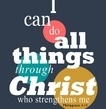
![Austin's Odyssey v7.1.0 +1 Jailed Cheat [ Freeze Moves ]](https://iosgods.com/uploads/monthly_2026_01/350x350bb.jpg.f93d4c8f51fe6f2bc95de8f8f23fca10.jpg)

![Arcane Knight : Idle RPG v1.0.46 +6 Jailed Cheats [ Damage & Defence ]](https://iosgods.com/uploads/monthly_2025_05/350x350bb.jpg.4cd081b3d4353425a9506e7ee75739bf.jpg)



![Raise a Joseon Hunter ( 조선헌터 키우기 ) v1.17.1 +6 Jailed Cheats [ Mega Hack ]](https://iosgods.com/uploads/monthly_2025_08/350x350bb.jpg.e75b0626e4aa05e09f77d7702b7b3b42.jpg)


![Conquer Countries v9.50 +5 Jailed Cheats [ Unlimited Currencies ]](https://iosgods.com/uploads/monthly_2025_07/350x350bb.jpg.ebe54010d02b8f95c8f1471124c3e916.jpg)
![Octopus Feast v2.15.10 +1++ Jailed Cheat [ Unlimited Currencies ]](https://iosgods.com/uploads/monthly_2025_10/350x350bb.jpg.51ff23442eb3485b5478b310e989268d.jpg)
![Stealth Master: Assassin Ninja v1.12.31 +4++ Jailed Cheats [ Damage & Defence ]](https://iosgods.com/uploads/monthly_2023_07/350x350bb.jpg.d4e06b7f7200e83234f1ea17d6588cf9.jpg)
![Soul Knight v7.9.0 +6 Jailed Cheats [ Unlimited Gems ]](https://iosgods.com/uploads/monthly_2025_07/350x350bb.jpg.b2e795426e82c8b46ae41de0f8f02424.jpg)
![OnceWorld v1.3.0 +2 Jailed Cheats [ Damage + More ]](https://iosgods.com/uploads/monthly_2025_12/350x350bb.jpg.6fc885e6cc7daefb7b446467693d2d56.jpg)
![Dragon Village Rumble v1.007.121 +3 Jailed Cheats [ God Mode + More ]](https://iosgods.com/uploads/monthly_2025_12/350x350bb.jpg.058f3d44c82e05a2eb539a434e1a7f55.jpg)
![Monster Dash Lite v3.9.10 +10 Jailed Cheats [ Debug Menu ]](https://iosgods.com/uploads/monthly_2025_08/350x350bb.jpg.55d65ab8c1812f3009b87b7ba8d64c9b.jpg)
![Slime Castle - Idle TD v2.8.1 +8 Jailed Cheats [ Damage & Defence ]](https://iosgods.com/uploads/monthly_2025_01/350x350bb(1).jpg.b7be3d7264c294a6090ac01876cecc49.jpg)
![Power Slap v7.6.5 +2++ Jailed Cheats [ Unlimited Everything ]](https://iosgods.com/uploads/monthly_2026_01/350x350bb-2.jpg.5d6611d4431f76ce435ba86e532d1c24.jpg)
Recommended Posts
Create an account or sign in to comment
You need to be a member in order to leave a comment
Create an account
Sign up for a new account in our community. It's easy!
Register a new accountSign in
Already have an account? Sign in here.
Sign In Now