17 posts in this topic
-
Our picks
-
![Universe Invader 2: Alien War v1.0.8 [ +12 Cheats ] Currency Max](//iosgods.com/applications/core/interface/js/spacer.png)
Universe Invader 2: Alien War v1.0.8 [ +12 Cheats ] Currency Max
Ik_Ik posted a topic in Free Jailbreak Cheats,
Modded/Hacked App: Universe Invader 2: Alien War By GCENTER VIET NAM TECHNOLOGY JOINT STOCK COMPANY
Bundle ID: com.GCenter.com.universe.invaders.alien.war.attack.V2
App Store Link: https://apps.apple.com/us/app/universe-invader-2-alien-war/id6739988487?uo=4
🤩 Hack Features
- Auto Win
- ViP Point
- Gems
- Coins
- Energy
- Booster
- Keys +2
- Life
- DMG
- Zone Unlock [ No Need Star ]
- Ship & Dron Unlock Cost 0-
- 0 replies

Picked By
Ik_Ik, -
-
![Universe Invader 2: Alien War v1.0.8 [ +12 Jailed ] Currency Max](//iosgods.com/applications/core/interface/js/spacer.png)
Universe Invader 2: Alien War v1.0.8 [ +12 Jailed ] Currency Max
Ik_Ik posted a topic in Free Non-Jailbroken IPA Cheats,
Modded/Hacked App: Universe Invader 2: Alien War By GCENTER VIET NAM TECHNOLOGY JOINT STOCK COMPANY
Bundle ID: com.GCenter.com.universe.invaders.alien.war.attack.V2
App Store Link: https://apps.apple.com/us/app/universe-invader-2-alien-war/id6739988487?uo=4
🤩 Hack Features
- Auto Win
- ViP Point
- Gems
- Coins
- Energy
- Booster
- Keys +2
- Life
- DMG
- Zone Unlock [ No Need Star ]
- Ship & Dron Unlock Cost 0-
-
- 0 replies

Picked By
Ik_Ik, -
-

Solo Leveling:Arise v1.2.77 Jailed Cheats +2
Laxus posted a topic in ViP Non-Jailbroken Hacks & Cheats,
Modded/Hacked App: Solo Leveling:Arise By Netmarble Corporation
Bundle ID: com.netmarble.sololv
iTunes Store Link: https://apps.apple.com/us/app/solo-leveling-arise/id1662742277?uo=4
Mod Requirements:
- Non-Jailbroken/Jailed or Jailbroken iPhone/iPad/iPod Touch.
- Sideloadly / Cydia Impactor or alternatives.
- A Computer Running Windows/macOS/Linux with iTunes installed.
Hack Features:
- Immunte to Physical Damage
- Multiply Attack
iOS Hack Download IPA Link: https://iosgods.com/topic/184739-solo-levelingarise-v1265-jailed-cheats-2/-
-
- 395 replies

Picked By
Laxus , -
-

Agar.io v2.30.2 Jailed Cheats +1
Laxus posted a topic in Free Non-Jailbroken IPA Cheats,
Modded/Hacked App: Agar.io by Miniclip SA
Bundle ID: com.miniclip.agar.io
iTunes Store Link: https://itunes.apple.com/us/app/agar-io/id995999703?mt=8&uo=4&at=1010lce4
Hack Features:
- Normal Mode Zoom Hack - Tested with value 0.08 - More Zoom = More Small Value
- BR Mode Zoom Hack - Tested with value 0.08 - More Zoom = More Small Value
Hack Download Link: https://iosgods.com/topic/82572-arm64-agario-v230-jailed-cheats-1/-
-
- 1,262 replies

Picked By
Laxus , -
-
![[ Arknights China ] 明日方舟 Cheats v2.6.01 +8](//iosgods.com/applications/core/interface/js/spacer.png)
[ Arknights China ] 明日方舟 Cheats v2.6.01 +8
Laxus posted a topic in Free Jailbreak Cheats,
Modded/Hacked App: 明日方舟 By Shanghai Hypergryph Network Technology Co., Ltd.
Bundle ID: com.hypergryph.arknights
iTunes Store Link: https://apps.apple.com/cn/app/%E6%98%8E%E6%97%A5%E6%96%B9%E8%88%9F/id1454663939?uo=4
Hack Features:
- God Mode
- Frozen Enemies
- One Hit Kill
- Instant - Win
- No Deploy Cost
- Multiply Damage
- Multiply Defense
- Multiply Character Speed
iOS Hack Download Link: https://iosgods.com/topic/149509-arknights-china-%E6%98%8E%E6%97%A5%E6%96%B9%E8%88%9F-cheats-v1560-8/-
-
- 310 replies

Picked By
Laxus , -
-

PewDiePie's Tuber Simulator Cheats v2.55.0 +3
Laxus posted a topic in Free Jailbreak Cheats,
Modded/Hacked App: PewDiePie's Tuber Simulator By Outerminds Inc.
Bundle ID: com.outerminds.tubular
iTunes Store Link: https://apps.apple.com/us/app/pewdiepies-tuber-simulator/id1093190533?uo=4
📌 Mod Requirements
- Jailbroken iPhone or iPad.
- iGameGod / Filza / iMazing.
- Cydia Substrate, ElleKit, Substitute or libhooker depending on your jailbreak (from Sileo, Cydia or Zebra).
🤩 Hack Features
- Infinite Subscriber
- Infinite Views
- Infinite Bux
NOTE: Please complete tutorial first before enabling the hacks otherwise it won't work
NOTe 2: Please make a youtube video to get some views first (without hack) then before enable infinite views
Non-Jailbroken Hack: https://iosgods.com/topic/86411-pewdiepies-tuber-simulator-v2450-jailed-cheats-3/
⬇️ iOS Hack Download Link: https://iosgods.com/topic/86366-pewdiepies-tuber-simulator-cheats-v2460-3/-
-
- 1,155 replies

Picked By
Laxus , -
-

Battle Legion - Mass Battler Cheats v4.3.8 +4
Laxus posted a topic in Free Jailbreak Cheats,
Modded/Hacked App: Battle Legion - Mass Battler By GODSPEED GAMING SOLUTIONS PRIVATE LIMITED
Bundle ID: com.traplight.battleslides
iTunes Store Link: https://apps.apple.com/us/app/battle-legion-mass-battler/id1435133042?uo=4
📌 Mod Requirements
- Jailbroken iPhone or iPad.
- iGameGod / Filza / iMazing.
- Cydia Substrate, ElleKit, Substitute or libhooker depending on your jailbreak (from Sileo, Cydia or Zebra).
🤩 Hack Features
- Multiply Attack
- Multiply Defense
- Instant Win
- Enemies Don't Move
- Enemies Don't Attack
⬇️ iOS Hack Download Link: https://iosgods.com/topic/129669-battle-legion-mass-battler-cheats-v424-4/-
-
- 574 replies

Picked By
Laxus , -
-
![Honkai Impact 3 (SEA) Cheats v8.3.0 +2 [ Multiply Attack & Defense ]](//iosgods.com/applications/core/interface/js/spacer.png)
Honkai Impact 3 (SEA) Cheats v8.3.0 +2 [ Multiply Attack & Defense ]
Laxus posted a topic in Free Jailbreak Cheats,
Modded/Hacked App: Honkai Impact 3 By COGNOSPHERE PTE. LTD.
Bundle ID: com.miHoYo.bh3oversea
iTunes Store Link: https://apps.apple.com/ph/app/honkai-impact-3/id1299582178?uo=4
📌 Mod Requirements
- Jailbroken iPhone or iPad.
- iGameGod / Filza / iMazing.
- Cydia Substrate, ElleKit, Substitute or libhooker depending on your jailbreak (from Sileo, Cydia or Zebra).
🤩 Hack Features
- Multiply Attack
- Multiply Defense
⬇️ iOS Hack Download Link: https://iosgods.com/topic/134285-honkai-impact-3-sea-cheats-v810-2-multiply-attack-defense/-
-
- 496 replies

Picked By
Laxus , -
-

SnapEdit - Remove Objects AI Modded v5.9.4 +1
Laxus posted a topic in Free Jailbreak Cheats,
Modded/Hacked App: SnapEdit - Remove Objects AI By SilverAI Joint Stock Company
Bundle ID: com.sfun.snapedit
App Store Link: https://apps.apple.com/us/app/snapedit-remove-objects-ai/id1611282499?uo=4
📌 Mod Requirements
- Jailbroken iPhone or iPad.
- iGameGod / Filza / iMazing.
- Cydia Substrate, ElleKit, Substitute or libhooker depending on your jailbreak (from Sileo, Cydia or Zebra).
🤩 Hack Features
- PREMIUM
Free Non-Jailbroken Hack: https://iosgods.com/topic/197205-snapedit-remove-objects-ai-v594-jailed-mod-1/
⬇️ iOS Hack Download Link: https://iosgods.com/topic/175364-snapedit-remove-objects-ai-modded-v594-1/-
-
- 97 replies

Picked By
Laxus , -
-
![Subnautica v1.21.82617 +100++ Jailed Cheats [ Developer Menu ]](//iosgods.com/applications/core/interface/js/spacer.png)
Subnautica v1.21.82617 +100++ Jailed Cheats [ Developer Menu ]
Puddin posted a topic in Free Non-Jailbroken IPA Cheats,
Modded/Hacked App: Subnautica By Unknown Worlds Entertainment, Inc.
Bundle ID: com.UnknownWorlds.Subnautica
App Store Link: https://apps.apple.com/us/app/subnautica/id6478639011?uo=4
🤩 Hack Features
- Developer Menu -> Pause the game and you will see a Developer Menu button.
For all developer commands, go here.-
-
- 5 replies

Picked By
Puddin, -
-
![Subnautica v1.21.82617 +100++ Cheats [ Developer Menu ]](//iosgods.com/applications/core/interface/js/spacer.png)
Subnautica v1.21.82617 +100++ Cheats [ Developer Menu ]
Puddin posted a topic in Free Jailbreak Cheats,
Modded/Hacked App: Subnautica By Unknown Worlds Entertainment, Inc.
Bundle ID: com.UnknownWorlds.Subnautica
App Store Link: https://apps.apple.com/us/app/subnautica/id6478639011?uo=4
🤩 Hack Features
- Developer Menu -> Pause the game and you will see a Developer Menu button.
For all developer commands, go here..-
-
- 4 replies

Picked By
Puddin, -
-
![Dawn of Ages: Medieval Games v2.0.8 +5 Jailed Cheats [ Damage & Defence ]](//iosgods.com/applications/core/interface/js/spacer.png)
Dawn of Ages: Medieval Games v2.0.8 +5 Jailed Cheats [ Damage & Defence ]
Puddin posted a topic in Free Non-Jailbroken IPA Cheats,
Modded/Hacked App: Dawn of Ages: total war battle By BoomBit, Inc.
Bundle ID: com.stratospheregames.dawnofages
App Store Link: https://apps.apple.com/us/app/dawn-of-ages-total-war-battle/id6477473268?uo=4
🤩 Hack Features
- Damage Multiplier
- Defence Multiplier
- God Mode
- Dumb Enemy
- Premium Enabled-
-
- 12 replies

Picked By
Puddin, -
-
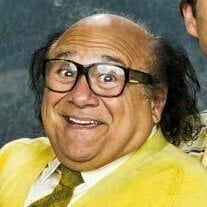
![Universe Invader 2: Alien War v1.0.8 [ +12 Cheats ] Currency Max](https://iosgods.com/uploads/monthly_2025_07/350x350bb.jpg.8cdc1124feee99ef2954fdf2ee0134c9.jpg)
![Universe Invader 2: Alien War v1.0.8 [ +12 Jailed ] Currency Max](https://iosgods.com/uploads/monthly_2025_07/350x350bb.jpg.0be022876b220cbdbc14785f41addcc3.jpg)








![[ Arknights China ] 明日方舟 Cheats v2.6.01 +8](https://iosgods.com/uploads/monthly_2021_09/350x350bb.jpg.8ca6bf6caec796216b9a09e9e39483aa.jpg)


![Honkai Impact 3 (SEA) Cheats v8.3.0 +2 [ Multiply Attack & Defense ]](https://iosgods.com/uploads/monthly_2025_02/350x350bb.jpg.e5e3f49ca36003b87acb3ee209d84685.jpg)

![Subnautica v1.21.82617 +100++ Jailed Cheats [ Developer Menu ]](https://iosgods.com/uploads/monthly_2025_07/350x350bb.jpg.ed4280081782e117b300be322d4d8e80.jpg)
![Subnautica v1.21.82617 +100++ Cheats [ Developer Menu ]](https://iosgods.com/uploads/monthly_2025_07/350x350bb.jpg.557b04ea8c8d2aaa078bedd209542545.jpg)
![Dawn of Ages: Medieval Games v2.0.8 +5 Jailed Cheats [ Damage & Defence ]](https://iosgods.com/uploads/monthly_2025_06/350x350bb.jpg.a8f8805776f3993371ef561b77613a54.jpg)
Recommended Posts
Create an account or sign in to comment
You need to be a member in order to leave a comment
Create an account
Sign up for a new account in our community. It's easy!
Register a new accountSign in
Already have an account? Sign in here.
Sign In Now