[Windows/macOS] Introducing Sideloadly! - Working Cydia Impactor & AltStore Alternative!
10,548 posts in this topic
-
Our picks
-

War Inc: Rising v0.8.0 Jailed Cheats +3
Laxus posted a topic in Free Non-Jailbroken IPA Cheats,
Modded/Hacked App: War Inc: Rising By SamShui Corporation
Bundle ID: com.i89trillion.strategy.rising
App Store Link: https://apps.apple.com/us/app/war-inc-rising/id6747767390?uo=4
📌 Mod Requirements
- Non-Jailbroken/Jailed or Jailbroken iPhone or iPad.
- Sideloadly or alternatives.
- Computer running Windows/macOS/Linux with iTunes installed.
🤩 Hack Features
- God Mode
- One Hit Kill
- Auto Win
⬇️ iOS Hack Download IPA Link: https://iosgods.com/topic/202371-war-inc-rising-v080-jailed-cheats-3/-
- 11 replies

Picked By
Laxus , -
-

SuperStar STARSHIP Cheats v3.28.2 +3
Laxus posted a topic in ViP Jailbreak Cheats,
Modded/Hacked App: SuperStar STARSHIP By Dalcomsoft Inc.
Bundle ID: com.dalcomsoft.sss
iTunes Store Link: https://apps.apple.com/us/app/superstar-starship/id1480181152?uo=4
Hack Features:
- Never Lose
- Auto Dance
- Always S.Perfect
iOS Hack Download Link: https://iosgods.com/topic/164185-superstar-starship-cheats-v378-3/-
-
- 154 replies

Picked By
Laxus , -
-

Sword Master Story Cheats v4.165.600 +5
Laxus posted a topic in ViP Jailbreak Cheats,
Modded/Hacked App: Sword Master Story By SuperPlanet corp.
Bundle ID: com.superplanet.swordmaster
iTunes Store Link: https://apps.apple.com/us/app/sword-master-story/id1521447065?uo=4
Hack Features:
- Custom Player Stats
- Weak Enemies
- One Hit Kill
- & More
Press & Hold to read feature description
iOS Hack Download Link: https://iosgods.com/topic/146819-sword-master-story-cheats-v42294-3/-
-
- 1,518 replies

Picked By
Laxus , -
-

Case Opener - skins simulator Cheats (Auto Update) +1
Laxus posted a topic in Free Jailbreak Cheats,
Modded/Hacked App: Case Opener - skins simulator by Jakub Pokorski
Bundle ID: com.efezgames.caseopener
iTunes Store Link: https://apps.apple.com/us/app/case-opener-skins-simulator/id1136216476?uo=4&at=1010lce4
Hack Features:
- Infinite Coins
NOTE: Most things are server-side so don't request. Even Premium case
Non-Jailbroken & No Jailbreak required hack(s): https://iosgods.com/topic/129456-arm64-case-opener-skins-simulator-v230-jailed-cheats-1/
iOS Hack Download Link: https://iosgods.com/topic/129454-arm64-case-opener-skins-simulator-cheats-all-versions-1/-
-
- 264 replies

Picked By
Laxus , -
-

+99 Reinforced Wooden Stick v99.1.39 Jailed Cheats +2
Laxus posted a topic in Free Non-Jailbroken IPA Cheats,
Modded/Hacked App: 99강화 나무몽둥이 : 키우기 By STUDIO LICO Corp.
Bundle ID: com.studiolico.woodenstick
App Store Link: https://apps.apple.com/kr/app/99%EA%B0%95%ED%99%94-%EB%82%98%EB%AC%B4%EB%AA%BD%EB%91%A5%EC%9D%B4-%ED%82%A4%EC%9A%B0%EA%B8%B0/id6737379268?uo=4
📌 Mod Requirements
- Non-Jailbroken/Jailed or Jailbroken iPhone or iPad.
- Sideloadly or alternatives.
- Computer running Windows/macOS/Linux with iTunes installed.
🤩 Hack Features
- God Mode
- Multiply Attack
⬇️ iOS Hack Download IPA Link: https://iosgods.com/topic/193094-99-reinforced-wooden-stick-v99135-jailed-cheats-2/-
- 42 replies

Picked By
Laxus , -
-

Candy Crush Soda Saga v1.309.4 Jailed Cheats +3
Laxus posted a topic in Free Non-Jailbroken IPA Cheats,
Modded/Hacked App: Candy Crush Soda Saga By King.com Limited
Bundle ID: com.midasplayer.apps.candycrushsodasaga
iTunes Store Link: https://apps.apple.com/us/app/candy-crush-soda-saga/id850417475?uo=4
🔧 Mod Requirements
- Non-Jailbroken/Jailed or Jailbroken iPhone or iPad.
- Sideloadly or alternatives.
- Computer running Windows/macOS/Linux with iTunes installed.
🚀 Hack Features
- Freeze Moves
- Freeze Lives
- Freeze Boosters
📥 iOS Hack Download IPA Link: https://iosgods.com/topic/191667-candy-crush-soda-saga-v12915-jailed-cheats-3/-
- 42 replies

Picked By
Laxus , -
-

Candy Crush Saga v1.318.0 Jailed Cheats +3
Laxus posted a topic in Free Non-Jailbroken IPA Cheats,
Modded/Hacked App: Candy Crush Saga By King.com Limited
Bundle ID: com.midasplayer.apps.candycrushsaga
iTunes Store Link: https://apps.apple.com/us/app/candy-crush-saga/id553834731?uo=4
Hack Features:
- Infinite Life
- Infinite Booster
- Infinite Move
Jailbreak required hack(s): https://iosgods.com/topic/190447-candy-crush-saga-cheats-v12941-3/
iOS Hack Download IPA Link: https://iosgods.com/topic/190448-candy-crush-saga-v12941-jailed-cheats-3/-
- 193 replies

Picked By
Laxus , -
-

Temple Run 2 Cheats v1.128.0 +8
Laxus posted a topic in Free Jailbreak Cheats,
Modded/Hacked App: Temple Run 2 by Imangi Studios, LLC
Bundle ID: com.imangi.templerun2
iTunes Store Link: https://apps.apple.com/us/app/temple-run-2/id572395608?uo=4&at=1010lce4
Hack Features:
- No Ads Enabled
- x2 Coin Enabled
- Infinite Coin (Spend some)
- Infinite Gem (Spend some)
- All Characters Unlocked
- Free iAP (Turn off all iap hacks before using this, also if itunes popup don't show then run ldrestart in terminal -- This is an issue with the jailbreak not the hack)
- Auto Run
- Coin Magnet
iOS Hack Download Link: https://iosgods.com/topic/132609-arm64-temple-run-2-cheats-v1691-8/-
- 322 replies

Picked By
Laxus , -
-

Tap Tap Fish - AbyssRium Cheats (Auto Update) +1
Laxus posted a topic in Free Jailbreak Cheats,
Modded/Hacked App: Tap Tap Fish - AbyssRium By SangHeon Kim
Bundle ID: com.idleif.abyssrium
iTunes Store Link: https://itunes.apple.com/us/app/tap-tap-fish-abyssrium/id1068366937?mt=8&uo=4&at=1010lce4
Hack Features:
- Infinite Vitality, Gem, etc ... (Increase When Used) / Untested with Pearl
Hack Download Link: https://iosgods.com/topic/81337-arm64-tap-tap-fish-abyssrium-cheats-v179-1/-
-
- 374 replies

Picked By
Laxus , -
-

Pocket Love! Cheats (Auto Update) +1
Laxus posted a topic in Free Jailbreak Cheats,
Modded/Hacked App: Pocket Love! By HyperBeard Inc.
Bundle ID: com.hyperbeard.pocketlove
iTunes Store Link: https://apps.apple.com/us/app/pocket-love/id1575412509?uo=4
📌 Mod Requirements
- Jailbroken iPhone or iPad.
- iGameGod / Filza / iMazing.
- Cydia Substrate, ElleKit, Substitute or libhooker depending on your jailbreak (from Sileo, Cydia or Zebra).
🤩 Hack Features
- Infinite Currencies
Non-Jailbroken Hack: https://iosgods.com/topic/155397-pocket-love-v117-jailed-cheats-1/
⬇️ iOS Hack Download Link: https://iosgods.com/topic/155395-pocket-love-cheats-v2152-1/-
- 48 replies

Picked By
Laxus , -
-

Disney Magic Kingdoms Cheats v11.2.1 +1
Laxus posted a topic in ViP Jailbreak Cheats,
Modded/Hacked App: Disney Magic Kingdoms By Gameloft
Bundle ID: com.gameloft.disneykingdom
iTunes Store Link: https://apps.apple.com/us/app/disney-magic-kingdoms/id731592936?uo=4
📌 Mod Requirements
- Jailbroken iPhone or iPad.
- iGameGod / Filza / iMazing.
- Cydia Substrate, ElleKit, Substitute or libhooker depending on your jailbreak (from Sileo, Cydia or Zebra).
🤩 Hack Features
- Free Store ( not Free iAP )
Non-Jailbroken Hack: https://iosgods.com/topic/184748-disney-magic-kingdoms-v1012-jailed-cheats-1/
⬇️ iOS Hack Download Link: https://iosgods.com/topic/147877-disney-magic-kingdoms-cheats-v1020-1/-
- 408 replies

Picked By
Laxus , -
-

Peanuts: Snoopy Town Tale Cheats v4.6.6 +2
Laxus posted a topic in Free Jailbreak Cheats,
Modded/Hacked App: Peanuts: Snoopy Town Tale By PIXOWL INC.
Bundle ID: com.activision.peanuts
App Store Link: https://apps.apple.com/us/app/peanuts-snoopy-town-tale/id1013992870?uo=4
📌 Mod Requirements
- Jailbroken iPhone or iPad.
- iGameGod / Filza / iMazing.
- Cydia Substrate, ElleKit, Substitute or libhooker depending on your jailbreak (from Sileo, Cydia or Zebra).
🤩 Hack Features
- Freeze Currencies
- Free iAP
Non-Jailbroken Hack: https://iosgods.com/topic/95917-peanuts-snoopy-town-tale-v462-jailed-cheats-1/-
- 110 replies

Picked By
Laxus , -
-







.jpg.04513d2058fedc42102bdedcd60bb692.jpg)
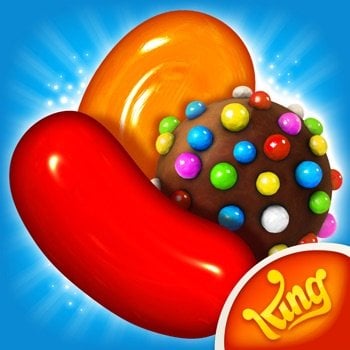





Recommended Posts
Create an account or sign in to comment
You need to be a member in order to leave a comment
Create an account
Sign up for a new account in our community. It's easy!
Register a new accountSign in
Already have an account? Sign in here.
Sign In Now