-
Posts
1,444 -
Joined
-
Last visited
Everything posted by Tgod1991
-
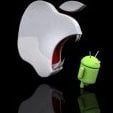
Help Looking for Tweak Alternatives
Tgod1991 replied to Fadexz's question in iOS Jailbreak Setups's Tweak, Theming & General Questions
What she said. I have that issue with a lot of apps that require sign in. (All apps actually) -
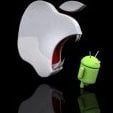
Non jailbreak hack LDOE
Tgod1991 replied to Jack19's question in Last Day on Earth: Survival Club's LDOE Help & Support
I would think the hack would include the money hack (buy something and it increases by the amount the item cost) that it has since some time now? -
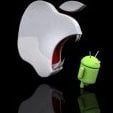
TuT How to make a simple mobile substrate tweak
Tgod1991 replied to bigtimelegend's topic in Tutorials
Thanks for this, Using the codeacademy :D. Thanks much. -
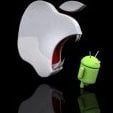
Help Looking for Tweak Alternatives
Tgod1991 replied to Fadexz's question in iOS Jailbreak Setups's Tweak, Theming & General Questions
As well as on 10.2. Keeps you signed in with the same account no matter what. -
Yes, I believe the cracking an app is now fixed and working. Thank you. Marking solved and best answer. EDIT: Was already updated to Solved along with the answer. Lol. Right?
-
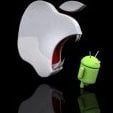
Solved Errors with Theos never stop..now what?
Tgod1991 replied to Tgod1991's topic in Help & Support
I was just follow a basic tut to be sure everything was set up correct. So yes I believe so. Hmmm. Here it is. https://www.dropbox.com/s/5xjmuu964yew88f/Makefile?dl=0 https://www.dropbox.com/s/5xjmuu964yew88f/Makefile?dl=0 Different error now? with Tweak or application. Im starting to think something is not set up properly..? Grrr Frustrating. lol However now in the /var/mobile/hello there is the obj folder now even with the error. I'm confusing myself here I think. Lol EDIT: Got the application to work and appear on homescreen. Now to test the tweak again. EDIT2: Pretty sure I got everything working as of right now, thank you all. -
So after all the struggles these past 2 days almost, I thought i finally got somewhere thanks to many users here. Thank you again. Now when I finally think I'm onto something to finally start LEARNING something more sophisticated. I run into more errors compiling my app. I assume my theos is installed incorrectly? I really hope that isn't the cause seeing i had quite the struggle to get that work work properly lol. Any idea what is going on here? Por favor. Gracias m8's.
-
I didn't see this. Thanks for the save! Lol. Fixed in image below Does this look correct? The file inside "iphone.mk" I assume needs to be edited? I opened with text editor and searched for "arm64" no results, but there are somethings named arm-apple-darwin9-gcc and a g++ below that line. (Sorry if i make no sense, I'll post pic if you need.) Found the other file I believe /var/theos/makefiles/platform/Darwin-arm64.mk @TheArmPrincess Looks as if everything is changed properly as they said. I don't understand why I get this permission bs. lol damnnnnnnnnnnn OMG I figured it out m8! I went back to the permissions on the folder /var/theos and clicked "apply to subitems" went back to the terminal, executed /var/theos/bin/nic.pl VOLIA. Thank you @TheArmPrincess!
-
Step 3: Now jump across to a computer for downloading a zipped file containing Theos and a previously configured setup which basically eradicates all of the ARM64 issues that can generally bamboozle people. However, maybe it was a fluke(Doubtful), Where would I double check that the files are changed to "arm64"?
-
I followed a tutorial from redmondpie and the theos configuration files they linked was zipped, said to copy using a file manager via pc ,unzip and then copy theos folder extracted to /var which i did and symbolic linked the perl5.22.0 from /var/local/bin to /var/bin and changed name to "perl" then tried to execute the commands for theos and permission denied. Properly? From cydia? or how i described in above post?
-
EDIT2:So deleted theos and re extracted with the proper size and back to permission denied when executing /var/theos/bin/nic.pl
-
Individual files or the whole folder? This is all of theos in /var https://imgur.com/a/27o71 EDIT: Wow...25mb? I go and unzip again and view, 166mb...lol Gna try this again i guess
-
I'm not sure why it's denying me access? Permissions are all either 0777 or 0755. Some help m8's, por favor! https://imgur.com/a/bRxZH now receiving this? https://imgur.com/a/gGUvV
-
Thanks, giving a try
-
@Goran I believe my issue has been solved, I will use clutch2 for now since it is working. Thank you. My issue was I had to open the app for it to create the files, I assume. Cause it works now! https://imgur.com/a/efJAa
-
I have went and attempted to use Clutch 2, and got the error that Clutch 2 No such file or directory. When I pasted the file in /var/mobile EDIT: Proceeding to see if i can crack an app with this now. chmod +x Clutch2 was incorrect for me as it was lowercase "clutch2" such silly mistakes. Thank you. Will post back if successful. EDIT2: @Goran this is what is happening. First tried with Hempire (installed with ifunbox) because iTunes will not authorize when my computer is...(guess it's normal?) then with TextNow which was installed via AppStore. I also just tried to crack a random app to see what happens and Datpiff dumped successfully. Not all apps work? or am i doing something wrong? successful crack https://imgur.com/a/TzYny Android:/var/mobile root# ./clutch2 -d 46 Zipping hempire.app Swapping architectures.. Killed: 9 Android:/var/mobile root# ./clutch2 66 Usage: clutch2 [OPTIONS] -b --binary-dump <value> Only dump binary files from specified bundleID -d --dump <value> Dump specified bundleID into .ipa file -i --print-installed Print installed applications --clean Clean /var/tmp/clutch directory --version Display version and exit -? --help Display this help and exit -n --no-color Print with colors disabled Android:/var/mobile root# ./clutch2 -d 66 Zipping TextNowSwift-Free.app Error: Could not obtain mach port, either the process is dead (codesign error?) or entitlements were not properly signed! Error: Failed to dump <TextNowSwiftNotificationService> with arch arm64 2017-09-04 15:15:57.375 clutch2[60215:705145] failed operation 2017-09-04 15:15:57.375 clutch2[60215:705145] application <NSOperationQueue: 0x15b329b10>{name = 'NSOperationQueue 0x15b329b10'} Error: Failed to dump <TextNowSwiftNotificationService> 2017-09-04 15:15:57.375 clutch2[60215:705145] failed operation 2017-09-04 15:15:57.375 clutch2[60215:705145] application <NSOperationQueue: 0x15b329b10>{name = 'NSOperationQueue 0x15b329b10'} Dumping <OCTotallyLazy> arm64 Dumping <SDWebImage> arm64 Dumping <STPopup> arm64 Dumping <SMPageControl> arm64 Dumping <UIColor_Utilities> arm64 Dumping <CocoaLumberjack> arm64 Successfully dumped framework OCTotallyLazy! Child exited with status 0 Dumping <DeviceUtil> arm64 Dumping <DACircularProgress> arm64 Dumping <UIAlertView_Blocks> arm64 Dumping <SVPullToRefresh> arm64 Dumping <ios_sdk_pod> arm64 Successfully dumped framework DACircularProgress! Child exited with status 0 Dumping <MBProgressHUD> arm64 Dumping <TTTAttributedLabel> arm64 2017-09-04 15:15:57.785 clutch[60243:705173] *** -[NSKeyedUnarchiver initForReadingWithData:]: data is NULL Successfully dumped framework SVPullToRefresh! Child exited with status 0 Dumping <VerveAd> arm64 Successfully dumped framework DeviceUtil! Dumping <libPhoneNumber_iOS> arm64 Child exited with status 0 Dumping <SystemServices> arm64 Successfully dumped framework UIAlertView_Blocks! Child exited with status 0 Dumping <Leanplum> arm64 Successfully dumped framework UIColor_Utilities! Child exited with status 0 Successfully dumped framework SystemServices! Child exited with status 0 Successfully dumped framework CocoaLumberjack! Child exited with status 0 Successfully dumped framework STPopup! Child exited with status 0 Successfully dumped framework SMPageControl! Child exited with status 0 Successfully dumped framework MBProgressHUD! Child exited with status 0 Successfully dumped framework Leanplum! Child exited with status 0 Dumping <Flurry_iOS_SDK> arm64 Successfully dumped framework libPhoneNumber_iOS! Child exited with status 0 Successfully dumped framework TTTAttributedLabel! Child exited with status 0 Successfully dumped framework SDWebImage! Child exited with status 0 Dumping <Stripe> arm64 Dumping <INTULocationManager> arm64 Dumping <Softphone> arm64 Successfully dumped framework INTULocationManager! Child exited with status 0 Dumping <RxSwift> arm64 Dumping <Adjust> arm64 Dumping <AWSCore> arm64 Successfully dumped framework Adjust! Child exited with status 0 Dumping <AWSS3> arm64 Successfully dumped framework Stripe! Child exited with status 0 Successfully dumped framework ios_sdk_pod! Child exited with status 0 Successfully dumped framework RxSwift! Child exited with status 0 Successfully dumped framework AWSS3! Child exited with status 0 Dumping <AWSCognito> arm64 Successfully dumped framework AWSCognito! Child exited with status 0 Successfully dumped framework AWSCore! Dumping <AFNetworking> arm64 Child exited with status 0 Successfully dumped framework AFNetworking! Child exited with status 0 Dumping <NSData_MD5Digest> arm64 Successfully dumped framework NSData_MD5Digest! Child exited with status 0 Dumping <MWPhotoBrowser> arm64 Successfully dumped framework MWPhotoBrowser! Child exited with status 0 ASLR slide: 0x1000e8000 Dumping <TextNowSwift-Free> (arm64) Patched cryptid (64bit segment) Dumping <AWSCognitoIdentityProvider> arm64 Dumping <AWSKinesis> arm64 Successfully dumped framework AWSKinesis! Child exited with status 0 Successfully dumped framework AWSCognitoIdentityProvider! Child exited with status 0 Successfully dumped framework VerveAd! Child exited with status 0 Successfully dumped framework Flurry_iOS_SDK! Child exited with status 0 Successfully dumped framework Softphone! Child exited with status 0 Writing new checksum Zipping AFNetworking.framework Zipping AWSCognito.framework Zipping AWSCognitoIdentityProvider.framework Zipping AWSCore.framework Zipping AWSKinesis.framework Zipping AWSS3.framework Zipping Adjust.framework Zipping CocoaLumberjack.framework Zipping DACircularProgress.framework Zipping DeviceUtil.framework Zipping Flurry_iOS_SDK.framework Zipping INTULocationManager.framework Zipping Leanplum.framework Zipping MBProgressHUD.framework Zipping MWPhotoBrowser.framework Zipping NSData_MD5Digest.framework Zipping OCTotallyLazy.framework Zipping RxSwift.framework Zipping SDWebImage.framework Zipping SMPageControl.framework Zipping STPopup.framework Zipping SVPullToRefresh.framework Zipping Softphone.framework Zipping Stripe.framework Zipping SystemServices.framework Zipping TTTAttributedLabel.framework Zipping UIAlertView_Blocks.framework Zipping UIColor_Utilities.framework Zipping VerveAd.framework Zipping ios_sdk_pod.framework Zipping libPhoneNumber_iOS.framework Zipping TextNowSwiftNotificationService.appex FAILED: <TextNowSwift-Free bundleID: com.tinginteractive.usms> Finished dumping com.tinginteractive.usms in 11.2 seconds Android:/var/mobile root#
-
So I have changed the permissions to at var/root to 777 or 755 (tried both) and still getting this error. I have also tried to unistall and reinstall Rasticrac. https://imgur.com/a/7RzOH
-
For about the past 6hrs roughly......I have been f**king with iTunes and trying to figure out why it keeps giving me the error "This computer is no longer authorized for purchased apps". But when I got to authorize it, it says you have 1 of 5 computers authorized including this one. So what the actual **** Apple? I went from deleting the SC file in %programdata% /Apple Computer , no effect. Downgrading, installing latest version of iTunes, nothing. I then thought maybe it was my apple ID because of the money that is owed from when my school card was active and now I owe whatever it is. So I used my ALT id and redownloaded all the apps to that user and tried, still says the same authorization error...I have no clue what the F*** the issue is. But I am trying to learn a little hacking and in order to do that, I need to install apps via iTunes to crack them...so I'm stuck. Any suggestions or answers please?
-
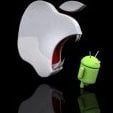
AUSSIE's Setup (Example Post)
Tgod1991 replied to Fadexz's topic in iOS Jailbreak Setups's Device Setups
Not sure what happened with me there.. I will try later or tomorrow. Busy atm with this bs authorization crap on itunes..Can't crack any apps because of it. Thanks for helping. Maybe one of my other tweaks are conflicting with it, Springtomize 4 (One of the options I had enabled) was conflicting with the HideMeX for custom date/time. -
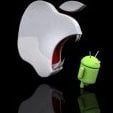
AUSSIE's Setup (Example Post)
Tgod1991 replied to Fadexz's topic in iOS Jailbreak Setups's Device Setups
Nothing is happening. I have it enabled and the style I prefer and the option included, save, respring. Same old Stock clock at lockscreen. And apologies for mixing up the names ... No @TheArmQueen I did not... embarrassing. Not sure how I mixed you two up. -
I downgraded iTunes to 12.0.2 now receiving an error because of the trust computer even after clicking trust it still gives me error. The only way to authorize a computer is to enter credit card details now since it's my first time using it on iTunes? The F***...?
-
EDIT: Why am I unable to install apps with itunes? Always the syncing error. Do I need to downgrade iTunes? I also have appsync unified. Yalu102 JB
-
I am waiting on this (slowly) moving back up before app installs, will try then and see if errors go away. Thank you.
-
There are two answers in a way ,but the removing OpenSSH is what was causing dropbear not to work. If I should mark the other one, I will.


