-
Posts
304 -
Joined
-
Last visited
Posts posted by Red16
-
-
2 day streak 😛
-
 1
1
-
-
Wow this is really nice, great work
-
Woah 😳 nice work, this is like standalone cheat engine for il2cpp games
This is insane batch looking forward to your next projects
-
Very useful

Thank you for sharing
-
 1
1
-
-
ref: https://iosgods.com/topic/116875-terraria-v13078-30-godmode-spawn-items/
If your new around here back then I had these features ‘Spaz n Elevator’ the OGs know lol
Spaz - Weapon Speed Hack
Elevator - Infinite jumps ( choose the style: cloud, blizzard, sandstorm )
for the “Elevator” should I make it require a special custom item to activate it :))))))) please let me know what the crafting ingredients should be (Prehard mode?)
back then I directly patched the assembly to make these but now it’s a different story I can simply change the field 😂
-
22 hours ago, Rook said:
I think it would be a great idea as Flex was amazing and worked really well so this would be a step up!
The only issue I see is this 🙃
This will probably take me another 2 years

I wonder if I can create a tweakloader to load ModBundle with dylibs this would be so op & bullet proof it (additional feature for advance users)
-
As some of you already know I have been creating this ModLoader which has the concepts of packages called mods
If anyone is familiar with Flex2 you will know this little application is very simple & easy to use allowing you to simply override objc selectors and package and share the flex tweaks (unsure what they are called tbh)
my idea was what if I take this concept and implement lua/js scripting to these tweaksto allow code patching, absolute dominance over il2cpp api and objc method swizzling? You would be able to call these apis at runtime imgui etc etc etc, access to iEdit lib for memory searching functionality kindof like GG
I am still not sure if it’s worth the effort to create this tool tbh bc it will require a jailbreak 😐
and some of you know that the jailbreaking scene has been facing some significant troubles as of iOS 15.0+
anyone?
-
Hey you can use the dotnet version of it on your Mac make sure you install dotnet
command
dotnet Il2CppDumper.dll <executable-file> <global-metadata> <output-directory>
type the command in terminal and just drag the files one after another note don’t include '</>'
If you can’t use dotnet you can always use wine to directly run the windows version on your Mac: https://www.winehq.org
-
Why would you share this? The product is already free
-
 1
1
-
-
To anyone who has tried this, what do you think?
-
This is not possible with my modloader, We are on iOS and are very limited to what can be done. I am currently in the process of adding custom textures and new items
-
 1
1
-
-
Ooh nice game, maybe if I have time 😔
-
 2
2
-
-
3 hours ago, jose icloud said:
Waos, Can you only use mod of others or is it only the one that was created only for this executor?
Only mods created within this
-
2 hours ago, papas said:
I remember using your modloader a long time ago, I’m glad to see it being posted on here! Nice work brother

That first version tho 💀
-
 1
1
-
 1
1
-
-

Modded/Hacked App: Terraria By 505 Games (US), Inc.
Bundle ID: com.505games.terraria
iTunes Store Link: https://apps.apple.com/us/app/terraria/id640364616?uo=4&at=1010lce4
ModLoader Requirements:
- Non-Jailbroken/Jailed or Jailbroken iPhone/iPad/iPod Touch.
- Sideloadly / Cydia Impactor or alternatives.
- A Computer Running Windows/macOS/Linux with iTunes installed.
A Message from Me @Red16 :
I've Been working on this ModLoader for over a year, and it's been an incredible journey . This project started as a small little idea, and over time, I've spent countless hours into refining and improving it. I wanted to create something that was unique and that I had never seen before to test the boundary's of how far modding can go on jailed ios.
There has been many challenges and frustrations , but seeing the community's interest and excitement about the loader has made it worth it. The support from friends & other modders, like @busmanl30, @Jbro129, @Biosy, @Rev, @Spike, @blackmanonthemoon, @Preet, @YeetDisDude has been amazing.
, but seeing the community's interest and excitement about the loader has made it worth it. The support from friends & other modders, like @busmanl30, @Jbro129, @Biosy, @Rev, @Spike, @blackmanonthemoon, @Preet, @YeetDisDude has been amazing.
I hope you all enjoy the progress so far and have fun playing & building mods with the loader. I can't wait for all the amazing mods you'll create.
ModLoader Capabilities & Tools:
- Mod Library: Organize/manage your mods.
- Search for Mods: Perfect for the mod hoarders among us! Swipe down to reveal the search bar.
Swipe down to reveal the search bar.
- Remove Mods: Swipe left on any mod to remove it.
- Enable/Disable Mods: Toggle mods on/off.
TIP: If you’ve got too many mods enabled and memory’s running low, the Loader will start unloading mods.
NOTE: The Mod Library is a living god of modding greatness (yes, it’s alive--probably), more features coming soon...
- Editor (Early Access, W.I.P):
Includes a file browser and text editor for mod development.
- Run: Builds/Executes the mod.
- Archive: Option to archive the directory.
- Perform Action:
- Run without building: Run the mod without building it first.
- Build: Build the mod for testing/deployment.
- Stop: Kills the mods process/child threads (supports multi-threading).
- Select: Puts the 'Editor' In File editing mode.
- New Folder: Create a new folder for grouping.
- New File: Create a new file for mod development.
-Browser:Browse and download mods shared by the community.
- Preferences: Loader settings
- Modder Mode: Unlock advance tools for mod building & testing.
- Trash: Kill switch for deleted files.
- Clear Cache: Clears temporary files/data stored by the loader and the app to free up space.
- Log View (Hold Loader Button):
- Search for Text:
- Clear:
Jailbreak required hack(s):
Currently, I don't have access to a jailbroken device, so I can't develop for that yet. However you can still download the ModLoader iPA for Jailbroken devices.Modded Android APK(s):
A version of this ModLoader for Android is in the works! I'll keep you updated when it's ready for a release.For more fun, check out the Club(s):
ModLoader Download IPA Link:
Hidden Content
React or reply to this topic to see the hidden content & download link. 👀
ModLoader Installation Instructions:
STEP 1: If necessary, uninstall the app if you have it installed on your iDevice. Some hacked IPAs will install as a duplicate app. Make sure to back it up so you don't lose your progress.
STEP 2: Download the pre-hacked .IPA file from the link above to your computer. To download from the iOSGods App, see this tutorial topic.
STEP 3: Download Sideloadly and install it on your PC.
STEP 4: Open/Run Sideloadly on your computer, connect your iOS Device, and wait until your device name shows up.
STEP 5: Once your iDevice appears, drag the modded .IPA file you downloaded and drop it inside the Sideloadly application.
STEP 6: You will now have to enter your iTunes/Apple ID email login, press "Start" & then you will be asked to enter your password. Go ahead and enter the required information.
STEP 7: Wait for Sideloadly to finish sideloading/installing the hacked IPA. If there are issues during installation, please read the note below.
STEP 8: Once the installation is complete and you see the app on your Home Screen, you will need to go to Settings -> General -> Profiles/VPN & Device Management. Once there, tap on the email you entered from step 6, and then tap on 'Trust [email protected]'.
STEP 9: Now go to your Home Screen and open the newly installed app and everything should work fine. You may need to follow further per app instructions inside the hack's popup in-game.
NOTE: iOS/iPadOS 16 and later, you must enable Developer Mode. For free Apple Developer accounts, you will need to repeat this process every 7 days. Jailbroken iDevices can also use Sideloadly/Filza/IPA Installer to normally install the IPA with AppSync. If you have any questions or problems, read our Sideloadly FAQ section of the topic and if you don't find a solution, please post your issue down below and we'll do our best to help! If the hack does work for you, post your feedback below and help out other fellow members that are encountering issues.
Team-Created Mods:
- 1HP v1.2: +1 Cheat by @Red16SpoilerMod Features:
- 1hp: (Death & luck kid)
Mod Download Link:
Hidden Content
React or reply to this topic to see the hidden content & download link. 👀- Red's World v0.6b: 30+ Cheats (Mod Menu) by @Red16
 Spoiler
SpoilerMod Features:
Player:
- Godmode: [Infinite mana, No drowning, Full health regen]
- Ghostmode
- Spawn Item, SpawnNPC ( )
)
- Commit suicide: (With custom death message)
- Infinite flight
+ 10 more
World:
- Remove Items ( )
)
- Reveal Map ( )
)
- Weather Control [Rain, Slime Rain, Sand Storm]
- Time Control [Night, Noon, Freeze Time]
- World Settings [Hard Mode]
- Events [Goblin Invasion, Pirate Invasion, Blood Moon & 5 more lol]
+ 6 more
Mod Download Link:
Hidden Content
React or reply to this topic to see the hidden content & download link. 👀- T-CMD v1.1: 17+ Cheats (Chat Commands) by @blackmanonthemoon

(Man I hate to admit it, but this is better then my menu) Spoiler
SpoilerMod Commands:
.help - Displays available commands
.spawnnpc <id> - Spawn an NPC with the given ID
.god - Toggle godmode
.heal - Heal the player
.stats - Displayer player stats (health, mana, luck, +6 more)
.tp <x> <y> - Teleport to the given coordinates
.purgedrops - Removes all items on the ground
.clearinv - Clear player's inventory
.getitemid <id> - Get the item ID by name
.clearbuffs - Clear all buffs from the player
.spawnitem <id> <amount> Spawn items with the given ID and amount
.addbuff <id> <time> - Add buff to the player for the given time
.pos - Get player current position
.weather <clear| rain | sandstorm> - Set the weather
.time <day | night | dusk | dawn | noon | midnight > - Set the time of day
.difficulty <normal | hard> - Set the difficulty
+5 more
Mod Download Link:
Hidden Content
React or reply to this topic to see the hidden content & download link. 👀-
 First Fractal v1.1: +1 Cheat (Unobtainable Item) by @blackmanonthemoon
First Fractal v1.1: +1 Cheat (Unobtainable Item) by @blackmanonthemoon
- Dreadful Inhabitants v1.1: +1 Cheat (NPC Murderer) by @blackmanonthemoon
Spoiler
Dreadful Inhabitants v1.1: +1 Cheat (NPC Murderer) by @blackmanonthemoon
SpoilerMod Download Link:
Hidden Content
React or reply to this topic to see the hidden content & download link. 👀
Mod Installation Instructions:
STEP 1: Open the loader, tap the logo on your screen to open the ModLoader interface.
STEP 2: Navigate to the Mod Library. Once the loader is open, you'll be in the Mod Library, where all your mods are stored.
STEP 3: Add a new mod, tap the "+" button on the right top corner to add a new mod.
STEP 4: Select the mod file. After tapping the "+", choose the '.tmlp' file that you want to install.
STEP 5: Install the mod. The loader will process and install the mod. Once installed, you can use the mod in game!
Mod Developer Instructions:SpoilerSteps to create a mod:
STEP 1: Open the loader and navigate to the Editor tab.
STEP 2: On the top right corner tap the 3 dots (⁝) to open mod builder options.
STEP 3: Choose Create Mod/Import Mod from the alert options. A new window titled New Mod will appear.
STEP 4: In the new window, fill in the following details:- Name: (e.g, Red's World)
- Developer: (e.g, yourname)
- Identifier: (e.g, com.red16.redsworld)
- Version: (e.g, 1.0) [Buggy tap on field & hit done]
Once all fields are filled, tap Create in the top right corner.
STEP 5: After tapping create your mod (e.g, folder) (e.g, Red's World) will appear in the Editor. The folder contains the following default files:- init.lua
- main.lua
- config.json
- ModIcon.png
STEP 6: To build/test your mod tap on the 3 dots (⁝) icon in the top right corner of your mod folder and select one of the following options:
- Run: Build and run the mod.
- Archive: To archive (e.g, .zip) your mod folder.
- Build: To compile and package your mod.
- Stop: To stop the mod process.
- New Folder: To create a new folder in your mods directory (e.g, folder).
- New File: To create a new file in your mods directory (e.g, folder).
Note: Whenever you create a new .lua file in your mod project, don't forget to add it to the config.json file. This ensures that the mod loader recognizes it and includes it in the build process. For example, if your create a new file (e.g, newfile.lua), you need to update the config.json file under the "Compile Sources" section, like so:
"Build Phases" : { "Compile Sources" : [ "init.lua", "main.lua", "newfile.lua" ], "Copy Mod Resources" :[ "ModIcon.png" ] }
Currently accessing nesting folders within the .lua script is not supported example:
-- utils is a folder -- config.lua is inside the utils folder (utils/config.lua) local config = require("utils.config") -- This will not work
Further Documentation:
More documentation on mod building & lua scripting will be available soon.
Note: The Editor is currently in early access. There are known bugs and the editor is difficult to navigate. many unimplemented QOL features.
Credits & Acknowledgments:
- @Red16 - Creator
- @Biosy - Development
- @blackmanonthemoon - Development 🌟🙌
- @busmanl30 - Contributions
- @Jbro129 - Contributions
Acknowledge Sources:
- lua.org - For providing the Lua scripting language, a crucial part of this loader's functionality.
- ZipArchive - Used for handling zip files & archives within the mod loader.
- ImGUI - Used by mods for making custom GUI.
- @NekoYuzu - For providing libil2cpp decompiled source code.
- @sneakyevil - For Il2CPP_RESOLVER
- ModLoader: Github repository containing the source code of this loader.
- fishhook - This is my best friend. 💅
- @Casssoft - for imgui_lua_bindings (ref)
ModLoader Video/Screenshots:SpoilerEarly Preview 1: This is so funny lol
Early Preview 2: Getting better

Release Preview: Coming soon...
ModLoader Changelog:Spoilerv0.4b2
- Initial release.
v0.5b2
- Introduced Lua ImGui stack to help mod developers track Begin/End calls.
- Added a log view to display logs from the loader & mods.
- Minor bug fixes & improvements.
- Quality of Life (QoL) update coming soon!
-
 163
163
-
 23
23
-
 4
4
-
 5
5
-
 24
24
-
 15
15
-
Try libSupport (auto-injector)
-
How are you making these so fast lol
-
try this might work for ur app
-
You keepin this site alive keep up the great work man 😁
-
 1
1
-
-
On 7/13/2024 at 10:41 AM, IAmYo said:
Thank you so much for your work on this amazing Hack!
Your welcome
 I have a ModLoader coming soon no jailbreak required
On 6/28/2024 at 7:50 PM, Nnh ghoul said:
I have a ModLoader coming soon no jailbreak required
On 6/28/2024 at 7:50 PM, Nnh ghoul said:Yo needs a update plzzzzzzz
Patients lol I’m still working on the ModLoader for it, it will not disappoint
-
On 5/27/2024 at 12:59 AM, Nnh ghoul said:
Update to current app store version????
I am currently working on a Mod loader for this game xd you will absolutely love it
-
2 hours ago, Daypal said:
Thanks for answering me! But still I have some problems with it (Not sure I'm doing all right), If I inject in Sideloadly both BypassInjector.dylib and libSupport.dylib (Screenshot of Sideloadly) it makes this error when I get in my account in the game (Screenshot). Without anything, just with libSupport 1.2.1 (without Cydia Substrate) I still got banned.
I remember libSupport used to work on older versions of standoff2 I updated it then they patched it again so I gived up, they implemented ‘Anti Fish’ library which can easily defeat libSupport in its current state I am working on moving away from it
-
 1
1
-
-
@Rook can we remove this post I completely forgot I had it I would have Updated it ops
-
 1
1
-
-
libSupport is a mini tool which helps modders combat side load detection in iOS apps.
Features:
- [JIT Required] { Hook, CodePatch }
Bypass Sideload DetectionTo bypass sideload detection, SupportEntryInfo was provided so that you can modify and tweak the library for you apps specific needs.
Example of SupportInitialize Usage:
SupportEntryInfo entry_info = { .teamIdentifier = NULL, .bundleIdentifier = "com.example.myapp", .files = { "CydiaSubstrate", "embedded.mobileprovision", "libSupport", "BypassInjector", "H5GG", "iGameGod", NULL }, // Use full power if possible. .general = { .settings = { .hookSymbols = true, .hookMessages = true, .hookExpierimental = true, .allowDebugging = true } } }; SupportInitilize(&entry_info);
How It Works:
- Bundle Identifier: Specify your app’s original bundle identifier to match its expected value.
- Files: Include any symbols and specific files that could be flagged during sideload detection.
- Settings: Options for modifying libSupport's internal behavior, such as enabling symbol hooking, debugging, or experimental features.
This structure ensures flexibility, allowing you to bypass various sideload detection mechanisms which could be present.
With libSupport, you're in control of your app's environment and are encouraged to create, experiment, and debug.
Happy Modding, @Red16

-
 7
7
-
 1
1
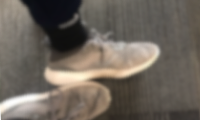


Terraria 1.4.4.14 Hack
in Filled iOS App Requests
Posted