-
Posts
185 -
Joined
-
Last visited
Everything posted by Valeschi
-
i using windows 7, iOS 8.1 & GDB
-
Hi guys now i will say about debugging protection. how can i baypass this. when i att to processor of some gameloft game i give this error : Segmentation fault: 11 even with remove ptrace i also try to set _syscal to NOP but game keep crashing, even with 777 p
-
What is Cydia? Cydia /sɪˈdi.ə/ is an alternative App Store that offers apps for the iPhone, iPod touch, and iPad that aren’t available in the official App Store. Apps offered in Cydia sometimes have been rejected by Apple for reasons including that they violate Apple’s terms for apps or that they compete with Apple’s own apps. Some apps available at Cydia may also allow users to do things Apple doesn’t want them to. Developer(s): Jay Freeman (saurik) Initial release February 2008; 7 years ago Stable release 1.1.16 / November 5, 2014; 4 months ago Website: cydia.saurik.com History: Freeman first released Cydia in February 2008 as an open-source alternative to Installer.app on iPhone OS 1.1. In August 2009, Wired reports that Freeman claimed about 4 million, or 10 percent of the 40 million iPhone and iPod Touch owners to date, have installed Cydia. In September 2010, SaurikIT, LLC, announced that it had acquired Rock Your Phone, Inc. (makers of Rock.app). SaurikIT and Rock Your Phone were the two largest providers of third party apps. On December 15, 2010, SaurikIT filed a dispute with World Intellectual Property Organization against Cykon Technology Limited of Kowloon, Hong Kong over the rights to the domain name "Cydia.com", which was registered by its owner Cykon in 2002. SaurikIT contended that Cykon registered the domain name in bad faith and the domain name incorporates SaurikIT's trademark. SaurikIT initially attempted to purchase the domain, then demanded Cykon to forfeit the domain at cost asserting trademark rights followed by bringing a WIPO proceeding. The complaint was denied by WIPO. As of April 2011, Cydia had a $10 million in annual revenue and 4.5 million weekly users and according to Freeman $250,000 net annual profit. On August 18, 2011, SaurikIT filed a lawsuit against Hong Kong owner of Cydia.com regarding the same domain name. On May 14, 2013, Cydia Substrate for the Android operating system was released. On December 24, 2013, Cydia was updated to run smoothly on iOS 7 and iOS 7.1. On June 12, 2014, Cydia was updated to version 1.1.10 to include a plethora of changes to further improve it and released Vietnamese language.Later that day, Cydia 1.1.11 was released with bug fixes. The following day, on June 13, 1.1.12 was released with more bug fixes. On October 22, 2014, the Chinese jailbreaking team, Pangu Team, released an iOS 8 - 8.1 jailbreak. In response, Saurik quickly updated Cydia to 1.1.13, which added support for iOS 8 and pushed the update to apt.saurik.com for manual download. About a week later, 1.1.14 was released with bug fixes.Later that day, 1.1.15 was released with more bug fixes. On November 5, 2014, Cydia was updated to version 1.1.16. This version included some minor bug fixes. What Do I Need to Use It? An iPhone, iPod touch, or iPad, running iOS 3 or higher, that is jailbroken. Where Do I Download It? The process of jailbreaking your device will often include installation of, or the option to install, Cydia. This is true for jailbreak tools including JailbreakMe.com and blackra1n. Cydia can also be installed via Installer.app/AppTap, another app tool available to jailbroken devices. What Kind of Apps Does Cydia Have? Apps available in Cydia do things unavailable through the App Store like: Syncing over WiFi Emulators for video game consoles Removing Apple’s restriction on iPhone/iPod touch video out to connect it to a TV Bypassing Apple’s ringtones editor to create your own Themes to customize the look of your device Modifying the OS’s basic interface and flow Downloading files directly to the iPhone, iPod touch, or iPad. What Do Cydia Apps Cost? As in the official App Store, apps at Cydia are both free and for pay. Paid apps cost anywhere from US$0.99 to $20 or more. Can I Pay For Cydia Apps With My iTunes Account? No. Your iTunes account only works for buying things through iTunes. To buy apps through Cydia, you can use PayPal, Amazon Payments, or via some tools, a credit card. Are Cydia Apps Safe? This is a murky area. One of the ways that Apple touts its App Store is by stressing the review of apps for bad coding or malicious behavior. Cydia doesn’t offer this kind of in-depth vetting of apps before they are offered to users. One on hand, Apple’s approval process restricts apps that may be perfectly safe, but in some way opposed to Apple’s interests. On the other, it (theoretically) ensures some level of quality. Given this, understand that when installing apps from Cydia, you’re doing so at your own risk and that Apple may not provide support to you as a result of problems generated by apps from Cydia. Does Cydia Work Like the App Store? In many ways yes, but in one crucial way, it doesn't. Apple's App Store stores all the apps it sells on Apple's servers and you download them from there. Cydia, however, is more like a directory or middleman than a store in the way the App Store is. When you download apps from Cydia, the download doesn't come from Cydia servers, but rather from storage provided by the creator of that app.
-
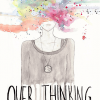
App iOS 8.1.3 and iOS 8.2 Web-based Cydia
Valeschi replied to EMDamaker's topic in App Store Apps Discussion
try -
In order to play music, videos, and other content purchased from the iTunes Store, each computer you want to play the content on needs to be authorized with your Apple ID/iTunes account. Each Apple ID/iTunes account can authorize up to 5 computers. In most cases, this isn't a problem—few of us have more than 5 computers that we use. However, those 5 authorizations can get used up quickly if we sell a computer and forget to deauthorize it or if a computer dies before we can deauthorize it. For Deauthorize iTunes on Old PCs follow these simple steps! 1.Begin by opening the iTunes program and going to the iTunes Store (where the Store button is located depends on your version of iTunes. In iTunes 12, it's at the top center. In iTunes 11, it's at the top right. It was at the top left in earlier versions). 2.Once you're at the iTunes Store, click on the Sign In button (if you're not signed in) or on your account name (if you're already signed in). 3.This will bring you to your iTunes account. In the top box, you'll see a section labelled Computer Authorizations towards the bottom. Next to it is a button that reads Deauthorize All. Click it. 4.A window will pop up asking you to confirm that this is what you want to do. Continue. 5.In just a few seconds, all 5 computers on your account will be deauthorized. And at last Now, re-authorize just the computers that you still use and you'll be all set. Other Useful Notes About iTunes Deauthorization 1. It's important to note that the Deauthorize All option is only available when you've used all 5 authorizations for your account and can only be used once every 12 months. 2. If you no longer have access to a computer using one or your authorizations, or that computer no longer works, it can be pretty difficult to remove that authorization. In that case, it may be better to use friends' computers to reach the 5 authorization limit and then follow the Deauthorize All steps above. 3. If you plan to give away or sell a computer, or install a new hard drive or reformat the existing one, deauthorize the computer first. Otherwise, the computer may end up taking up one or more of your 5 authorizations when it shouldn't. 4. Authorizations only apply to content—music, movies, TV—purchased at the iTunes Store. If you haven't purchased or downloaded anything from there, authorization isn't as relevant for you. 5. If you subscribe to iTunes Match, you can keep up to 10 computers in sync using that service. The 5-authorization limit still applies, though. Only the 5 authorized computers out of your 10 connected to iTunes Match will be able to play your iTunes Store content.
-
i reinstall & reboot my device & its solved I said that it's nothing to do with compatibility
-
i try it but again i have problem But less
-
I've never had any problems in the past, I now I have problems (in past i installed another version, not lasted version)
-
Compatibility: Requires iOS 6.1.6 or later. Compatible with iPhone 4, iPhone 4S, iPhone 5, iPhone 5c, iPhone 5s, iPhone 6, iPhone 6 Plus, iPad, and iPod touch. This app is optimized for iPhone 5, iPhone 6, and iPhone 6 Plus. https://itunes.apple.com/us/app/asphalt-8-airborne/id610391947?mt=8
-
Hi guys, i install lasted version of asphalt 8 on my ipad whiteout any hack or any data. i start it as new user but when i playing in race Graphics Lag. my iDevise is iPad Retina (iPad 4) ios 8.1 jailbreaked
-
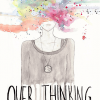
Help/Support crash applications after download from iTunes
Valeschi replied to Valeschi's topic in Help & Support
yep, but you must restart your pc -
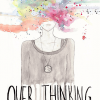
Help/Support crash applications after download from iTunes
Valeschi replied to Valeschi's topic in Help & Support
i make a tut for this (in IDM go to Options click add browser then added iTunes. 2.go to file types tab and add IPA on downloaded file types) -
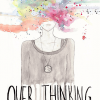
Help/Support crash applications after download from iTunes
Valeschi posted a topic in Help & Support
i downloaded some application from iTunes on my PC but not resume download from iTunes i downloaded by IDM (internet download manger) and when i install apps on my devise apps keep crashing. also my iTunes has been authorized -
i think we are a team
-
so for any string i must add a space and ! symbol some things like it (@"Teample !"),(@"good !") yes?
-
thank you but why i must use space & ! symbol (@"Test !")
-
i will return void function as Bool and as id i try it but failed -(void)example :(bool) [ return true; { and for id -(void)example :(id) [ %orig test // will return this function as a string (test) {
-
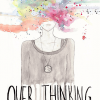
Help/Support PuTTY: Multiple processes exist with the name - iOS
Valeschi replied to Valeschi's topic in Help & Support
my ptrace problem solved after reboot but i have this problem even when i removed ASLR & ptrace Program received signal EXC_BAD_ACCESS, Could not access memory. Reason: KERN_PROTECTION_FAILURE at address: 0x1d345a70 -
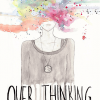
Help/Support PuTTY: Multiple processes exist with the name - iOS
Valeschi replied to Valeschi's topic in Help & Support
im using arm7 idevices (iPad Retina) please give me full command. usage: killall [-delmsvz] [-help] [-u user] [-t tty] [-c cmd] [-SIGNAL] [cmd]... -
Hi guys, i have some problem whit putty that make me crazy .some things like fatal error and killed application when i set a watchpoint . i removed ptrace by this command at Terminal gdb /User/Containers/Bundle/Application/xxxxxx-xxxx-xxx-xxx-xxxxxx/example.app/example break ptrace run but when i attach to processes its say: Multiple processes exist with the name "example".
-
so good
-
How can i make a hack with IDA to unlock Some fetcher of games such as (doable coins, doable Score & etc) Tanks
-
Thank you for the full explanation
-
Hello I need advice for my purchases,I'm going to buy a mac book for developing. Which one is better? New MacBook or MacBook Pro
