
AnotherLurker
-
Posts
1,093 -
Joined
-
Last visited
Posts posted by AnotherLurker
-
-
Buy a new iPhone
-
TWEAKNAME_CFLAGS = -w
-
Depends on the tweak(s)
-
I use google
-
-
1. Luca isn't fake
2. Apple didn't "respond quickly" to fix the Pangu jailbreak in iOS 9.1, it was already patched in iOS 9.1 beta, which prompted Pangu to release the jailbreak.
-
Because he stinks and won't even share with us just 1 jailbreak
 lol... I'm still waiting to jailbreak my iPad
lol... I'm still waiting to jailbreak my iPadHe doesn't "stink", he just doesn't want to release a jailbreak. Contrary to public opinion, his jailbreak isn't a simple "upload to some site and share", he's going to have to make a stable tool, make sure the jailbreak itself is stable, and a lot of other factors before releasing a tool. Plus, all those "I'm entitled to a jailbreak" piss him off, as he is not responsible for releasing a jailbreak, as he is a Security Researcher
-
This is why people use Windows.

I'm not Mac expert, but isn't there something like a Safe Mode on it?
She was using windows, but then it crashed.

-
-
Makes no sense
-

Hacked App: Plants vs Zombies v1.9.11
iTunes Link: https://itunes.apple.com/us/app/plants-vs.-zombies/id350642635?mt=8
Bundle ID: com.popcap.PvZ
Requirements:
- Jailbroken iPhone/iPad/iPod Touch.
- iFile / Filza / iFunBox / iTools or any other file managers for iOS.
- Cydia Substrate (from Cydia).
- PreferenceLoader (from Cydia).
Features:
- Unlimited Sun (Gain some to get unlimited)
- Sun doesn't subtract (Different from Unlimited Sun)
- No Cooldown
Download:
Hidden Content
React or reply to this topic to see the hidden content & download link. 👀
Installation Instructions:
Step 1: Download the .deb hack file from the link above.
Step 2: Copy the file over to your iDevice using any of the file managers mentioned above or skip this step if you're downloading from your iDevice.
Step 3: Using iFile or Filza, browse to where you saved the downloaded file and tap on it.
Step 4: Once you tap on the file, you will then need to press on 'Installer' or 'Install' from the options on your screen.
Step 5: Let iFile / Filza finish the cheat installation.
Step 6: Now open your iDevice settings and scroll down until you see the settings for this cheat and tap on it. If you do not see the cheat settings, respring or reboot your iDevice and make sure you have met all the requirements mentioned above.
Step 7: Turn on the features you want and then open the game.Note: If you have any questions or problems, read our Frequently Asked Questions topic or post your issue down below and we'll do our best to help!
Note: Please lipo the plants vs zombies executable if you're on a 64-bit device
Credits:
-
 40
40
-
 4
4
-
 12
12
-
 7
7
-
 9
9
-
 2
2
-
-
So does Windows 10

*After Mac
-
rmaslr cli
in Tools
What this is:
A command line tool to remove aslr from applications & binaries. This should allow people to remove aslr without the "Remove ASLR" App via ssh. This is mostly made for hackers (hence why it's not in application form)
Download:
Hidden Content
React or reply to this topic to see the hidden content & download link. 👀
Installation:
1. Install Deb
2. If you get "Access Denied" when running rmaslr, change it's permissions withchmod 755 /usr/bin/rmaslr
How to use:
Application
Runrmaslr -apps
to see a list of applications.
Runrmaslr -a app
where app can be a display name, bundleID, or executable name of an application
Binary
Runrmaslr -b path
where path can be a full path (/var/mobile/bin) or a small path ("bin", when current directory is /var/mobile)
Run
rmaslr -archs
to see a list of all possible architectures[/code]
Add
-archs
to the end of a command get a list of architectures present in an application or binary
Add
-arch
followed by some architectures from which you would like aslr to be removed from. Precede it with the application or binary options
Misc
Run
rmaslr
or
rmaslr -h
or
rmaslr -?
to see a list of available options
Otherwise, rmaslr will prompt you to select an architecture, and print out available architectures, you can also say "all" to remove aslr from every architecture
Note:- Don't Contact me for application crashing BEFORE signing & changing permissions of binary
- rmaslr has only been tested on an iPhone 6s, running iOS 9.3.3 jailbroken. If rmaslr is crashing ("Segmentation Fault: 11", or something else that isn't preceeded in "Error"), please contact me (via PM) with a crash log from crash reporter, and steps to reproduce the error
Credits:
- (Made the tool)
-------------------------------------------------------
Update 1:
Implement removing aslr from non-fat binariesUpdate 2:
Complete rewrite! Now warns on removing aslr from arm64!
Update 3:
Add the ability to view & remove ASLR from specific architectures
Update 4:
Numerous bug fixes & improvements
-
 3
3
-
 1
1
-
Please don't post multiple tutorials
-
Make your own iOS 9.0.2 jailbreak
-
didn't help
Read the pinned tutorials...
-
-
From what I hear, Klepto mentions how DiDA's d**k can never extend.
She's only stuck with him cause she can't get no real boyfriends.
-
-
*cough*
(No such file or directory)
-
-
Gogglewell!
-
Alright. I'm making a nic template that auto fills in your offsets and keys and features and many other things, you want it?
Sure
-
any other suggestions then? This is in Perl and I already tried copy and it won't work with wildcards
bash script? Use system() to run that bash script.
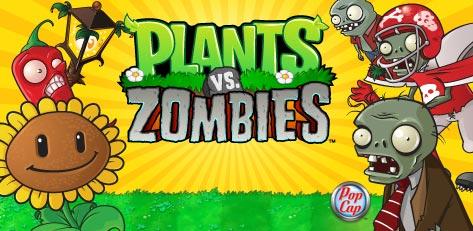
Brave Frontier Japan Modding Tool [1.5.3]
in Android Tools
Posted