-
Posts
1,064 -
Joined
-
Last visited
Posts posted by iDavie
-
-
Portable Photoshop CS6 Extended 64 bit

A portable application can be run from a removable drive on any Windows computer without installation.
You will carry the program with settings on removable drive and don't modify settings on host computer.
Tested on Windows XP Pro SP3 and Windows 7 Integrale SP1.
On Vista and 7 turn off User Account Control (UAC) or run launcher as admin.
This is an extreme "Lite" version for minimalists looking for the bare essentials.
Photoshop by itself is a very capable application.
You can do almost anything with Photoshop.
How to install:
Extract to desired location , launch
"PhotoshopPortable.exe"
CREDITS :
Davie - Uploader
PoRtaBleAppZ - Creator
DOWNLOAD :
64BIT --Hidden Content
React or reply to this topic to see the hidden content & download link. 👀
PLEASE REPORT BROKEN LINKS TO ME "DAVIE" VIA PM
-
 7
7
-
-
Remove you're hack and disable localIPA , hack could need update or the hack is conflicting.
Does the game now open ? With the two disabled ?
Edit : remove app and hack , run iCleaner and start again.
After iCleaner resprings you're device reinstall the game and run it , if all is well .....
Install the hack again.
Also before you reinstall the app check iFile see if it left over any files , if it did remove them , do not remove nothing that is not related to the app !!
-
These are cool , made me want to make my own !
-
Search the forum also search google , I got PS full and portable from Google for Windows , doubt you will get portable for Mac but a full version with a patch you will find.
Check here :
http://www.freesmug.org/portableapps/
I know they do a portable Gimp for Mac might be worth a quick look.
-
Welcome
-
Not everyone knows , some people jailbreak and haven't got a clue what safemode is let alone how to enter it , I just wanted to make it clear as he mentioned no attempt at Hard Reset or safe mode.
-
Hard reboot it and when it powers on and shows the Apple logo again right after that hold the volume up + button and wait till it boots fine
 this saved me everytime i resettled my phone when I was jailbroken
this saved me everytime i resettled my phone when I was jailbroken 
"Hold volume +" while booting = This is safemode
As I said above , This might not work but it is well wort a try.
You will have to exit safemode with a respring.
-
If you are "we're" Jailbroken then it Sound like you have come to the time where a restore is you're only option , Jailbroken devices should never use the on board system reset on a idevice , I have advised people over the years not to do this as it causes massive issues with the device.
You have the loading bar on screen ? I would leave it as long as you possibly can , it could just be hanging , if it has been left and is still presenting you with a half loaded bar you could try to enter safemode ......
Unfortunately I do not think it will work , you have triggered off the "Reset" process
Your iOS has already been Jailbroken , that alone changed things and now it's struggling to rebuild the changes the jailbreak made.
-
What are you trying to do ?
-
Do exactly as the video link you provided states to do :
Download iFunbox
Connect your device and let iFunbox load the content.
Click "Raw System Files"
You should see :
.Cydia_no_stash
Right click and rename to :
.Cydia_no_stash-
Just add the "dash" save and exit iFunbox.
Respring device , open Cydia and let Cydia load compleatly.
-
try to do a scan with malwarebytes. One time malware prevented me from installing anything and I had to boot AVG off of a usb stick to get it fixed lol
Cheers bro , this was my issue.
I have had to reinstall Windows , did a scan with "Panda" I have a paid licence with then and it found some sort of exe virus , it was all quick as from the second it found it boom PC went in a fooking craze , I had flickering blue screen and then nothing , fook all , turn off turn on , I get the normal on start up but it flicks to " Windows did not shut down properly balr balr " and I @start normally" but it was looping back to "Windows did not shut down properly blar blar ".
In the end I just formatted , but I believe you was correct chap , cheers
-
Don't need Facebook I was never linked
-
Not sure if still working but I am currently banned from LDRLY because I did the following :
Get "GameGem"
Open GameGem and select Bud Farm
Open Bud Farm
Go to you're plants , use a mystery seed until you get a "Buck Tree" and grow it BUT DO NOT HAVEST.
Go to GameGem and type in your Buck Trees level , tap search.
You will see a massive number - go back to BUD Farm
Get mystery seed , plant until you get another Buck Tree , grow it BUT DO NOT HARVEST.
Go to GameGem and type in you're Buck Tree level.
The massive number will get smaller.
Back to Bud Farm , mystery seed until you get another Buck Tree.
Back to GameGem and type in the Buck Tree level.
The massive number should now hit anything from 10 to 20 , you don't want any more than 20 to show the lower the better.
Tap the list icon in GameGem to see the results , select all and tap edit/modifie bottom right.
Type 99999
Tap modifie
Back to Bud Farm and your Buck Tree will never go away it will be there with Bucks constantly.
I did this with a Buck Tree , Chocolate and the something Gold , nailed it won all karma competitions , had all 4/5 star rare workers had about 100m Bucks over 500K mystery seeds ..... And got banned !!
-
Closed
-
-
Full movies , open app , choose movie , tap episode , tap play ✌
-
-
Hi guys ,
I was wound wondering if anyone could help with my issue , all I am trying to do is install "iTunes" on to my desktop PC.
"not a valid win32 application"
I have re-downloaded iTunes in case of interruptions , I even ran TotalCare to fix errors and still this error is here ?
My PC is Windows 7 Ultimate 64bit
Any idea how to fix this ?
Thanks in advance !
-
You must have an active NowTV account for this code to work !
If you have a NowTV account just reply
"yes I have an account with NowTV and it is active"
Then I will choose again.
IF YOU DO NOT HAVE A NOWTV ACCOUNT DO NOT REPLY !
-
Winner : You must already have an active NowTV subscription for this redeem code to work.
You can not make an account with this code.
So Results are in :
Winner : Gamer Boys
Well done your reason did it for me , now you actually won something
Details will be sent in PM
-
How to Get Black Dock with Black Folders Without Jailbreaking iOS 10
 The Trick to Getting Black Dock and Folders :The black UI elements appear due to a glitch when changing your wallpaper to something very specific.There are a few different wallpapers that are only one pixel in height.For whatever reason , it’s that causes parts of the iOS UI to turn black.Go Here : http://heyeased.weebly.com/black-ui.htmlNOTE : Please read the information given on the pagePress and hold the square of the wallpaper you want , If you don’t want a solid color for your wallpaper, keep scrolling down the page and you will find multi colored options.Tap "Save Image" to save the square to your Camera Roll.Open you're Photos app and find the wallpaper you saved. It should appear as a very thin strip.Tap the Share icon at the bottom left and choose Use as Wallpaper. Then choose Set Home Screen.Now check out you're new look !
The Trick to Getting Black Dock and Folders :The black UI elements appear due to a glitch when changing your wallpaper to something very specific.There are a few different wallpapers that are only one pixel in height.For whatever reason , it’s that causes parts of the iOS UI to turn black.Go Here : http://heyeased.weebly.com/black-ui.htmlNOTE : Please read the information given on the pagePress and hold the square of the wallpaper you want , If you don’t want a solid color for your wallpaper, keep scrolling down the page and you will find multi colored options.Tap "Save Image" to save the square to your Camera Roll.Open you're Photos app and find the wallpaper you saved. It should appear as a very thin strip.Tap the Share icon at the bottom left and choose Use as Wallpaper. Then choose Set Home Screen.Now check out you're new look ! The one downside : widgets are pretty hard to read as the text remains black , but other than that this is a pretty cool way to change the look and feel of iOS.Enjoy !
The one downside : widgets are pretty hard to read as the text remains black , but other than that this is a pretty cool way to change the look and feel of iOS.Enjoy !
-
As I mentioned above , restore to stock 5.1.1 then use Absinthe to jailbreak
-
I have done what you are attempting , I have iPhone 4 on iOS 7 , when Apple stopped signing 7 I had me a little crash but could not install iOS 7 for some reason so I installed 5.1.1 , let me see if I can find anything I noted down.
So what tool are you using ? From some posts and notes I made I see I used "Absinthe" to jailbreak 5.1.1.
Restore device to 5.1.1 and then jailbreak :
Absinthe 2.0.4
Windows :
https://sites.google.com/site/greenpois0nabsinthe/absinthe-win-2.0.4.zip?attredirects=0&d=1
Mac :
https://sites.google.com/site/greenpois0nabsinthe/absinthe-mac-2.0.4.dmg?attredirects=0&d=1
-
iPhone 4 : Put device in DFU mode and update to 7.1.2 then jailbreak with Evasi0n , I think it's Evasi0n if I remember correctly !!
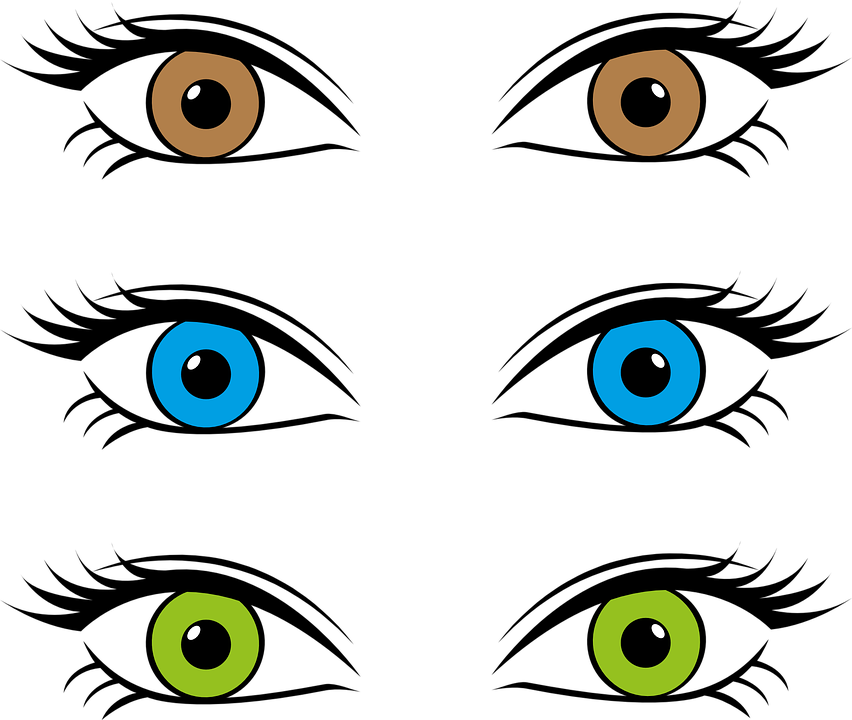




Portable Photoshop CS6 Extended 64 bit
in GFX Resources
Posted · Updated by iDavie
What do you mean ? They are direct , been tested mate !!