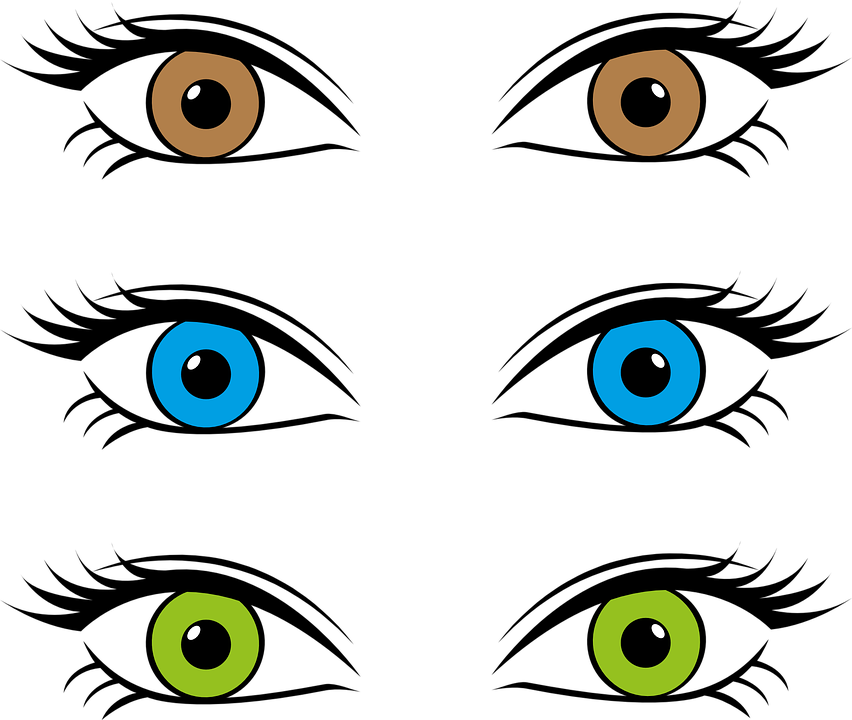✨ Something great is coming! 🤖
Stay tuned for the big reveal happening here on iOSGods on the 20th of February!
The countdown has finished!
-
Posts
1,064 -
Joined
-
Last visited
Everything posted by iDavie
-
I think you would need some sort of hack for the game you want to speed up, Most tweaks will only speed up the iOS. What game is it you want to speed up ? Are you Jailbroken or running stock iOS ?
-
Time booster ? You mean to force game time "Forward" ?
-
Nope not possible, if you update you will be forced to iOS 10. You can Jailbreak some versions of iOS 10 but not the latest, you can Sideload cracked apps on to iOS 10 without a jailbreak so you might want to look in to it a bit more. Or Check out iOS 6 as you will be able to jailbreak it. Think you will need : Absinth to jailbreak iOS 6
-
Cydia impactor is having issues, even the new 0.9.39 version is giving out errors, Please be patient and remember we do not make this tool, we can only provide what support we know and with each new error we know just as much as you do.
-
You are not uninstalling the trackpad, you are uninstalling the "Synthetic" driver added to the trackpad.
-
Lenovo Come with one of two types of track pad drivers : Synthetic Drivers Or ELAN Drivers These laptops have had this issue before, one way to fix it is to edit the registry. Open regedit.exe as admin, navigate to: HKEY_LOCAL_MACHINE/SOFTWARE/Synaptics/Defaults Or (Depending on what drivers you have) HKEY_LOCAL_MACHINE\SYSTEM\CurrentControlSet\Control\Elantech\SmartPad Find the key named: DisableWhenType_Enable Double click and change the value to 0, close out and restart your computer. The second is the one and only true fix : Uninstall the following driver : Synthetic Touchpad Driver Or ELAN Touchpad Drivers
-
| Administrators | | +ViP | | GFX Team | | Senior Members | | Novice Cheaters | | Moderators | | Global Moderators | | Cheaters | | Modders | | Rookie Modders | | Supporters |
-

Help/Support [UNSOLVED] Cydia Impactor Error Message
iDavie replied to LexusRXS1's topic in Help & Support
Make a new free Apple ID. -
Try on a different computer ? Possibly a Mac !!
-

Help/Support [UNSOLVED] Cydia Impactor Error Message
iDavie replied to LexusRXS1's topic in Help & Support
Try a different Apple ID. -
Try a different Apple ID, a new one or one you have not used before. Also .... Download the new updated Cydia impactor : http://www.cydiaimpactor.com/ And try again if the error persists let us know and we will assist you further.
-
If you can not download from Cydia then you may have to restore Cydia Eraser is available via Cydia, once installed and run it will revert the whole current iOS to stock iOS. You are on 8.0.3 so Cydia Eraser will remove the jailbreak, rest you're device to stock but will keep you on iOS 8.0.3, you can then Re-Jailbreak you're device with the correct tools.
-
If 2.4.5 supports 8.3 Run the 2.4.5 tool, if you get the same error then you need to downgrade iTunes to 12.0.1. But you must make sure 2.4.5 Supports 8.3 I think 2.4.5 supports iOS 8.1.3-iOS 8.4, you are 8.3 so you need : TaiG 2.1.2 : https://drive.google.com/open?id=0B6TpbSyI2DPTblNwWHFSSFNjbkU
-
I can try ..... One second I have to install google Drive and upload. Be with you in a few minutes. Here you go : https://drive.google.com/open?id=0B6TpbSyI2DPTemhRVklyaTVjYXM
-
You must compleatly remove iTunes from you're system before you install older version. how to remove iTunes : Uninstall iTunes 12.1, along with these software components in the following order: iTunes Apple Software Update Apple Mobile Device Support Bonjour Apple Application Support 32-bit Apple Application Support 64-bit Don't uninstall these components in a different order, or only uninstall some of them. Doing so might have unintended effects. After you uninstall a component, you might be prompted to restart your computer. Wait to restart your computer until you're finished removing all of the components. You can do this from Control Panel > Uninstall Programs. Follow these steps if the message : "Cannot delete iPodService.exe, It is being used by another person or program" appears when you try to delete the iPod folder. Make sure that iTunes and the iPod Updater utility aren't open. Press and hold the Control, Alt, and Delete keys on your keyboard. Select Start Task Manager. Click the Processes tab. Locate the iPodService.exe in the list. Click iPodService.exe, and choose End Process. Quit Task Manager. •••••••••••••••••••••••••••••••••••••••••••• COMPLETELY REMOVE ITUNES FROM YOUR MACHINE. •••••••••••••••••••••••••••••••••••••••••••• Now install 12.0.1 64bit 12.0.1 - https://mega.nz/#!hVRmXYia!bMH741-1xgLv_6L5XctuU94WRZcz-VdlxgpDZ3fqWGI 32bit 12.0.1 - https://mega.nz/#!9No3mJaK!33ZDsT64lfrREv1Fg2gZ9Rho6nI7KbKJerEZYkCKmlA
-
TaiG 2.1.3 (Latest, use this): http://apt.taig.com/installer/TaiGJBreak_1201.zip
-
Welcome to iOSGods, please fasten you're seatbelt and keep you arms and legs in the cart at all times, thank you for traveling with iOS international God flights, we hope you enjoy you're stay.
-
All hacks work, everything can be hacked one way or another. I don't mind jail, been there done that !
-
Yes you still remove Cydia substrait and respring. Most users who have you're particular error have stated that there is only a fix for : sub-process /usr/libexec/cydia/cydo returned an error code (1) And that : sub-process /usr/libexec/cydia/cydo returned an error code (2) Only has one fix, to restore the device. Now if this is the case you will lose you're JB. What I need to know is what iOS you are running as there are some tools I can provide that will restore you're device to its current stock iOS, theses tools are not working for iOS 10. iOS 10 Cydia eraser has just came to my attention so let me have a read up as its very new.
-
Download : Cydia impactor v 0.9.39 http://www.cydiaimpactor.com/
-
Close Cydia completely from App Switcher Install this Via iFile : http://apt.saurik.com/debs/cydia_1.1.27_iphoneos-arm.deb Open Cydia and upgrade Essentials and also remove Cydia substrate Re-spring
-
Here : https://iosgods.com/topic/6706-how-to-install-class-dump-z-on-any-64bit-idevices-how-to-use-it/ Have a look see if it helps !!
-
I don't know what you want us to do about an application that has nothing to do with iOSGods. There are ways to fix the issue you just not willing to keep trying. If at first you don't succeed, try, try again. If this was my issue I would be repeatedly doing every method over and over again, even if it ment I had to go out and use a compleatly different computer.
-
Reinstall it.