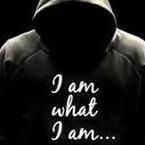-
Posts
1,520 -
Joined
-
Last visited
Everything posted by fahadxmb
-
"if life can remove someone you dreamed of , then it can replace them with someone you never dreamed of "
-
"if life can remove someone you dreamed of , then it can replace them with someone you never dreamed of "
-
last night I think I lost my patience Last night I got high as your expectations Last night, I came to a realization And I hope you can take it