-
Posts
191 -
Joined
-
Last visited
Posts posted by strejda603
-
-
On 11/21/2019 at 9:10 PM, Northwinds said:
Thanks but although the hack seems to work Airmail crashes still with the "Unsecure System" message?
I'm on ios 13.2.2 on my ipad mini 4 - checkra1n jailbroken.
I'm guessing I might have downloaded the latest airmail from the appstore, as I di buy the (non subscription) version legally - of course now it won't open on a jb'd device!
Any ideas how to fix this, or downgrade Airmail?
Thanks!
You need to install "Liberty Lite" or other jb bypass tweak and enable Airmail in it and you should be fine. Or downgrade Airmail to v1.9.1 or below using in example "Appstore++" tweak..
-
-

Modded/Hacked App: TOR –Powered Web Browser + VPN By APPROSOFT LLC
Bundle ID: com.maruf.TorBrowser
iTunes Store Link: https://apps.apple.com/us/app/tor-powered-web-browser-vpn/id1373180215Mod Requirements:
- Jailbroken iPhone/iPad/iPod Touch.
- iFile / Filza / iFunBox / iTools or any other file managers for iOS.
- Cydia Substrate or Substitute.
Hack Features:
- Subscription requirement bypass
iOS Hack Download Link:
Hidden Content
React or reply to this topic to see the hidden content & download link. 👀Installation Instructions (manual):
STEP 1: Download the .deb file from the link above.
STEP 2: Copy the file to your iDevice using any of the file managers mentioned above or skip this step, if you're downloading from your iDevice.
STEP 3: Using iFile or Filza, browse to where you saved the downloaded .deb file and tap on it.
STEP 4: Once you tap on the file, you will then need to press on 'Installer' or 'Install' from the options on your screen.
STEP 5: Let iFile / Filza finish the hack installation. Make sure it successfully installs, otherwise see the note below.
STEP 6: Respring and enjoy the hack 😉NOTE: If you have any questions or problems, read our Troubleshooting topic & Frequently Asked Questions topic. If you still haven't found a solution, or post your issue down below and I'll do my best to help! If the hack does work for you, post your feedback below and help out other fellow members that are encountering issues.
Credits:
- strejda603 (for hack)- John Coates (for Flex3)
- Tanner Bennett (for FLEXing)
- Theos team (for making hack to be compiled and built .deb)
- iOSGods.com (for tutorials!)
Screenshots:

-
 250
250
-
 25
25
-
 56
56
-
 13
13
-
 34
34
-
 19
19
-
-
Nice one! Could you please update your hack for version 1.07? 😊
-
- Popular Post
- Popular Post

Modded/Hacked App: WiFi Map: Get Internet & VPN By WiFi Map LLC
Bundle ID: com.flyvoip.wifiapplite
iTunes Store Link: https://apps.apple.com/us/app/wifi-map-get-internet-vpn/id548925969Mod Requirements:
- Jailbroken iPhone/iPad/iPod Touch.
- iFile / Filza / iFunBox / iTools or any other file managers for iOS.
- Cydia Substrate or Substitute.
Hack Features:
- PRO enabledNOT working in version 5.0.0 and above!
iOS Hack Download Link:
Hidden Content
React or reply to this topic to see the hidden content & download link. 👀Installation Instructions (manual):
STEP 1: Download the .deb file from the link above.
STEP 2: Copy the file to your iDevice using any of the file managers mentioned above or skip this step, if you're downloading from your iDevice.
STEP 3: Using iFile or Filza, browse to where you saved the downloaded .deb file and tap on it.
STEP 4: Once you tap on the file, you will then need to press on 'Installer' or 'Install' from the options on your screen.
STEP 5: Let iFile / Filza finish the hack installation. Make sure it successfully installs, otherwise see the note below.
STEP 6: Respring and enjoy the hack 😉NOTE: If you have any questions or problems, read our Troubleshooting topic & Frequently Asked Questions topic. If you still haven't found a solution, or post your issue down below and I'll do my best to help! If the hack does work for you, post your feedback below and help out other fellow members that are encountering issues.
Credits:
- strejda603 (for hack)- John Coates (for Flex3)
- Tanner Bennett (for FLEXing)
- Theos team (for making hack to be compiled and built .deb)
- iOSGods.com (for tutorials!)
Screenshots:
-
 451
451
-
 42
42
-
 88
88
-
 26
26
-
 56
56
-
 28
28
-

Modded/Hacked App: Planes Live - Flight Tracker By Weather or Not Apps, LLC
Bundle ID: com.apalonapps.planesfree
iTunes Store Link: https://apps.apple.com/us/app/planes-live-flight-tracker/id1097815000Mod Requirements:
- Jailbroken iPhone/iPad/iPod Touch.
- iFile / Filza / iFunBox / iTools or any other file managers for iOS.
- Cydia Substrate or Substitute.
Hack Features:
- Premium features enabled
iOS Hack Download Link:
Hidden Content
React or reply to this topic to see the hidden content & download link. 👀Installation Instructions (manual):
STEP 1: Download the .deb file from the link above.
STEP 2: Copy the file to your iDevice using any of the file managers mentioned above or skip this step, if you're downloading from your iDevice.
STEP 3: Using iFile or Filza, browse to where you saved the downloaded .deb file and tap on it.
STEP 4: Once you tap on the file, you will then need to press on 'Installer' or 'Install' from the options on your screen.
STEP 5: Let iFile / Filza finish the hack installation. Make sure it successfully installs, otherwise see the note below.
STEP 6: Respring and enjoy the hack 😉NOTE: If you have any questions or problems, read our Troubleshooting topic & Frequently Asked Questions topic. If you still haven't found a solution, contact me using this link, or post your issue down below and I'll do my best to help! If the hack does work for you, post your feedback below and help out other fellow members that are encountering issues.
Credits:
- strejda603 (for hack)- John Coates (for Flex3)
- Tanner Bennett (for FLEXing)
- Theos team (for making hack to be compiled and built .deb)
- iOSGods.com (for tutorials!)
Screenshots:
-
 53
53
-
 4
4
-
 18
18
-
 2
2
-
 7
7
-
 2
2
-
-

Modded/Hacked App: Cozi Family Organizer By Cozi
Bundle ID: com.cozi.icozi-free
iTunes Store Link: https://apps.apple.com/us/app/cozi-family-organizer/id407108860?uo=4&at=1010lce4Mod Requirements:
- Jailbroken iPhone/iPad/iPod Touch.
- iFile / Filza / iFunBox / iTools or any other file managers for iOS.
- Cydia Substrate or Substitute.
Hack Features:
- Gold features enabled
Non-Jailbroken & No Jailbreak required hack(s): https://iosgods.com/forum/79-no-jailbreak-section/
Modded Android APK(s): https://iosgods.com/forum/68-android-section/
For more fun, check out the Club(s): https://iosgods.com/clubs/
iOS Hack Download Link:
Hidden Content
React or reply to this topic to see the hidden content & download link. 👀
Installation Instructions (manual):
STEP 1: Download the .deb Cydia hack file from the link above.
STEP 2: Copy the file over to your iDevice using any of the file managers mentioned above or skip this step if you're downloading from your iDevice.
STEP 3: Using iFile or Filza, browse to where you saved the downloaded .deb file and tap on it.
STEP 4: Once you tap on the file, you will then need to press on 'Installer' or 'Install' from the options on your screen.
STEP 5: Let iFile / Filza finish the cheat installation. Make sure it successfully installs, otherwise see the note below.
STEP 6: Respring and enjoy the hack 😉NOTE: If you have any questions or problems, read our Troubleshooting topic & Frequently Asked Questions topic. If you still haven't found a solution, or post your issue down below and we'll do our best to help! If the hack does work for you, post your feedback below and help out other fellow members that are encountering issues.
Credits:
- strejda603 (for hack)- johnCoatesDev (for Flex ;-))
- Tanner Bennett (for FLEXing!)
- Theos team (for making hack to be compiled and built .deb)
- iOSGods.com (for tutorials!)
Cheat Video/Screenshots:-
 6
6
-
 4
4
-
 1
1
-
-
- Popular Post
- Popular Post

Modded/Hacked App: PDF Expert: PDF Reader, Editor By Readdle Inc.
Bundle ID: com.readdle.PDFExpert5
iTunes Store Link: https://apps.apple.com/us/app/pdf-expert-pdf-reader-editor/id743974925
Mod Requirements:
- Jailbroken iPhone/iPad/iPod Touch.
- iFile / Filza / iFunBox / iTools or any other file managers for iOS.
- Cydia Substrate or Substitute.
Hack Features:
- PRO features enabled
iOS Hack Download Link:
Hidden Content
React or reply to this topic to see the hidden content & download link. 👀Installation Instructions (manual):
STEP 1: Download the .deb file from the link above.
STEP 2: Copy the file to your iDevice using any of the file managers mentioned above or skip this step, if you're downloading from your iDevice.
STEP 3: Using iFile or Filza, browse to where you saved the downloaded .deb file and tap on it.
STEP 4: Once you tap on the file, you will then need to press on 'Installer' or 'Install' from the options on your screen.
STEP 5: Let iFile / Filza finish the hack installation. Make sure it successfully installs, otherwise see the note below.
STEP 6: Respring and enjoy the hack 😉NOTE: If you have any questions or problems, read our Troubleshooting topic & Frequently Asked Questions topic. If you still haven't found a solution, or post your issue down below and I'll do my best to help! If the hack does work for you, post your feedback below and help out other fellow members that are encountering issues.
Credits:
- strejda603 (for hack)- John Coates (for Flex3)
- Tanner Bennett (for FLEXing)
- Theos team (for making hack to be compiled and built .deb)
- iOSGods.com (for tutorials!)
Screenshots:
-
 633
633
-
 116
116
-
 164
164
-
 52
52
-
 89
89
-
 53
53
-
-

Modded/Hacked App: WeatherPro By MeteoGroup Deutschland GmbH
Bundle ID: de.meteogroup.WeatherPro
iTunes Store Link: https://apps.apple.com/us/app/weatherpro/id294631159Mod Requirements:
- Jailbroken iPhone/iPod Touch.
- iFile / Filza / iFunBox / iTools or any other file managers for iOS.
- Cydia Substrate or Substitute.
Hack Features:
- Premium features enabled
iOS Hack Download Link:
Hidden Content
React or reply to this topic to see the hidden content & download link. 👀
Installation Instructions (manual):
STEP 1: Download the .deb file from the link above.
STEP 2: Copy the file to your iDevice using any of the file managers mentioned above or skip this step, if you're downloading from your iDevice.
STEP 3: Using iFile or Filza, browse to where you saved the downloaded .deb file and tap on it.
STEP 4: Once you tap on the file, you will then need to press on 'Installer' or 'Install' from the options on your screen.
STEP 5: Let iFile / Filza finish the hack installation. Make sure it successfully installs, otherwise see the note below.
STEP 6: Respring and enjoy the hack 😉NOTE: If you have any questions or problems, read our Troubleshooting topic & Frequently Asked Questions topic. If you still haven't found a solution, or post your issue down below and we'll do our best to help! If the hack does work for you, post your feedback below and help out other fellow members that are encountering issues.
Credits:
- strejda603 (for hack)- John Coates (for Flex3)
- Tanner Bennett (for FLEXing)
- Theos team (for making hack to be compiled and built .deb)
- iOSGods.com (for tutorials!)
Screenshots:

-
 47
47
-
 6
6
-
 21
21
-
 3
3
-
 3
3
-
 4
4
-
-
I'm very sorry to hear that.. Unfortunately, I don't have any other devices to test it... On my both devices (iPhone 6 12.1.4 and iPad 9,7" 11.0.4) the hack works without any issues and with Real Time Inbox Monitoring enabled.. Have any of you guys Flex installed and able to help me find out, what's wrong? I'm beggining to run out of ideas -.-
Appreciate!
https://imgur.com/gallery/j130c3A
Edit: It should be working now! 😉
-
40 minutes ago, okram said:
Testing
Ok, let me know if you find some errors

-

Modded/Hacked App: NOAA Weather Radar Live: Clime By Weather or Not Apps, LLC
Bundle ID: com.apalonapps.radarfree
iTunes Store Link: https://apps.apple.com/us/app/noaa-weather-radar-live-clime/id749133753Mod Requirements:
- Jailbroken iPhone/iPad/iPod Touch.
- iFile / Filza / iFunBox / iTools or any other file managers for iOS.
- Cydia Substrate or Substitute.
Hack Features:
- PRO features enabled
iOS Hack Download Link:
Hidden Content
React or reply to this topic to see the hidden content & download link. 👀Installation Instructions (manual):
STEP 1: Download the .deb file from the link above.
STEP 2: Copy the file to your iDevice using any of the file managers mentioned above or skip this step, if you're downloading from your iDevice.
STEP 3: Using iFile or Filza, browse to where you saved the downloaded .deb file and tap on it.
STEP 4: Once you tap on the file, you will then need to press on 'Installer' or 'Install' from the options on your screen.
STEP 5: Let iFile / Filza finish the hack installation. Make sure it successfully installs, otherwise see the note below.
STEP 6: Respring and enjoy the hack 😉NOTE: If you have any questions or problems, read our Troubleshooting topic & Frequently Asked Questions topic. If you still haven't found a solution, or post your issue down below and I'll do my best to help! If the hack does work for you, post your feedback below and help out other fellow members that are encountering issues.
Credits:
- strejda603 (for hack)- John Coates (for Flex3)
- Tanner Bennett (for FLEXing)
- Theos team (for making hack to be compiled and built .deb)
- iOSGods.com (for tutorials!)
Screenshots:

-
 226
226
-
 36
36
-
 54
54
-
 12
12
-
 36
36
-
 14
14
-
-

Modded/Hacked App: Scan & Translate+ Text grabber By AISBERG LLC
Bundle ID: com.translatoria.scanandtranslatefree
iTunes Store Link: https://apps.apple.com/us/app/scan-translate-text-grabber/id845139175Mod Requirements:
- Jailbroken iPhone/iPad/iPod Touch.
- iFile / Filza / iFunBox / iTools or any other file managers for iOS.
- Cydia Substrate or Substitute.
Hack Features:
- Premium features enabled
iOS Hack Download Link:
Hidden Content
React or reply to this topic to see the hidden content & download link. 👀Installation Instructions (manual):
STEP 1: Download the .deb file from the link above.
STEP 2: Copy the file to your iDevice using any of the file managers mentioned above or skip this step, if you're downloading from your iDevice.
STEP 3: Using iFile or Filza, browse to where you saved the downloaded .deb file and tap on it.
STEP 4: Once you tap on the file, you will then need to press on 'Installer' or 'Install' from the options on your screen.
STEP 5: Let iFile / Filza finish the hack installation. Make sure it successfully installs, otherwise see the note below.
STEP 6: Respring and enjoy the hack 😉NOTE: If you have any questions or problems, read our Troubleshooting topic & Frequently Asked Questions topic. If you still haven't found a solution, or post your issue down below and I'll do my best to help! If the hack does work for you, post your feedback below and help out other fellow members that are encountering issues.
Credits:
- strejda603 (for hack)- John Coates (for Flex3)
- Tanner Bennett (for FLEXing)
- Theos team (for making hack to be compiled and built .deb)
- iOSGods.com (for tutorials!)
Screenshots:

-
 90
90
-
 5
5
-
 26
26
-
 10
10
-
 11
11
-
 7
7
-
-

Modded/Hacked App: Airmail - Gmail Outlook Mail By Bloop S.R.L.
Bundle ID: com.airmailapp.iphone
iTunes Store Link: https://apps.apple.com/us/app/airmail-gmail-outlook-mail/id993160329
Mod Requirements:
- Jailbroken iPhone/iPad/iPod Touch.
- iFile / Filza / iFunBox / iTools or any other file managers for iOS.
- Cydia Substrate or Substitute.
Hack Features:
- Premium enabled
- Jailbreak detection bypass
iOS Hack Download Link:
Hidden Content
React or reply to this topic to see the hidden content & download link. 👀Installation Instructions (manual):
STEP 1: Download the .deb file from the link above.
STEP 2: Copy the file to your iDevice using any of the file managers mentioned above or skip this step, if you're downloading from your iDevice.
STEP 3: Using iFile or Filza, browse to where you saved the downloaded .deb file and tap on it.
STEP 4: Once you tap on the file, you will then need to press on 'Installer' or 'Install' from the options on your screen.
STEP 5: Let iFile / Filza finish the hack installation. Make sure it successfully installs, otherwise see the note below.
STEP 6: Respring and enjoy the hack 😉NOTE: If you have any questions or problems, read our Troubleshooting topic & Frequently Asked Questions topic. If you still haven't found a solution, or post your issue down below and we'll do our best to help! If the hack does work for you, post your feedback below and help out other fellow members that are encountering issues.
Credits:
- strejda603 (for hack)- John Coates (for Flex3)
- Tanner Bennett (for FLEXing)
- Theos team (for making hack to be compiled and built .deb)
- iOSGods.com (for tutorials!)
Screenshots:

-
 64
64
-
 8
8
-
 18
18
-
 3
3
-
 6
6
-
 3
3
-
-

Modded/Hacked App: Flow by Moleskine By Moleskine Srl
Bundle ID: com.moleskine.Journal
iTunes Store Link: https://apps.apple.com/us/app/flow-by-moleskine/id1271361459?uo=4&at=1010lce4Mod Requirements:
- Jailbroken iPhone/iPad/iPod Touch.
- iFile / Filza / iFunBox / iTools or any other file managers for iOS.
- Cydia Substrate or Substitute.
Hack Features:
- Subscription patched
Non-Jailbroken & No Jailbreak required hack(s): https://iosgods.com/forum/79-no-jailbreak-section/
Modded Android APK(s): https://iosgods.com/forum/68-android-section/
For more fun, check out the Club(s): https://iosgods.com/clubs/
iOS Hack Download Link:
Hidden Content
React or reply to this topic to see the hidden content & download link. 👀
Installation Instructions (manual):
STEP 1: Download the .deb Cydia hack file from the link above.
STEP 2: Copy the file over to your iDevice using any of the file managers mentioned above or skip this step if you're downloading from your iDevice.
STEP 3: Using iFile or Filza, browse to where you saved the downloaded .deb file and tap on it.
STEP 4: Once you tap on the file, you will then need to press on 'Installer' or 'Install' from the options on your screen.
STEP 5: Let iFile / Filza finish the cheat installation. Make sure it successfully installs, otherwise see the note below.
STEP 6: Respring and enjoy the hack 😉NOTE: If you have any questions or problems, read our Troubleshooting topic & Frequently Asked Questions topic. If you still haven't found a solution, or post your issue down below and I'll do my best to help! If the hack does work for you, post your feedback below and help out other fellow members that are encountering issues.
Credits:
- strejda603 (for hack)- johnCoatesDev (for Flex ;-))
- Theos team (for making hack to be compiled and built .deb)
- iOSGods.com (for tutorials!)
Cheat Video/Screenshots:

-
 52
52
-
 5
5
-
 17
17
-
 6
6
-
 7
7
-
-

Modded/Hacked App: Timepage By Moleskine Srl
Bundle ID: com.moleskine.timeline
iTunes Store Link: https://apps.apple.com/us/app/timepage/id989178902?uo=4&at=1010lce4Mod Requirements:
- Jailbroken iPhone/iPad/iPod Touch.
- iFile / Filza / iFunBox / iTools or any other file managers for iOS.
- Cydia Substrate or Substitute.
Hack Features:
- Subscription requirement patchedNOT working in version 3.2.0 and above as Moleskine changed Membership System!
For actual version visit this link:
Non-Jailbroken & No Jailbreak required hack(s): https://iosgods.com/forum/79-no-jailbreak-section/
Modded Android APK(s): https://iosgods.com/forum/68-android-section/
For more fun, check out the Club(s): https://iosgods.com/clubs/
iOS Hack Download Link:
Hidden Content
React or reply to this topic to see the hidden content & download link. 👀
Installation Instructions (manual):
STEP 1: Download the .deb Cydia hack file from the link above.
STEP 2: Copy the file over to your iDevice using any of the file managers mentioned above or skip this step if you're downloading from your iDevice.
STEP 3: Using iFile or Filza, browse to where you saved the downloaded .deb file and tap on it.
STEP 4: Once you tap on the file, you will then need to press on 'Installer' or 'Install' from the options on your screen.
STEP 5: Let iFile / Filza finish the cheat installation. Make sure it successfully installs, otherwise see the note below.
STEP 6: Respring and enjoy the hack 😉NOTE: If you have any questions or problems, read our Troubleshooting topic & Frequently Asked Questions topic. If you still haven't found a solution, or post your issue down below and I'll do my best to help! If the hack does work for you, post your feedback below and help out other fellow members that are encountering issues.
Credits:
- strejda603 (for hack)- johnCoatesDev (for Flex ;-))
- Theos team (for making hack to be compiled and built .deb)
- iOSGods.com (for tutorials!)
Cheat Video/Screenshots:

-
 53
53
-
 4
4
-
 10
10
-
 5
5
-
 6
6
-
 3
3
-
-

Modded/Hacked App: Actions by Moleskine By Moleskine Srl
Bundle ID: com.moleskine.actions
iTunes Store Link: https://apps.apple.com/us/app/actions-by-moleskine/id1227402276?uo=4&at=1010lce4Mod Requirements:
- Jailbroken iPhone/iPad/iPod Touch.
- iFile / Filza / iFunBox / iTools or any other file managers for iOS.
- Cydia Substrate or Substitute.
Hack Features:
- Subscription requirement patchedNOT working in version 1.7.6 and above as Moleskine changed Membership System!
For actual version visit this link:
Non-Jailbroken & No Jailbreak required hack(s): https://iosgods.com/forum/79-no-jailbreak-section/
Modded Android APK(s): https://iosgods.com/forum/68-android-section/
For more fun, check out the Club(s): https://iosgods.com/clubs/
iOS Hack Download Link:
Hidden Content
React or reply to this topic to see the hidden content & download link. 👀
Installation Instructions (manual):
STEP 1: Download the .deb Cydia hack file from the link above.
STEP 2: Copy the file over to your iDevice using any of the file managers mentioned above or skip this step if you're downloading from your iDevice.
STEP 3: Using iFile or Filza, browse to where you saved the downloaded .deb file and tap on it.
STEP 4: Once you tap on the file, you will then need to press on 'Installer' or 'Install' from the options on your screen.
STEP 5: Let iFile / Filza finish the cheat installation. Make sure it successfully installs, otherwise see the note below.
STEP 6: Respring and enjoy the hack 😉NOTE: If you have any questions or problems, read our Troubleshooting topic & Frequently Asked Questions topic. If you still haven't found a solution, post your issue down below and we'll do our best to help! If the hack does work for you, post your feedback below and help out other fellow members that are encountering issues.
Credits:
- strejda603 (for hack)- johnCoatesDev (for Flex ;-))
- Theos team (for making hack to be compiled and built .deb)
- iOSGods.com (for tutorials!)
Cheat Video/Screenshots:

-
 27
27
-
 3
3
-
 6
6
-
 1
1
-
 6
6
-
 5
5
-
-
-
-
Name of the game you want hacked: Ultimate Guitar: Chords & Tabs
Version of the game: 4.7.9
iTunes Link for the app: https://itunes.apple.com/us/app/ultimate-guitar-chords-tabs/id357828853?mt=8
Jailbroken or Non-Jailbroken: JailbrokenRequested Features:
Unlock Pro features-
 11
11
-
 3
3
-
 1
1
-
-
-
-















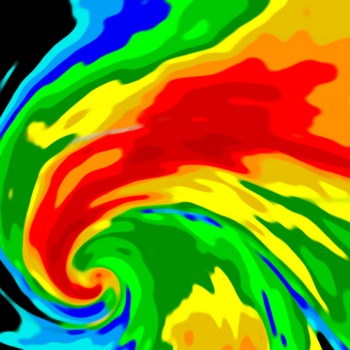



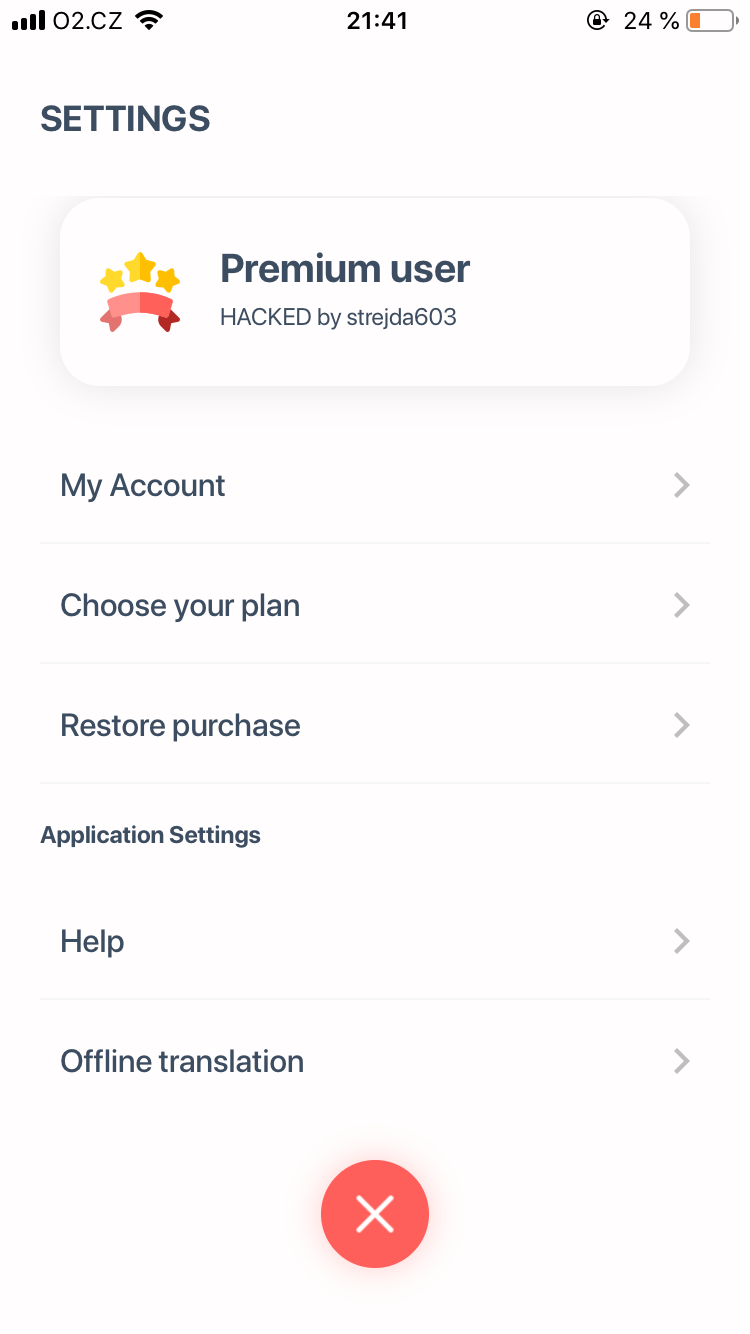
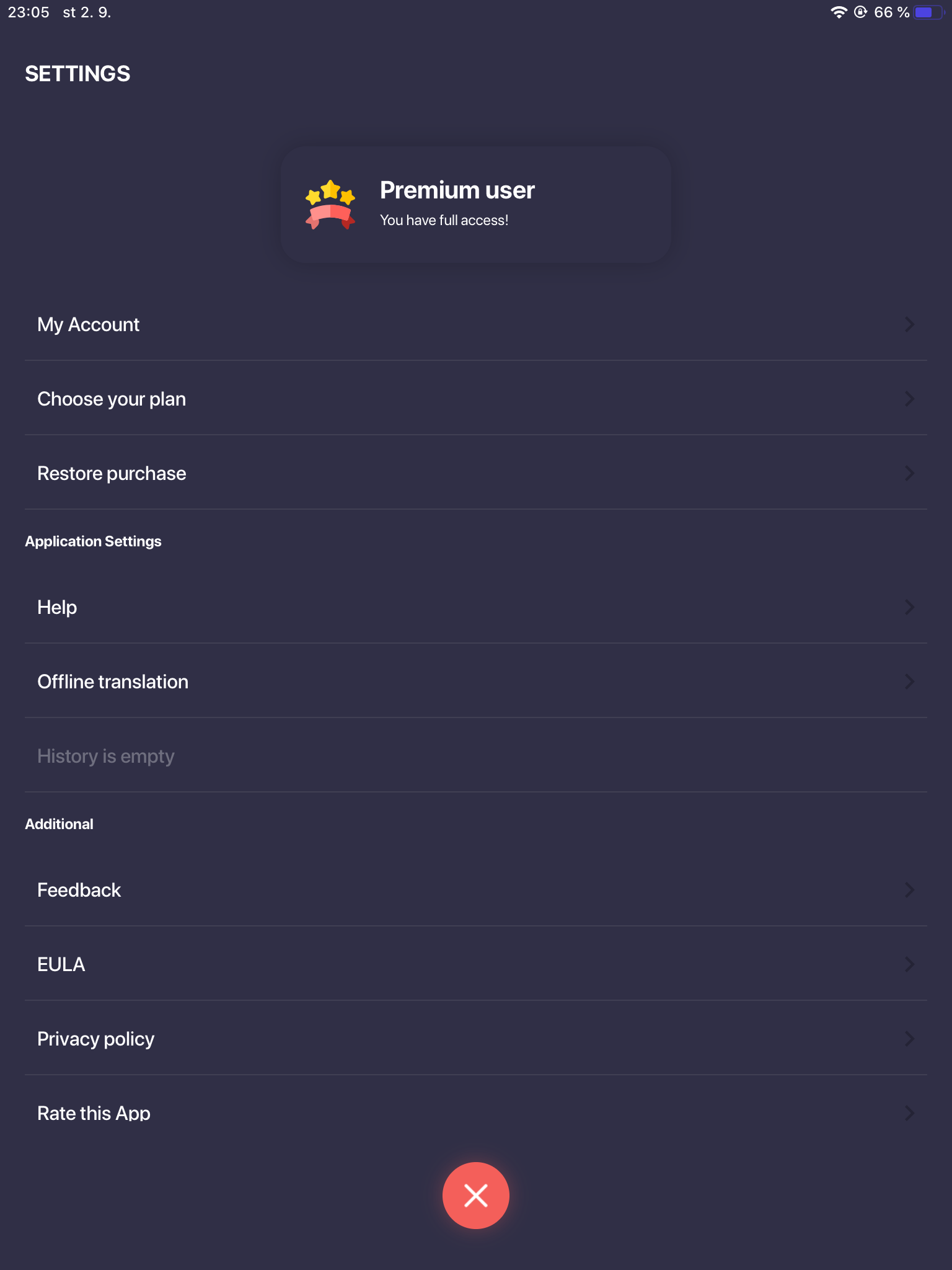

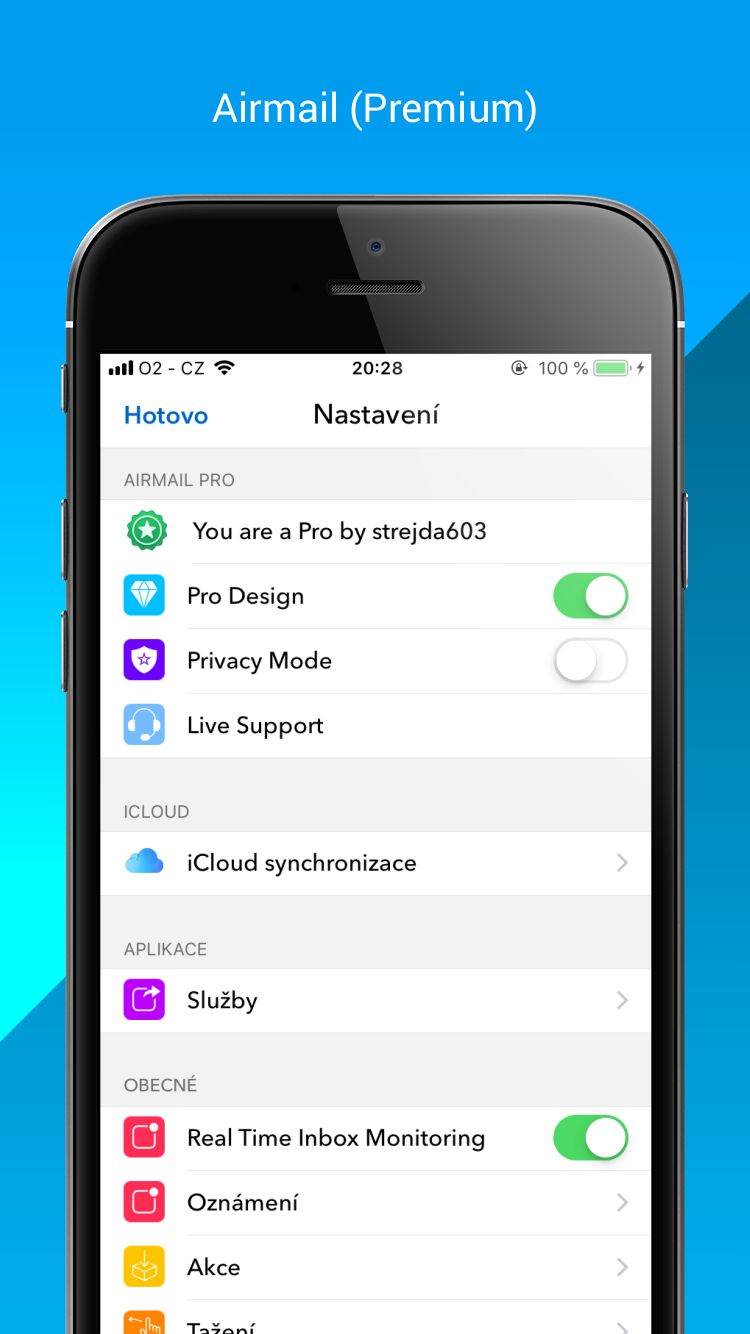










SignalScope X [Pro Tool Set Enabled]
in Free Jailbreak Cheats
Updated
Modded/Hacked App: SignalScope X By Faber Acoustical, LLC
Bundle ID: com.faberacoustical.ios.signalscope
iTunes Store Link: https://apps.apple.com/us/app/signalscope-x/id1304775893
Mod Requirements:
- Jailbroken iPhone/iPad/iPod Touch.
- iFile / Filza / iFunBox / iTools or any other file managers for iOS.
- Cydia Substrate or Substitute.
Hack Features:
- Pro Tool Set Subscription enabled
iOS Hack Download Link:
Hidden Content
Installation Instructions (manual):
STEP 1: Download the .deb file from the link above.
STEP 2: Copy the file to your iDevice using any of the file managers mentioned above or skip this step, if you're downloading from your iDevice.
STEP 3: Using iFile or Filza, browse to where you saved the downloaded .deb file and tap on it.
STEP 4: Once you tap on the file, you will then need to press on 'Installer' or 'Install' from the options on your screen.
STEP 5: Let iFile / Filza finish the hack installation. Make sure it successfully installs, otherwise see the note below.
STEP 6: Respring and enjoy the hack 😉
NOTE: If you have any questions or problems, read our Troubleshooting topic & Frequently Asked Questions topic. If you still haven't found a solution, or post your issue down below and we'll do our best to help! If the hack does work for you, post your feedback below and help out other fellow members that are encountering issues.
Credits:
- strejda603 (for hack)
- John Coates (for Flex3)
- Tanner Bennett (for FLEXing)
- Theos team (for making hack to be compiled and built .deb)
- iOSGods.com (for tutorials!)
Screenshots: