-
Posts
191 -
Joined
-
Last visited
Posts posted by strejda603
-
-

Modded/Hacked App: SUPERMOJI - Fun Face Emoji App By Weewoo Mobile SL
Bundle ID: ai.deepar.supermoji
iTunes Store Link: https://apps.apple.com/us/app/supermoji-fun-face-emoji-app/id1300364926Mod Requirements:
- Jailbroken iPhone/iPad/iPod Touch.
- iFile / Filza / iFunBox / iTools or any other file managers for iOS.
- Cydia Substrate or Substitute.
Hack Features:
- Subscription features enabled
iOS Hack Download Link:
Hidden Content
React or reply to this topic to see the hidden content & download link.Installation Instructions (manual):
STEP 1: Download the .deb file from the link above.
STEP 2: Copy the file to your iDevice using any of the file managers mentioned above or skip this step, if you're downloading from your iDevice.
STEP 3: Using iFile or Filza, browse to where you saved the downloaded .deb file and tap on it.
STEP 4: Once you tap on the file, you will then need to press on 'Installer' or 'Install' from the options on your screen.
STEP 5: Let iFile / Filza finish the hack installation. Make sure it successfully installs, otherwise see the note below.
STEP 6: Respring and enjoy the hack 😉NOTE: If you have any questions or problems, read our Troubleshooting topic & Frequently Asked Questions topic. If you still haven't found a solution, or post your issue down below and we'll do our best to help! If the hack does work for you, post your feedback below and help out other fellow members that are encountering issues.
Credits:
- strejda603 (for hack)- John Coates (for Flex3)
- Tanner Bennett (for FLEXing)
- Theos team (for making hack to be compiled and built .deb)
- iOSGods.com (for tutorials!)
Screenshots:
-
 2
2
-
 1
1
-
 1
1
-
-

Modded/Hacked App: Stretch & Flexibility at Home By ABISHKKING LIMITED.
Bundle ID: com.abishkking.stretching
iTunes Store Link: https://apps.apple.com/us/app/stretch-flexibility-at-home/id1412615103Mod Requirements:
- Jailbroken iPhone/iPad/iPod Touch.
- iFile / Filza / iFunBox / iTools or any other file managers for iOS.
- Cydia Substrate or Substitute.
Hack Features:
- Premium features enabled
iOS Hack Download Link:
Hidden Content
React or reply to this topic to see the hidden content & download link.Installation Instructions (manual):
STEP 1: Download the .deb file from the link above.
STEP 2: Copy the file to your iDevice using any of the file managers mentioned above or skip this step, if you're downloading from your iDevice.
STEP 3: Using iFile or Filza, browse to where you saved the downloaded .deb file and tap on it.
STEP 4: Once you tap on the file, you will then need to press on 'Installer' or 'Install' from the options on your screen.
STEP 5: Let iFile / Filza finish the hack installation. Make sure it successfully installs, otherwise see the note below.
STEP 6: Respring and enjoy the hack 😉NOTE: If you have any questions or problems, read our Troubleshooting topic & Frequently Asked Questions topic. If you still haven't found a solution, or post your issue down below and we'll do our best to help! If the hack does work for you, post your feedback below and help out other fellow members that are encountering issues.
Credits:
- strejda603 (for hack)- John Coates (for Flex3)
- Tanner Bennett (for FLEXing)
- Theos team (for making hack to be compiled and built .deb)
- iOSGods.com (for tutorials!)
Screenshots:

-
 20
20
-
 4
4
-
 2
2
-
 1
1
-
 4
4
-
-

Modded/Hacked App: Scanner for Me: Scan documents By Apalon Apps
Bundle ID: com.apalonapps.pdffree
iTunes Store Link: https://apps.apple.com/us/app/scanner-for-me-scan-documents/id1017261655Mod Requirements:
- Jailbroken iPhone/iPad/iPod Touch.
- iFile / Filza / iFunBox / iTools or any other file managers for iOS.
- Cydia Substrate or Substitute.
Hack Features:
- Plus features enabled
iOS Hack Download Link:
Hidden Content
React or reply to this topic to see the hidden content & download link.Installation Instructions (manual):
STEP 1: Download the .deb file from the link above.
STEP 2: Copy the file to your iDevice using any of the file managers mentioned above or skip this step, if you're downloading from your iDevice.
STEP 3: Using iFile or Filza, browse to where you saved the downloaded .deb file and tap on it.
STEP 4: Once you tap on the file, you will then need to press on 'Installer' or 'Install' from the options on your screen.
STEP 5: Let iFile / Filza finish the hack installation. Make sure it successfully installs, otherwise see the note below.
STEP 6: Respring and enjoy the hack 😉NOTE: If you have any questions or problems, read our Troubleshooting topic & Frequently Asked Questions topic. If you still haven't found a solution, or post your issue down below and I'll do my best to help! If the hack does work for you, post your feedback below and help out other fellow members that are encountering issues.
Credits:
- strejda603 (for hack)- John Coates (for Flex3)
- Tanner Bennett (for FLEXing)
- Theos team (for making hack to be compiled and built .deb)
- iOSGods.com (for tutorials!)
Screenshots:

-
 18
18
-
 1
1
-
 3
3
-
 3
3
-
 4
4
-
-

Modded/Hacked App: Planner 5D - Interior Design By Planner5D, UAB
Bundle ID: com.planner5d.Planner-5D
iTunes Store Link: https://apps.apple.com/us/app/planner-5d-interior-design/id606173978Mod Requirements:
- Jailbroken iPhone/iPad/iPod Touch.
- iFile / Filza / iFunBox / iTools or any other file managers for iOS.
- Cydia Substrate or Substitute.
Hack Features:
- Premium features enabled
iOS Hack Download Link:
Hidden Content
React or reply to this topic to see the hidden content & download link.Installation Instructions (manual):
STEP 1: Download the .deb file from the link above.
STEP 2: Copy the file to your iDevice using any of the file managers mentioned above or skip this step, if you're downloading from your iDevice.
STEP 3: Using iFile or Filza, browse to where you saved the downloaded .deb file and tap on it.
STEP 4: Once you tap on the file, you will then need to press on 'Installer' or 'Install' from the options on your screen.
STEP 5: Let iFile / Filza finish the hack installation. Make sure it successfully installs, otherwise see the note below.
STEP 6: Respring and enjoy the hack 😉NOTE: If you have any questions or problems, read our Troubleshooting topic & Frequently Asked Questions topic. If you still haven't found a solution, or post your issue down below and I'll do my best to help! If the hack does work for you, post your feedback below and help out other fellow members that are encountering issues.
Credits:
- strejda603 (for hack)- John Coates (for Flex3)
- Tanner Bennett (for FLEXing)
- Theos team (for making hack to be compiled and built .deb)
- iOSGods.com (for tutorials!)
Screenshots:
-
 193
193
-
 30
30
-
 37
37
-
 12
12
-
 25
25
-
 15
15
-
-

Modded/Hacked App: Picture Pet: Animal Identifier By Next Vision Limited
Bundle ID: com.picturepet.picturepet
iTunes Store Link: https://apps.apple.com/us/app/picture-pet-animal-identifier/id1518018588Mod Requirements:
- Jailbroken iPhone/iPad/iPod Touch.
- iFile / Filza / iFunBox / iTools or any other file managers for iOS.
- Cydia Substrate or Substitute.
Hack Features:
- Premium features enabled
iOS Hack Download Link:
Hidden Content
React or reply to this topic to see the hidden content & download link.Installation Instructions (manual):
STEP 1: Download the .deb file from the link above.
STEP 2: Copy the file to your iDevice using any of the file managers mentioned above or skip this step, if you're downloading from your iDevice.
STEP 3: Using iFile or Filza, browse to where you saved the downloaded .deb file and tap on it.
STEP 4: Once you tap on the file, you will then need to press on 'Installer' or 'Install' from the options on your screen.
STEP 5: Let iFile / Filza finish the hack installation. Make sure it successfully installs, otherwise see the note below.
STEP 6: Respring and enjoy the hack 😉NOTE: If you have any questions or problems, read our Troubleshooting topic & Frequently Asked Questions topic. If you still haven't found a solution, or post your issue down below and we'll do our best to help! If the hack does work for you, post your feedback below and help out other fellow members that are encountering issues.
Credits:
- strejda603 (for hack)- John Coates (for Flex3)
- Tanner Bennett (for FLEXing)
- Theos team (for making hack to be compiled and built .deb)
- iOSGods.com (for tutorials!)
Screenshots:

-
 2
2
-
 1
1
-
-

Modded/Hacked App: Picture Mushroom - Mushroom ID By Next Vision Limited
Bundle ID: cn.danatech.pictureMushroom
iTunes Store Link: https://apps.apple.com/us/app/picture-mushroom-mushroom-id/id1474578078Mod Requirements:
- Jailbroken iPhone/iPad/iPod Touch.
- iFile / Filza / iFunBox / iTools or any other file managers for iOS.
- Cydia Substrate or Substitute.
Hack Features:
- Premium features enabled
iOS Hack Download Link:
Hidden Content
React or reply to this topic to see the hidden content & download link.Installation Instructions (manual):
STEP 1: Download the .deb file from the link above.
STEP 2: Copy the file to your iDevice using any of the file managers mentioned above or skip this step, if you're downloading from your iDevice.
STEP 3: Using iFile or Filza, browse to where you saved the downloaded .deb file and tap on it.
STEP 4: Once you tap on the file, you will then need to press on 'Installer' or 'Install' from the options on your screen.
STEP 5: Let iFile / Filza finish the hack installation. Make sure it successfully installs, otherwise see the note below.
STEP 6: Respring and enjoy the hack 😉NOTE: If you have any questions or problems, read our Troubleshooting topic & Frequently Asked Questions topic. If you still haven't found a solution, or post your issue down below and we'll do our best to help! If the hack does work for you, post your feedback below and help out other fellow members that are encountering issues.
Credits:
- strejda603 (for hack)- John Coates (for Flex3)
- Tanner Bennett (for FLEXing)
- Theos team (for making hack to be compiled and built .deb)
- iOSGods.com (for tutorials!)
Screenshots:

-
 6
6
-
 1
1
-
 2
2
-
 3
3
-
-

Modded/Hacked App: Picture Insect: Bug Identifier By Next Vision Limited
Bundle ID: cn.danatech.pictureInsect
iTunes Store Link: https://apps.apple.com/us/app/picture-insect-bug-identifier/id1461694973Mod Requirements:
- Jailbroken iPhone/iPad/iPod Touch.
- iFile / Filza / iFunBox / iTools or any other file managers for iOS.
- Cydia Substrate or Substitute.
Hack Features:
- Premium features enabled
iOS Hack Download Link:
Hidden Content
React or reply to this topic to see the hidden content & download link.Installation Instructions (manual):
STEP 1: Download the .deb file from the link above.
STEP 2: Copy the file to your iDevice using any of the file managers mentioned above or skip this step, if you're downloading from your iDevice.
STEP 3: Using iFile or Filza, browse to where you saved the downloaded .deb file and tap on it.
STEP 4: Once you tap on the file, you will then need to press on 'Installer' or 'Install' from the options on your screen.
STEP 5: Let iFile / Filza finish the hack installation. Make sure it successfully installs, otherwise see the note below.
STEP 6: Respring and enjoy the hack 😉NOTE: If you have any questions or problems, read our Troubleshooting topic & Frequently Asked Questions topic. If you still haven't found a solution, or post your issue down below and we'll do our best to help! If the hack does work for you, post your feedback below and help out other fellow members that are encountering issues.
Credits:
- strejda603 (for hack)- John Coates (for Flex3)
- Tanner Bennett (for FLEXing)
- Theos team (for making hack to be compiled and built .deb)
- iOSGods.com (for tutorials!)
Screenshots:

-
 8
8
-
 1
1
-
 1
1
-
-

Modded/Hacked App: Picture Fish - Fish Identifier By Next Vision Limited
Bundle ID: cn.danatech.pictureFish
iTunes Store Link: https://apps.apple.com/us/app/picture-fish-fish-identifier/id1474584436Mod Requirements:
- Jailbroken iPhone/iPad/iPod Touch.
- iFile / Filza / iFunBox / iTools or any other file managers for iOS.
- Cydia Substrate or Substitute.
Hack Features:
- Premium features enabled
iOS Hack Download Link:
Hidden Content
React or reply to this topic to see the hidden content & download link.Installation Instructions (manual):
STEP 1: Download the .deb file from the link above.
STEP 2: Copy the file to your iDevice using any of the file managers mentioned above or skip this step, if you're downloading from your iDevice.
STEP 3: Using iFile or Filza, browse to where you saved the downloaded .deb file and tap on it.
STEP 4: Once you tap on the file, you will then need to press on 'Installer' or 'Install' from the options on your screen.
STEP 5: Let iFile / Filza finish the hack installation. Make sure it successfully installs, otherwise see the note below.
STEP 6: Respring and enjoy the hack 😉NOTE: If you have any questions or problems, read our Troubleshooting topic & Frequently Asked Questions topic. If you still haven't found a solution, or post your issue down below and we'll do our best to help! If the hack does work for you, post your feedback below and help out other fellow members that are encountering issues.
Credits:
- strejda603 (for hack)- John Coates (for Flex3)
- Tanner Bennett (for FLEXing)
- Theos team (for making hack to be compiled and built .deb)
- iOSGods.com (for tutorials!)
Screenshots:

-

Modded/Hacked App: Picture Bird: Birds Identifier By Next Vision Limited
Bundle ID: cn.danatech.pictureBird
iTunes Store Link: https://apps.apple.com/us/app/picture-bird-birds-identifier/id1474586978Mod Requirements:
- Jailbroken iPhone/iPad/iPod Touch.
- iFile / Filza / iFunBox / iTools or any other file managers for iOS.
- Cydia Substrate or Substitute.
Hack Features:
- Premium features enabled
iOS Hack Download Link:
Hidden Content
React or reply to this topic to see the hidden content & download link.Installation Instructions (manual):
STEP 1: Download the .deb file from the link above.
STEP 2: Copy the file to your iDevice using any of the file managers mentioned above or skip this step, if you're downloading from your iDevice.
STEP 3: Using iFile or Filza, browse to where you saved the downloaded .deb file and tap on it.
STEP 4: Once you tap on the file, you will then need to press on 'Installer' or 'Install' from the options on your screen.
STEP 5: Let iFile / Filza finish the hack installation. Make sure it successfully installs, otherwise see the note below.
STEP 6: Respring and enjoy the hack 😉NOTE: If you have any questions or problems, read our Troubleshooting topic & Frequently Asked Questions topic. If you still haven't found a solution, or post your issue down below and we'll do our best to help! If the hack does work for you, post your feedback below and help out other fellow members that are encountering issues.
Credits:
- strejda603 (for hack)- John Coates (for Flex3)
- Tanner Bennett (for FLEXing)
- Theos team (for making hack to be compiled and built .deb)
- iOSGods.com (for tutorials!)
Screenshots:

-
 1
1
-
 1
1
-
-

Modded/Hacked App: Picture Animal - Animal ID Pro By Next Vision Limited
Bundle ID: cn.danatech.pictureAnimal
iTunes Store Link: https://apps.apple.com/us/app/picture-animal-animal-id-pro/id1474585677Mod Requirements:
- Jailbroken iPhone/iPad/iPod Touch.
- iFile / Filza / iFunBox / iTools or any other file managers for iOS.
- Cydia Substrate or Substitute.
Hack Features:
- Premium features enabled
iOS Hack Download Link:
Hidden Content
React or reply to this topic to see the hidden content & download link.Installation Instructions (manual):
STEP 1: Download the .deb file from the link above.
STEP 2: Copy the file to your iDevice using any of the file managers mentioned above or skip this step, if you're downloading from your iDevice.
STEP 3: Using iFile or Filza, browse to where you saved the downloaded .deb file and tap on it.
STEP 4: Once you tap on the file, you will then need to press on 'Installer' or 'Install' from the options on your screen.
STEP 5: Let iFile / Filza finish the hack installation. Make sure it successfully installs, otherwise see the note below.
STEP 6: Respring and enjoy the hack 😉NOTE: If you have any questions or problems, read our Troubleshooting topic & Frequently Asked Questions topic. If you still haven't found a solution, or post your issue down below and we'll do our best to help! If the hack does work for you, post your feedback below and help out other fellow members that are encountering issues.
Credits:
- strejda603 (for hack)- John Coates (for Flex3)
- Tanner Bennett (for FLEXing)
- Theos team (for making hack to be compiled and built .deb)
- iOSGods.com (for tutorials!)
Screenshots:

-

Modded/Hacked App: Family Organizer by Picniic By Picnic Labs Inc
Bundle ID: com.picniic.picniicapp
iTunes Store Link: https://apps.apple.com/us/app/family-organizer-by-picniic/id1039586709Mod Requirements:
- Jailbroken iPhone/iPad/iPod Touch.
- iFile / Filza / iFunBox / iTools or any other file managers for iOS.
- Cydia Substrate or Substitute.
Hack Features:
- Premium features enabled
iOS Hack Download Link:
Hidden Content
React or reply to this topic to see the hidden content & download link.Installation Instructions (manual):
STEP 1: Download the .deb file from the link above.
STEP 2: Copy the file to your iDevice using any of the file managers mentioned above or skip this step, if you're downloading from your iDevice.
STEP 3: Using iFile or Filza, browse to where you saved the downloaded .deb file and tap on it.
STEP 4: Once you tap on the file, you will then need to press on 'Installer' or 'Install' from the options on your screen.
STEP 5: Let iFile / Filza finish the hack installation. Make sure it successfully installs, otherwise see the note below.
STEP 6: Respring and enjoy the hack 😉NOTE: If you have any questions or problems, read our Troubleshooting topic & Frequently Asked Questions topic. If you still haven't found a solution, or post your issue down below and we'll do our best to help! If the hack does work for you, post your feedback below and help out other fellow members that are encountering issues.
Credits:
- strejda603 (for hack)- John Coates (for Flex3)
- Tanner Bennett (for FLEXing)
- Theos team (for making hack to be compiled and built .deb)
- iOSGods.com (for tutorials!)
Screenshots:

-
 1
1
-
 1
1
-
-

Modded/Hacked App: PDF Pro 3 By Dominic Rodemer
Bundle ID: net.domzilla.pdfpro
iTunes Store Link: https://apps.apple.com/us/app/pdf-pro-3/id454936656Mod Requirements:
- Jailbroken iPhone/iPad/iPod Touch.
- iFile / Filza / iFunBox / iTools or any other file managers for iOS.
- Cydia Substrate or Substitute.
Hack Features:
- Premium features enabled
iOS Hack Download Link:
Hidden Content
React or reply to this topic to see the hidden content & download link.Installation Instructions (manual):
STEP 1: Download the .deb file from the link above.
STEP 2: Copy the file to your iDevice using any of the file managers mentioned above or skip this step, if you're downloading from your iDevice.
STEP 3: Using iFile or Filza, browse to where you saved the downloaded .deb file and tap on it.
STEP 4: Once you tap on the file, you will then need to press on 'Installer' or 'Install' from the options on your screen.
STEP 5: Let iFile / Filza finish the hack installation. Make sure it successfully installs, otherwise see the note below.
STEP 6: Respring and enjoy the hack 😉NOTE: If you have any questions or problems, read our Troubleshooting topic & Frequently Asked Questions topic. If you still haven't found a solution, or post your issue down below and we'll do our best to help! If the hack does work for you, post your feedback below and help out other fellow members that are encountering issues.
Credits:
- strejda603 (for hack)- John Coates (for Flex3)
- Tanner Bennett (for FLEXing)
- Theos team (for making hack to be compiled and built .deb)
- iOSGods.com (for tutorials!)
Screenshots:

-
 22
22
-
 2
2
-
 6
6
-
 1
1
-
 2
2
-
 2
2
-
-

Modded/Hacked App: Parkopedia Parking By Parkopedia Ltd
Bundle ID: com.parkopedia.parkopediaworldwide
iTunes Store Link: https://apps.apple.com/us/app/parkopedia-parking/id409340361Mod Requirements:
- Jailbroken iPhone/iPad/iPod Touch.
- iFile / Filza / iFunBox / iTools or any other file managers for iOS.
- Cydia Substrate or Substitute.
Hack Features:
- Premium features enabled
iOS Hack Download Link:
Hidden Content
React or reply to this topic to see the hidden content & download link.Installation Instructions (manual):
STEP 1: Download the .deb file from the link above.
STEP 2: Copy the file to your iDevice using any of the file managers mentioned above or skip this step, if you're downloading from your iDevice.
STEP 3: Using iFile or Filza, browse to where you saved the downloaded .deb file and tap on it.
STEP 4: Once you tap on the file, you will then need to press on 'Installer' or 'Install' from the options on your screen.
STEP 5: Let iFile / Filza finish the hack installation. Make sure it successfully installs, otherwise see the note below.
STEP 6: Respring and enjoy the hack 😉NOTE: If you have any questions or problems, read our Troubleshooting topic & Frequently Asked Questions topic. If you still haven't found a solution, or post your issue down below and we'll do our best to help! If the hack does work for you, post your feedback below and help out other fellow members that are encountering issues.
Credits:
- strejda603 (for hack)- John Coates (for Flex3)
- Tanner Bennett (for FLEXing)
- Theos team (for making hack to be compiled and built .deb)
- iOSGods.com (for tutorials!)
Screenshots:

-

Modded/Hacked App: MRRMRR - Face App Face Filters By I Love IceCream Ltd.
Bundle ID: me.mrrmrr.mrrmrr
iTunes Store Link: https://apps.apple.com/us/app/mrrmrr-face-app-face-filters/id1102411061Mod Requirements:
- Jailbroken iPhone/iPad/iPod Touch.
- iFile / Filza / iFunBox / iTools or any other file managers for iOS.
- Cydia Substrate or Substitute.
Hack Features:
- Unlimited features enabled
iOS Hack Download Link:
Hidden Content
React or reply to this topic to see the hidden content & download link.Installation Instructions (manual):
STEP 1: Download the .deb file from the link above.
STEP 2: Copy the file to your iDevice using any of the file managers mentioned above or skip this step, if you're downloading from your iDevice.
STEP 3: Using iFile or Filza, browse to where you saved the downloaded .deb file and tap on it.
STEP 4: Once you tap on the file, you will then need to press on 'Installer' or 'Install' from the options on your screen.
STEP 5: Let iFile / Filza finish the hack installation. Make sure it successfully installs, otherwise see the note below.
STEP 6: Respring and enjoy the hack 😉NOTE: If you have any questions or problems, read our Troubleshooting topic & Frequently Asked Questions topic. If you still haven't found a solution, or post your issue down below and we'll do our best to help! If the hack does work for you, post your feedback below and help out other fellow members that are encountering issues.
Credits:
- strejda603 (for hack)- John Coates (for Flex3)
- Tanner Bennett (for FLEXing)
- Theos team (for making hack to be compiled and built .deb)
- iOSGods.com (for tutorials!)
Screenshots:

-
 7
7
-
 4
4
-
 5
5
-
 1
1
-
 1
1
-
-

Modded/Hacked App: Collage Maker - Mixgram Editor By Lyam Apps
Bundle ID: lma.Mixgram
iTunes Store Link: https://apps.apple.com/us/app/collage-maker-mixgram-editor/id785638228Mod Requirements:
- Jailbroken iPhone/iPad/iPod Touch.
- iFile / Filza / iFunBox / iTools or any other file managers for iOS.
- Cydia Substrate or Substitute.
Hack Features:
- Premium features enabled
iOS Hack Download Link:
Hidden Content
React or reply to this topic to see the hidden content & download link.Installation Instructions (manual):
STEP 1: Download the .deb file from the link above.
STEP 2: Copy the file to your iDevice using any of the file managers mentioned above or skip this step, if you're downloading from your iDevice.
STEP 3: Using iFile or Filza, browse to where you saved the downloaded .deb file and tap on it.
STEP 4: Once you tap on the file, you will then need to press on 'Installer' or 'Install' from the options on your screen.
STEP 5: Let iFile / Filza finish the hack installation. Make sure it successfully installs, otherwise see the note below.
STEP 6: Respring and enjoy the hack 😉NOTE: If you have any questions or problems, read our Troubleshooting topic & Frequently Asked Questions topic. If you still haven't found a solution, or post your issue down below and we'll do our best to help! If the hack does work for you, post your feedback below and help out other fellow members that are encountering issues.
Credits:
- strejda603 (for hack)- John Coates (for Flex3)
- Tanner Bennett (for FLEXing)
- Theos team (for making hack to be compiled and built .deb)
- iOSGods.com (for tutorials!)
Screenshots:

-
 5
5
-
 1
1
-
 3
3
-
 4
4
-
-

Modded/Hacked App: MeteoEarth By MeteoGroup Deutschland GmbH
Bundle ID: de.meteogroup.meteoearthsd
iTunes Store Link: https://apps.apple.com/us/app/meteoearth/id619814752Mod Requirements:
- Jailbroken iPhone/iPad/iPod Touch.
- iFile / Filza / iFunBox / iTools or any other file managers for iOS.
- Cydia Substrate or Substitute.
Hack Features:
- Premium features enabled
iOS Hack Download Link:
Hidden Content
React or reply to this topic to see the hidden content & download link.Installation Instructions (manual):
STEP 1: Download the .deb file from the link above.
STEP 2: Copy the file to your iDevice using any of the file managers mentioned above or skip this step, if you're downloading from your iDevice.
STEP 3: Using iFile or Filza, browse to where you saved the downloaded .deb file and tap on it.
STEP 4: Once you tap on the file, you will then need to press on 'Installer' or 'Install' from the options on your screen.
STEP 5: Let iFile / Filza finish the hack installation. Make sure it successfully installs, otherwise see the note below.
STEP 6: Respring and enjoy the hack 😉NOTE: If you have any questions or problems, read our Troubleshooting topic & Frequently Asked Questions topic. If you still haven't found a solution, or post your issue down below and we'll do our best to help! If the hack does work for you, post your feedback below and help out other fellow members that are encountering issues.
Credits:
- strejda603 (for hack)- John Coates (for Flex3)
- Tanner Bennett (for FLEXing)
- Theos team (for making hack to be compiled and built .deb)
- iOSGods.com (for tutorials!)
Screenshots:

-
 7
7
-
 1
1
-
 1
1
-
 1
1
-
-

Modded/Hacked App: Logo Maker By PocketSoft LLC
Bundle ID: com.adammeszaros.logo.free
iTunes Store Link: https://apps.apple.com/us/app/logo-maker/id950802372Mod Requirements:
- Jailbroken iPhone/iPad/iPod Touch.
- iFile / Filza / iFunBox / iTools or any other file managers for iOS.
- Cydia Substrate or Substitute.
Hack Features:
- PRO features enabled
iOS Hack Download Link:
Hidden Content
React or reply to this topic to see the hidden content & download link.Installation Instructions (manual):
STEP 1: Download the .deb file from the link above.
STEP 2: Copy the file to your iDevice using any of the file managers mentioned above or skip this step, if you're downloading from your iDevice.
STEP 3: Using iFile or Filza, browse to where you saved the downloaded .deb file and tap on it.
STEP 4: Once you tap on the file, you will then need to press on 'Installer' or 'Install' from the options on your screen.
STEP 5: Let iFile / Filza finish the hack installation. Make sure it successfully installs, otherwise see the note below.
STEP 6: Respring and enjoy the hack 😉NOTE: If you have any questions or problems, read our Troubleshooting topic & Frequently Asked Questions topic. If you still haven't found a solution, or post your issue down below and I'll do my best to help! If the hack does work for you, post your feedback below and help out other fellow members that are encountering issues.
Credits:
- strejda603 (for hack)- John Coates (for Flex3)
- Tanner Bennett (for FLEXing)
- Theos team (for making hack to be compiled and built .deb)
- iOSGods.com (for tutorials!)
Screenshots:

-
 72
72
-
 15
15
-
 22
22
-
 2
2
-
 12
12
-
 9
9
-
-

Modded/Hacked App: Collage Maker ◇ By 刘 思
Bundle ID: com.click2mobile.collagegrameFree
iTunes Store Link: https://apps.apple.com/us/app/collage-maker/id530957474Mod Requirements:
- Jailbroken iPhone/iPad/iPod Touch.
- iFile / Filza / iFunBox / iTools or any other file managers for iOS.
- Cydia Substrate or Substitute.
Hack Features:
- Premium features enabled
iOS Hack Download Link:
Hidden Content
React or reply to this topic to see the hidden content & download link.Installation Instructions (manual):
STEP 1: Download the .deb file from the link above.
STEP 2: Copy the file to your iDevice using any of the file managers mentioned above or skip this step, if you're downloading from your iDevice.
STEP 3: Using iFile or Filza, browse to where you saved the downloaded .deb file and tap on it.
STEP 4: Once you tap on the file, you will then need to press on 'Installer' or 'Install' from the options on your screen.
STEP 5: Let iFile / Filza finish the hack installation. Make sure it successfully installs, otherwise see the note below.
STEP 6: Respring and enjoy the hack 😉
NOTE: If you have any questions or problems, read our Troubleshooting topic & Frequently Asked Questions topic. If you still haven't found a solution, or post your issue down below and we'll do our best to help! If the hack does work for you, post your feedback below and help out other fellow members that are encountering issues.
Credits:
- strejda603 (for hack)- John Coates (for Flex3)
- Tanner Bennett (for FLEXing)
- Theos team (for making hack to be compiled and built .deb)
- iOSGods.com (for tutorials!)
Screenshots:

-
 17
17
-
 1
1
-
 1
1
-
 2
2
-
-

Modded/Hacked App: JotNot Scanner App By MobiTech 3000 LLC
Bundle ID: com.mobitech3000.JotNotLite
iTunes Store Link: https://apps.apple.com/us/app/jotnot-scanner-app/id310789464Mod Requirements:
- Jailbroken iPhone/iPad/iPod Touch.
- iFile / Filza / iFunBox / iTools or any other file managers for iOS.
- Cydia Substrate or Substitute.
Hack Features:
- Pro features enabled
iOS Hack Download Link:
Hidden Content
React or reply to this topic to see the hidden content & download link.Installation Instructions (manual):
STEP 1: Download the .deb file from the link above.
STEP 2: Copy the file to your iDevice using any of the file managers mentioned above or skip this step, if you're downloading from your iDevice.
STEP 3: Using iFile or Filza, browse to where you saved the downloaded .deb file and tap on it.
STEP 4: Once you tap on the file, you will then need to press on 'Installer' or 'Install' from the options on your screen.
STEP 5: Let iFile / Filza finish the hack installation. Make sure it successfully installs, otherwise see the note below.
STEP 6: Respring and enjoy the hack 😉NOTE: If you have any questions or problems, read our Troubleshooting topic & Frequently Asked Questions topic. If you still haven't found a solution, or post your issue down below and I'll do my best to help! If the hack does work for you, post your feedback below and help out other fellow members that are encountering issues.
Credits:
- strejda603 (for hack)- John Coates (for Flex3)
- Tanner Bennett (for FLEXing)
- Theos team (for making hack to be compiled and built .deb)
- iOSGods.com (for tutorials!)
Screenshots:

-
 16
16
-
 3
3
-
 2
2
-
-

Modded/Hacked App: GEIST (Memorado): Brain & Mind By Memorado
Bundle ID: com.memorado.app
iTunes Store Link: https://apps.apple.com/us/app/geist-memorado-brain-mind/id897062509Mod Requirements:
- Jailbroken iPhone/iPad/iPod Touch.
- iFile / Filza / iFunBox / iTools or any other file managers for iOS.
- Cydia Substrate or Substitute.
Hack Features:
- Premium features enabled
iOS Hack Download Link:
Hidden Content
React or reply to this topic to see the hidden content & download link.Installation Instructions (manual):
STEP 1: Download the .deb file from the link above.
STEP 2: Copy the file to your iDevice using any of the file managers mentioned above or skip this step, if you're downloading from your iDevice.
STEP 3: Using iFile or Filza, browse to where you saved the downloaded .deb file and tap on it.
STEP 4: Once you tap on the file, you will then need to press on 'Installer' or 'Install' from the options on your screen.
STEP 5: Let iFile / Filza finish the hack installation. Make sure it successfully installs, otherwise see the note below.
STEP 6: Respring and enjoy the hack 😉NOTE: If you have any questions or problems, read our Troubleshooting topic & Frequently Asked Questions topic. If you still haven't found a solution, or post your issue down below and I'll do my best to help! If the hack does work for you, post your feedback below and help out other fellow members that are encountering issues.
Credits:
- strejda603 (for hack)- John Coates (for Flex3)
- Tanner Bennett (for FLEXing)
- Theos team (for making hack to be compiled and built .deb)
- iOSGods.com (for tutorials!)
Screenshots:

-
 42
42
-
 3
3
-
 4
4
-
 4
4
-
 2
2
-
-

Modded/Hacked App: Filmr: Video Editor & Effects By Stei App, ltda
Bundle ID: com.stey
iTunes Store Link: https://apps.apple.com/us/app/filmr-video-editor-effects/id1171358257Mod Requirements:
- Jailbroken iPhone/iPad/iPod Touch.
- iFile / Filza / iFunBox / iTools or any other file managers for iOS.
- Cydia Substrate or Substitute.
Hack Features:
- PRO features enabled
iOS Hack Download Link:
Hidden Content
React or reply to this topic to see the hidden content & download link.Installation Instructions (manual):
STEP 1: Download the .deb file from the link above.
STEP 2: Copy the file to your iDevice using any of the file managers mentioned above or skip this step, if you're downloading from your iDevice.
STEP 3: Using iFile or Filza, browse to where you saved the downloaded .deb file and tap on it.
STEP 4: Once you tap on the file, you will then need to press on 'Installer' or 'Install' from the options on your screen.
STEP 5: Let iFile / Filza finish the hack installation. Make sure it successfully installs, otherwise see the note below.
STEP 6: Respring and enjoy the hack 😉NOTE: If you have any questions or problems, read our Troubleshooting topic & Frequently Asked Questions topic. If you still haven't found a solution, or post your issue down below and we'll do our best to help! If the hack does work for you, post your feedback below and help out other fellow members that are encountering issues.
Credits:
- strejda603 (for hack)- John Coates (for Flex3)
- Tanner Bennett (for FLEXing)
- Theos team (for making hack to be compiled and built .deb)
- iOSGods.com (for tutorials!)
Screenshots:

-
 18
18
-
 4
4
-
 9
9
-
 1
1
-
 4
4
-
-

Modded/Hacked App: Drum Pad Machine - Beat Maker By Easybrain
Bundle ID: com.agminstruments.drumpadmachine
iTunes Store Link: https://apps.apple.com/us/app/drum-pad-machine-beat-maker/id1057968965Mod Requirements:
- Jailbroken iPhone/iPad/iPod Touch.
- iFile / Filza / iFunBox / iTools or any other file managers for iOS.
- Cydia Substrate or Substitute.
Hack Features:
- PRO features enabled
iOS Hack Download Link:
Hidden Content
React or reply to this topic to see the hidden content & download link.Installation Instructions (manual):
STEP 1: Download the .deb file from the link above.
STEP 2: Copy the file to your iDevice using any of the file managers mentioned above or skip this step, if you're downloading from your iDevice.
STEP 3: Using iFile or Filza, browse to where you saved the downloaded .deb file and tap on it.
STEP 4: Once you tap on the file, you will then need to press on 'Installer' or 'Install' from the options on your screen.
STEP 5: Let iFile / Filza finish the hack installation. Make sure it successfully installs, otherwise see the note below.
STEP 6: Respring and enjoy the hack 😉NOTE: If you have any questions or problems, read our Troubleshooting topic & Frequently Asked Questions topic. If you still haven't found a solution, or post your issue down below and we'll do our best to help! If the hack does work for you, post your feedback below and help out other fellow members that are encountering issues.
Credits:
- strejda603 (for hack)- John Coates (for Flex3)
- Tanner Bennett (for FLEXing)
- Theos team (for making hack to be compiled and built .deb)
- iOSGods.com (for tutorials!)
Screenshots:
-
 69
69
-
 10
10
-
 7
7
-
 2
2
-
 7
7
-
 5
5
-
-

Modded/Hacked App: Documents by Readdle By Readdle Inc.
Bundle ID: com.readdle.ReaddleDocsIPad
iTunes Store Link: https://apps.apple.com/us/app/documents-by-readdle/id364901807Mod Requirements:
- Jailbroken iPhone/iPad/iPod Touch.
- iFile / Filza / iFunBox / iTools or any other file managers for iOS.
- Cydia Substrate or Substitute.
Hack Features:
- Plus features enabled
iOS Hack Download Link:
Hidden Content
React or reply to this topic to see the hidden content & download link.Installation Instructions (manual):
STEP 1: Download the .deb file from the link above.
STEP 2: Copy the file to your iDevice using any of the file managers mentioned above or skip this step, if you're downloading from your iDevice.
STEP 3: Using iFile or Filza, browse to where you saved the downloaded .deb file and tap on it.
STEP 4: Once you tap on the file, you will then need to press on 'Installer' or 'Install' from the options on your screen.
STEP 5: Let iFile / Filza finish the hack installation. Make sure it successfully installs, otherwise see the note below.
STEP 6: Respring and enjoy the hack 😉NOTE: If you have any questions or problems, read our Troubleshooting topic & Frequently Asked Questions topic. If you still haven't found a solution, or post your issue down below and I'll do my best to help! If the hack does work for you, post your feedback below and help out other fellow members that are encountering issues.
Credits:
- strejda603 (for hack)- John Coates (for Flex3)
- Tanner Bennett (for FLEXing)
- Theos team (for making hack to be compiled and built .deb)
- iOSGods.com (for tutorials!)
Screenshots:

-
 269
269
-
 36
36
-
 54
54
-
 12
12
-
 44
44
-
 35
35
-
-

Modded/Hacked App: Decibel X:dB Sound Level Meter By SkyPaw Co. Ltd
Bundle ID: com.skypaw.decibel
iTunes Store Link: https://apps.apple.com/us/app/decibel-x-db-sound-level-meter/id448155923Mod Requirements:
- Jailbroken iPhone/iPad/iPod Touch.
- iFile / Filza / iFunBox / iTools or any other file managers for iOS.
- Cydia Substrate or Substitute.
Hack Features:
- PRO features enabled
iOS Hack Download Link:
Hidden Content
React or reply to this topic to see the hidden content & download link.Installation Instructions (manual):
STEP 1: Download the .deb file from the link above.
STEP 2: Copy the file to your iDevice using any of the file managers mentioned above or skip this step, if you're downloading from your iDevice.
STEP 3: Using iFile or Filza, browse to where you saved the downloaded .deb file and tap on it.
STEP 4: Once you tap on the file, you will then need to press on 'Installer' or 'Install' from the options on your screen.
STEP 5: Let iFile / Filza finish the hack installation. Make sure it successfully installs, otherwise see the note below.
STEP 6: Respring and enjoy the hack 😉NOTE: If you have any questions or problems, read our Troubleshooting topic & Frequently Asked Questions topic. If you still haven't found a solution, or post your issue down below and we'll do our best to help! If the hack does work for you, post your feedback below and help out other fellow members that are encountering issues.
Credits:
- strejda603 (for hack)- John Coates (for Flex3)
- Tanner Bennett (for FLEXing)
- Theos team (for making hack to be compiled and built .deb)
- iOSGods.com (for tutorials!)
Screenshots:

-
 27
27
-
 9
9
-
 3
3
-
 4
4
-


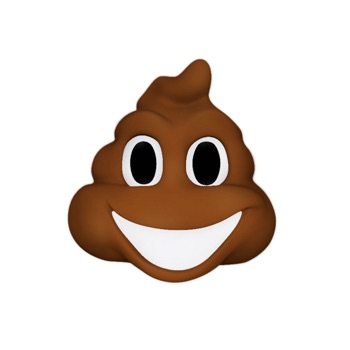
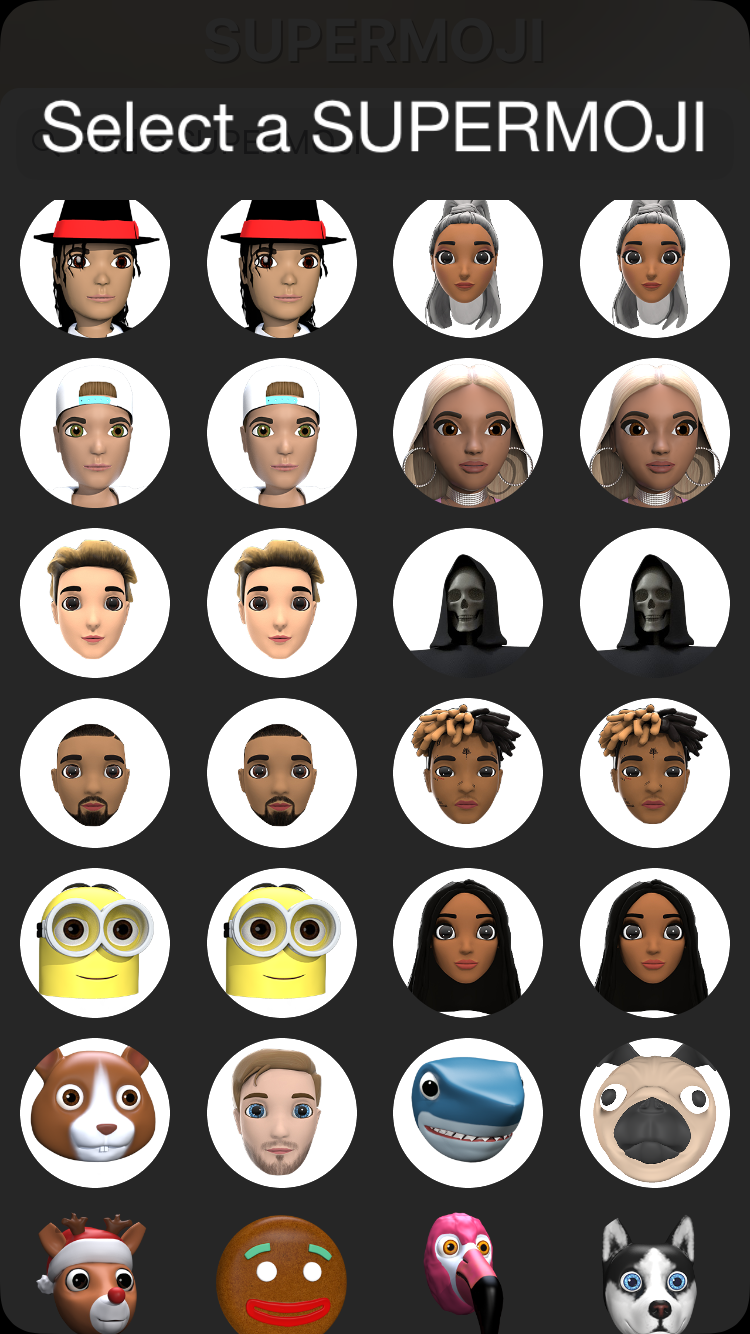

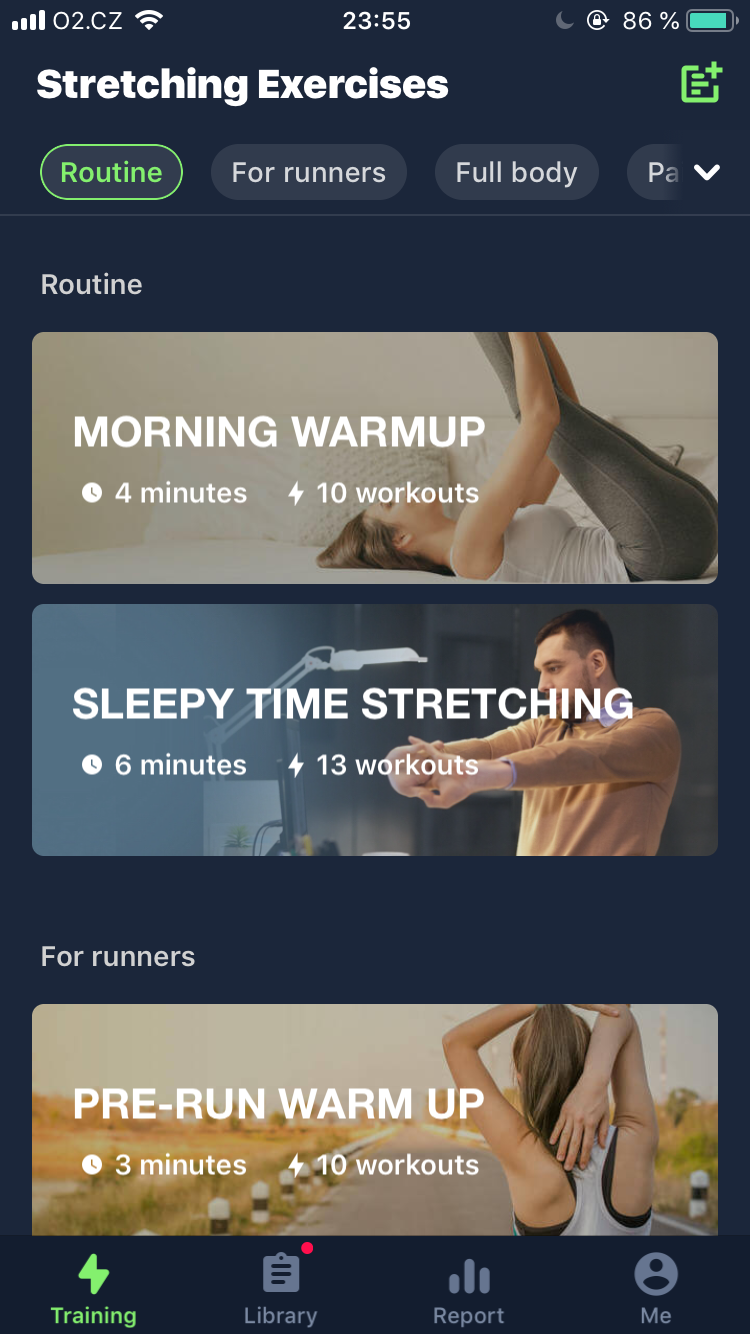
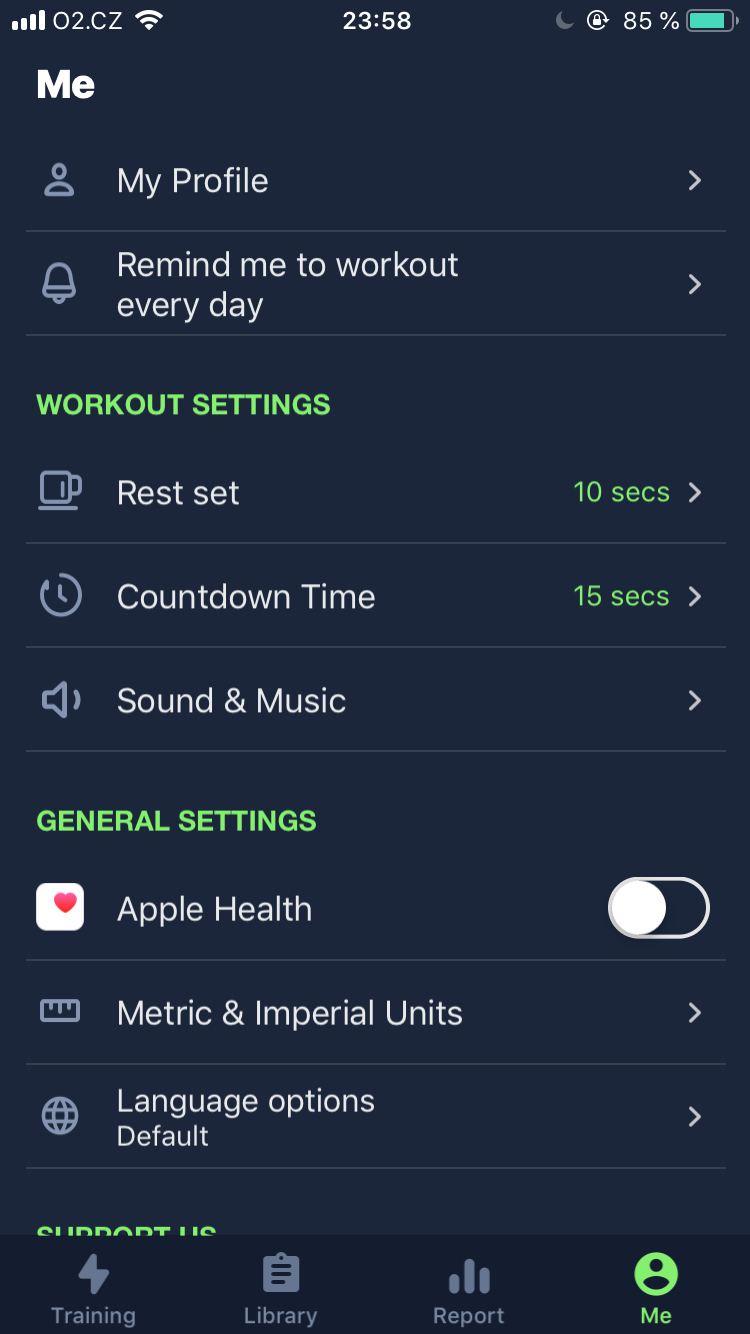

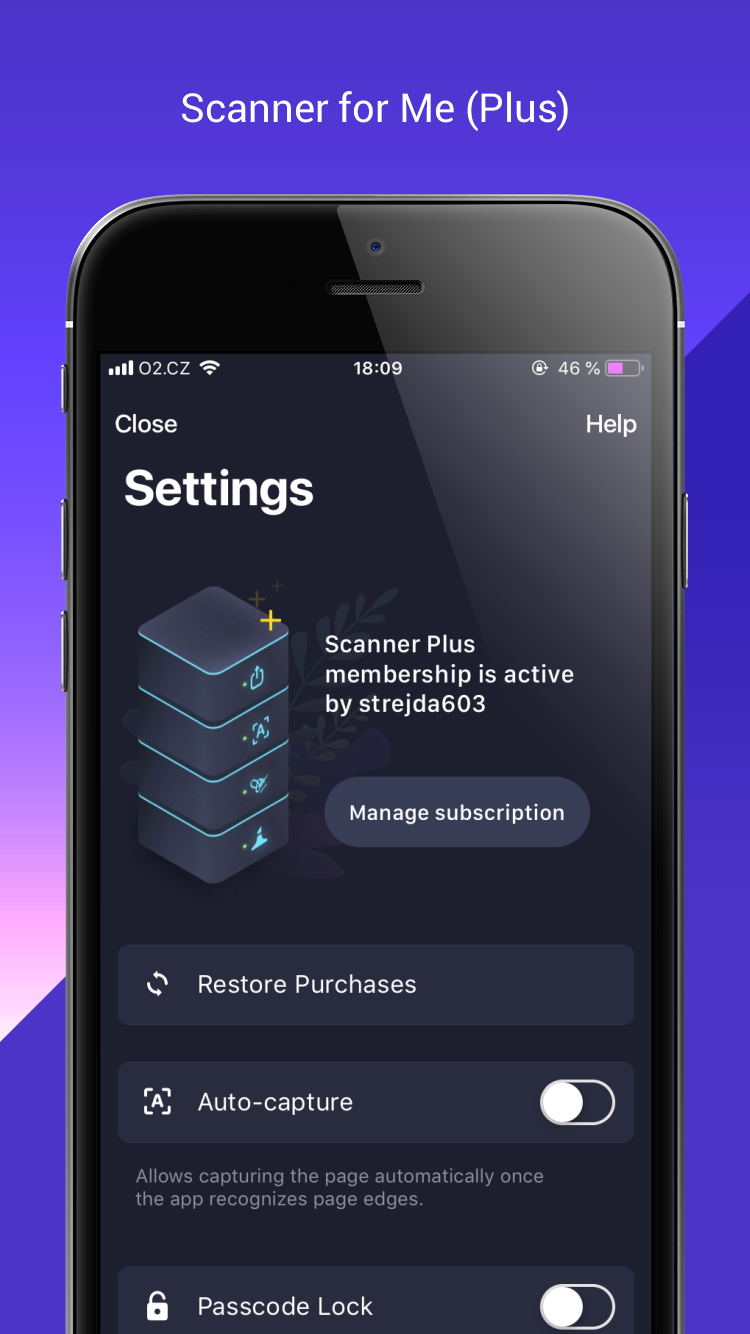
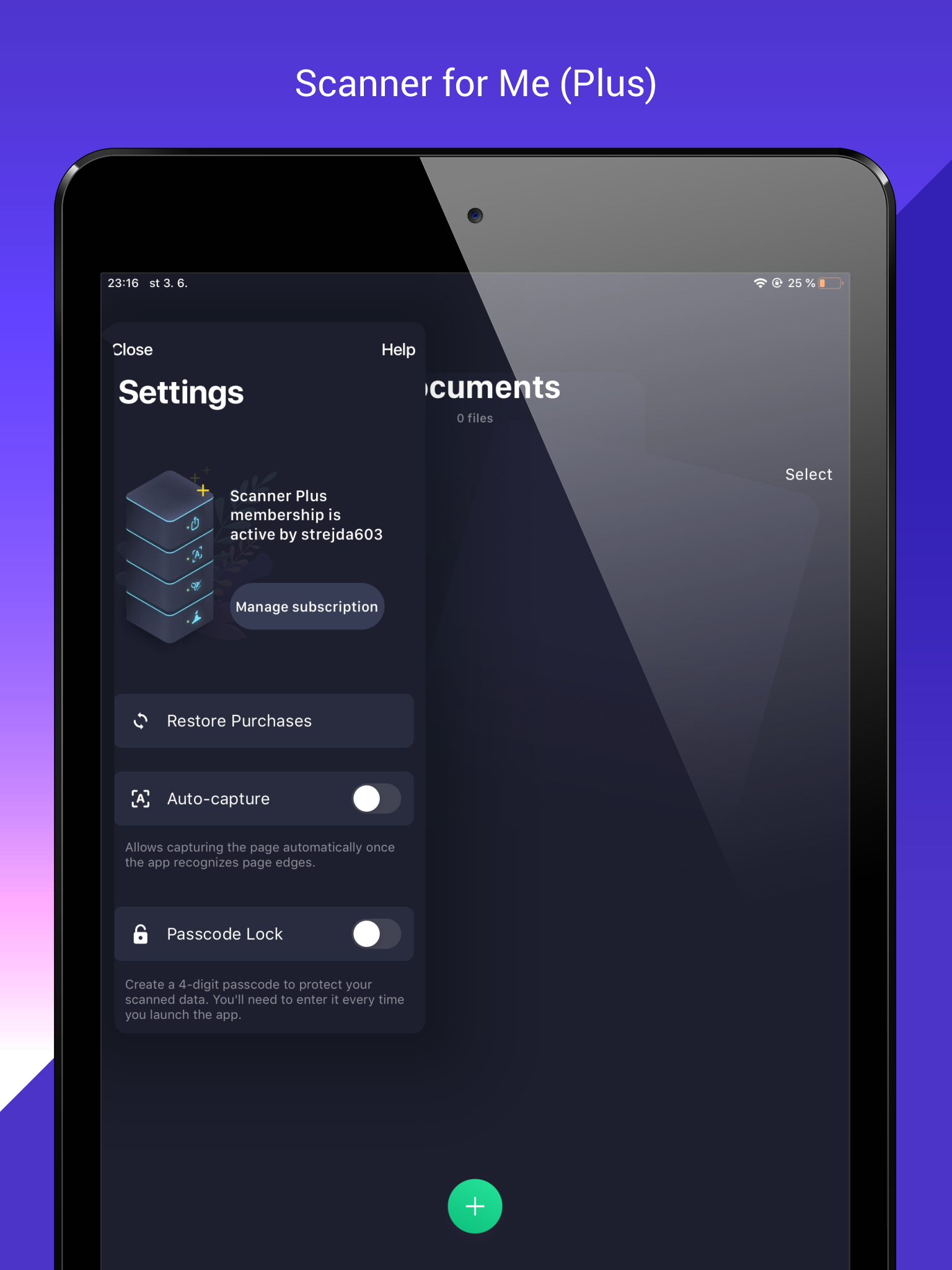

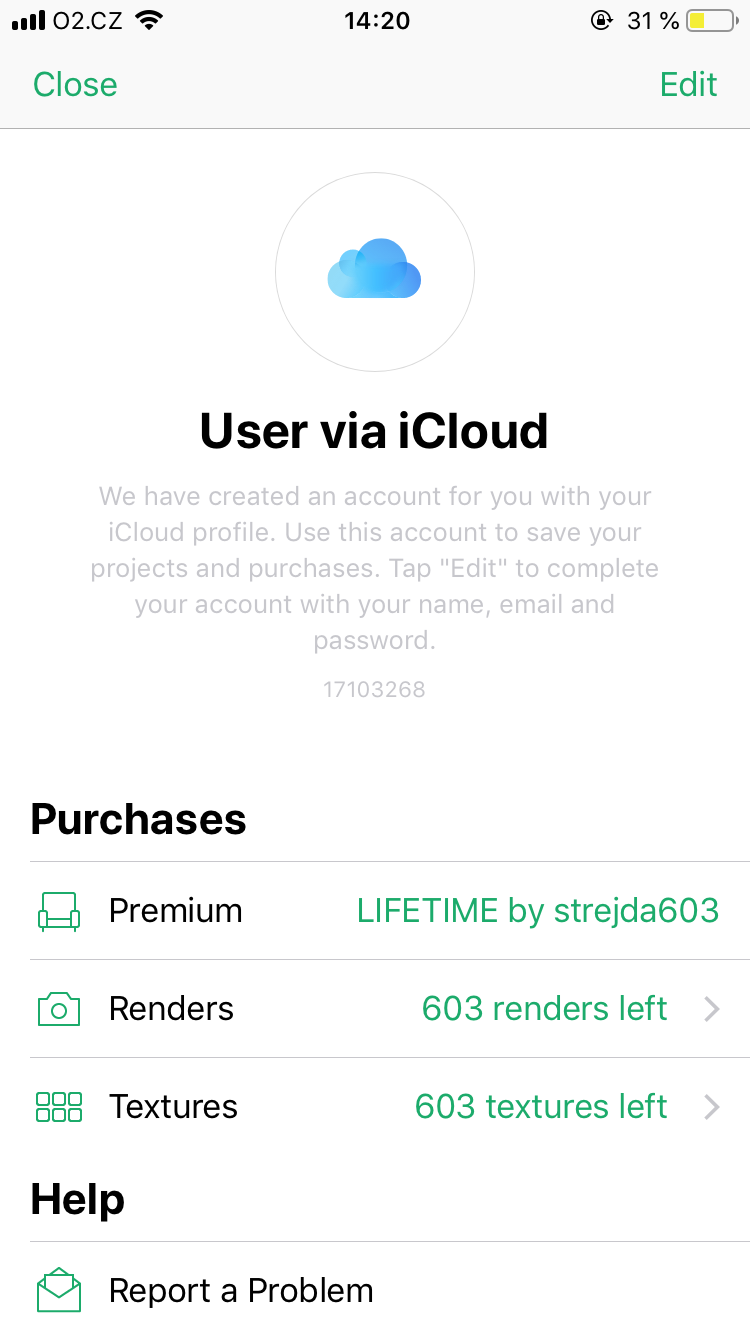

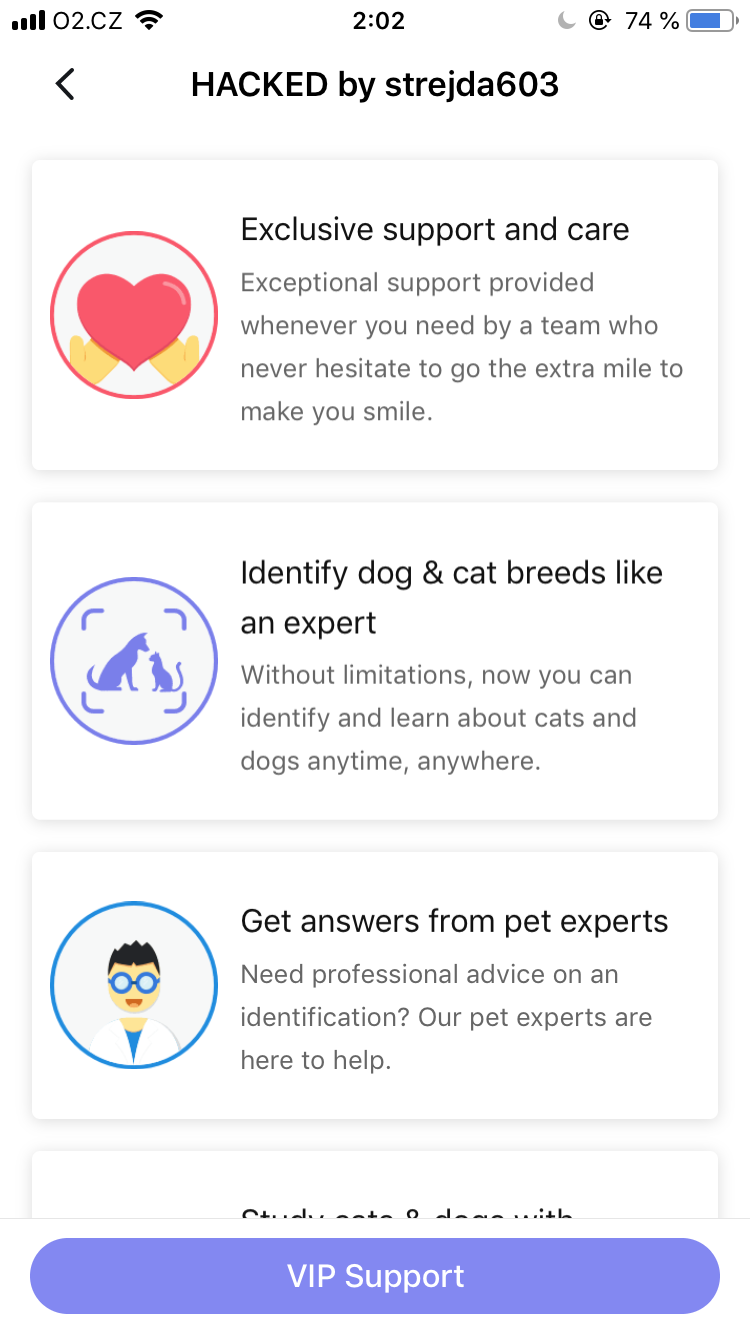
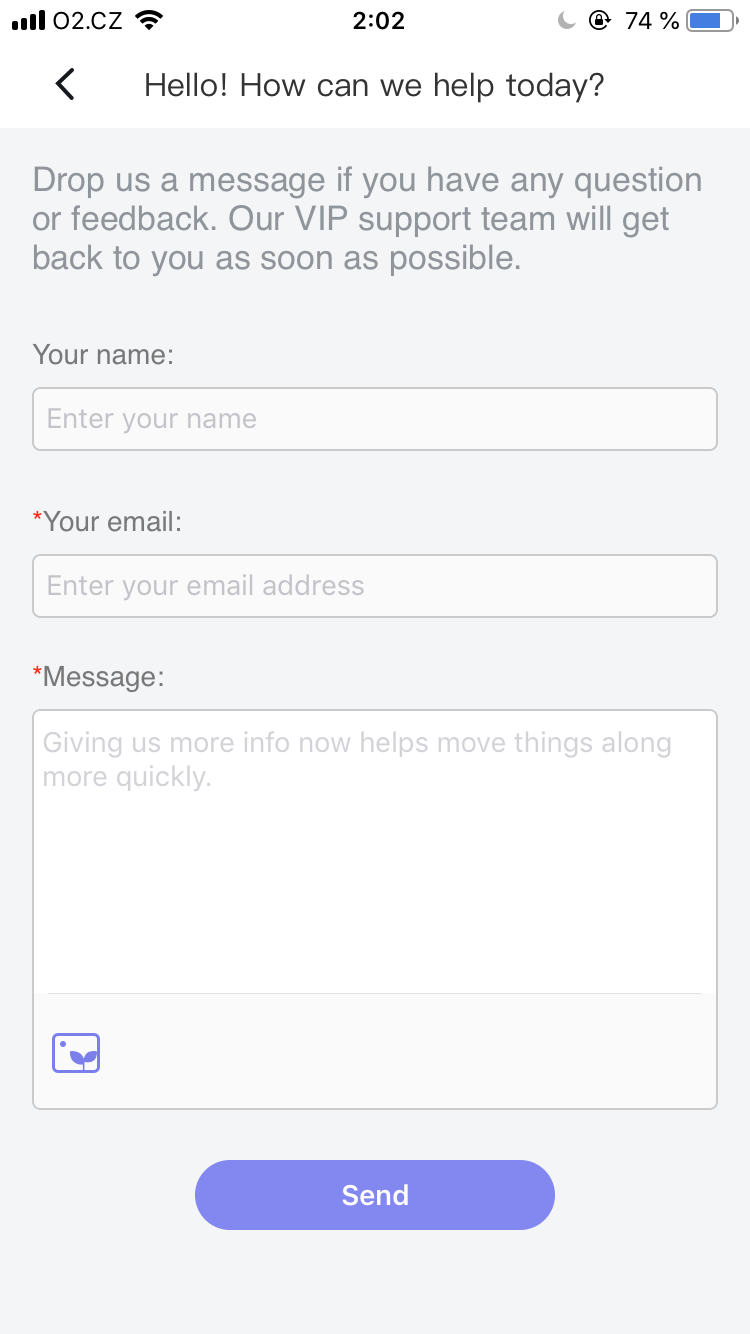

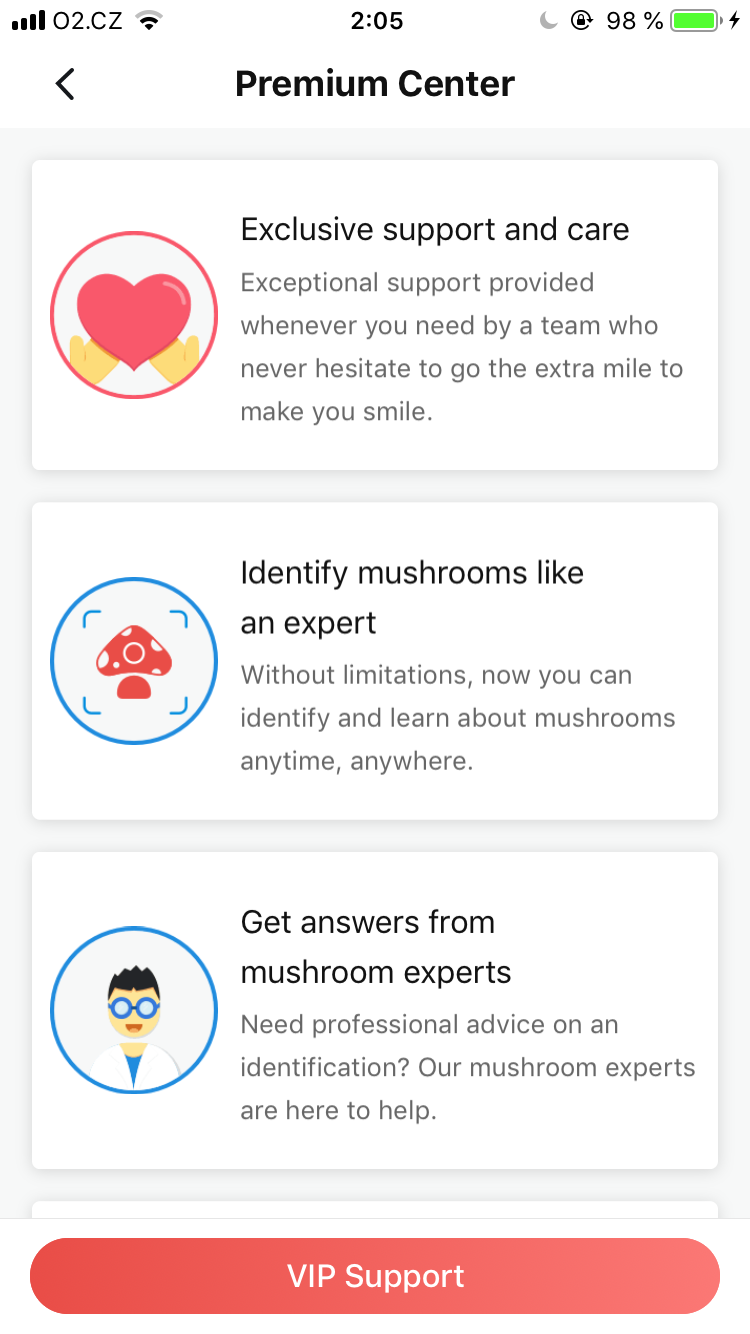
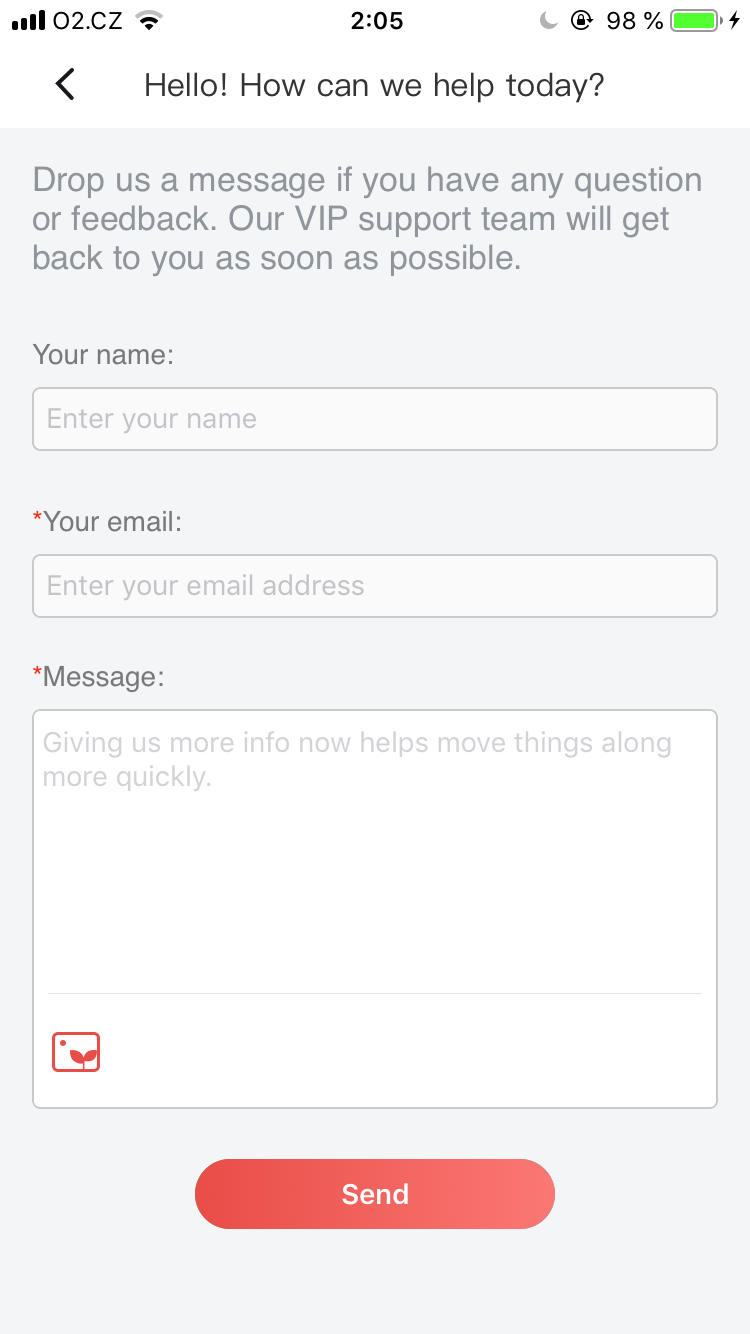
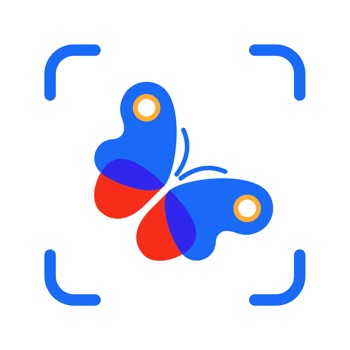
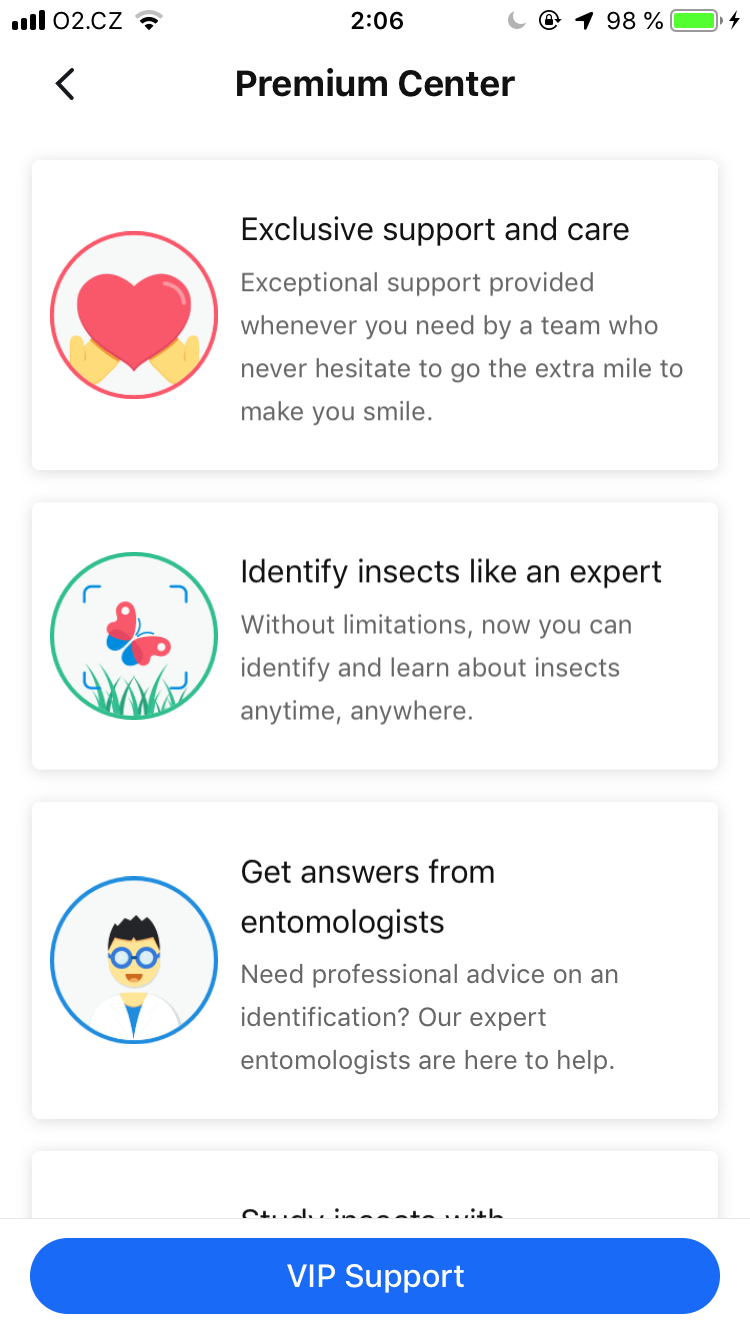
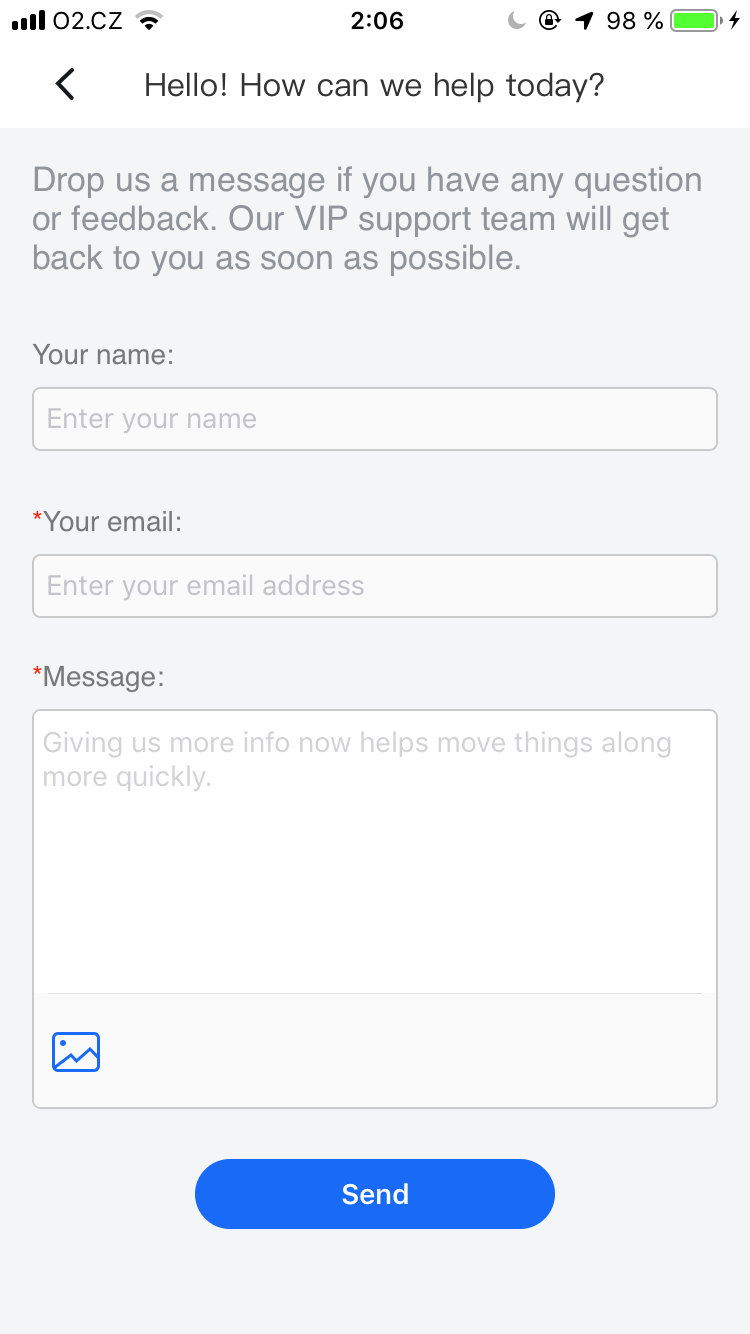

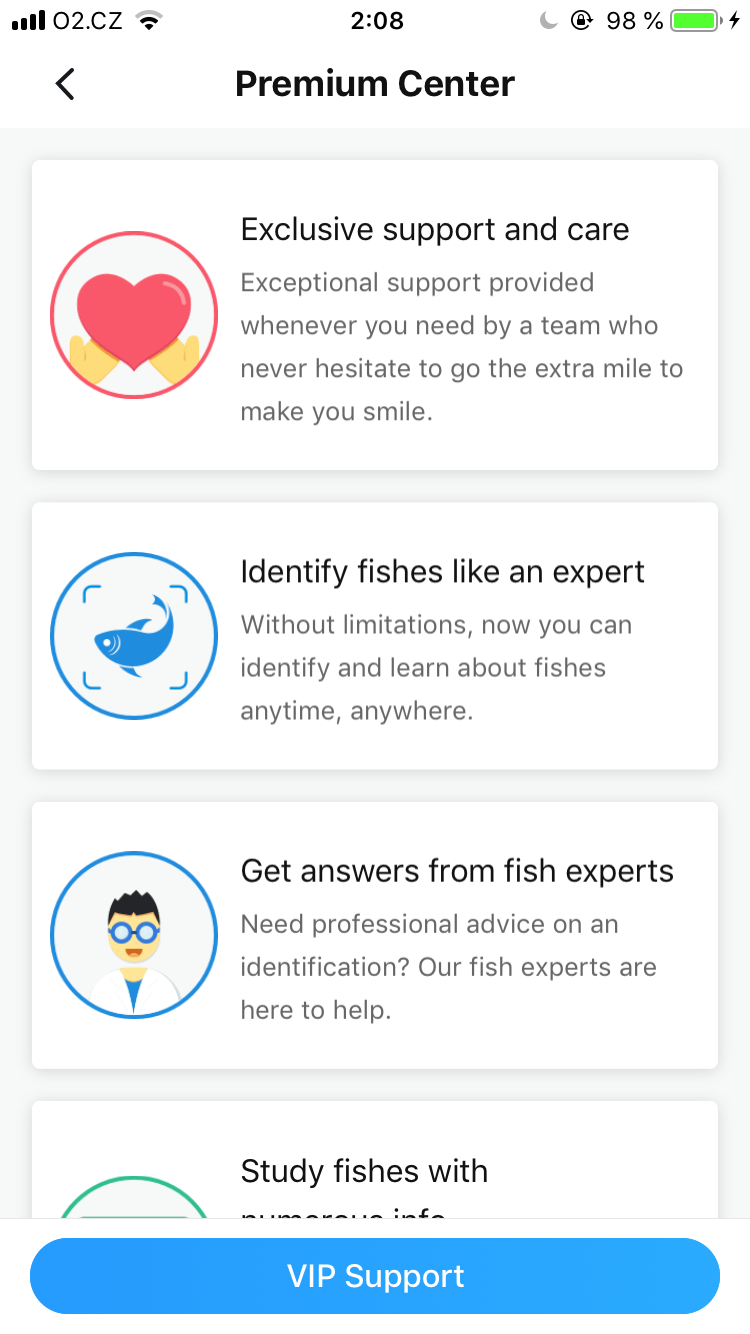
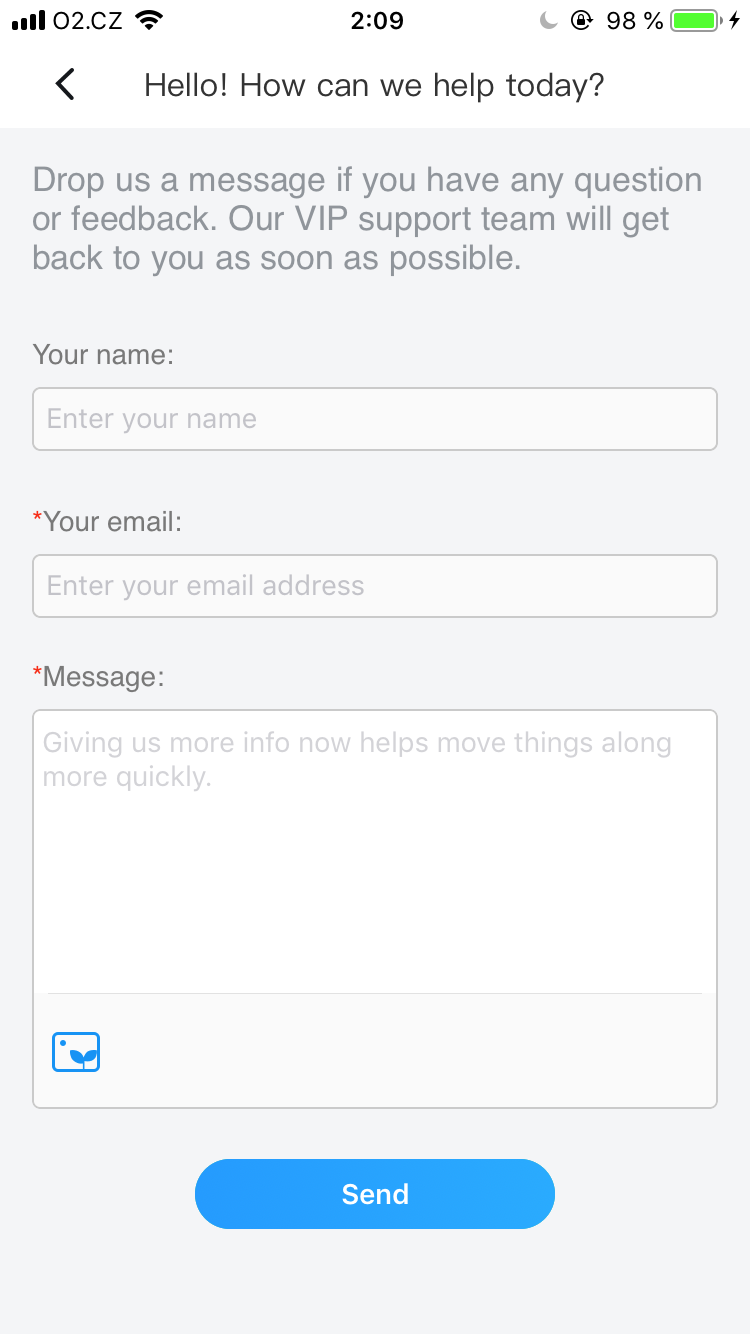

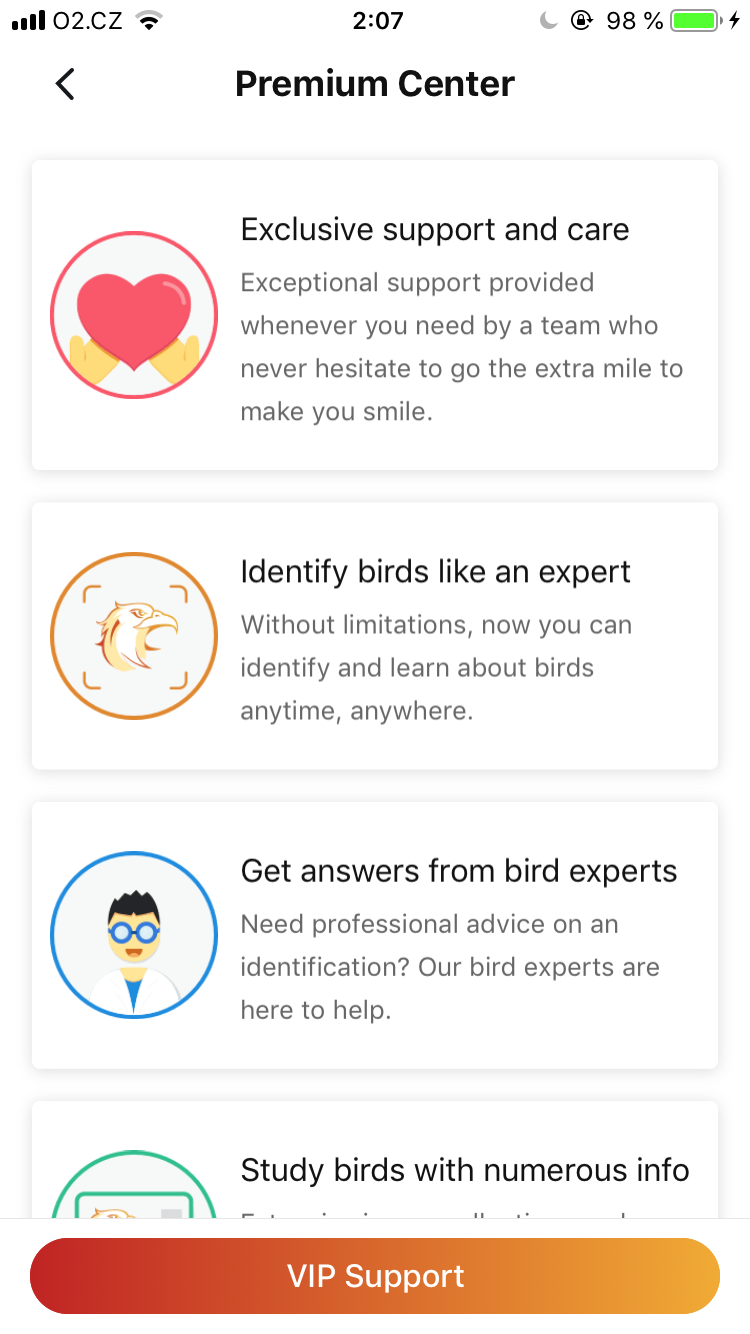
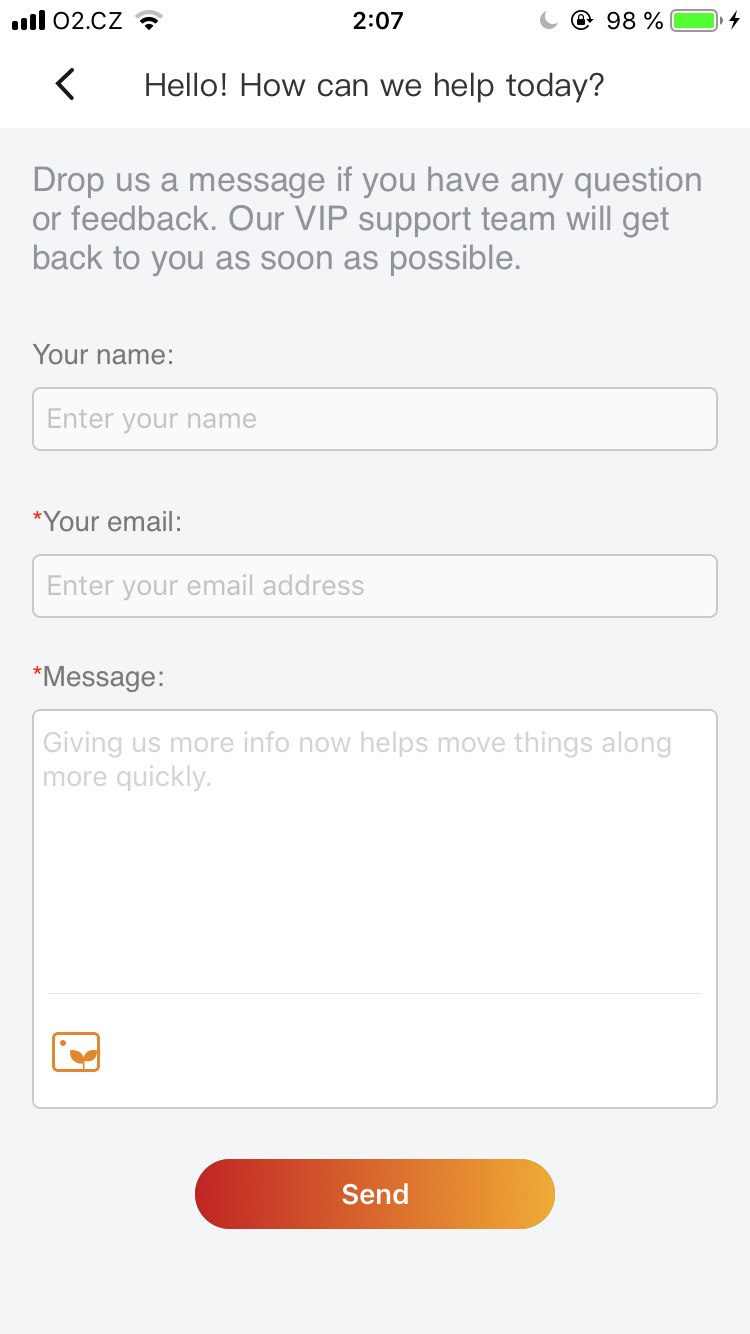

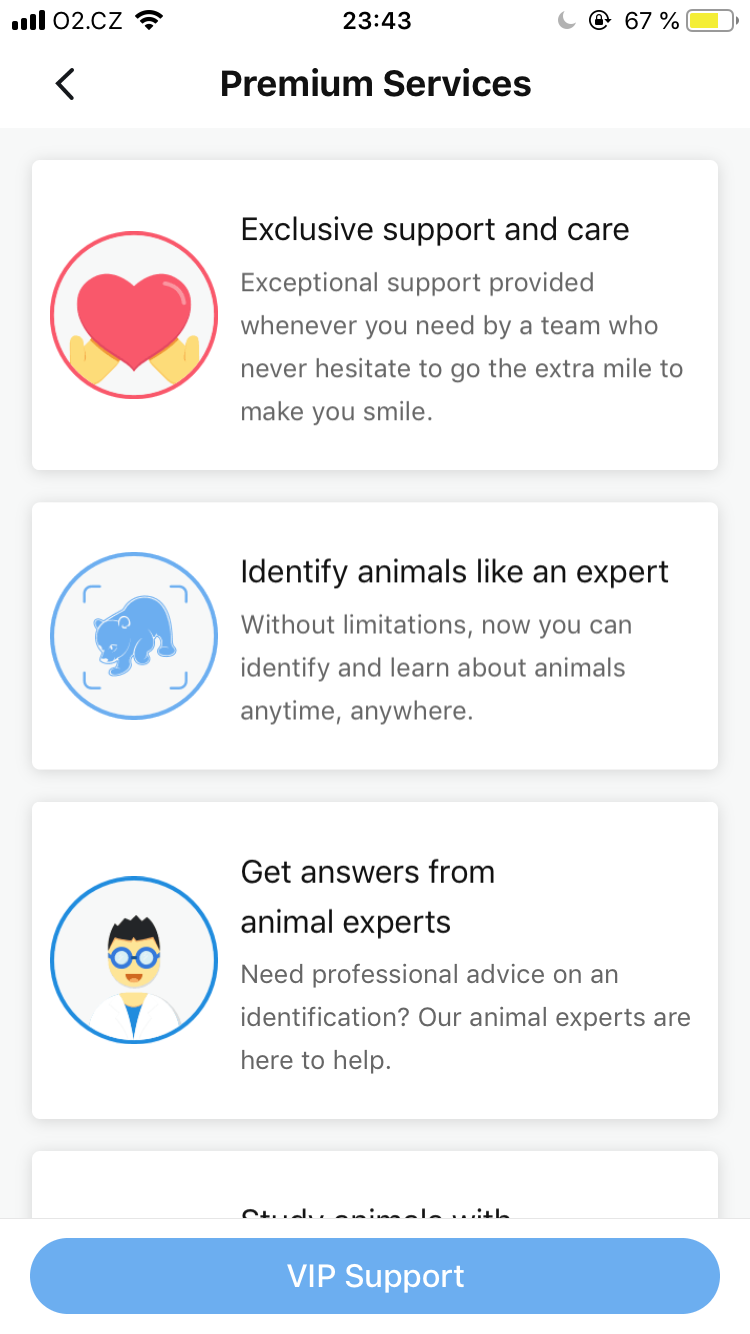
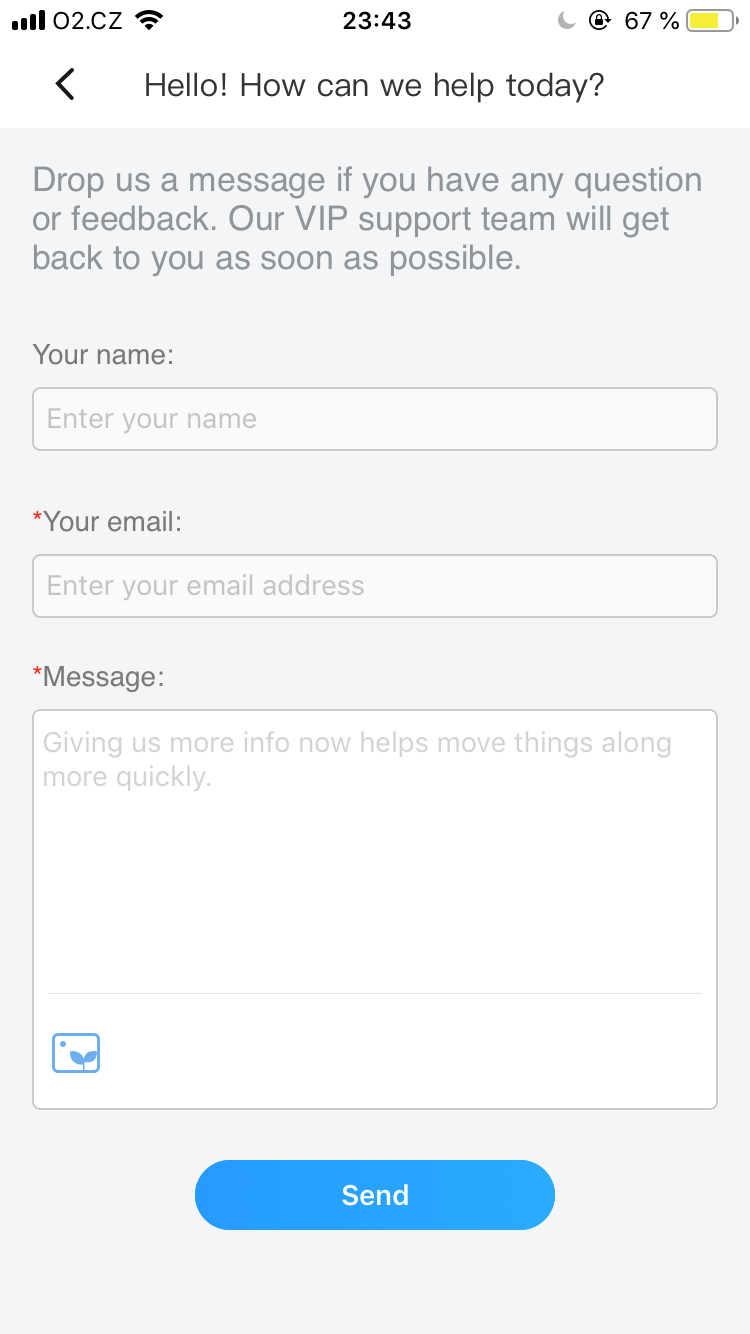

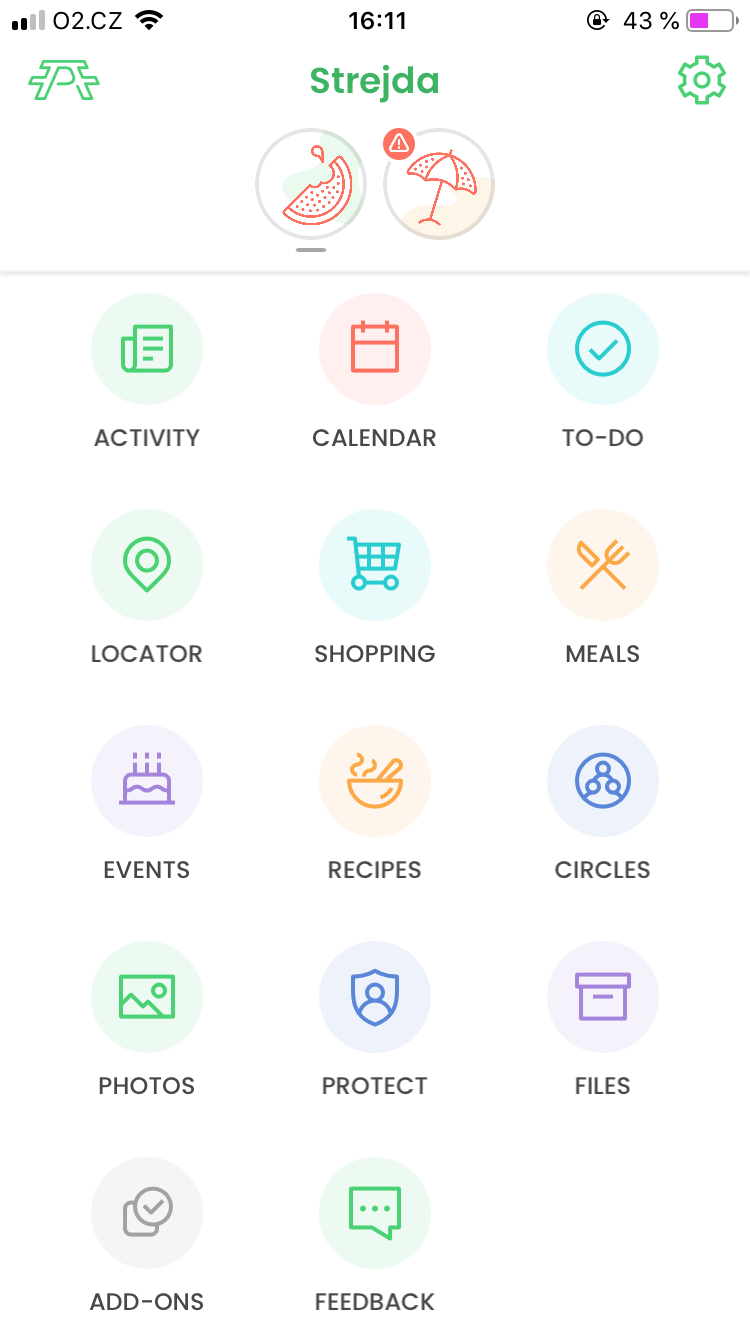
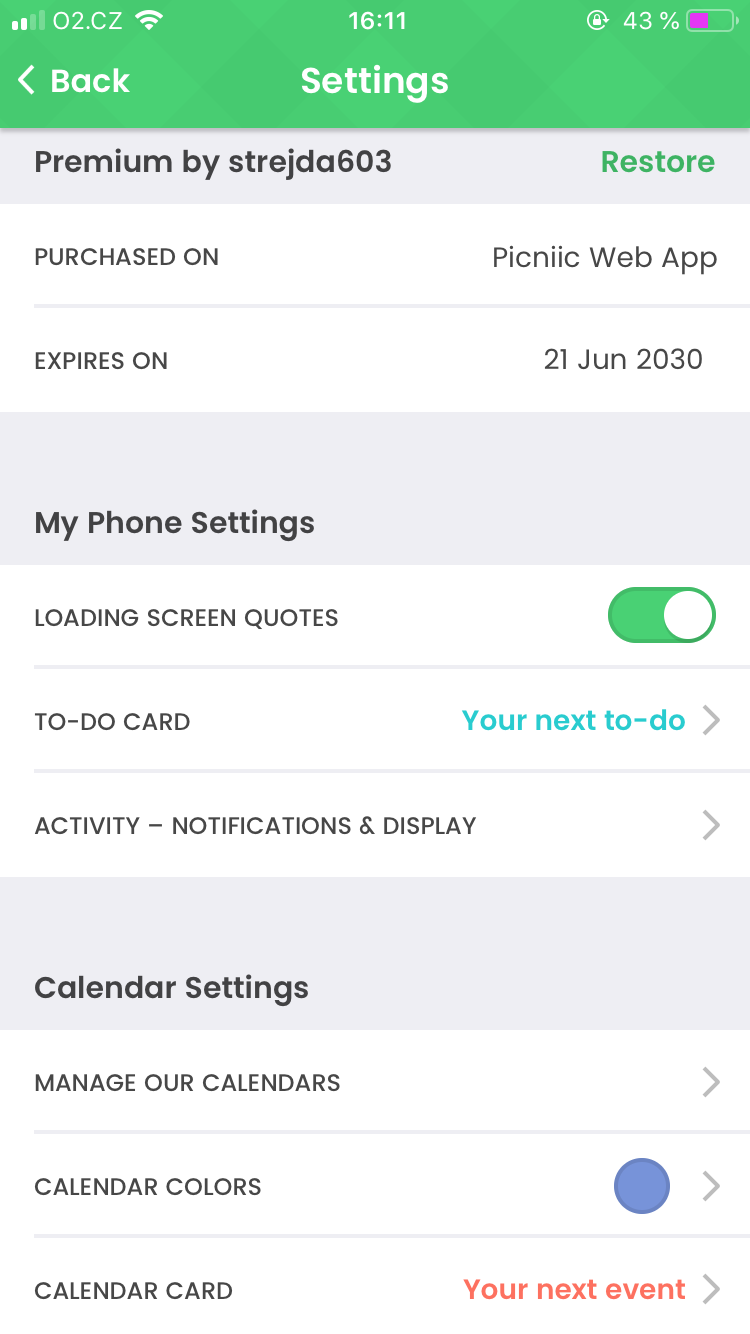

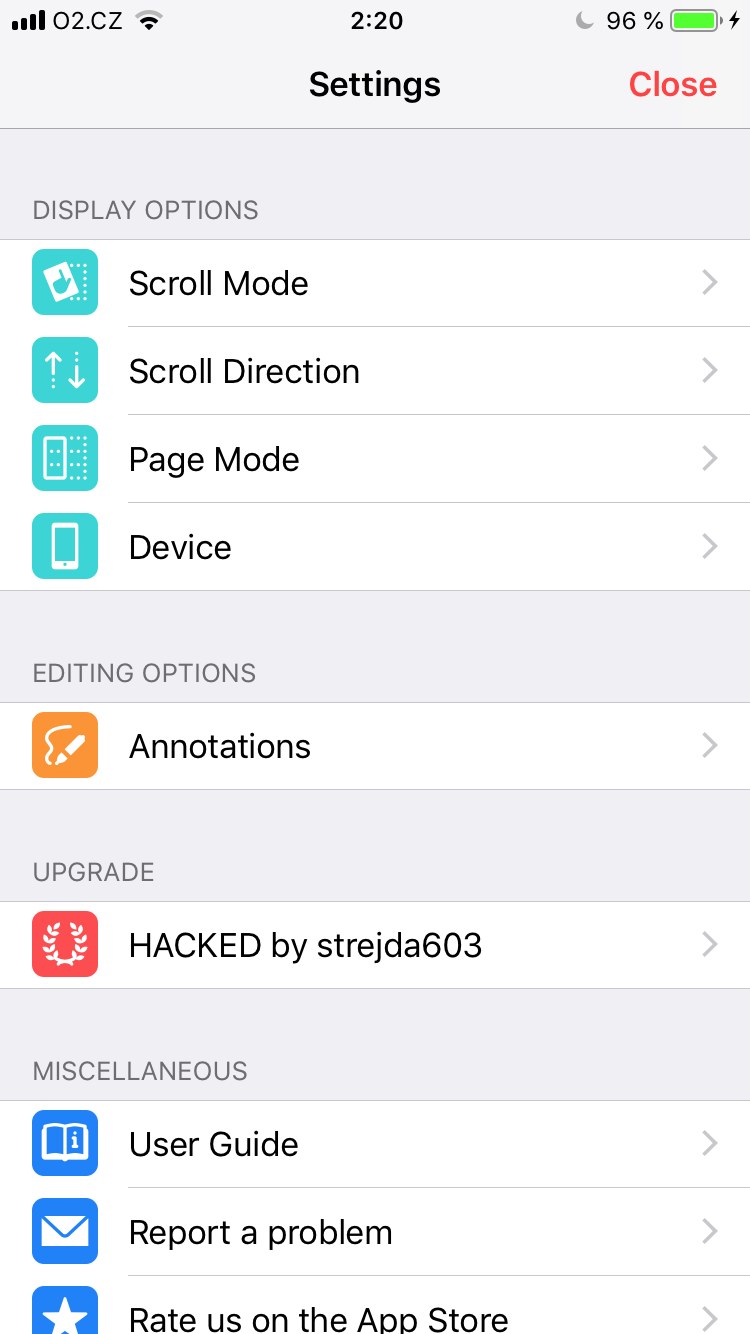



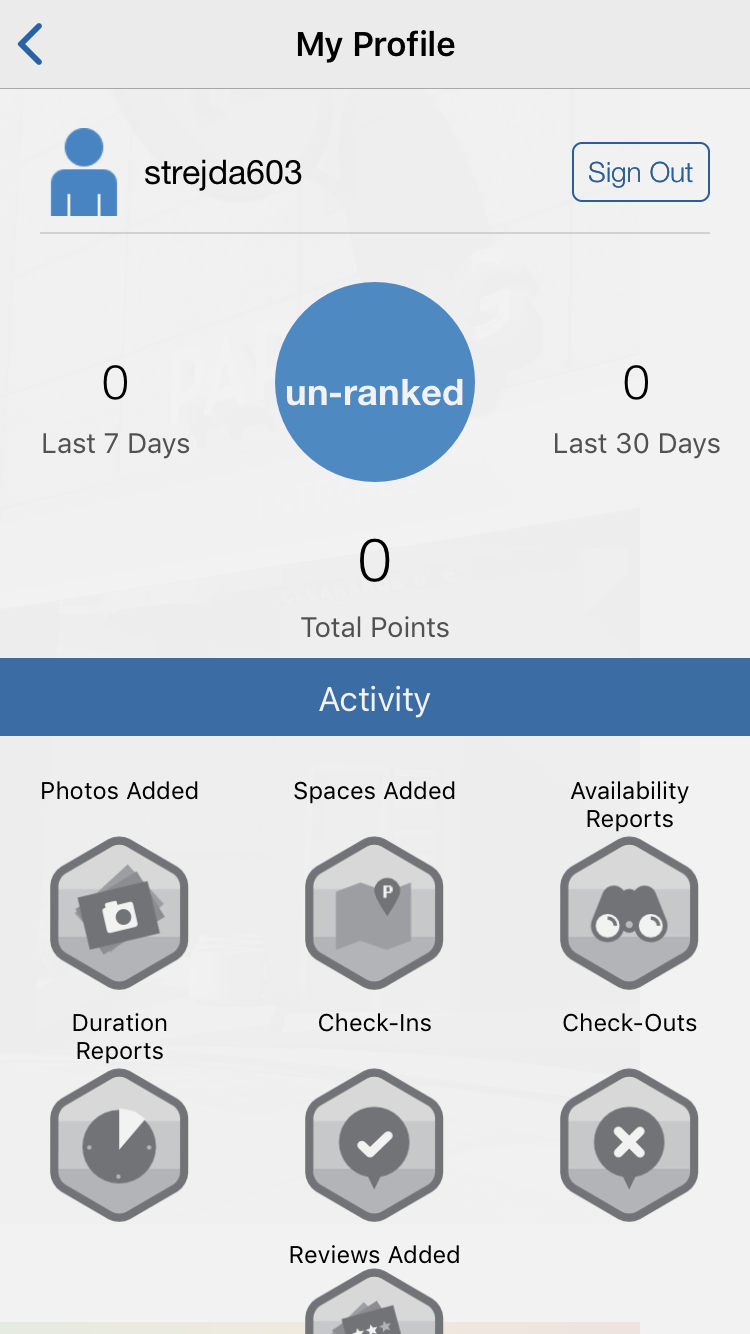

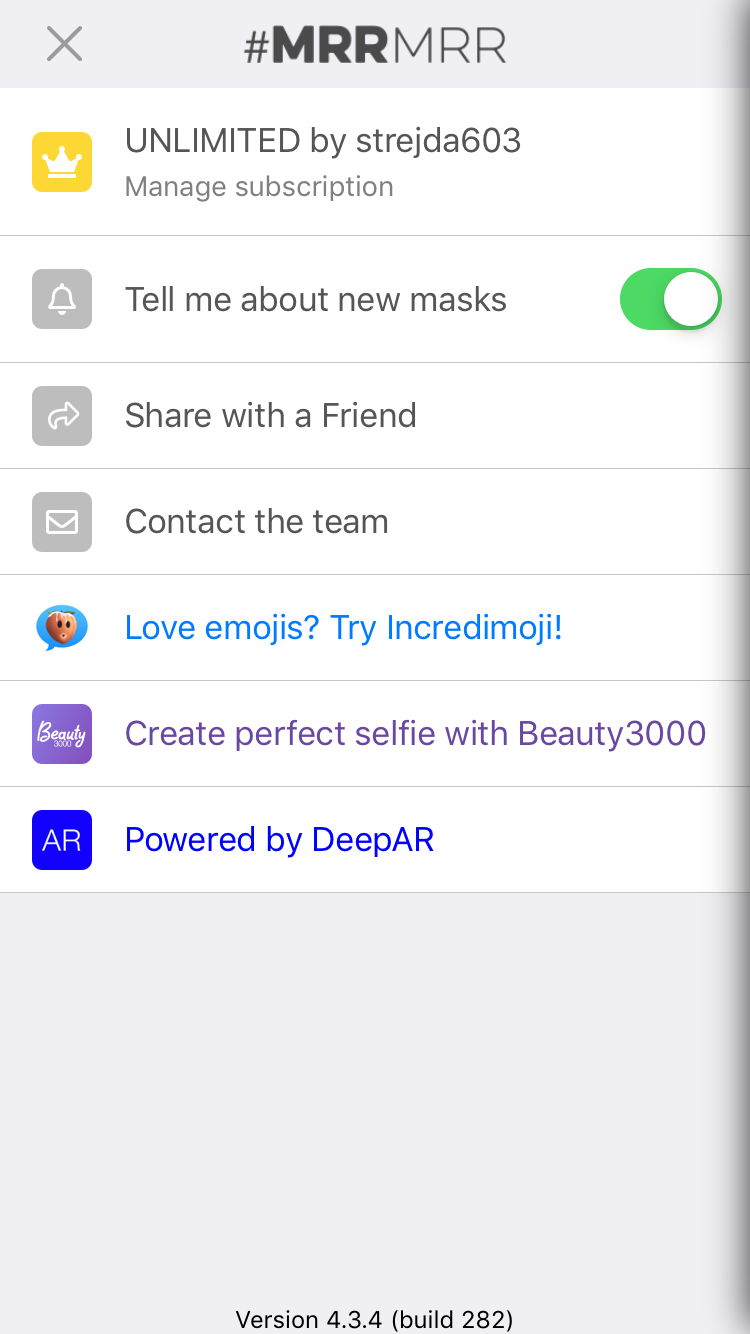
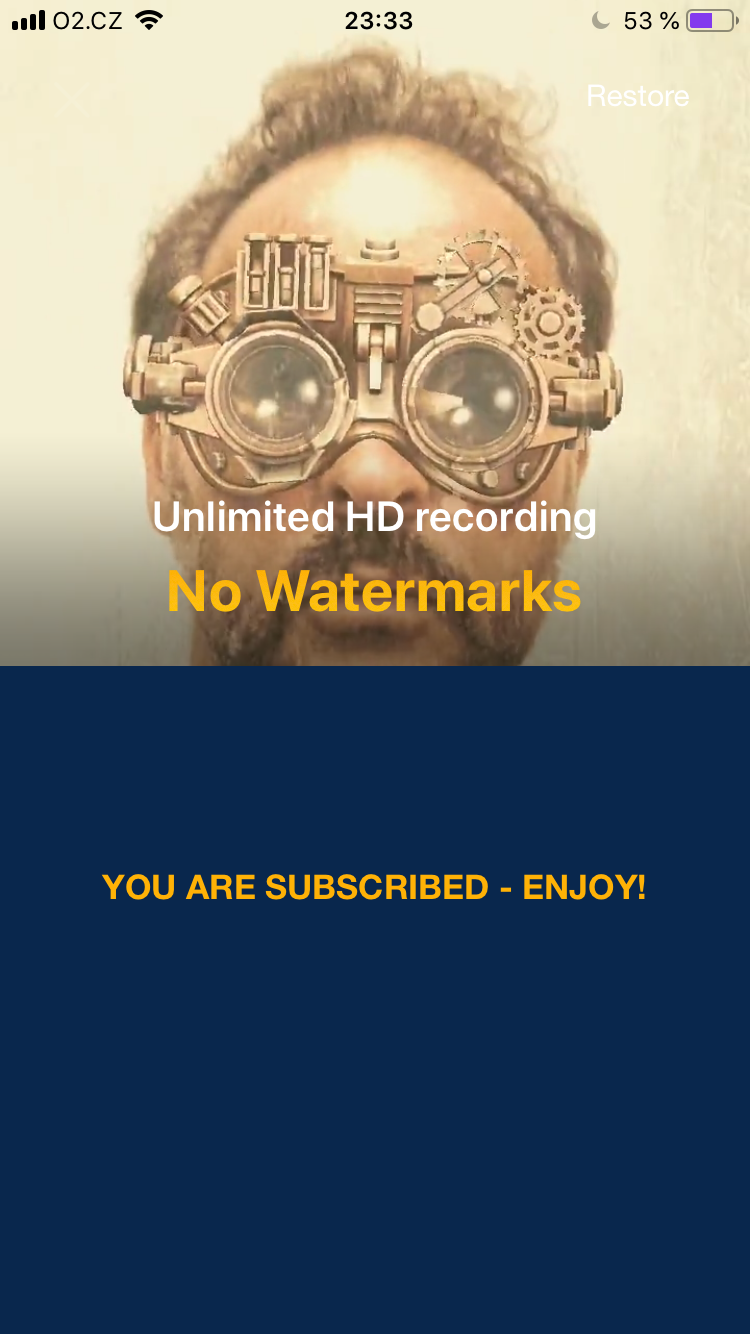

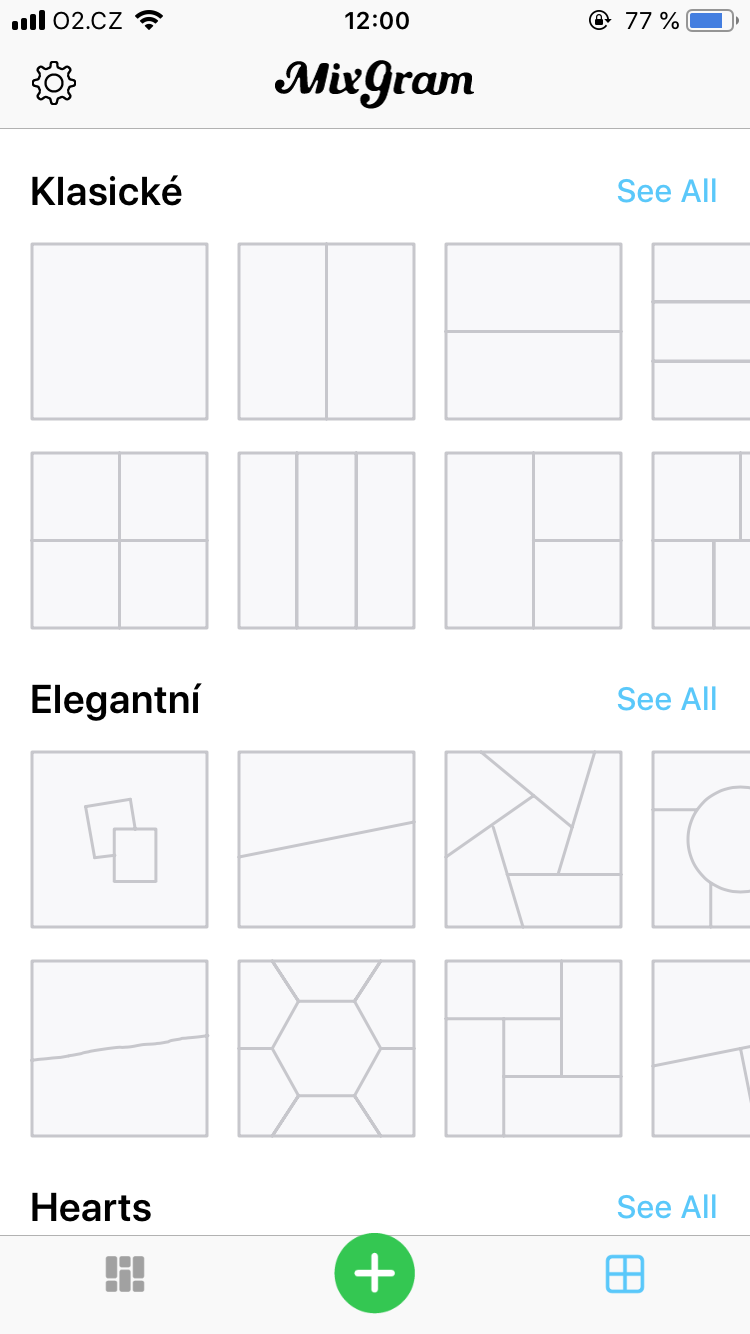
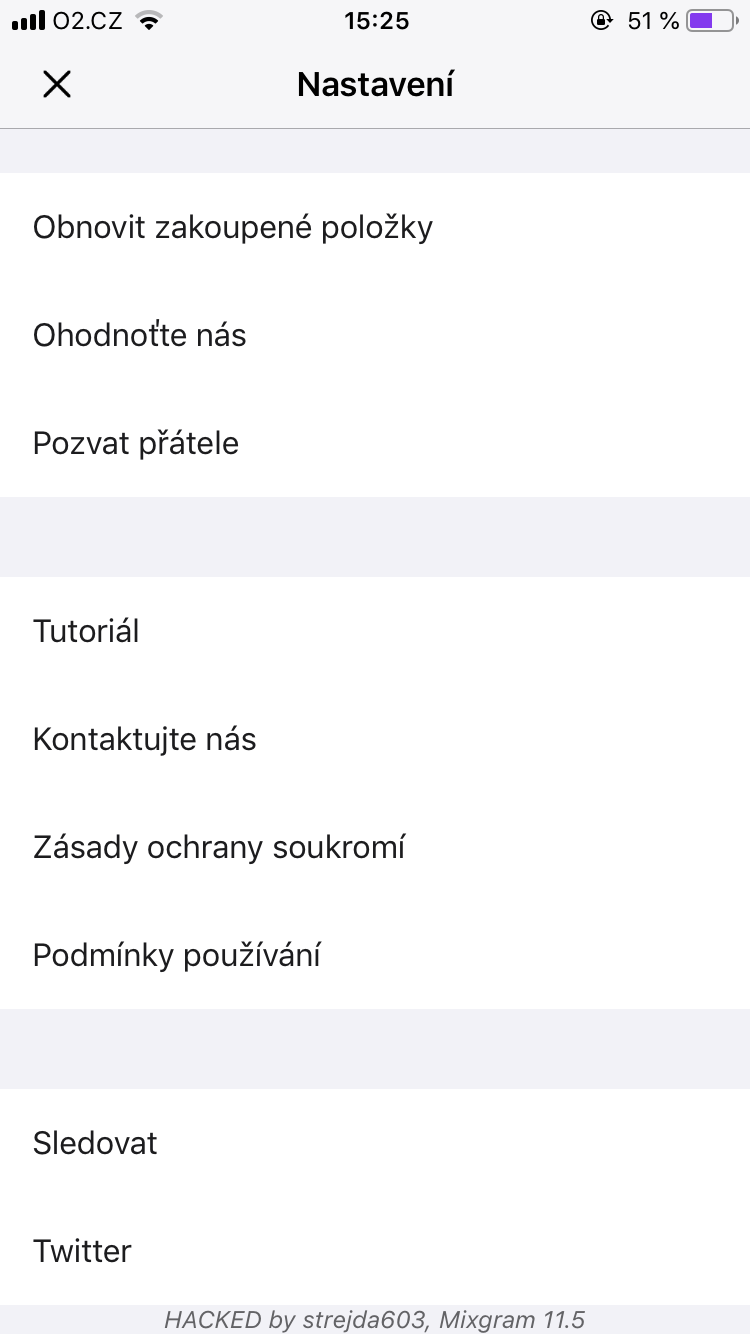

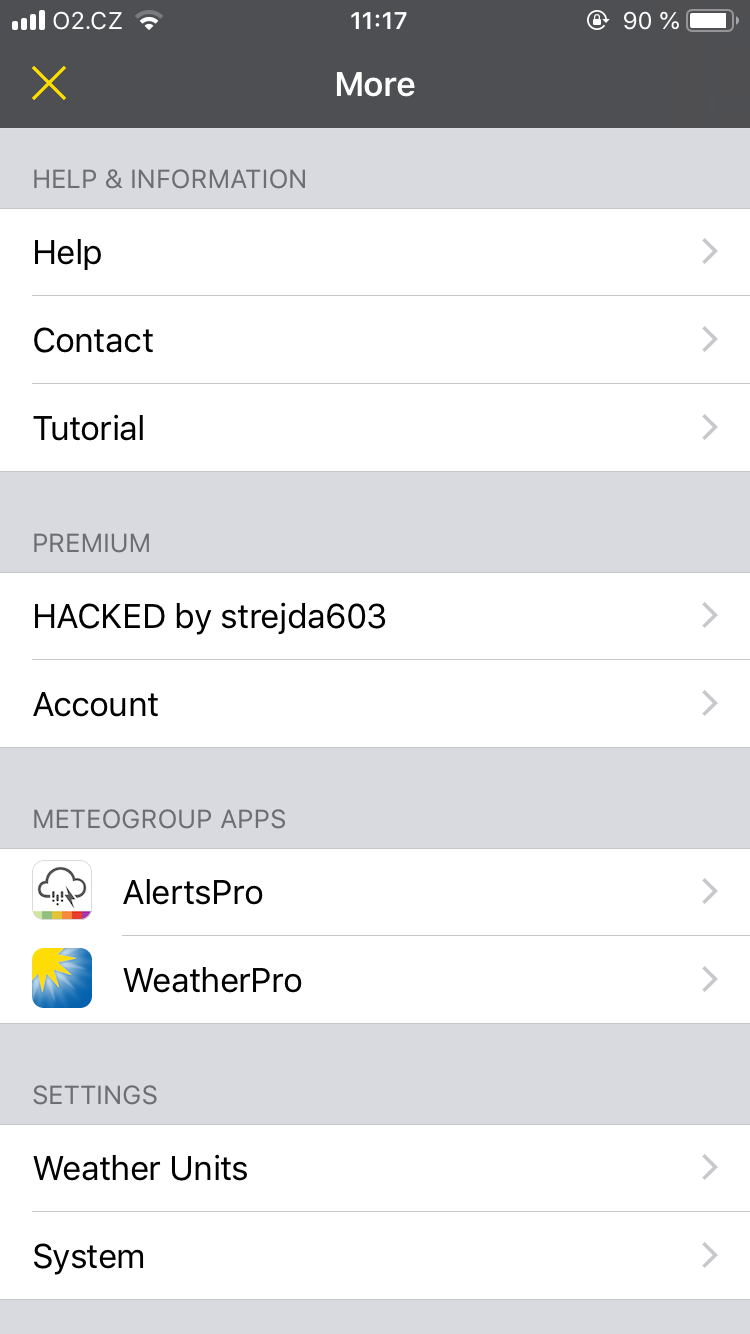
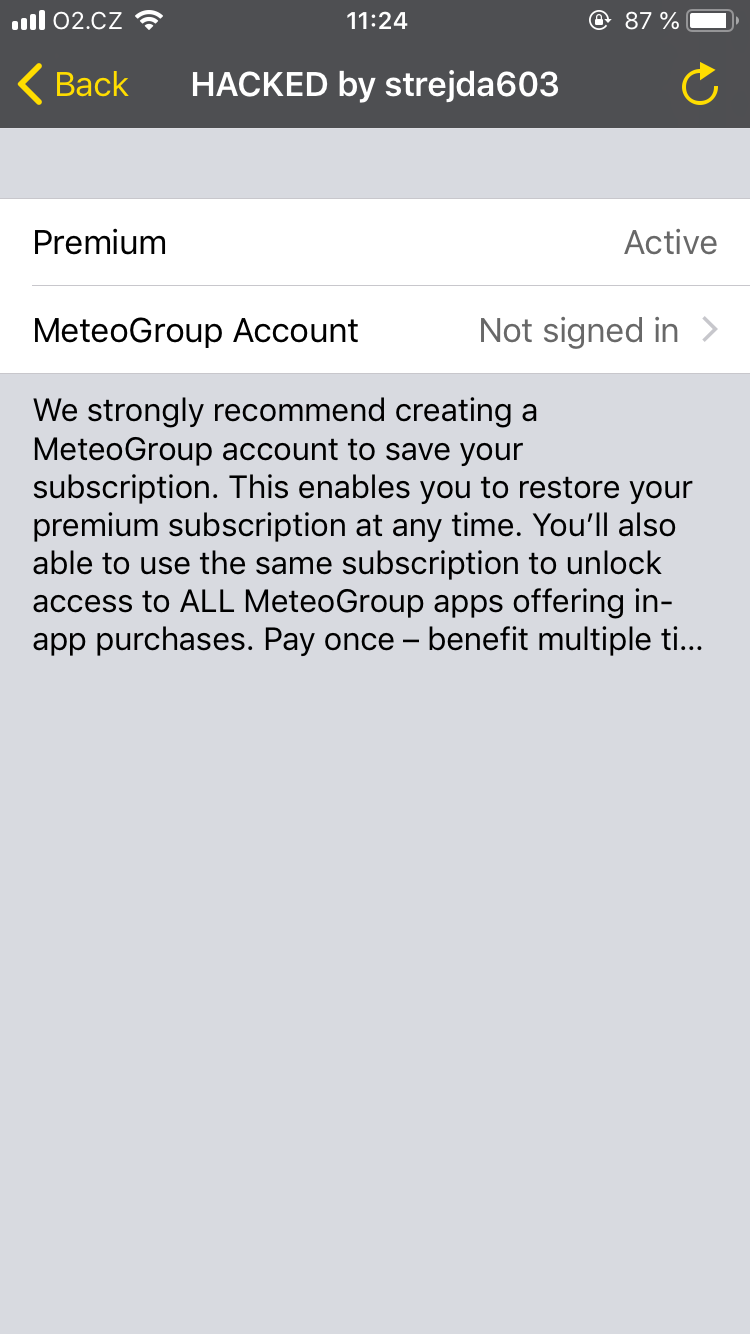


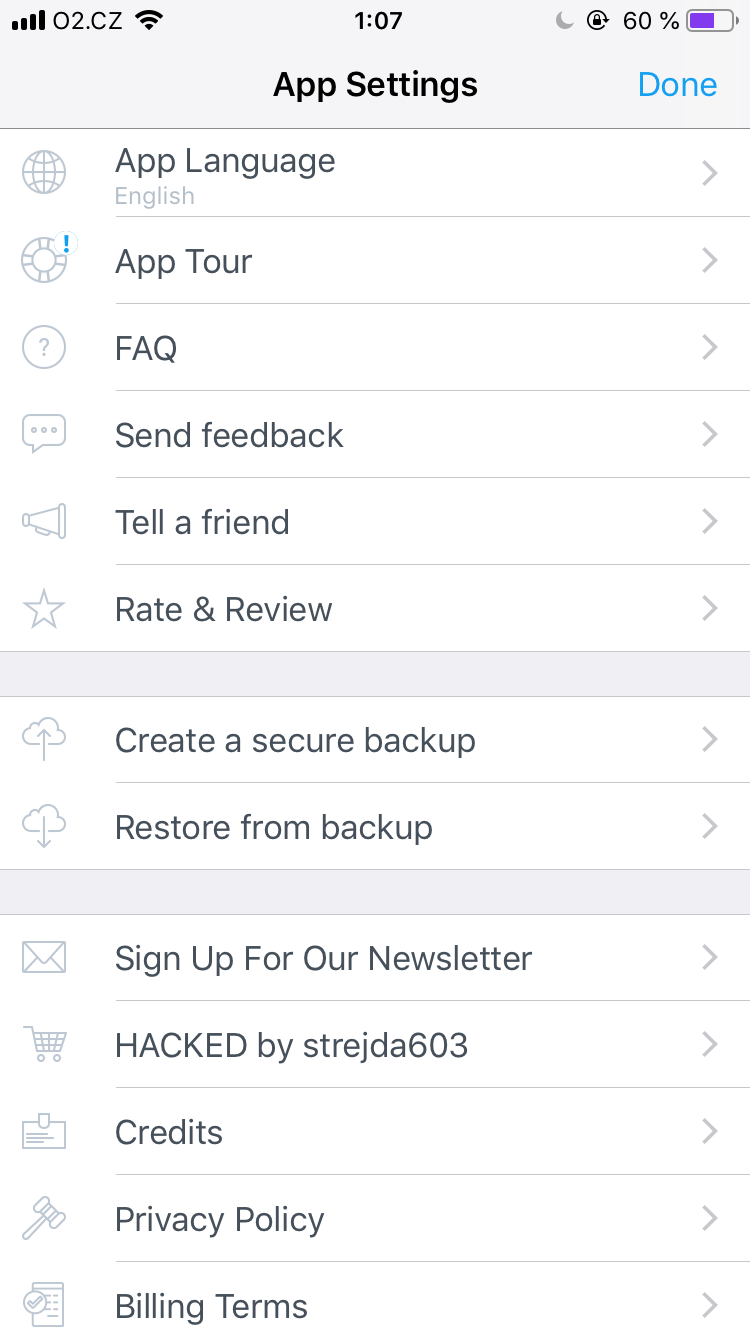

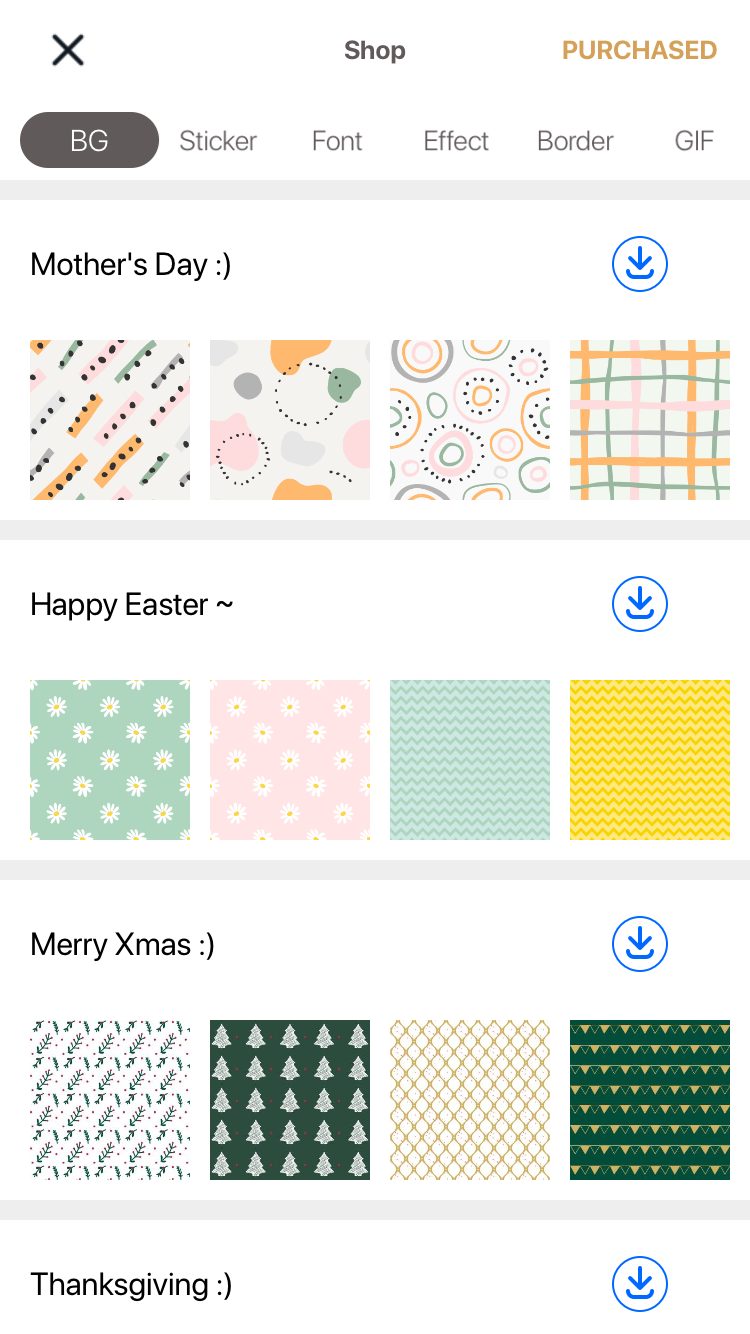
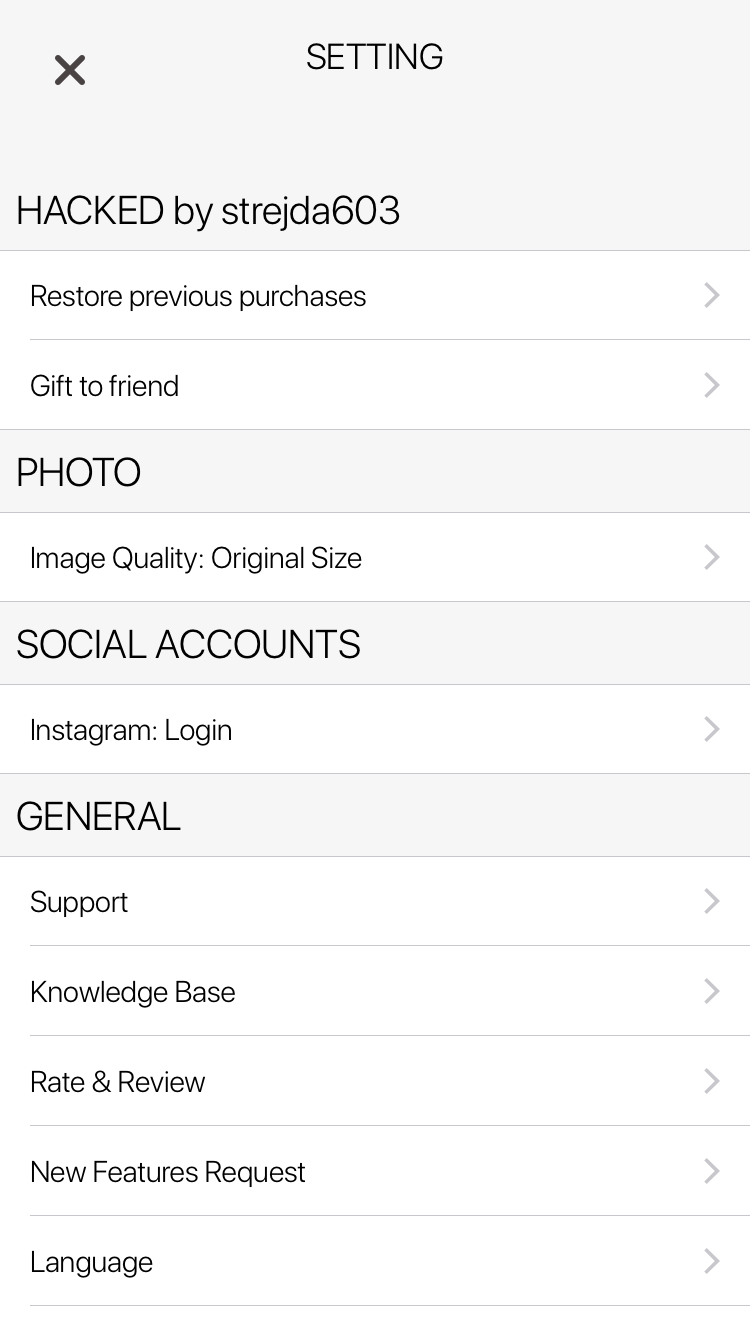

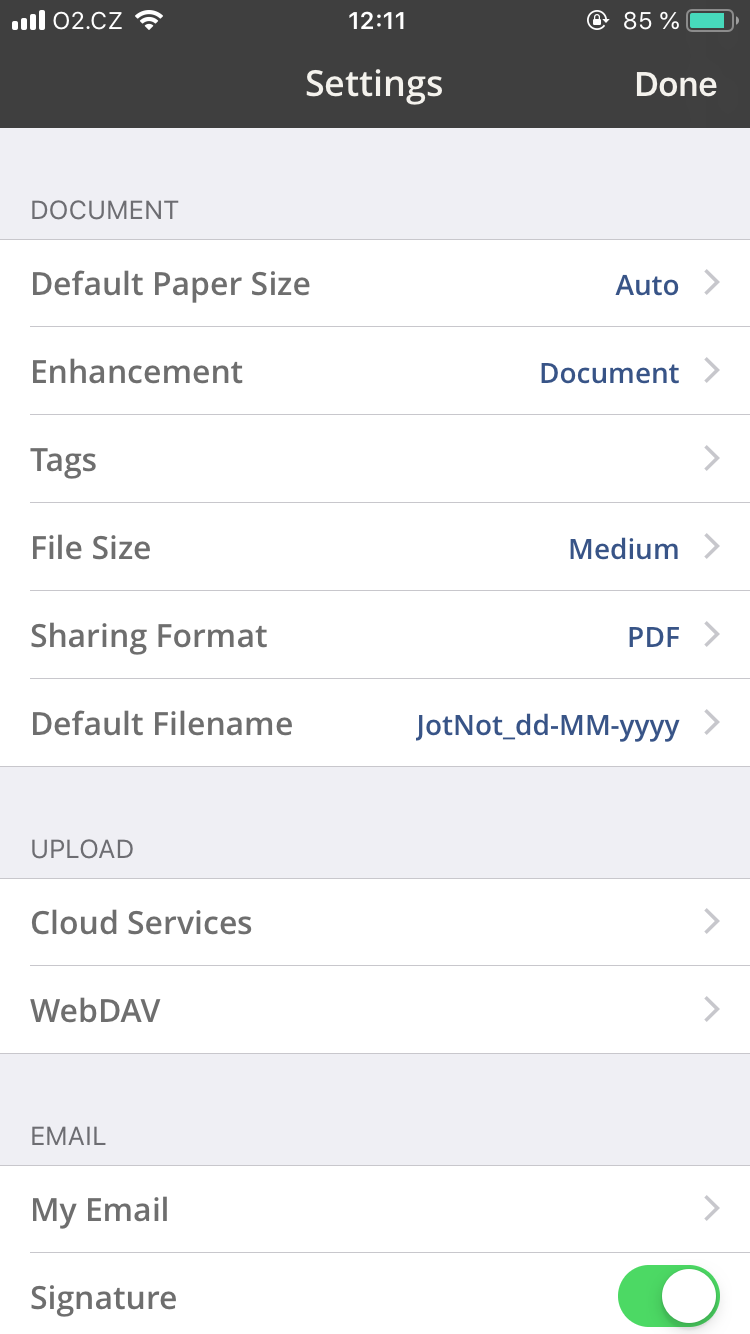
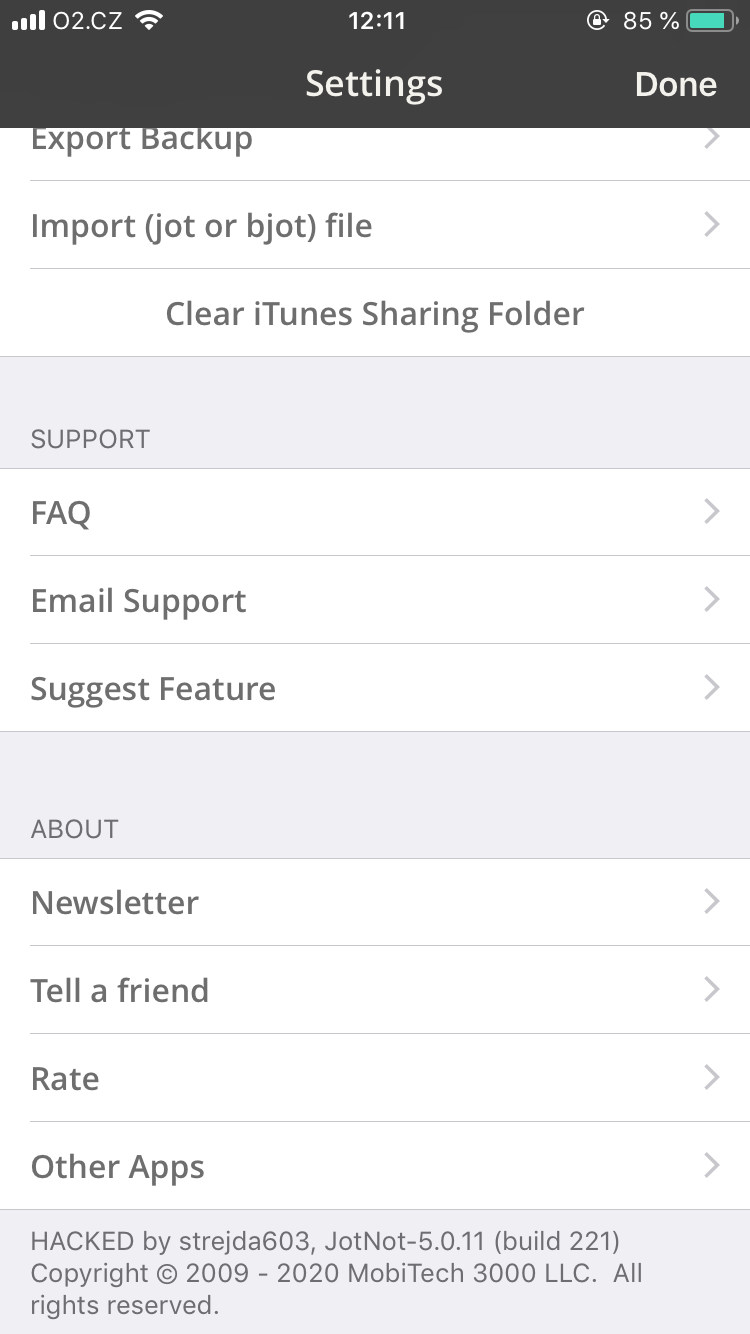

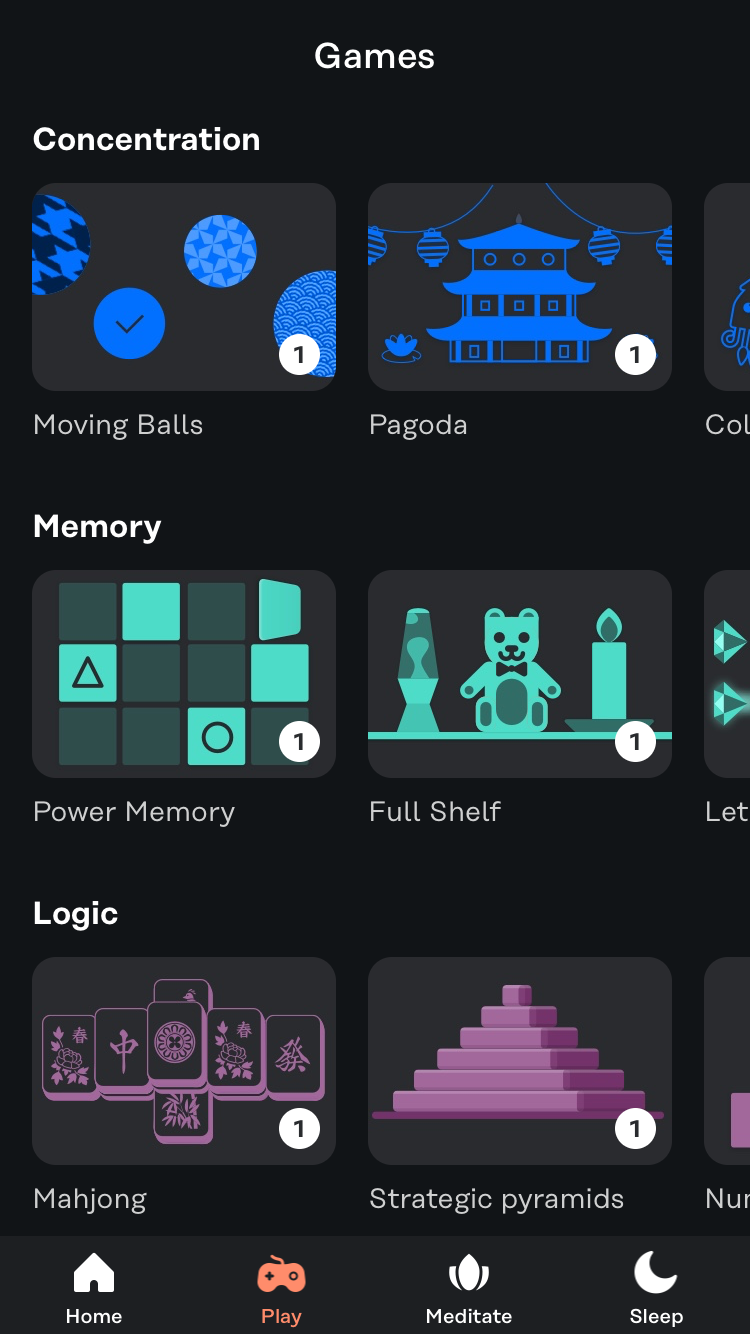



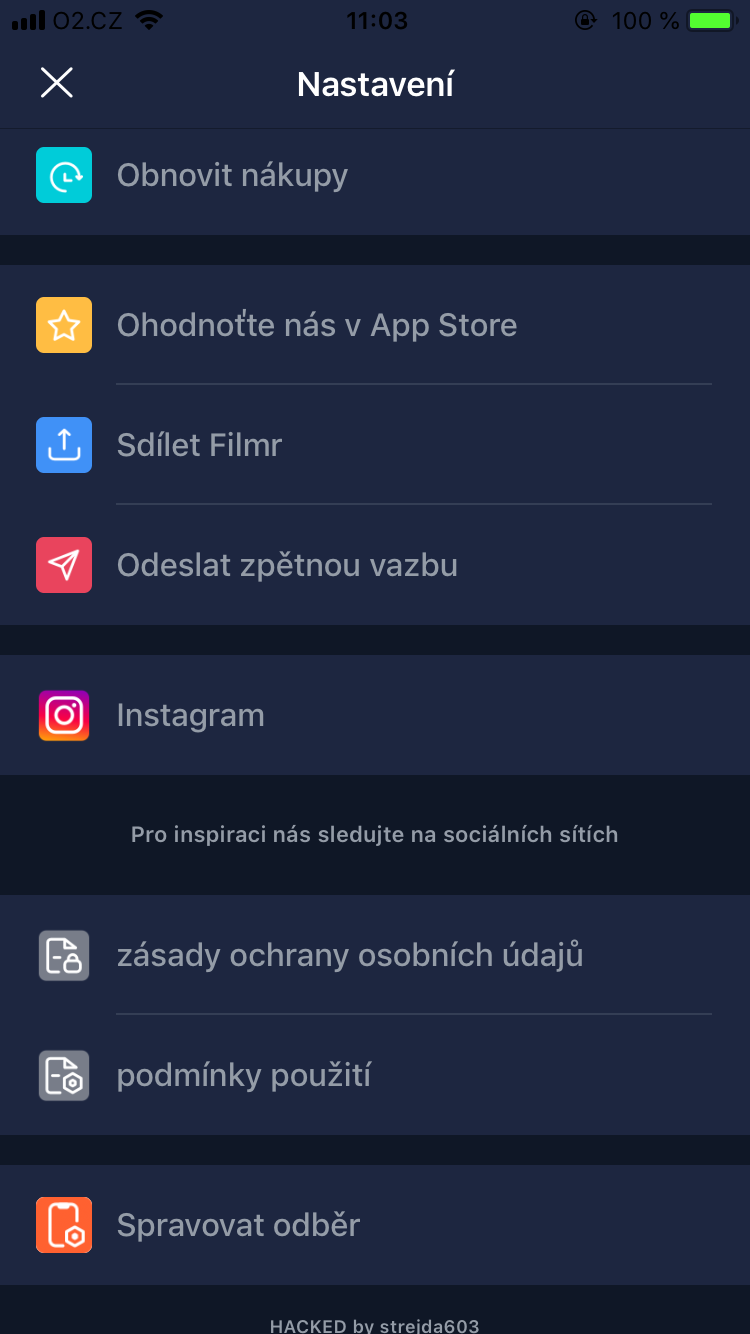

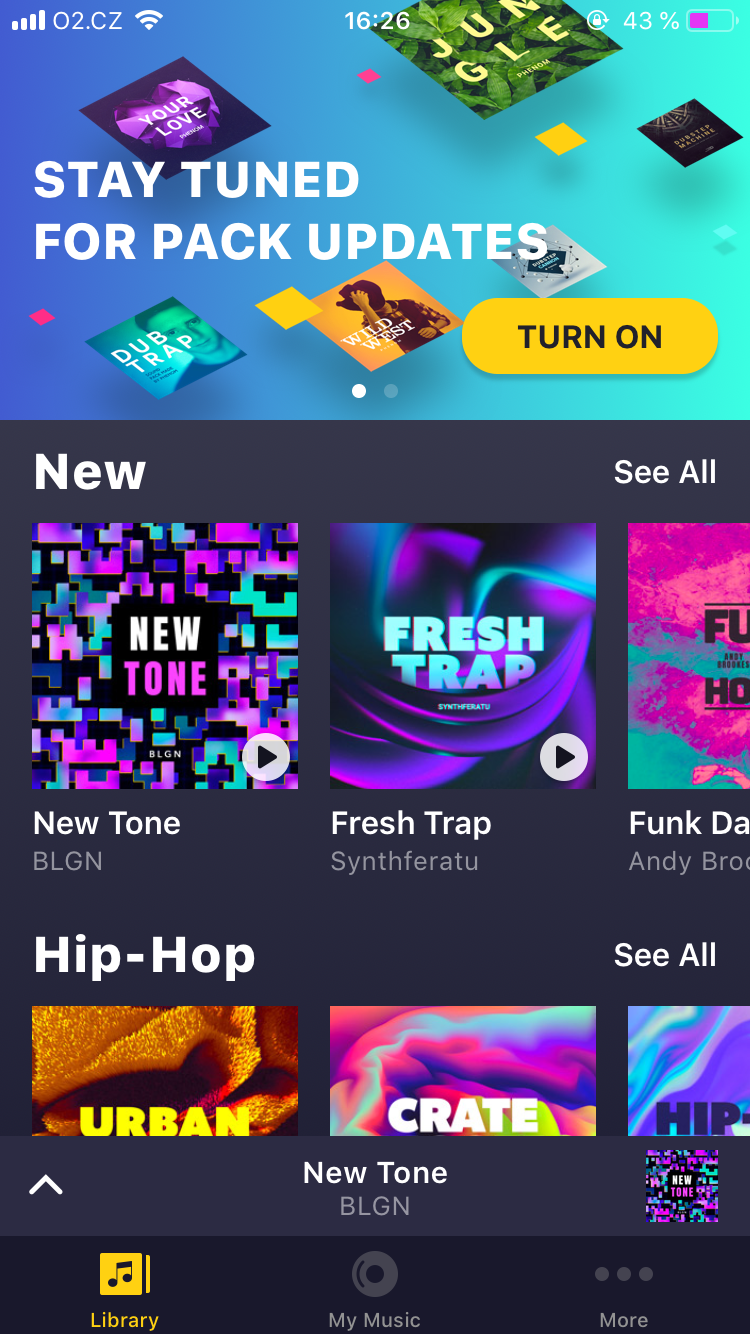

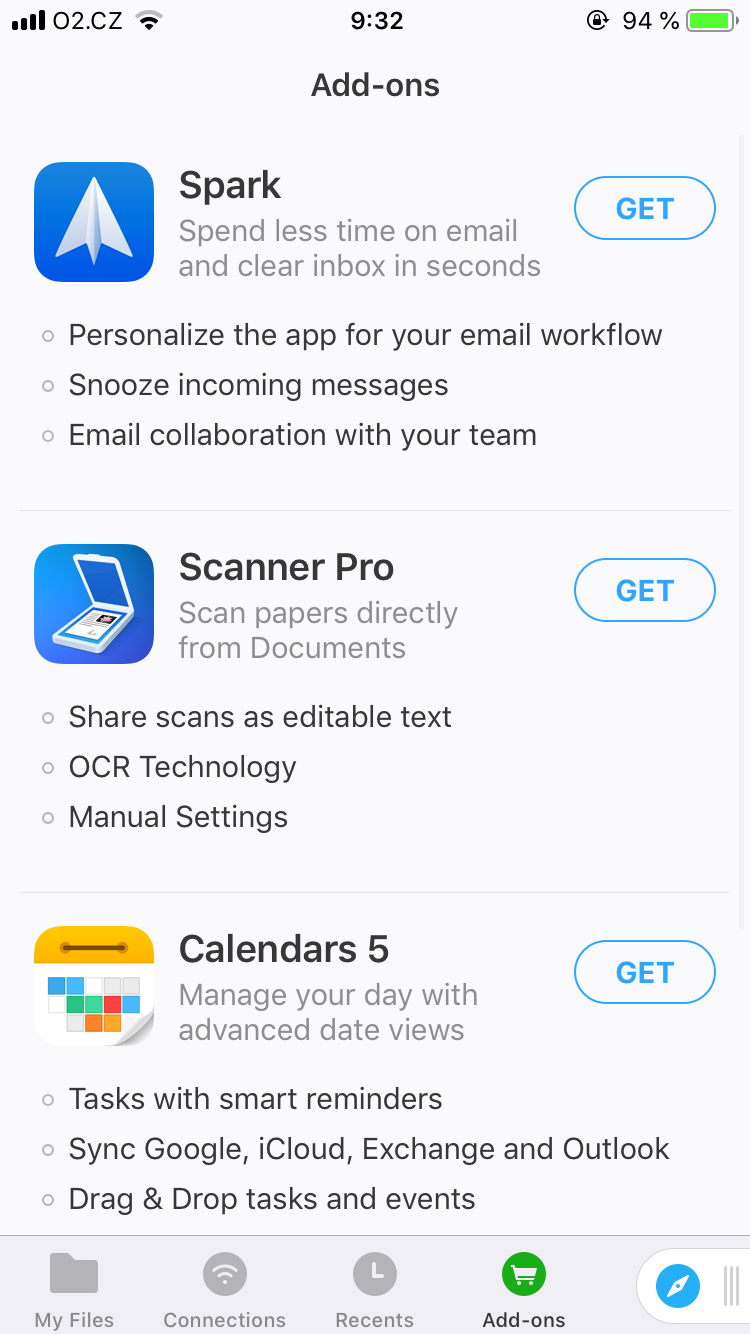
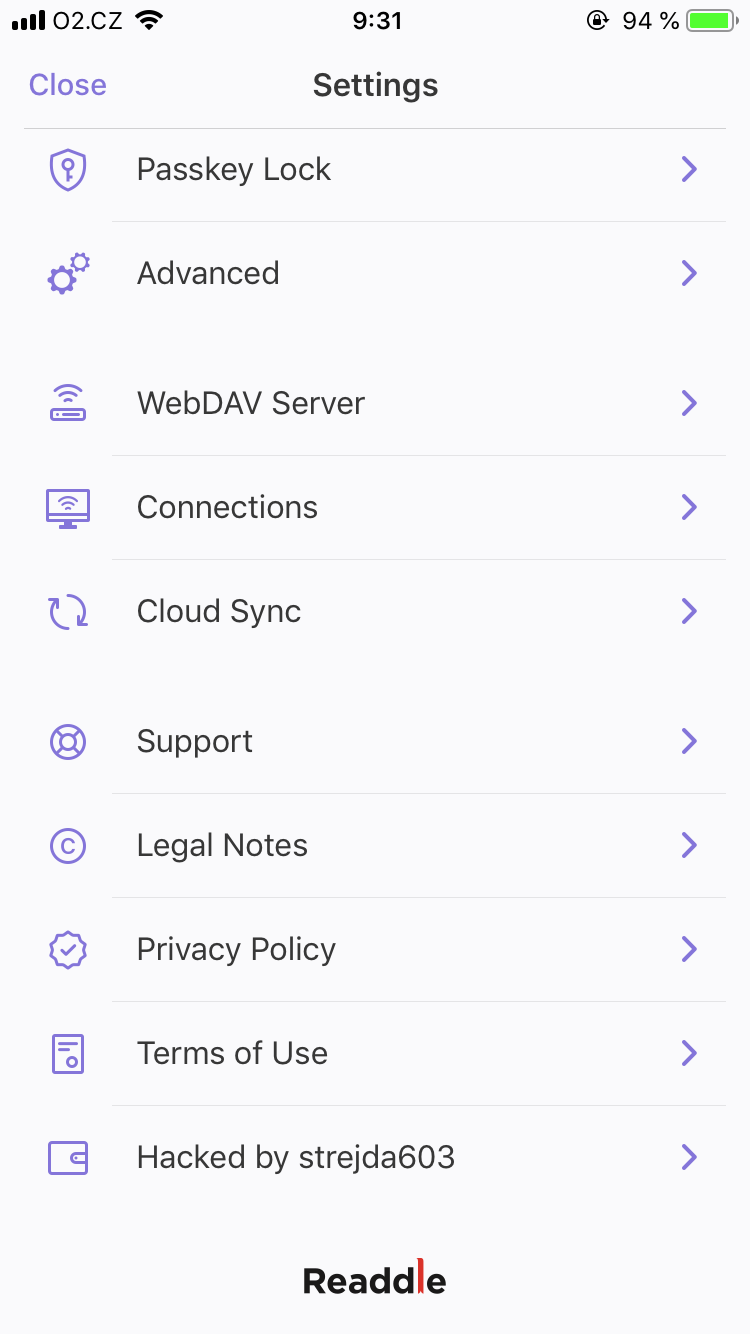

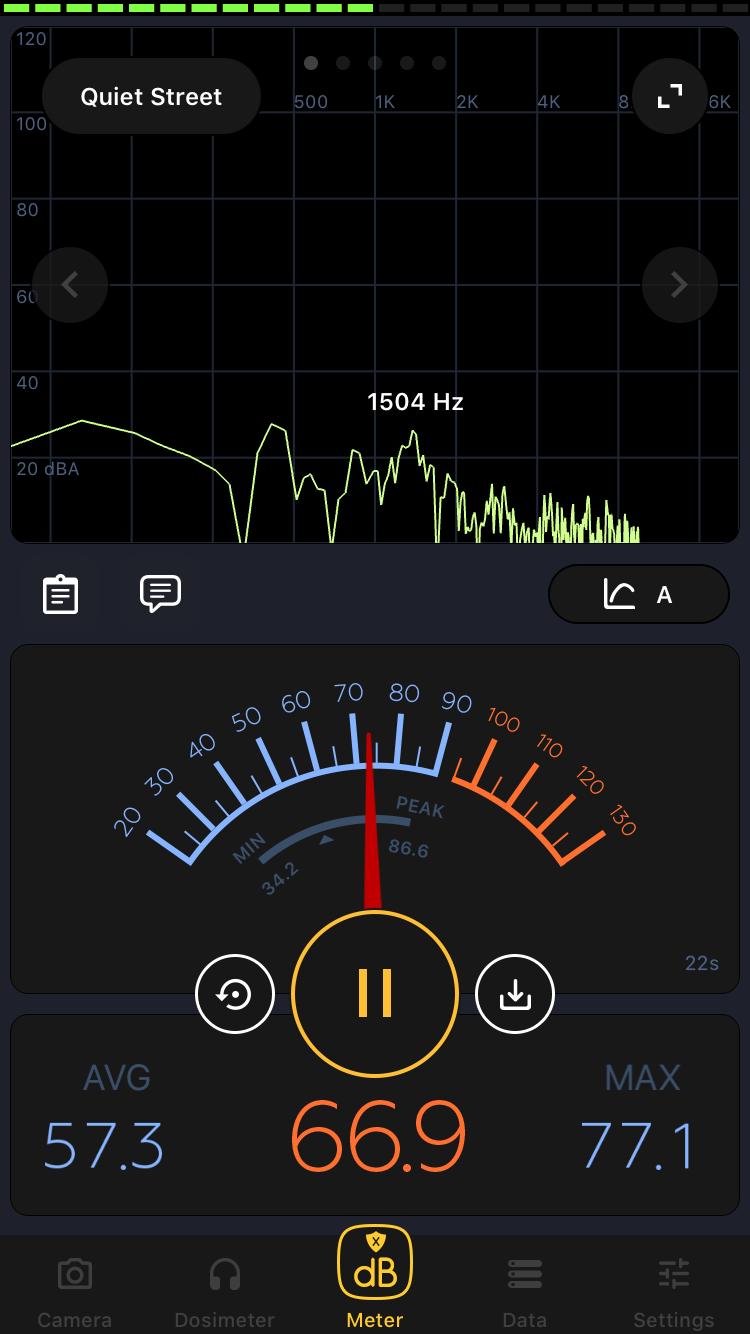
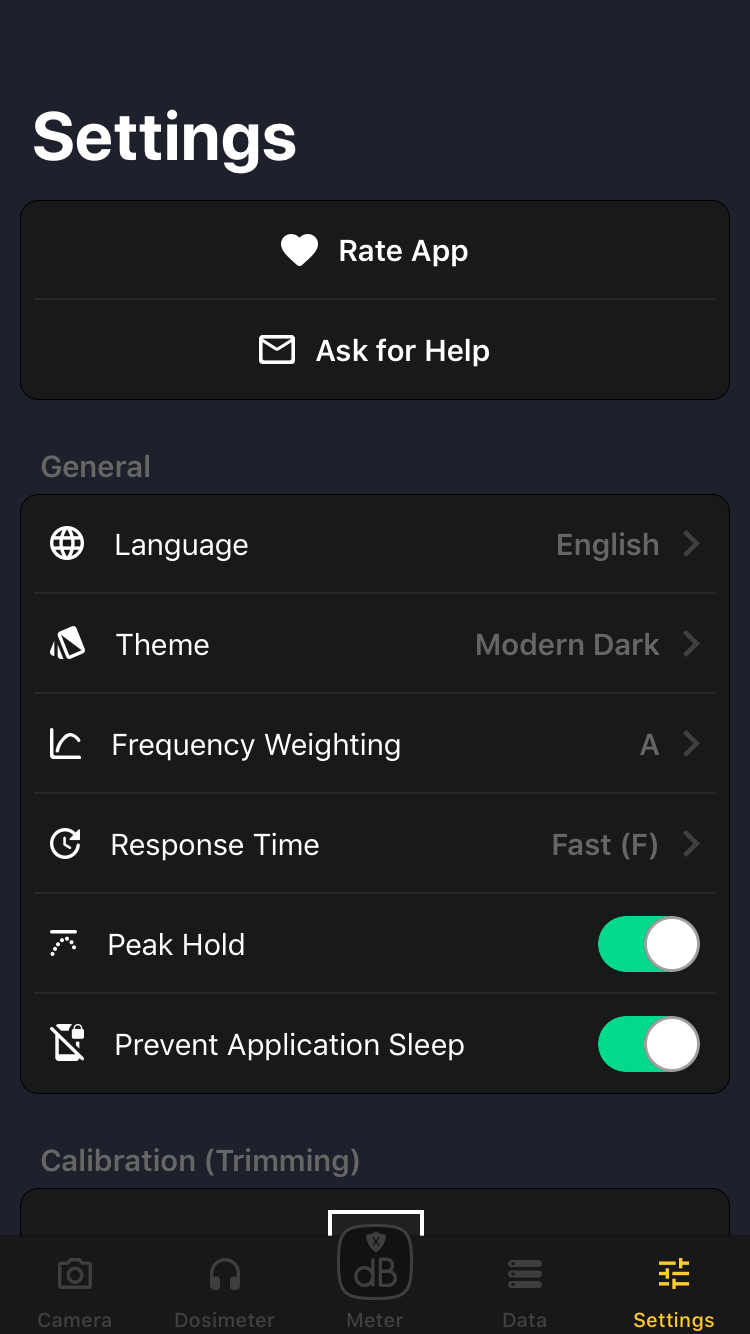
Tunr [All Purchased]
in Free Jailbroken Cydia Cheats
Updated
Modded/Hacked App: Tunr - Music Player Visualizer By SoundSpectrum
Bundle ID: com.soundspectrum.Tunr
iTunes Store Link: https://apps.apple.com/us/app/tunr-music-player-visualizer/id948831179
Mod Requirements:
- Jailbroken iPhone/iPad/iPod Touch.
- iFile / Filza / iFunBox / iTools or any other file managers for iOS.
- Cydia Substrate or Substitute.
Hack Features:
- All Visuals purchased
iOS Hack Download Link:
Hidden Content
Installation Instructions (manual):
STEP 1: Download the .deb file from the link above.
STEP 2: Copy the file to your iDevice using any of the file managers mentioned above or skip this step, if you're downloading from your iDevice.
STEP 3: Using iFile or Filza, browse to where you saved the downloaded .deb file and tap on it.
STEP 4: Once you tap on the file, you will then need to press on 'Installer' or 'Install' from the options on your screen.
STEP 5: Let iFile / Filza finish the hack installation. Make sure it successfully installs, otherwise see the note below.
STEP 6: Respring and enjoy the hack 😉
NOTE: If you have any questions or problems, read our Troubleshooting topic & Frequently Asked Questions topic. If you still haven't found a solution, or post your issue down below and we'll do our best to help! If the hack does work for you, post your feedback below and help out other fellow members that are encountering issues.
Credits:
- strejda603 (for hack)
- John Coates (for Flex3)
- Tanner Bennett (for FLEXing)
- Theos team (for making hack to be compiled and built .deb)
- iOSGods.com (for tutorials!)
Screenshots: