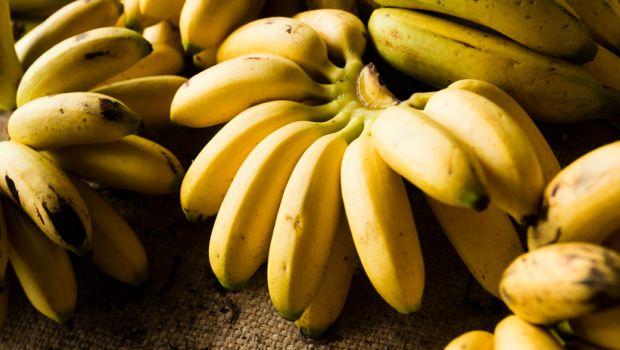-
Posts
6,101 -
Joined
-
Last visited
Everything posted by K_K
-

Mod Menu Hack [ARM64] SimCity BuildIt v1.33.1 Cheats +3
K_K replied to K_K's topic in Free Jailbreak Cheats
Updated -
Several people have tried the values change then they reset
-
How does Bob Marley like his doughnuts? We jam'in
-

Mod Menu Hack [ARM64] SimCity BuildIt v1.33.1 Cheats +3
K_K replied to K_K's topic in Free Jailbreak Cheats
That's fairly obvious -
Have a little patience and I'll update very soon
-
Choose a different game not going to happen
-
It's a possibility you hack games you run the risk end of story .
-

Patcher Hack [ARM64] Knight Slinger 1.3.7 Cheats +1
K_K replied to K_K's topic in Free Jailbreak Cheats
Ur not doing something right device ? -
Knight Slinger By GAMEVIL Inc. v1.3.7 https://itunes.apple.com/us/app/knight-slinger/id1108305857?mt=8&uo=4&at=1010lce4 com.gamevil.crush.ios.apple.global.normal Hack Requirements: - Jailbroken iPhone/iPad/iPod Touch. - iFile / Filza / iFunBox / iTools or any other file managers for iOS. - Cydia Substrate (from Cydia). - PreferenceLoader (from Cydia). Hack Features: - God Mode Hack Download Link: [Hidden Content] Installation Instructions: Step 1: Download the .deb Cydia hack file from the link above. Step 2: Copy the file over to your iDevice using any of the file managers mentioned above or skip this step if you're downloading from your iDevice. Step 3: Using iFile or Filza, browse to where you saved the downloaded .deb file and tap on it. Step 4: Once you tap on the file, you will then need to press on 'Installer' or 'Install' from the options on your screen. Step 5: Let iFile / Filza finish the cheat installation. Step 6: Now open your iDevice settings and scroll down until you see the settings for this cheat and tap on it. If you do not see the mod settings, respring or reboot your iDevice and make sure you have met all the requirements mentioned above. Step 7: Turn on the features you want and then open the game. Note: If you have any questions or problems, read our Frequently Asked Questions topic and if you don't find a solution, post your issue down below and we'll do our best to help! Credits: - @K_K
-
Zombie Dash - Crazy Arcade by byss mobile https://appsto.re/au/BUD9ib.i mobi.byss.MuerteDash Hack Requirements: - Jailbroken iPhone/iPad/iPod Touch. - iFile / Filza / iFunBox / iTools or any other file managers for iOS. - Cydia Substrate (from Cydia). - PreferenceLoader (from Cydia). Hack Features: - High Score - Inf Gems Hack Download Link: [Hidden Content] Installation Instructions: Step 1: Download the .deb Cydia hack file from the link above. Step 2: Copy the file over to your iDevice using any of the file managers mentioned above or skip this step if you're downloading from your iDevice. Step 3: Using iFile or Filza, browse to where you saved the downloaded .deb file and tap on it. Step 4: Once you tap on the file, you will then need to press on 'Installer' or 'Install' from the options on your screen. Step 5: Let iFile / Filza finish the cheat installation. Step 6: Now open your iDevice settings and scroll down until you see the settings for this cheat and tap on it. If you do not see the mod settings, respring or reboot your iDevice and make sure you have met all the requirements mentioned above. Step 7: Turn on the features you want and then open the game. Note: If you have any questions or problems, read our Frequently Asked Questions topic and if you don't find a solution, post your issue down below and we'll do our best to help! Credits: - @K_K
-

Mod Menu Hack [ARM64] SimCity BuildIt v1.33.1 Cheats +3
K_K replied to K_K's topic in Free Jailbreak Cheats
What device you have? -
Not going to happen repeat not going to happen
-

Mod Menu Hack [ARM64] SimCity BuildIt v1.33.1 Cheats +3
K_K replied to K_K's topic in Free Jailbreak Cheats
Reinstall the hack the hack should work perfectly -
Curious to see
-

Patcher Dominations v5.550.551 Hacks +4 [Crowns Hack]
K_K replied to a topic in Free Jailbreak Cheats
Yeah buddy -

Mod Menu Hack [ARM64] SimCity BuildIt v1.33.1 Cheats +3
K_K replied to K_K's topic in Free Jailbreak Cheats
I device you are using ? -
Let's see the sugar
-

Mod Menu Hack [ARM64] SimCity BuildIt v1.33.1 Cheats +3
K_K replied to K_K's topic in Free Jailbreak Cheats
This is the latest version -
That's me a
-
Busy busy
-
Hack Requirements: - Jailbroken iPhone/iPad/iPod Touch. - iFile / Filza / iFunBox / iTools or any other file managers for iOS. - Cydia Substrate (from Cydia). - PreferenceLoader (from Cydia). Hack Features: - Inf Carrots (use) Hack Download Link: [Hidden Content] x64 or ARM64 iDevices are: iPhone 5s, 6, 6 Plus, 6s, 6s Plus, 7, 7 Plus, iPod Touch 6G, iPad Air, Air 2, Pro & iPad Mini 2, 3, 4 and later. Installation Instructions: Step 1: Download the .deb hack file from the link above. Step 2: Copy the file over to your iDevice using any of the file managers mentioned above or skip this step if you're downloading from your iDevice. Step 3: Using iFile or Filza, browse to where you saved the downloaded file and tap on it. Step 4: Once you tap on the file, you will then need to press on 'Installer' or 'Install' from the options on your screen. Step 5: Let iFile / Filza finish the cheat installation. Step 6: Now open your iDevice settings and scroll down until you see the settings for this cheat and tap on it. If you do not see the cheat settings, respring or reboot your iDevice and make sure you have met all the requirements mentioned above. Step 7: Turn on the features you want and then open the game. Note: If you have any questions or problems, read our Frequently Asked Questions topic or post your issue down below and we'll do our best to help! Credits: - KingKong (me)
-
Good luck
-
Only on armv7 devices