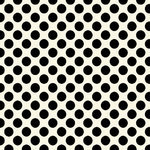-
Posts
309 -
Joined
-
Last visited
carpoa's Achievements
-
Royal Mail sucks. Sent my ID in 2-3 weeks ago still hasn't arrived.
-
@Rook decrypt store is very laggy after logging into my account. I cannot scroll and bearly type anything. It is pretty much inoperable. I have refreshed the tab too which usually fixes this.
-
I do wish we had more freedoms when trying to do things with the online theos tool. For example instead of having to pm @Rook to add things like Imgui to our projects for esp etc.
Would be nice but I don't mind either way. I forgot why this is so do re-educate me if I am missing something.
-
two new Chinese ais released, deep seek and one other. Its funny watching the silly American corps lose billions from something that is open source and 10000x cheaper kekw
-
FBI did a huge take down on many sites like cracked.io, starkrdp (now how am I going to get my rdps :( this is a joke), nulled and tons more.
john hammond has made a video on it.
-
Reset my macs SMC and now it sounds like a constant loud fan, cpu usage is sporadic and Turbo booster cannot get the cpu temp and fan speed….
I “Love” mac.