-
Posts
1,729 -
Joined
-
Last visited
Posts posted by MRX.GG
-
-
Thx
Have fun
-
Nice
Thx
Good luck

-
unable to sync to game center

i checked it. this problem is not from my side.
Tnx
good luck

-
-
unable to sync to game center

hmm .. i will check
-

Description
Supports iOS 7, 8 and 9
Requires Snapchat from the Appstore
Break nearly all of Snapchat's limits with this all in one plugin.
- Features:
- Keep Snaps in the Feed & mark read when you see fit
- Option to disable the hold gesture to keep snaps open
- Includes a Snap Log to automatically save sent media
- Option to disable Phantom (in Settings.app)
- Enable "Open in" for Snapchat (in Settings.app)
- Ability to select multiple contacts at once
- Save received media to:
- Camera-roll
- Specified Photo Album
- Password protected folder (Backed up by iTunes)
- Send images & videos from the camera-roll:
- includes an image crop feature
- ability to override video orientation by shake
- Additional Caption Effects:
- Type unlimited amount of text
- Change text font, size, & color
- Change caption background image/color
- Notification Features:
- Set a custom Snapchat notification sound
- Status bar notification
- Hide badge count on app exit
Phantom Configuration is located within Snapchat Settings
ScreenShots:



Repo:
Hidden Content
React or reply to this topic to see the hidden content & download link.-
 1
1
-
 1
1
-
Thanks
good luck
-
Wow
good luck

-
 1
1
-
-
test and thanks
good luck
-
good , but will be more gems or not?
not now, sorry. i am trying to increase amount of gems instantly.
-
-

Hacked App: Albion
iTunes Link: https://itunes.apple.com/us/app/alice-in-the-mirrors-of-albion/id519640317?mt=8
Hack Requirements:
- Jailbroken or Non-Jailbroken iPhone/iPad/iPod Touch.
- iFile / Filza / iFunBox / iTools or any other file managers for iOS.- PreferenceLoader
- Cydia Substrate
- Localiappstore
Hack Features:
- Some Gold And Gems
- VIP 15 Unlocked ( 56 Days Left )
Hack Download Link:
Hidden Content
React or reply to this topic to see the hidden content & download link.
Installation Instructions:
Step 1: Open the app, play it a bit then close it from multitasking.
Step 2: Download the file from the link above.
Step 3: Unzip, copy/paste the files/folders to:
For users on iOS 7, 6 and lower: /User Applications/AppName using iFunBox or /var/mobile/Applications/AppName using iFile/Filza.
Jailbroken or Non-Jailbroken iOS 8 and lower, Jailbroken iOS 9, iOS 10 and higher users: /User Applications/AppName using iFunBox or /var/mobile/Containers/Data/Application/AppName using iFile/Filza.
Non-Jailbroken iOS 8.3, 8.4, 9.0, 10.0 and higher need to follow this tutorial: http://iosgods.com/topic/9651-how-to-installapply-hacks-posted-in-this-section-if-youre-on-ios-83-84-90/
Note: Backup your original app files before replacing them with these modified ones.
Step 4: Overwrite the new hacked files with your old ones and open the app.
Note: If you have any questions or problems, read our Frequently Asked Questions topic and if you don't find a solution, post your issue down below and we'll do our best to help!
Credits: @Gaags-
 10
10
-
 1
1
-
 3
3
-
 1
1
-
-
Thanks bro
nothing

-
Does this still work"???The game will be reset right??
yes game will reset

-
Been waiting for a hack for ages. Thanks, mate!
Good luck

-
A Thanks from my heart.
Good luck

-
Can we talk in private so we can discuss my issue ?
i am busy now sorry, at work.
-
Not working
Still not working
i have checked it and everything is working fine

-
Thanks

Thank
Thanks
good luck

-
thx
nothing

-
Thankyou

nothing

-
thanks dude!
for nothing

-

Hacked App: World Chef
iTunes Link: https://itunes.apple.com/us/app/world-chef/id1010677881?mt=8
Hack Requirements:
- Jailbroken or Non-Jailbroken iPhone/iPad/iPod Touch.
- iFile / Filza / iFunBox / iTools or any other file managers for iOS.
Hack Features:
- Unlimited Gold [999, 999 999]
- Unlimited Gems [9, 999 999 999]- 113 Level
- Everything Unlocked
Hack Download Link:
Hidden Content
React or reply to this topic to see the hidden content & download link.
Installation Instructions:
Step 1: Open the app, play it a bit then close it from multitasking.
Step 2: Download the file from the link above.
Step 3: Unzip, copy/paste the files/folders to:
For users on iOS 7, 6 and lower: /User Applications/AppName using iFunBox or /var/mobile/Applications/AppName using iFile/Filza.
Jailbroken or Non-Jailbroken iOS 8 and lower, Jailbroken iOS 9, iOS 10 and higher users: /User Applications/AppName using iFunBox or /var/mobile/Containers/Data/Application/AppName using iFile/Filza.
Non-Jailbroken iOS 8.3, 8.4, 9.0, 10.0 and higher need to follow this tutorial: http://iosgods.com/topic/9651-how-to-installapply-hacks-posted-in-this-section-if-youre-on-ios-83-84-90/
Note: Backup your original app files before replacing them with these modified ones.
Step 4: Overwrite the new hacked files with your old ones and open the app.
Note: If you have any questions or problems, read our Frequently Asked Questions topic and if you don't find a solution, post your issue down below and we'll do our best to help!
Credits: @Gaags-
 255
255
-
 13
13
-
 30
30
-
 7
7
-
 24
24
-
 11
11
-
-
thanks
Nothing



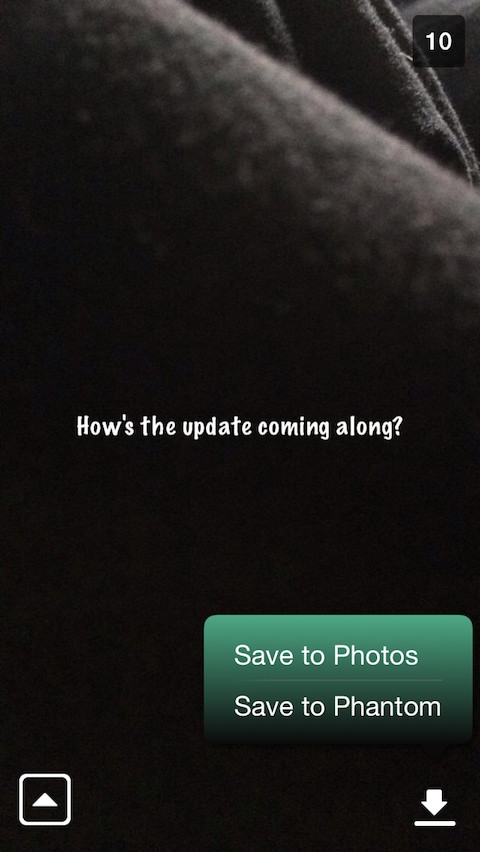
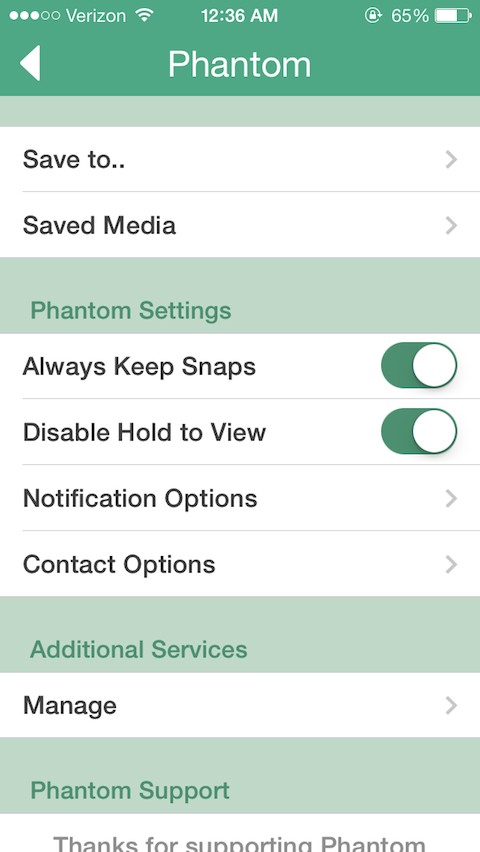
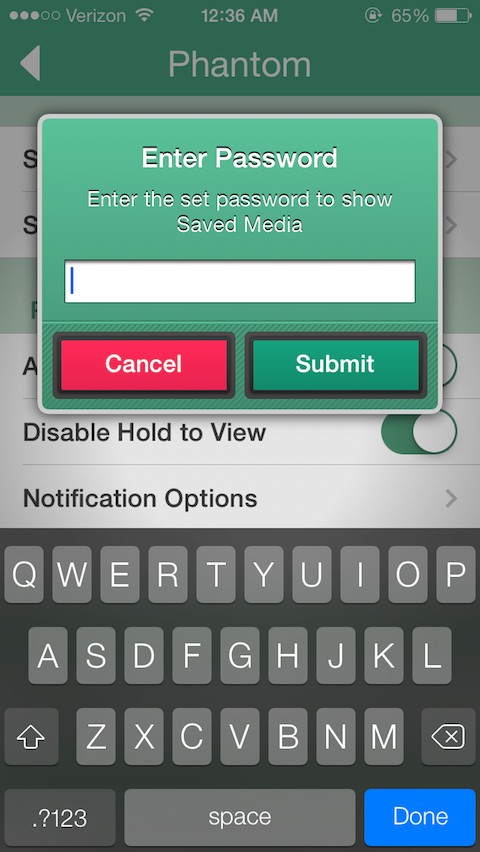


[SaveGame] Mortal Kombat X ( Souls Only )
in Save Game Cheats
Posted
good luck guys