✨ Something great is coming! 🚀
Stay tuned for the big reveal happening here on iOSGods on the 17th of December!
The countdown has finished!
-
Posts
382 -
Joined
-
Last visited
Everything posted by IYHAB
-
Modded Game Name:Battlefield Combat Black Ops 2 Google Play Store Link:https://play.google.com/store/apps/details?id=com.hydranetworks.battlefrontempire Rooted Device: Not Required. Mod Features: - Infinite Gold - Infinite Cash - Infinite Medikits - Infinite Energy - Infinite Diamond - Infinite Coins - Infinite Point Hack Download Link: [Hidden Content] Installation Instructions: Step 1: Download the Modded APK file above using your favorite browser or a download manager of your choice. Step 2: Copy the file over to your Android device via USB or wirelessly. Skip this step if you're using your Android device to download the mod. Step 3: Browse to the location where the hacked APK is stored using a file manager of your choice. Step 4: Tap on the .APK file then tap 'Install' and the installation should begin. Step 5a: If the mod contains an OBB file, extract it if it's archived and copy the folder to /Android/obb. Step 5b: If the mod contains a DATA file/folder, extract it if it's archived and copy the folder to /Android/data. Step 6: Once the installation is complete, everything should be ready. Enjoy! Note: Make sure you have enabled 'Unknown Sources' in settings before installing the Modded APK. If you encounter issues, our Frequently Asked Questions topic may help you. Credits: - @EhabHanbali Mod Video/Screenshots: N/A
-
Modded Game Name:PBA® Bowling Challenge Google Play Store Link:https://play.google.com/store/apps/details?id=com.concretesoftware.pbachallenge_androidmarket Rooted Device: Not Required. Mod Features: - Infinite Gold - Can Upgrade Energy By Cost 1 Gold - Can Buy Pro Player By Cost 1 Gold - Can Buy Venues By Cost 1 Gold - Can Buy Oil Patterns By Cost 1 Gold Hack Download Link: [Hidden Content] Installation Instructions: Step 1: Download the Modded APK file above using your favorite browser or a download manager of your choice. Step 2: Copy the file over to your Android device via USB or wirelessly. Skip this step if you're using your Android device to download the mod. Step 3: Browse to the location where the hacked APK is stored using a file manager of your choice. Step 4: Tap on the .APK file then tap 'Install' and the installation should begin. Step 5a: If the mod contains an OBB file, extract it if it's archived and copy the folder to /Android/obb. Step 5b: If the mod contains a DATA file/folder, extract it if it's archived and copy the folder to /Android/data. Step 6: Once the installation is complete, everything should be ready. Enjoy! Note: Make sure you have enabled 'Unknown Sources' in settings before installing the Modded APK. If you encounter issues, our Frequently Asked Questions topic may help you. Credits: - @EhabHanbali Mod Video/Screenshots:
-
Modded Game Name:Rally Racer Dirt Google Play Store Link:https://play.google.com/store/apps/details?id=com.sbkgames.rallyracerdirt Rooted Device: Not Required. Mod Features: - Infinite Gold - Money Doubler - ADS Free Hack Download Link: [Hidden Content] [Hidden Content] Installation Instructions: Step 1: Download the Modded APK file above using your favorite browser or a download manager of your choice. Step 2: Copy the file over to your Android device via USB or wirelessly. Skip this step if you're using your Android device to download the mod. Step 3: Browse to the location where the hacked APK is stored using a file manager of your choice. Step 4: Tap on the .APK file then tap 'Install' and the installation should begin. Step 5a: If the mod contains an OBB file, extract it if it's archived and copy the folder to /Android/obb. Step 5b: If the mod contains a DATA file/folder, extract it if it's archived and copy the folder to /Android/data. Step 6: Once the installation is complete, everything should be ready. Enjoy! Note: Make sure you have enabled 'Unknown Sources' in settings before installing the Modded APK. If you encounter issues, our Frequently Asked Questions topic may help you. Credits: - @EhabHanbali Mod Video/Screenshots:
-
Modded Game Name:Dash Masters Google Play Store Link:https://play.google.com/store/apps/details?id=com.playmous.dashmasters Rooted Device: Not Required. Mod Features: - Infinite Gold - Infinite Power Hack Download Link: [Hidden Content] [Hidden Content] Installation Instructions: Step 1: Download the Modded APK file above using your favorite browser or a download manager of your choice. Step 2: Copy the file over to your Android device via USB or wirelessly. Skip this step if you're using your Android device to download the mod. Step 3: Browse to the location where the hacked APK is stored using a file manager of your choice. Step 4: Tap on the .APK file then tap 'Install' and the installation should begin. Step 5a: If the mod contains an OBB file, extract it if it's archived and copy the folder to /Android/obb. Step 5b: If the mod contains a DATA file/folder, extract it if it's archived and copy the folder to /Android/data. Step 6: Once the installation is complete, everything should be ready. Enjoy! Note: Make sure you have enabled 'Unknown Sources' in settings before installing the Modded APK. If you encounter issues, our Frequently Asked Questions topic may help you. Credits: - @EhabHanbali Mod Video/Screenshots: N/A
-
Modded Game Name:Assoluto Racing Google Play Store Link:https://play.google.com/store/apps/details?id=com.infinityvector.assolutoracing Rooted Device: Not Required. Mod Features: - Coins: 867725562 - Credit: 867725562 Hack Download Link: [Hidden Content] [Hidden Content] Installation Instructions: Step 1: Download the Modded APK file above using your favorite browser or a download manager of your choice. Step 2: Copy the file over to your Android device via USB or wirelessly. Skip this step if you're using your Android device to download the mod. Step 3: Browse to the location where the hacked APK is stored using a file manager of your choice. Step 4: Tap on the .APK file then tap 'Install' and the installation should begin. Step 5a: If the mod contains an OBB file, extract it if it's archived and copy the folder to /Android/obb. Step 5b: If the mod contains a DATA file/folder, extract it if it's archived and copy the folder to /Android/data. Step 6: Once the installation is complete, everything should be ready. Enjoy! Note: Make sure you have enabled 'Unknown Sources' in settings before installing the Modded APK. If you encounter issues, our Frequently Asked Questions topic may help you. Credits: - @EhabHanbali Mod Video/Screenshots: N/A
- 69 replies
-
- 128
-

-

-

-

-

-

-
Modded Game Name:Kubo: A Samurai Quest™ Google Play Store Link:https://play.google.com/store/apps/details?id=com.fifthjourney.kubo Rooted Device: Not Required. Mod Features: - Coins : 2123456789 - Gems : 2123456789 Hack Download Link: [Hidden Content] [Hidden Content] Installation Instructions: Step 1: Download the Modded APK file above using your favorite browser or a download manager of your choice. Step 2: Copy the file over to your Android device via USB or wirelessly. Skip this step if you're using your Android device to download the mod. Step 3: Browse to the location where the hacked APK is stored using a file manager of your choice. Step 4: Tap on the .APK file then tap 'Install' and the installation should begin. Step 5a: If the mod contains an OBB file, extract it if it's archived and copy the folder to /Android/obb. Step 5b: If the mod contains a DATA file/folder, extract it if it's archived and copy the folder to /Android/data. Step 6: Once the installation is complete, everything should be ready. Enjoy! Note: Make sure you have enabled 'Unknown Sources' in settings before installing the Modded APK. If you encounter issues, our Frequently Asked Questions topic may help you. Credits: - @EhabHanbali Mod Video/Screenshots: N/A
-
thx
-
Click the image upload and download
-
it's loop .. if i do it 999999999 will got -9etc .. so that good and can buy spin fine no need more ..
-
The First MOD in the Game Start 5 K like Spellbinders By Kiloo then next update make mod 10 k then 25 k then 50 k if u need for u i do it for 25k
-
Modded Game Name: Flip Diving v 2.3.2 Google Play Store Link:https://play.google.com/store/apps/details?id=com.motionvolt.flipdiving Rooted Device: Not Required. Mod Features: - Win 5k Every Much .. Hack Download Link: [Hidden Content] Installation Instructions: Step 1: Download the Modded APK file above using your favorite browser or a download manager of your choice. Step 2: Copy the file over to your Android device via USB or wirelessly. Skip this step if you're using your Android device to download the mod. Step 3: Browse to the location where the hacked APK is stored using a file manager of your choice. Step 4: Tap on the .APK file then tap 'Install' and the installation should begin. Step 5a: If the mod contains an OBB file, extract it if it's archived and copy the folder to /Android/obb. Step 5b: If the mod contains a DATA file/folder, extract it if it's archived and copy the folder to /Android/data. Step 6: Once the installation is complete, everything should be ready. Enjoy! Note: Make sure you have enabled 'Unknown Sources' in settings before installing the Modded APK. If you encounter issues, our Frequently Asked Questions topic may help you. Credits: - @EhabHanbali Mod Video/Screenshots:
-
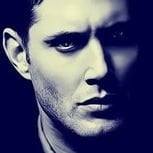
Patcher Hack Cửu Âm v3.1.0 +2 [No Skill Cooldown + Infinite Mana]
IYHAB replied to Zahir 's topic in Free Jailbreak Cheats
Nice Hack Mate .. -
Modded Game Name:Racing 3D: Asphalt Real Tracks Google Play Store Link:https://play.google.com/store/apps/details?id=com.thunderbull_entertainment.speedcarrace Rooted Device: Not Required. Mod Features: - Infinite Cash - Infinite VIP - MAX LEVEL - HIGH XP LOOT - ADS FREE Hack Download Link: [Hidden Content] Installation Instructions: Step 1: Download the Modded APK file above using your favorite browser or a download manager of your choice. Step 2: Copy the file over to your Android device via USB or wirelessly. Skip this step if you're using your Android device to download the mod. Step 3: Browse to the location where the hacked APK is stored using a file manager of your choice. Step 4: Tap on the .APK file then tap 'Install' and the installation should begin. Step 5a: If the mod contains an OBB file, extract it if it's archived and copy the folder to /Android/obb. Step 5b: If the mod contains a DATA file/folder, extract it if it's archived and copy the folder to /Android/data. Step 6: Once the installation is complete, everything should be ready. Enjoy! Note: Make sure you have enabled 'Unknown Sources' in settings before installing the Modded APK. If you encounter issues, our Frequently Asked Questions topic may help you. Credits: - @EhabHanbali Mod Video/Screenshots: N/A
-
Modded Game Name:Slingo Adventure Bingo & Slots Google Play Store Link:https://play.google.com/store/apps/details?id=com.gamehouse.slingo Rooted Device: Not Required. Mod Features: - Infinite Gold [ 2.123.456.789 ] - Infinite Coins [ 2.123.456.789 ] - Infinite Live [ 2.123.456.789 ] * Note : When U Buy any Boosters u will got msg error keep it and play . it's work .. See Screen Shot Hack Download Link: [Hidden Content] Installation Instructions: Step 1: Download the Modded APK file above using your favorite browser or a download manager of your choice. Step 2: Copy the file over to your Android device via USB or wirelessly. Skip this step if you're using your Android device to download the mod. Step 3: Browse to the location where the hacked APK is stored using a file manager of your choice. Step 4: Tap on the .APK file then tap 'Install' and the installation should begin. Step 5a: If the mod contains an OBB file, extract it if it's archived and copy the folder to /Android/obb. Step 5b: If the mod contains a DATA file/folder, extract it if it's archived and copy the folder to /Android/data. Step 6: Once the installation is complete, everything should be ready. Enjoy! Note: Make sure you have enabled 'Unknown Sources' in settings before installing the Modded APK. If you encounter issues, our Frequently Asked Questions topic may help you. Credits: - @EhabHanbali Mod Video/Screenshots:
- 12 replies
-
- 14
-

-

-

-

-

-
Modded Game Name:Photo Finish Horse Racing Google Play Store Link:https://play.google.com/store/apps/details?id=com.thirdtime.derbyking Rooted Device: Not Required. Mod Features: - Infinite Bucks - Infinite GoldenHorse Hack Download Link: [Hidden Content] Installation Instructions: Step 1: Download the Modded APK file above using your favorite browser or a download manager of your choice. Step 2: Copy the file over to your Android device via USB or wirelessly. Skip this step if you're using your Android device to download the mod. Step 3: Browse to the location where the hacked APK is stored using a file manager of your choice. Step 4: Tap on the .APK file then tap 'Install' and the installation should begin. Step 5a: If the mod contains an OBB file, extract it if it's archived and copy the folder to /Android/obb. Step 5b: If the mod contains a DATA file/folder, extract it if it's archived and copy the folder to /Android/data. Step 6: Once the installation is complete, everything should be ready. Enjoy! Note: Make sure you have enabled 'Unknown Sources' in settings before installing the Modded APK. If you encounter issues, our Frequently Asked Questions topic may help you. Credits: - @Ehabhanbali Mod Video/Screenshots: N/A
- 21 replies
-
- 11
-

-

-

-

-
There are a save file for this game for IOS . ENjoy
-
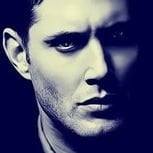
Patcher [Private] Rival Fire V 1.0.0 (+2) Cheats
IYHAB replied to Ianouar3G's topic in Free Jailbreak Cheats
@Ianouar3G plz active my id 3CF6255FDB4E67DF -
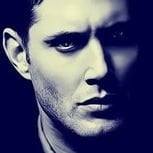
Patcher [Private] Rival Fire V 1.0.0 (+2) Cheats
IYHAB replied to Ianouar3G's topic in Free Jailbreak Cheats
3CF6255FDB4E67DF -
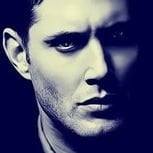
APK Mod Monster & Commanders v1.4.4 (Unlimited Coins/Gems/Energy)
IYHAB replied to ._.'s topic in Free Android Modded APKs
u make this mod ?!!! -
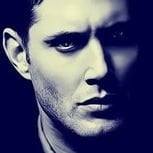
Save Game Coin Party: Carnival Pusher (ALL VERSIONS) +6
IYHAB replied to IYHAB's topic in Save Game Cheats
awwwwww .. sorry fixed Link .. i upload binary file .. thx for tell me .. -
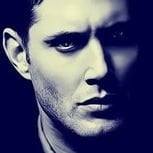
Save Game Coin Party: Carnival Pusher (ALL VERSIONS) +6
IYHAB replied to IYHAB's topic in Save Game Cheats
lol this zip file has tow files ..documents and libarary files .. -
Hacked App: Candy Party: Coin Carnival - v 1.2.1 iTunes Link: https://itunes.apple.com/us/app/candy-party-coin-carnival/id1042345185?mt=8 Hack Requirements: - Jailbroken or Non-Jailbroken iPhone/iPad/iPod Touch. - iFile / Filza / iFunBox / iTools or any other file managers for iOS. Hack Features: - Infinite Coins - Infinite GoldBar - Infinite Postions - Infinite Dollars - Infinite Spins - All Updarade MAXED OUT Hack Download Link: [Hidden Content] Installation Instructions: Step 1: Open the app, play it a bit then close it from multitasking. Step 2: Download the file from the link above. Step 3: Unzip, copy/paste the files/folders to: iOS 7/6 and lower users: /User Applications/AppName using iFunBox or /var/mobile/Applications/AppName using iFile/Filza. iOS 8 users: /User Applications/AppName using iFunBox or /var/mobile/Containers/Data/Application/AppName using iFile/Filza. Non-Jailbroken iOS 8.3, 8.4, 9.0, 10.0 and higher read this tutorial: http://iosgods.com/topic/9651-how-to-installapply-hacks-posted-in-this-section-if-youre-on-ios-83-84-90/ Note: Backup your original app files before replacing them with these modified ones. Step 4: Overwrite the new hacked files with your old ones and open the app. Note: If you have any questions or problems, read our Frequently Asked Questions topic and if you don't find a solution, post your issue down below and we'll do our best to help! Credits: - EhabHanbali Hack Screenshots: N/A
-
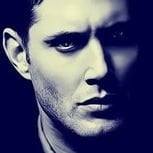
Save Game Coin Party: Carnival Pusher (ALL VERSIONS) +6
IYHAB replied to IYHAB's topic in Save Game Cheats
Thx i just forget put the version .. -
Hacked App: Coin Party: Carnival Pusher v 2.6.7 iTunes Link: https://itunes.apple.com/en/app/coin-party/id586575092?mt=8 Hack Requirements: - Jailbroken or Non-Jailbroken iPhone/iPad/iPod Touch. - iFile / Filza / iFunBox / iTools or any other file managers for iOS. Hack Features: - Infinite Coins - Infinite GoldBar - Infinite Postions - Infinite Dollars - Infinite Spins - All Updarade MAXED OUT Hack Download Link: [Hidden Content] Installation Instructions: Step 1: Open the app, play it a bit then close it from multitasking. Step 2: Download the file from the link above. Step 3: Unzip, copy/paste the files/folders to: iOS 7/6 and lower users: /User Applications/AppName using iFunBox or /var/mobile/Applications/AppName using iFile/Filza. iOS 8 users: /User Applications/AppName using iFunBox or /var/mobile/Containers/Data/Application/AppName using iFile/Filza. Non-Jailbroken iOS 8.3, 8.4, 9.0, 10.0 and higher read this tutorial: http://iosgods.com/topic/9651-how-to-installapply-hacks-posted-in-this-section-if-youre-on-ios-83-84-90/ Note: Backup your original app files before replacing them with these modified ones. Step 4: Overwrite the new hacked files with your old ones and open the app. Note: If you have any questions or problems, read our Frequently Asked Questions topic and if you don't find a solution, post your issue down below and we'll do our best to help! Credits: - EhabHanbali Hack Screenshots: N/A
-
Hacked App: Super Power FX - Be a Superhero! iTunes Link: https://itunes.apple.com/us/app/super-power-fx-be-a-superhero!/id842266876?mt=8 Hack Requirements: - Jailbroken or Non-Jailbroken iPhone/iPad/iPod Touch. - iFile / Filza / iFunBox / iTools or any other file managers for iOS. Hack Features: - Unlock All Scene Hack Download Link: [Hidden Content] Installation Instructions: Step 1: Open the app, play it a bit then close it from multitasking. Step 2: Download the file from the link above. Step 3: Unzip, copy/paste the files/folders to: iOS 7/6 and lower users: /User Applications/Super power using iFunBox or /var/mobile/Applications/Super power using iFile/Filza. iOS 8 users: /User Applications/Super power using iFunBox or /var/mobile/Containers/Data/Application/Super power using iFile/Filza. Non-Jailbroken iOS 8.3, 8.4, 9.0, 10.0 and higher read this tutorial: http://iosgods.com/topic/9651-how-to-installapply-hacks-posted-in-this-section-if-youre-on-ios-83-84-90/ Note: Backup your original app files before replacing them with these modified ones. Step 4: Overwrite the new hacked files with your old ones and open the app. Note: If you have any questions or problems, read our Frequently Asked Questions topic and if you don't find a solution, post your issue down below and we'll do our best to help! Credits: - EhabHanbali Hack Screenshots:
