Help/Support Flex and Flex 2 not working!
8 posts in this topic
-
Our picks
-
![City Of Survivors v1.5.15 [+10 Jailed Cheats]](//iosgods.com/applications/core/interface/js/spacer.png)
City Of Survivors v1.5.15 [+10 Jailed Cheats]
Cashlaz posted a topic in ViP Non-Jailbroken Hacks & Cheats,
Modded/Hacked App: City Of Survivors By Chengdu Pengfei Network Technology Co., Ltd.
Bundle ID: com.gatherfun.cityofsurvivors
App Store Link: https://apps.apple.com/us/app/city-of-survivors/id6743288723?uo=4
Important
Do not enable feautures on loading screen or do not keep enabled if you leave game.
If you leave game without disabling features or enable on loading screen game will be crash.
🤩 Hack Features
- Add Gold
- Add Diamond
- Add Wood
- Add Plank
- Add Explore Token
- Add Skip Ads Coupon
-
- 69 replies

Picked By
Cashlaz, -
-
![City Of Survivors v1.5.15 [+10 Cheats]](//iosgods.com/applications/core/interface/js/spacer.png)
City Of Survivors v1.5.15 [+10 Cheats]
Cashlaz posted a topic in ViP Jailbreak Cheats,
Modded/Hacked App: City Of Survivors By Chengdu Pengfei Network Technology Co., Ltd.
Bundle ID: com.gatherfun.cityofsurvivors
App Store Link: https://apps.apple.com/us/app/city-of-survivors/id6743288723?uo=4
Important
Do not enable feautures on loading screen or do not keep enabled if you leave game.
If you leave game without disabling features or enable on loading screen game will be crash.
🤩 Hack Features
- Add Gold
- Add Diamond
- Add Wood
- Add Plank
- Add Explore Token
- Add Skip Ads Coupon
-
- 93 replies

Picked By
Cashlaz, -
-
![Space Outpost: Drone War v0.4.21 [+2 Jailed Cheats]](//iosgods.com/applications/core/interface/js/spacer.png)
Space Outpost: Drone War v0.4.21 [+2 Jailed Cheats]
Cashlaz posted a topic in ViP Non-Jailbroken Hacks & Cheats,
Modded/Hacked App: Space Outpost: Drone War By CYBERJOY LIMITED
Bundle ID: com.cyberjoy.spaceoutpost
App Store Link: https://apps.apple.com/us/app/space-outpost-drone-war/id6747959347?uo=4
🤩 Hack Features
- High Damage
- Activate SVip
- 8 replies

Picked By
Cashlaz, -
![Rogue Defense: Hybrid Tower TD v5.4.1 [+2 Jailed Cheats]](//iosgods.com/applications/core/interface/js/spacer.png)
Rogue Defense: Hybrid Tower TD v5.4.1 [+2 Jailed Cheats]
Cashlaz posted a topic in ViP Non-Jailbroken Hacks & Cheats,
Modded/Hacked App: Rogue Defense: Hybrid Tower TD By CYBERJOY LIMITED
Bundle ID: com.cyberjoy.x3
App Store Link: https://apps.apple.com/us/app/rogue-defense-hybrid-tower-td/id6749408222?uo=4
🤩 Hack Features
- High Damage
- Activate SVip
-
- 18 replies

Picked By
Cashlaz, -
-
![Rogue Defense: Hybrid Tower TD v5.4.1 [+2 Cheats]](//iosgods.com/applications/core/interface/js/spacer.png)
Rogue Defense: Hybrid Tower TD v5.4.1 [+2 Cheats]
Cashlaz posted a topic in ViP Jailbreak Cheats,
Modded/Hacked App: Rogue Defense: Hybrid Tower TD By CYBERJOY LIMITED
Bundle ID: com.cyberjoy.x3
App Store Link: https://apps.apple.com/us/app/rogue-defense-hybrid-tower-td/id6749408222?uo=4
🤩 Hack Features
- High Damage
- Activate SVip
-
- 34 replies

Picked By
Cashlaz, -
-
![Heroes Crew: Strategy Defense v1.9.5 [+13 Jailed Cheats]](//iosgods.com/applications/core/interface/js/spacer.png)
Heroes Crew: Strategy Defense v1.9.5 [+13 Jailed Cheats]
Cashlaz posted a topic in ViP Non-Jailbroken Hacks & Cheats,
Modded/Hacked App: Heroes Crew: Strategy Defense By AlohaFactory
Bundle ID: com.overdogs.heroes
App Store Link: https://apps.apple.com/us/app/heroes-crew-strategy-defense/id6744350078?uo=4
🤩 Hack Features
- Add Currency
- Unlimited Items
- Unlimited Property (Heroes, Relic etc)
- Activate VVip (Use after tutorial and only in main menu)
- Activate Premium Hunt Pass (Use after tutorial and only in main menu)
- Unlimited Battle Currency (Always Will Increase)
-
- 70 replies

Picked By
Cashlaz, -
-
![Kain Cobra v1.0 [ +3 Cheats ] Currency Max](//iosgods.com/applications/core/interface/js/spacer.png)
Kain Cobra v1.0 [ +3 Cheats ] Currency Max
IK_IK posted a topic in Free Jailbreak Cheats,
Modded/Hacked App: Kain Cobra By 67 BITS DESIGN LTDA
Bundle ID: com.sixtysevenbits.kaincobra
App Store Link: https://apps.apple.com/us/app/kain-cobra/id6739786001?uo=4
🤩 Hack Features
- Gems Freeze
- Coins Freeze
- Energy Freeze- 0 replies

Picked By
IK_IK, -
![Kain Cobra v1.0 [ +3 Jailed ] Currency Max](//iosgods.com/applications/core/interface/js/spacer.png)
Kain Cobra v1.0 [ +3 Jailed ] Currency Max
IK_IK posted a topic in Free Non-Jailbroken IPA Cheats,
Modded/Hacked App: Kain Cobra By 67 BITS DESIGN LTDA
Bundle ID: com.sixtysevenbits.kaincobra
App Store Link: https://apps.apple.com/us/app/kain-cobra/id6739786001?uo=4
🤩 Hack Features
- Gems Freeze
- Coins Freeze
- Energy Freeze- 1 reply

Picked By
IK_IK, -

Mech Assemble v1.6.37 Jailed Cheats +5
Cashlaz posted a topic in ViP Non-Jailbroken Hacks & Cheats,
Modded/Hacked App: Mech Assemble By ONEMT PTE. LTD.
Bundle ID: com.ios.mecharogue.online
App Store Link: https://apps.apple.com/us/app/mech-assemble/id6739125107?uo=4
🤩 Hack Features
- High Defense
- No Reload
-
-
- 129 replies

Picked By
Cashlaz, -
-
![FATE: Reawakened v1.0.7 +5 Jailed Cheats [ Damage & Defence ]](//iosgods.com/applications/core/interface/js/spacer.png)
FATE: Reawakened v1.0.7 +5 Jailed Cheats [ Damage & Defence ]
Puddin posted a topic in Free Non-Jailbroken IPA Cheats,
Modded/Hacked App: FATE: Reawakened By gamigo Publishing GmbH
Bundle ID: com.gamigo.fatemobile
App Store Link: https://apps.apple.com/us/app/fate-reawakened/id6742834644?uo=4
🤩 Hack Features
- Damage Multiplier
- Defence Multiplier
- God Mode
- Unlimited Gold -> Will increase instead of decrease.-
- 29 replies

Picked By
Puddin, -
-
![Heroes & Gear? Yoink! v3.4 +3 Jailed Cheats [ Damage & Defence ]](//iosgods.com/applications/core/interface/js/spacer.png)
Heroes & Gear? Yoink! v3.4 +3 Jailed Cheats [ Damage & Defence ]
Puddin posted a topic in Free Non-Jailbroken IPA Cheats,
Modded/Hacked App: Heroes & Gear? Yoink! By Highbrow
Bundle ID: com.highbrow.games.mnf
App Store Link: https://apps.apple.com/us/app/heroes-gear-yoink/id6745557169?uo=4
🤩 Hack Features
- Damage Multiplier
- Defence Multiplier
- God Mode-
- 18 replies

Picked By
Puddin, -
-
![Red Bull Playgrounds v1.2.0 +1 Jailed Cheat [ Score Multiplier ]](//iosgods.com/applications/core/interface/js/spacer.png)
Red Bull Playgrounds v1.2.0 +1 Jailed Cheat [ Score Multiplier ]
Puddin posted a topic in Free Non-Jailbroken IPA Cheats,
Modded/Hacked App: Red Bull Playgrounds By Red Bull Media House GmbH
Bundle ID: com.red.bull.playgrounds
App Store Link: https://apps.apple.com/us/app/red-bull-playgrounds/id6737554653?uo=4
🤩 Hack Features
- Score Multiplier- 7 replies

Picked By
Puddin,
-
![City Of Survivors v1.5.15 [+10 Jailed Cheats]](https://iosgods.com/uploads/monthly_2025_06/350x350bb.jpg.24cadf136ee02ed619281e2e8c4a08b1.jpg)
![City Of Survivors v1.5.15 [+10 Cheats]](https://iosgods.com/uploads/monthly_2025_06/350x350bb.jpg.7f1a891b3da49c81512812ffc90b1ab8.jpg)
![Space Outpost: Drone War v0.4.21 [+2 Jailed Cheats]](https://iosgods.com/uploads/monthly_2025_09/350x350bb.jpg.4b0c186d6fb9a2c7e1a0a19f1b9d5b3b.jpg)
![Rogue Defense: Hybrid Tower TD v5.4.1 [+2 Jailed Cheats]](https://iosgods.com/uploads/monthly_2025_09/350x350bb.jpg.ec6f0f835ca31b5ee404d5409c04b621.jpg)
![Rogue Defense: Hybrid Tower TD v5.4.1 [+2 Cheats]](https://iosgods.com/uploads/monthly_2025_09/350x350bb.jpg.fa48513a96116ce171d92c0ac1128b64.jpg)
![Heroes Crew: Strategy Defense v1.9.5 [+13 Jailed Cheats]](https://iosgods.com/uploads/monthly_2025_07/350x350bb.jpg.2234b7dabdec7ac208b6ba3ce69ef4d3.jpg)
![Kain Cobra v1.0 [ +3 Cheats ] Currency Max](https://iosgods.com/uploads/monthly_2026_01/350x350bb.jpg.9bb06ac73680e26cdb8819966e219fd4.jpg)
![Kain Cobra v1.0 [ +3 Jailed ] Currency Max](https://iosgods.com/uploads/monthly_2026_01/350x350bb.jpg.1c528ce35d5d70496670aa4ff2fff676.jpg)
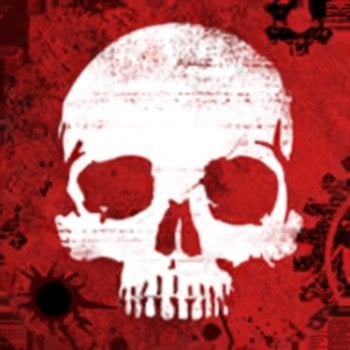

![FATE: Reawakened v1.0.7 +5 Jailed Cheats [ Damage & Defence ]](https://iosgods.com/uploads/monthly_2025_07/350x350bb.jpg.985e92e95d6ca29f1be99477626401cb.jpg)
![Heroes & Gear? Yoink! v3.4 +3 Jailed Cheats [ Damage & Defence ]](https://iosgods.com/uploads/monthly_2025_08/350x350bb.jpg.8ed1982e4dbc08f8007f473d30cdecb4.jpg)
![Red Bull Playgrounds v1.2.0 +1 Jailed Cheat [ Score Multiplier ]](https://iosgods.com/uploads/monthly_2025_06/350x350bb.jpg.559ebe98826993e871058a6486c37257.jpg)
Recommended Posts
Create an account or sign in to comment
You need to be a member in order to leave a comment
Create an account
Sign up for a new account in our community. It's easy!
Register a new accountSign in
Already have an account? Sign in here.
Sign In Now