TuT How to Install Tongbu on iOS 7.1x --> 8.3x JB/NOJB
22 posts in this topic
-
Our picks
-

Mech Assemble v1.6.37 Jailed Cheats +5
Cashlaz posted a topic in ViP Non-Jailbroken Hacks & Cheats,
Modded/Hacked App: Mech Assemble By ONEMT PTE. LTD.
Bundle ID: com.ios.mecharogue.online
App Store Link: https://apps.apple.com/us/app/mech-assemble/id6739125107?uo=4
🤩 Hack Features
- High Defense
- No Reload
-
- 129 replies

Picked By
Cashlaz, -
-
![FATE: Reawakened v1.0.7 +5 Jailed Cheats [ Damage & Defence ]](//iosgods.com/applications/core/interface/js/spacer.png)
FATE: Reawakened v1.0.7 +5 Jailed Cheats [ Damage & Defence ]
Puddin posted a topic in Free Non-Jailbroken IPA Cheats,
Modded/Hacked App: FATE: Reawakened By gamigo Publishing GmbH
Bundle ID: com.gamigo.fatemobile
App Store Link: https://apps.apple.com/us/app/fate-reawakened/id6742834644?uo=4
🤩 Hack Features
- Damage Multiplier
- Defence Multiplier
- God Mode
- Unlimited Gold -> Will increase instead of decrease.- 29 replies

Picked By
Puddin, -
![Heroes & Gear? Yoink! v3.4 +3 Jailed Cheats [ Damage & Defence ]](//iosgods.com/applications/core/interface/js/spacer.png)
Heroes & Gear? Yoink! v3.4 +3 Jailed Cheats [ Damage & Defence ]
Puddin posted a topic in Free Non-Jailbroken IPA Cheats,
Modded/Hacked App: Heroes & Gear? Yoink! By Highbrow
Bundle ID: com.highbrow.games.mnf
App Store Link: https://apps.apple.com/us/app/heroes-gear-yoink/id6745557169?uo=4
🤩 Hack Features
- Damage Multiplier
- Defence Multiplier
- God Mode- 18 replies

Picked By
Puddin, -
![Red Bull Playgrounds v1.2.0 +1 Jailed Cheat [ Score Multiplier ]](//iosgods.com/applications/core/interface/js/spacer.png)
Red Bull Playgrounds v1.2.0 +1 Jailed Cheat [ Score Multiplier ]
Puddin posted a topic in Free Non-Jailbroken IPA Cheats,
Modded/Hacked App: Red Bull Playgrounds By Red Bull Media House GmbH
Bundle ID: com.red.bull.playgrounds
App Store Link: https://apps.apple.com/us/app/red-bull-playgrounds/id6737554653?uo=4
🤩 Hack Features
- Score Multiplier- 7 replies

Picked By
Puddin, -
![Oh my Anne : Match & Renovate v5.6.0 +4 Jailed Cheats [ Unlimited Currencies ]](//iosgods.com/applications/core/interface/js/spacer.png)
Oh my Anne : Match & Renovate v5.6.0 +4 Jailed Cheats [ Unlimited Currencies ]
Puddin posted a topic in Free Non-Jailbroken IPA Cheats,
Modded/Hacked App: Oh my Anne : Match & Renovate By NEOWIZ Corporation
Bundle ID: com.neowiz.game.anne
iTunes Store Link: https://apps.apple.com/us/app/oh-my-anne-match-renovate/id1615927264?uo=4
Hack Features:
- Unlimited Coins -> Earn or spend some.
- Unlimited Dandelion Seeds -> Earn or spend some.
- Unlimited Lives -> Earn or spend some.
- Unlimited Moves -> Will not decrease.
Jailbreak required hack(s): [Mod Menu Hack] Oh my Anne : Match & Renovate v3.1.2 +5 Cheats [ Unlimited Currencies ] - Free Jailbroken Cydia Cheats - iOSGods
Modded Android APK(s): https://iosgods.com/forum/68-android-section/
For more fun, check out the Club(s): https://iosgods.com/clubs/- 27 replies

Picked By
Puddin, -
![Dynasty Warriors ( 真・三國無双 覇 ) v1.0.22 +3 Jailed Cheats [ Damage & Defence ]](//iosgods.com/applications/core/interface/js/spacer.png)
Dynasty Warriors ( 真・三國無双 覇 ) v1.0.22 +3 Jailed Cheats [ Damage & Defence ]
Puddin posted a topic in Free Non-Jailbroken IPA Cheats,
Modded/Hacked App: 真・三國無双 覇 By SUPERNOVA OVERSEAS LIMITED
Bundle ID: com.supernova.ssgms.jp.ios
App Store Link: https://apps.apple.com/jp/app/%E7%9C%9F-%E4%B8%89%E5%9C%8B%E7%84%A1%E5%8F%8C-%E8%A6%87/id6461309538?uo=4
🤩 Hack Features
- Damage Multiplier
- Defence Multiplier
- God Mode- 10 replies

Picked By
Puddin, -
![Wanderland: Angel Hunters RPG v2025.12.24 +4 Jailed Cheats [ Damage & Defence ]](//iosgods.com/applications/core/interface/js/spacer.png)
Wanderland: Angel Hunters RPG v2025.12.24 +4 Jailed Cheats [ Damage & Defence ]
Puddin posted a topic in Free Non-Jailbroken IPA Cheats,
Modded/Hacked App: Wanderland: Angel Hunters RPG By ELEMENT6 TECHNOLOGIES COMPANY LIMITED
Bundle ID: tech.element6.rpg
App Store Link: https://apps.apple.com/us/app/wanderland-angel-hunters-rpg/id6742121766?uo=4
🤩 Hack Features
- Damage Multiplier
- Defence Multiplier
- God Mode- 2 replies

Picked By
Puddin, -
![My Stories: Choose Romance v2.6.7 +6 Jailed Cheats [ Unlimited Currencies ]](//iosgods.com/applications/core/interface/js/spacer.png)
My Stories: Choose Romance v2.6.7 +6 Jailed Cheats [ Unlimited Currencies ]
Puddin posted a topic in Free Non-Jailbroken IPA Cheats,
Modded/Hacked App: My Stories: Choose Romance By Bitfun Limited
Bundle ID: com.bitfungame.destiny
iTunes Store Link: https://apps.apple.com/us/app/my-stories-choose-romance/id1599241056?uo=4
🤩 Hack Features
- Free Premium Choices
- Freeze Tickets
VIP
- Unlimited Coins -> Head over to Profile, scroll down and tap on Messages.
- Unlimited Tickets -> Head over to Profile, scroll down and tap on Gift Code.
- Unlimited Gems -> Head over to Profile, scroll down and tap on My Comments.
- VIP Pass Enabled- 13 replies

Picked By
Puddin, -
![Bloons Card Storm v6.2 +4 Jailed Cheats [ Unlimited Cards ]](//iosgods.com/applications/core/interface/js/spacer.png)
Bloons Card Storm v6.2 +4 Jailed Cheats [ Unlimited Cards ]
Puddin posted a topic in Free Non-Jailbroken IPA Cheats,
Modded/Hacked App: Bloons Card Storm By Ninja Kiwi Limited
Bundle ID: com.ninjakiwi.bloonscardstorm
iTunes Store Link: https://apps.apple.com/us/app/bloons-card-storm/id6478193271?uo=4
Hack Features:
- Unlimited Cards
- Unlock All Cards
- Unlock All Cosmetics -> Avatars, Card Backs etc.
- Unlock All Heroes
Jailbreak required hack(s): [Mod Menu Hack] Bloons Card Storm v1.00 +4 Cheats [ Unlimited Cards ] - Free Jailbroken Cydia Cheats - iOSGods
Modded Android APK(s): https://iosgods.com/forum/68-android-section/
For more fun, check out the Club(s): https://iosgods.com/clubs/- 33 replies

Picked By
Puddin, -
![Vampire Survivors v1.14.109 +4 Jailed Cheats [ Damage & Defence ]](//iosgods.com/applications/core/interface/js/spacer.png)
Vampire Survivors v1.14.109 +4 Jailed Cheats [ Damage & Defence ]
Puddin posted a topic in Free Non-Jailbroken IPA Cheats,
Modded/Hacked App: Vampire Survivors By Poncle
Bundle ID: com.poncle.VampireSurvivors
iTunes Store Link: https://apps.apple.com/us/app/vampire-survivors/id6444525702
Hack Features:
- Damage Multiplier
- Defence Multiplier
- All Weapons Unlocked -> Head over to Options and toggle the Sounds button.
Jailbreak required hack(s): [Mod Menu Hack] Vampire Survivors v1.6.104 +5 Cheats [ Damage & Defence ] - Free Jailbroken Cydia Cheats - iOSGods
Modded Android APK(s): https://iosgods.com/forum/68-android-section/
For more fun, check out the Club(s): https://iosgods.com/clubs/-
- 145 replies

Picked By
Puddin, -
-
![Crunchyroll: Black Lily’s Tale v1.2 +1 Jailed Cheat [ Unlocked ]](//iosgods.com/applications/core/interface/js/spacer.png)
Crunchyroll: Black Lily’s Tale v1.2 +1 Jailed Cheat [ Unlocked ]
Puddin posted a topic in Free Non-Jailbroken IPA Cheats,
Modded/Hacked App: Crunchyroll: Black Lily’s Tale By Crunchyroll, LLC
Bundle ID: com.crunchyroll.gv.blacklilystale
App Store Link: https://apps.apple.com/us/app/crunchyroll-black-lilys-tale/id6742466129?uo=4
🤩 Hack Features
-- Full Game Unlocked- 6 replies

Picked By
Puddin, -
![Night Hunt: The Vampire Tower v1.6.2 +3 Jailed Cheats [ God Mode ]](//iosgods.com/applications/core/interface/js/spacer.png)
Night Hunt: The Vampire Tower v1.6.2 +3 Jailed Cheats [ God Mode ]
Puddin posted a topic in Free Non-Jailbroken IPA Cheats,
Modded/Hacked App: Night Hunt: The Vampire Tower By Mirrormagic Games Ltd
Bundle ID: com.mirrormagic.vampires
App Store Link: https://apps.apple.com/us/app/night-hunt-the-vampire-tower/id6746669165?uo=4
🤩 Hack Features
- God Mode
- No Skill Cooldown
- All Skills Unlocked In-Game- 7 replies

Picked By
Puddin,
-

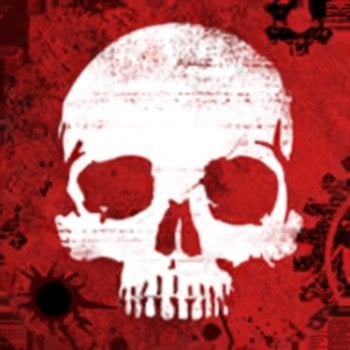
![FATE: Reawakened v1.0.7 +5 Jailed Cheats [ Damage & Defence ]](https://iosgods.com/uploads/monthly_2025_07/350x350bb.jpg.985e92e95d6ca29f1be99477626401cb.jpg)
![Heroes & Gear? Yoink! v3.4 +3 Jailed Cheats [ Damage & Defence ]](https://iosgods.com/uploads/monthly_2025_08/350x350bb.jpg.8ed1982e4dbc08f8007f473d30cdecb4.jpg)
![Red Bull Playgrounds v1.2.0 +1 Jailed Cheat [ Score Multiplier ]](https://iosgods.com/uploads/monthly_2025_06/350x350bb.jpg.559ebe98826993e871058a6486c37257.jpg)
![Oh my Anne : Match & Renovate v5.6.0 +4 Jailed Cheats [ Unlimited Currencies ]](https://iosgods.com/uploads/monthly_2025_08/350x350bb.jpg.5dece2ce343c4195d28fc532e3b08593.jpg)
![Dynasty Warriors ( 真・三國無双 覇 ) v1.0.22 +3 Jailed Cheats [ Damage & Defence ]](https://iosgods.com/uploads/monthly_2025_09/DynastyWarriors.jpg.1e109715107b0d572fcfd7e35972979f.jpg)
![Wanderland: Angel Hunters RPG v2025.12.24 +4 Jailed Cheats [ Damage & Defence ]](https://iosgods.com/uploads/monthly_2025_08/350x350bb(1).jpg.56517cff7cb0fc471d4542bde897fc40.jpg)
![My Stories: Choose Romance v2.6.7 +6 Jailed Cheats [ Unlimited Currencies ]](https://iosgods.com/uploads/monthly_2025_07/350x350bb.jpg.69c453cdcca046ccecb64c8498f44878.jpg)
![Bloons Card Storm v6.2 +4 Jailed Cheats [ Unlimited Cards ]](https://iosgods.com/uploads/monthly_2024_10/350x350bb.jpg.037d2c7fa1aaf4c5d787651d1148eb9e.jpg)
![Vampire Survivors v1.14.109 +4 Jailed Cheats [ Damage & Defence ]](https://iosgods.com/uploads/monthly_2023_08/350x350bb.jpg.83e537c18af50070ad31d6d500da5eeb.jpg)
![Crunchyroll: Black Lily’s Tale v1.2 +1 Jailed Cheat [ Unlocked ]](https://iosgods.com/uploads/monthly_2025_09/350x350bb.jpg.62e23a665f2adc3e006b17a433a0a042.jpg)
![Night Hunt: The Vampire Tower v1.6.2 +3 Jailed Cheats [ God Mode ]](https://iosgods.com/uploads/monthly_2025_07/350x350bb.jpg.aa9e88f724f97323b20b350813e10cff.jpg)
Recommended Posts
Create an account or sign in to comment
You need to be a member in order to leave a comment
Create an account
Sign up for a new account in our community. It's easy!
Register a new accountSign in
Already have an account? Sign in here.
Sign In Now