16 posts in this topic
-
Our picks
-
![Subway Surfers v3.59.0 +8 Mods [ Unlimited Currencies ]](//iosgods.com/applications/core/interface/js/spacer.png)
Subway Surfers v3.59.0 +8 Mods [ Unlimited Currencies ]
Puddin posted a topic in Free Android Modded APKs,
Mod APK Game Name: Subway Surfers by SYBO Games
Rooted Device: Not Required.
Google Play Store Link: https://play.google.com/store/apps/details?id=com.kiloo.subwaysurf
🤩 Hack Features
- Currency Modifier -> Earn some.
- Unlimited Currencies -> Will increase instead of decrease.
- Freeze Currencies
- Free In-App Purchases
- All Characters Unlocked
- All Boards Unlocked
- God Mode
- No Stumble
Will add more soon.-
-
- 11 replies

Picked By
Puddin, -
-
![Subway Surfers v3.59.0 +23 Jailed Cheats [ Currencies + More ]](//iosgods.com/applications/core/interface/js/spacer.png)
Subway Surfers v3.59.0 +23 Jailed Cheats [ Currencies + More ]
Puddin posted a topic in ViP Non-Jailbroken Hacks & Cheats,
Modded/Hacked App: Subway Surfers By Sybo Games ApS
Bundle ID: com.kiloo.subwaysurfers
iTunes Store Link: https://apps.apple.com/us/app/subway-surfers/id512939461?uo=4
Hack Features:
- Unlimited Currencies
- Freeze Currencies
- Free In-App Purchases
- All Characters Unlocked
- All Boards Unlocked
- God Mode
- No Stumble
- Score Multiplier
- Speed Multiplier
- Gravity Multiplier
- Jump Height Multiplier
- Air Jump Height Multiplier
- Unlimited Jumps
- Unlimited Powers
- Instant Lane Change
- Freeze Trains
- No Clip
- Disable All Pickup
- No Revive Cost
- Unlimited Jetpack Time
- Camera Stops
- Camera Follows
Jailbreak required hack(s): [Mod Menu Hack] Subway Surfers v3.40.0 +20 Cheats [ Currencies + More ] - ViP Cheats - iOSGods
Modded Android APK(s): https://iosgods.com/forum/68-android-section/
For more fun, check out the Club(s): https://iosgods.com/clubs/-
-
- 101 replies

Picked By
Puddin, -
-
![Hungry Shark World v7.5.1 +9 Mods [ Unlimited Currencies ]](//iosgods.com/applications/core/interface/js/spacer.png)
Hungry Shark World v7.5.1 +9 Mods [ Unlimited Currencies ]
Puddin posted a topic in Free Android Modded APKs,
Mod APK Game Name: Hungry Shark World By Ubisoft Entertainment
Rooted Device: Not Required.
Google Play Store Link: https://play.google.com/store/apps/details?id=com.ubisoft.hungrysharkworld
🤩 Hack Features
- Unlimited Coins
- Unlimited Gems
- Unlimited Pearls
- Unlock All
- Freeze Health
- Freeze Boost
- Season Pass Unlocked
- Score Multiplier
- No Gravity-
-
- 8 replies

Picked By
Puddin, -
-
![Narin Secrets of Dwarvenia v1.0 [ +3 Cheats ] Currency Max](//iosgods.com/applications/core/interface/js/spacer.png)
Narin Secrets of Dwarvenia v1.0 [ +3 Cheats ] Currency Max
IK_IK posted a topic in Free Jailbreak Cheats,
Modded/Hacked App: Narin By 1DER Entertainment s.r.o
Bundle ID: com.OsOs.Narin
App Store Link: https://apps.apple.com/us/app/narin/id6754609794?uo=4
🤩 Hack Features
- Unlimited Gems
- Unlimited Gold
- Unlimited Inventory Items-
-
- 2 replies

Picked By
IK_IK, -
-
![Narin Secrets of Dwarvenia v1.0 [ +3 Jailed ] Currency Max](//iosgods.com/applications/core/interface/js/spacer.png)
Narin Secrets of Dwarvenia v1.0 [ +3 Jailed ] Currency Max
IK_IK posted a topic in Free Non-Jailbroken IPA Cheats,
Modded/Hacked App: Narin By 1DER Entertainment s.r.o
Bundle ID: com.OsOs.Narin
App Store Link: https://apps.apple.com/us/app/narin/id6754609794?uo=4
🤩 Hack Features
- Unlimited Gems
- Unlimited Gold
- Unlimited Inventory Items-
-
- 1 reply

Picked By
IK_IK, -
-

White Cat Project - 白猫プロジェクト +5 Cheats
AlyssaX64 posted a topic in Free Android Modded APKs,
Mod APK Game Name: White Cat Project - 白猫プロジェクト
Rooted Device: Not Required.
Google Play Store Link: https://play.google.com/store/apps/details?id=jp.colopl.wcat
🤩 Hack Features
- Damage Multiplier
- Never Die
- Unlimited SP
- Drop Multiplier
- Speed Multiplier
⬇️ Android Mod APK Download Link
Hidden Content
Download Modded APK
📖 Android Installation Instructions
STEP 1: Download the modded APK file from the link above using your preferred Android browser or download manager.
STEP 2: Once the download is complete, open your file manager and locate the downloaded .apk file (usually in the Downloads folder).
STEP 3: Tap the APK file, then select Install. If prompted, enable Install from Unknown Sources in your device settings.
STEP 3A: If the mod includes an OBB file, extract it if it’s inside an archive. Then move the folder to: /Android/obb/
STEP 3B: If the mod includes a DATA file, extract it if it’s archived. Then move the folder to: /Android/data/
STEP 4: Once installed, open the game and toggle your desired cheats & features through the APK mod menu. Enjoy!
NOTE: If you have any questions or issues, read our Frequently Asked Questions topic. If you still need help, post your issue below and we’ll assist you as soon as possible. If the mod works for you, please share your feedback to help other members!
🙌 Credits
- AlyssaX64
📷 Cheat Video/Screenshots
N/A
iOS & iPadOS App Hacks
If you’re looking for Non-Jailbroken & No Jailbreak required iOS IPA hacks, visit the iOS Game Cheats & Hacks or the iOSGods App for a variety of modded games and apps for non-jailbroken iOS devices.-
-
- 12 replies

Picked By
AlyssaX64, -
-

Darkstar: Idle RPG +2 Cheats
AlyssaX64 posted a topic in Free Android Modded APKs,
Mod APK Game Name: Darkstar: Idle RPG By Neptune Company
Rooted Device: Not Required.
Google Play Store Link: https://play.google.com/store/apps/details?id=com.funstay.android.global.idlerpgv1
🤩 Hack Features
- Damage Multiplier
- Never Die
⬇️ Android Mod APK Download Link
Hidden Content
Download Modded APK
📖 Android Installation Instructions
STEP 1: Download the modded APK file from the link above using your preferred Android browser or download manager.
STEP 2: Once the download is complete, open your file manager and locate the downloaded .apk file (usually in the Downloads folder).
STEP 3: Tap the APK file, then select Install. If prompted, enable Install from Unknown Sources in your device settings.
STEP 3A: If the mod includes an OBB file, extract it if it’s inside an archive. Then move the folder to: /Android/obb/
STEP 3B: If the mod includes a DATA file, extract it if it’s archived. Then move the folder to: /Android/data/
STEP 4: Once installed, open the game and toggle your desired cheats & features through the APK mod menu. Enjoy!
NOTE: If you have any questions or issues, read our Frequently Asked Questions topic. If you still need help, post your issue below and we’ll assist you as soon as possible. If the mod works for you, please share your feedback to help other members!
🙌 Credits
- AlyssaX64
📷 Cheat Video/Screenshots
N/A
iOS & iPadOS App Hacks
If you’re looking for Non-Jailbroken & No Jailbreak required iOS IPA hacks, visit the iOS Game Cheats & Hacks or the iOSGods App for a variety of modded games and apps for non-jailbroken iOS devices.-
-
- 7 replies

Picked By
AlyssaX64, -
-

State of Survival: Zombie War +2 Cheats
AlyssaX64 posted a topic in Free Android Modded APKs,
Mod APK Game Name: State of Survival: Zombie War By FunPlus International AG
Rooted Device: Not Required.
Google Play Store Link: https://play.google.com/store/apps/details?id=com.kingsgroup.sos
🤩 Hack Features
- Damage Multiplier
- Defense Multiplier
⬇️ Android Mod APK Download Link
Hidden Content
Download Modded APK
📖 Android Installation Instructions
STEP 1: Download the modded APK file from the link above using your preferred Android browser or download manager.
STEP 2: Once the download is complete, open your file manager and locate the downloaded .apk file (usually in the Downloads folder).
STEP 3: Tap the APK file, then select Install. If prompted, enable Install from Unknown Sources in your device settings.
STEP 3A: If the mod includes an OBB file, extract it if it’s inside an archive. Then move the folder to: /Android/obb/
STEP 3B: If the mod includes a DATA file, extract it if it’s archived. Then move the folder to: /Android/data/
STEP 4: Once installed, open the game and toggle your desired cheats & features through the APK mod menu. Enjoy!
NOTE: If you have any questions or issues, read our Frequently Asked Questions topic. If you still need help, post your issue below and we’ll assist you as soon as possible. If the mod works for you, please share your feedback to help other members!
🙌 Credits
- AlyssaX64
📷 Cheat Video/Screenshots
N/A
iOS & iPadOS App Hacks
If you’re looking for Non-Jailbroken & No Jailbreak required iOS IPA hacks, visit the iOS Game Cheats & Hacks or the iOSGods App for a variety of modded games and apps for non-jailbroken iOS devices.-
-
- 7 replies

Picked By
AlyssaX64, -
-

(Heaven Burns Red Japan) ヘブンバーンズレッド +2 Cheats
AlyssaX64 posted a topic in Free Android Modded APKs,
Mod APK Game Name: ヘブンバーンズレッド By WFS, Inc.
Rooted Device: Not Required.
Google Play Store Link: https://play.google.com/store/apps/details?id=com.heavenburnsred
🤩 Hack Features
- Damage Multiplier
- Defense Multiplier
⬇️ Android Mod APK Download Link
Hidden Content
Download Modded APK
📖 Android Installation Instructions
STEP 1: Download the modded APK file from the link above using your preferred Android browser or download manager.
STEP 2: Once the download is complete, open your file manager and locate the downloaded .apk file (usually in the Downloads folder).
STEP 3: Tap the APK file, then select Install. If prompted, enable Install from Unknown Sources in your device settings.
STEP 3A: If the mod includes an OBB file, extract it if it’s inside an archive. Then move the folder to: /Android/obb/
STEP 3B: If the mod includes a DATA file, extract it if it’s archived. Then move the folder to: /Android/data/
STEP 4: Once installed, open the game and toggle your desired cheats & features through the APK mod menu. Enjoy!
NOTE: If you have any questions or issues, read our Frequently Asked Questions topic. If you still need help, post your issue below and we’ll assist you as soon as possible. If the mod works for you, please share your feedback to help other members!
🙌 Credits
- AlyssaX64
📷 Cheat Video/Screenshots
N/A
iOS & iPadOS App Hacks
If you’re looking for Non-Jailbroken & No Jailbreak required iOS IPA hacks, visit the iOS Game Cheats & Hacks or the iOSGods App for a variety of modded games and apps for non-jailbroken iOS devices.-
-
- 5 replies

Picked By
AlyssaX64, -
-

Hero Wars: Alliance +2 Cheats
AlyssaX64 posted a topic in Free Android Modded APKs,
Mod APK Game Name: Hero Wars: Alliance Fantasy By Nexters Global LTD
Rooted Device: Not Required.
Google Play Store Link: https://play.google.com/store/apps/details?id=com.nexters.herowars
🤩 Hack Features
- Damage Multiplier
- Defense Multiplier
⬇️ Android Mod APK Download Link
Hidden Content
Download Modded APK
📖 Android Installation Instructions
STEP 1: Download the modded APK file from the link above using your preferred Android browser or download manager.
STEP 2: Once the download is complete, open your file manager and locate the downloaded .apk file (usually in the Downloads folder).
STEP 3: Tap the APK file, then select Install. If prompted, enable Install from Unknown Sources in your device settings.
STEP 3A: If the mod includes an OBB file, extract it if it’s inside an archive. Then move the folder to: /Android/obb/
STEP 3B: If the mod includes a DATA file, extract it if it’s archived. Then move the folder to: /Android/data/
STEP 4: Once installed, open the game and toggle your desired cheats & features through the APK mod menu. Enjoy!
NOTE: If you have any questions or issues, read our Frequently Asked Questions topic. If you still need help, post your issue below and we’ll assist you as soon as possible. If the mod works for you, please share your feedback to help other members!
🙌 Credits
- AlyssaX64
📷 Cheat Video/Screenshots
N/A
iOS & iPadOS App Hacks
If you’re looking for Non-Jailbroken & No Jailbreak required iOS IPA hacks, visit the iOS Game Cheats & Hacks or the iOSGods App for a variety of modded games and apps for non-jailbroken iOS devices.-
-
- 25 replies

Picked By
AlyssaX64, -
-

Merge Dragons! +1 Cheat
AlyssaX64 posted a topic in Free Android Modded APKs,
Mod APK Game Name: Merge Dragons! By Gram Games Limited
Rooted Device: Not Required.
Google Play Store Link: https://play.google.com/store/apps/details?id=com.gramgames.mergedragons
🤩 Hack Features
- Freeze Currencies
⬇️ Android Mod APK Download Link
Hidden Content
Download Modded APK
📖 Android Installation Instructions
STEP 1: Download the modded APK file from the link above using your preferred Android browser or download manager.
STEP 2: Once the download is complete, open your file manager and locate the downloaded .apk file (usually in the Downloads folder).
STEP 3: Tap the APK file, then select Install. If prompted, enable Install from Unknown Sources in your device settings.
STEP 3A: If the mod includes an OBB file, extract it if it’s inside an archive. Then move the folder to: /Android/obb/
STEP 3B: If the mod includes a DATA file, extract it if it’s archived. Then move the folder to: /Android/data/
STEP 4: Once installed, open the game and toggle your desired cheats & features through the APK mod menu. Enjoy!
NOTE: If you have any questions or issues, read our Frequently Asked Questions topic. If you still need help, post your issue below and we’ll assist you as soon as possible. If the mod works for you, please share your feedback to help other members!
🙌 Credits
- AlyssaX64
📷 Cheat Video/Screenshots
N/A
iOS & iPadOS App Hacks
If you’re looking for Non-Jailbroken & No Jailbreak required iOS IPA hacks, visit the iOS Game Cheats & Hacks or the iOSGods App for a variety of modded games and apps for non-jailbroken iOS devices.-
-
- 4 replies

Picked By
AlyssaX64, -
-

Otherworld Mercenary Corps +2 Cheats
AlyssaX64 posted a topic in Free Android Modded APKs,
Mod APK Game Name: Otherworld Mercenary Corps By baobob lab
Rooted Device: Not Required.
Google Play Store Link: https://play.google.com/store/apps/details?id=com.Cryptect.Mercenary
🤩 Hack Features
- Damage Multiplier
- Never Die
⬇️ Android Mod APK Download Link
Hidden Content
Download Modded APK
📖 Android Installation Instructions
STEP 1: Download the modded APK file from the link above using your preferred Android browser or download manager.
STEP 2: Once the download is complete, open your file manager and locate the downloaded .apk file (usually in the Downloads folder).
STEP 3: Tap the APK file, then select Install. If prompted, enable Install from Unknown Sources in your device settings.
STEP 3A: If the mod includes an OBB file, extract it if it’s inside an archive. Then move the folder to: /Android/obb/
STEP 3B: If the mod includes a DATA file, extract it if it’s archived. Then move the folder to: /Android/data/
STEP 4: Once installed, open the game and toggle your desired cheats & features through the APK mod menu. Enjoy!
NOTE: If you have any questions or issues, read our Frequently Asked Questions topic. If you still need help, post your issue below and we’ll assist you as soon as possible. If the mod works for you, please share your feedback to help other members!
🙌 Credits
- AlyssaX64
📷 Cheat Video/Screenshots
N/A
iOS & iPadOS App Hacks
If you’re looking for Non-Jailbroken & No Jailbreak required iOS IPA hacks, visit the iOS Game Cheats & Hacks or the iOSGods App for a variety of modded games and apps for non-jailbroken iOS devices.-
-
- 8 replies

Picked By
AlyssaX64, -
-
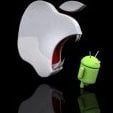
![Subway Surfers v3.59.0 +8 Mods [ Unlimited Currencies ]](https://iosgods.com/uploads/monthly_2026_01/350x350bb.jpg.04588d333cfc5ba2e49506babf320ee7.jpg)





![Subway Surfers v3.59.0 +23 Jailed Cheats [ Currencies + More ]](https://iosgods.com/uploads/monthly_2026_01/350x350bb.jpg.ce7f7b4bb5a14e49eee45875a73ac66b.jpg)

![Hungry Shark World v7.5.1 +9 Mods [ Unlimited Currencies ]](https://iosgods.com/uploads/monthly_2026_01/unnamed.png.140df8de0785ed234e411e381e1bd03c.png)
![Narin Secrets of Dwarvenia v1.0 [ +3 Cheats ] Currency Max](https://iosgods.com/uploads/monthly_2026_02/350x350bb.jpg.9103629b2ec072fff8f33fb59a697fee.jpg)
![Narin Secrets of Dwarvenia v1.0 [ +3 Jailed ] Currency Max](https://iosgods.com/uploads/monthly_2026_02/350x350bb.jpg.56a9718587dfbbf19c332cd5b849a276.jpg)






Recommended Posts
Create an account or sign in to comment
You need to be a member in order to leave a comment
Create an account
Sign up for a new account in our community. It's easy!
Register a new accountSign in
Already have an account? Sign in here.
Sign In Now