[Tutorial] How To Add PSEditTextCell in a Patcher
40 posts in this topic
-
Our picks
-

Age of Sails v1.13.0 Jailed Cheats +1
GilloDaby posted a topic in Free Non-Jailbroken IPA Cheats,
Modded/Hacked App: Age Of Sails By Estoty LLC
Bundle ID: com.age.sails
iTunes Store Link: https://apps.apple.com/us/app/age-of-sails/id6738692514?uo=4
📌 Mod Requirements
- Non-Jailbroken/Jailed or Jailbroken iPhone or iPad.
- Sideloadly or alternatives.
- Computer running Windows/macOS/Linux with iTunes installed.
🤩 Hack Features
- Free Upgrade
- Freeze Resource
- No Ads
Jailbroken Hack: https://iosgods.com/topic/191925-age-of-sails-cheats-auto-update-1/
⬇️ iOS Hack Download IPA Link: https://iosgods.com/topic/191926-age-of-sails-v1130-jailed-cheats-1/-
- 15 replies

Picked By
Laxus , -
-

Combo Clash - Era Wars v4.4.1 Jailed Cheats +4
GilloDaby posted a topic in Free Non-Jailbroken IPA Cheats,
Modded/Hacked App: Combo Clash - Era Wars By Voodoo
Bundle ID: com.ristretto.comboclash
App Store Link: https://apps.apple.com/us/app/combo-clash-era-wars/id6670490599?uo=4
📌 Mod Requirements
- Non-Jailbroken/Jailed or Jailbroken iPhone or iPad.
- Sideloadly or alternatives.
- Computer running Windows/macOS/Linux with iTunes installed.
🤩 Hack Features
- Freeze Currency
- Unlock Permanent Card
- Unlock Skills
- Premium
Jailbroken Hack: https://iosgods.com/topic/192619-combo-clash-era-wars-cheats-auto-update-4/
⬇️ iOS Hack Download IPA Link: https://iosgods.com/topic/192620-combo-clash-era-wars-v185-3-cheats/-
-
- 18 replies

Picked By
Laxus , -
-

FR Legends Cheats v0.4.7 +3
Laxus posted a topic in Free Jailbreak Cheats,
Modded/Hacked App: FR LEGENDS By FENG LI
Bundle ID: com.fengiiley.frlegends
iTunes Store Link: https://itunes.apple.com/us/app/fr-legends/id1435740083?mt=8&uo=4&at=1010lce4
Hack Features:
- Custom Gold (Enter the value you want and enable the switch)
- Custom Cash
- Infinite Layer
Non-Jailbroken & No Jailbreak required hack(s): https://iosgods.com/topic/79729-arm64-fr-legends-v027-jailed-cheats-3/
Hack Download Link: https://iosgods.com/topic/79816-arm64-fr-legends-cheats-v029-3/-
-
- 644 replies

Picked By
Laxus , -
-

CookieRun: Kingdom v7.1.201 Jailed Cheats +3
Laxus posted a topic in ViP Non-Jailbroken Hacks & Cheats,
Modded/Hacked App: CookieRun: Kingdom By Devsisters Corp.
Bundle ID: com.devsisters.ck
App Store Link: https://apps.apple.com/us/app/cookierun-kingdom/id1509450845?uo=4
📌 Mod Requirements
- Non-Jailbroken/Jailed or Jailbroken iPhone or iPad.
- Sideloadly or alternatives.
- Computer running Windows/macOS/Linux with iTunes installed.
🤩 Hack Features
- Multiply Attack
- Multiply Defense
- No Skills Cooldown
⬇️ iOS Hack Download IPA Link: https://iosgods.com/topic/201150-cookierun-kingdom-v610001-jailed-cheats-3/-
-
- 129 replies

Picked By
Laxus , -
-
![Domino Dreams™ v1.50.1 [ +10 Cheats ] Auto Win](//iosgods.com/applications/core/interface/js/spacer.png)
Domino Dreams™ v1.50.1 [ +10 Cheats ] Auto Win
IK_IK posted a topic in ViP Jailbreak Cheats,
Modded/Hacked App: Domino Dreams™ By SuperPlay LTD
Bundle ID: com.superplaystudios.dominodreams
iTunes Store Link: https://apps.apple.com/us/app/domino-dreams/id6444043291?uo=4
🤩 Hack Features
- Coins Unlimited [ LvL Rewards ]
- Stars Unlimited [ Win LvL Then Back Show Stars Hacked Disable Cheat Close App Again Open Then Work Stars Don't Use Again ] Linked With Some Task
- Ticket Free Max [ Linked With Stars ] LvL Cost
- Undo Max [ Linked With Stars ]
- Gold Card Max [ Linked With Stars ]
- Chapter Next [ Play LvL Quit & Win ]
- Avatar Unlocked [ Play LvL Win After Unlocked Don"t Use Again ]
- Auto Win LvL [ Play LvL Move Anything ]
- Bonus Mod LvL [ ON-OFF ]
- Spin Free [ Need One Point only Open Play LvL ]-
-
- 47 replies

Picked By
IK_IK, -
-
![Domino Dreams™ v1.50.1 [ +10 Jailed ] Auto Win](//iosgods.com/applications/core/interface/js/spacer.png)
Domino Dreams™ v1.50.1 [ +10 Jailed ] Auto Win
IK_IK posted a topic in ViP Non-Jailbroken Hacks & Cheats,
Modded/Hacked App: Domino Dreams™ By SuperPlay LTD
Bundle ID: com.superplaystudios.dominodreams
iTunes Store Link: https://apps.apple.com/us/app/domino-dreams/id6444043291?uo=4
🤩 Hack Features
- Coins Unlimited [ LvL Rewards ]
- Stars Unlimited [ Win LvL Then Back Show Stars Hacked Disable Cheat Close App Again Open Then Work Stars Don't Use Again ] Linked With Some Task
- Ticket Free Max [ Linked With Stars ] LvL Cost
- Undo Max [ Linked With Stars ]
- Gold Card Max [ Linked With Stars ]
- Chapter Next [ Play LvL Quit & Win ]
- Avatar Unlocked [ Play LvL Win After Unlocked Don"t Use Again ]
- Auto Win LvL [ Play LvL Move Anything ]
- Bonus Mod LvL [ ON-OFF ]
- Spin Free [ Need One Point only Open Play LvL ]-
-
- 63 replies

Picked By
IK_IK, -
-

Cooking Diary Restaurant Game v2.50.0 Jailed Cheats +3
Laxus posted a topic in Free Non-Jailbroken IPA Cheats,
Modded/Hacked App: Cooking Diary® Restaurant Game by MyTona Pte Ltd
Bundle ID: com.mytonallc.cookingdiary
iTunes Store Link: https://apps.apple.com/us/app/cooking-diary-restaurant-game/id1214763610?uo=4&at=1010lce4
Hack Features:
- Infinite Currencies (Get some)
- Freeze Boosters
iOS Hack Download Link: https://iosgods.com/topic/110310-arm64-cooking-diary-restaurant-game-v1160-3/-
-
- 716 replies

Picked By
Laxus , -
-

Angry Birds 2 v8.0.0 Jailed Cheats +2
Laxus posted a topic in Free Non-Jailbroken IPA Cheats,
Modded/Hacked App: Angry Birds 2 By Rovio Entertainment Oyj
Bundle ID: com.rovio.baba
iTunes Store Link: https://itunes.apple.com/us/app/angry-birds-2/id880047117?mt=8&uo=4&at=1010lce4
Hack Features:
- Infinite Gems
- Infinite Coins
- Infinite Black Pearls
Hack Download Link: https://iosgods.com/topic/70081-arm64-angry-birds-2-v2230-jailed-cheats-3/-
-
- 1,884 replies

Picked By
Laxus , -
-

Dice Dreams Cheats (Auto Update) +2
0xygen posted a topic in Free Jailbreak Cheats,
Modded/Hacked App: Dice Dreams™ By SuperPlay LTD
Bundle ID: com.superplaystudios.dicedreams
iTunes Store Link: https://apps.apple.com/us/app/dice-dreams/id1484468651?uo=4
Hack Features:
- Custom Rolls
- Unlimited Coins - afford regardless of if you have enough
iOS Hack Download Link: https://iosgods.com/topic/138011-dice-dreams%E2%84%A2-v1692-2-cheats/-
-
- 673 replies

Picked By
Laxus , -
-

Monster Legends: Collect all Cheats v19.1.8 +8
0xygen posted a topic in Free Jailbreak Cheats,
Modded/Hacked App: Monster Legends: Merge RPG By Socialpoint
Bundle ID: es.socialpoint.MonsterCity
iTunes Store Link: https://apps.apple.com/us/app/monster-legends-merge-rpg/id653508448?uo=4
📌 Mod Requirements
- Jailbroken iPhone or iPad.
- iGameGod / Filza / iMazing.
- Cydia Substrate, ElleKit, Substitute or libhooker depending on your jailbreak (from Cydia, Sileo or Zebra).
🤩 Hack Features
- 1 Hit Kill
- Skip Enemy Turn
- Multiply Attack
- Multiply Defense
- Insane Score (Always 3 Stars)
- No Skill Cost
- Auto Win
- Auto Play Battle Enabled for All Maps
🍏 For Non-Jailbroken & No Jailbreak required hacks: https://iosgods.com/topic/140543-monster-legends-collect-all-v1778-5-cheats-for-jailed-idevices/
⬇️ iOS Hack Download Link: https://iosgods.com/topic/176914-monster-legends-collect-all-cheats-v1779-8/-
-
- 414 replies

Picked By
Laxus , -
-

Epic Plane Evolution v1.8.1 Jailed Cheats +2
GilloDaby posted a topic in Free Non-Jailbroken IPA Cheats,
Modded/Hacked App: Epic Plane Evolution By Voodoo
Bundle ID: io.heseri.plane
App Store Link: https://apps.apple.com/us/app/epic-plane-evolution/id6504122823?uo=4
📌 Mod Requirements
- Non-Jailbroken/Jailed or Jailbroken iPhone or iPad.
- Sideloadly or alternatives.
- Computer running Windows/macOS/Linux with iTunes installed.
🤩 Hack Features
- Infinite Currencies
- No Ads
Jailbroken Hack: https://iosgods.com/topic/190833-epic-plane-evolution-cheats-auto-update-2/
⬇️ iOS Hack Download IPA Link: https://iosgods.com/topic/190835-epic-plane-evolution-v181-jailed-cheats-2/-
-
- 115 replies

Picked By
Laxus , -
-

Summoners War Cheats v9.1.4 +7
Archangel04 posted a topic in ViP Jailbreak Cheats,
Hacked App: Summoners War By Com2uS Corp.
iTunes Link: https://itunes.apple.com/us/app/summoners-war/id852912420?mt=8&uo=4&at=1010lce4
Bundle ID: com.com2us.smon.normal.freefull.apple.kr.ios.universal
Hack Features:
- Damage Multiplier
- Godmode
- Monster Count Unlink
- Max Accuracy
- No Skill Cooldown
- First Turn
- Build buildings without having required level
- Antiban-
-
- 6,955 replies

Picked By
Laxus , -
-









![Domino Dreams™ v1.50.1 [ +10 Cheats ] Auto Win](https://iosgods.com/uploads/monthly_2025_04/350x350bb.jpg.584baa2f603bf688016b9c0a6a2a522d.jpg)
![Domino Dreams™ v1.50.1 [ +10 Jailed ] Auto Win](https://iosgods.com/uploads/monthly_2025_04/350x350bb.jpg.75b9c0179ea9ea1b8f7c62aa37af66e9.jpg)



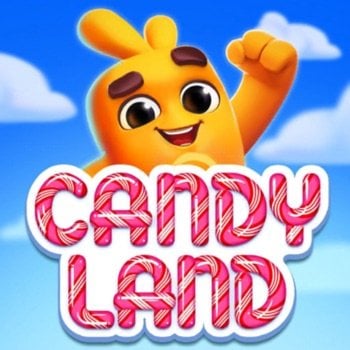



Recommended Posts
Create an account or sign in to comment
You need to be a member in order to leave a comment
Create an account
Sign up for a new account in our community. It's easy!
Register a new accountSign in
Already have an account? Sign in here.
Sign In Now