24 posts in this topic
-
Our picks
-

Dreamdale - Fairy Adventure v2.9.2 Jailed Cheats +15
GilloDaby posted a topic in Free Non-Jailbroken IPA Cheats,
Modded/Hacked App: Dreamdale - Fairy Adventure By SayGames LTD
Bundle ID: com.dream.dale
iTunes Store Link: https://apps.apple.com/us/app/dreamdale-fairy-adventure/id1517564300?uo=4
Mod Requirements:
- Non-Jailbroken/Jailed or Jailbroken iPhone/iPad/iPod Touch.
- Sideloadly / Cydia Impactor!
- A Computer Running Windows/macOS/Linux with iTunes installed.
Hack Features:
🌲 Resource Hacks
Freeze Resources (no consumption)
Always Golden Resources (trees, rocks, fruits)
Instant Treasure Hole Respawn
Infinite Resources ("Set all added resources to 99,999)
Instant Resource Respawn
🎒 Upgrade Hacks
Infinite Backpack Size
Unlimited Storage Capacity
Storage Never Full
⚔️ PvP Hacks
Dumb Enemy AI (reduced awareness & attacks)
GodMod
One Hit Kill (OHK)
No Fog of War
🐟 Farming & Animals
Instant Fish Catch
Instant Sheep Wool Regrowth
Instant Animal Catch
👑 Subscription & Premium Hacks
VIP Enabled
Miner VIP Enabled
Battle Pass Premium
Farm Pass Premium
Game Event Premium
✨Exclusive Featured
All Pet Unlocked
All House Decoration Unlocked
🛡️ Other
Anti-Cheat Disabled
No Ads (VIP featured required)
Jailbreak required hack(s): https://iosgods.com/topic/188928-dreamdale-fairy-adventure-cheats-v292-15/
iOS Hack Download IPA Link: https://iosgods.com/topic/188927-dreamdale-fairy-adventure-v292-jailed-cheats-15/-
-
- 106 replies

Picked By
Laxus , -
-

BitLife - Life Simulator Cheats v3.23.2 +2
Laxus posted a topic in Free Jailbreak Cheats,
Modded/Hacked App: BitLife - Life Simulator by Candywriter, LLC
Bundle ID: com.wtfapps.apollo16
iTunes Store Link: https://apps.apple.com/us/app/bitlife-life-simulator/id1374403536?uo=4&at=1010lce4
Hack Features:
- Infinite Cash
- Free Bitizen Purchase (Press Cancle) - Work for All Versions
Non-Jailbroken & No Jailbreak required hack(s): https://iosgods.com/topic/84167-arm64-bitlife-life-simulator-v1412-jailed-cheats-2/
Hack Download Link: https://iosgods.com/topic/84223-arm64-bitlife-life-simulator-cheats-all-versions-2/-
-
- 3,973 replies

Picked By
Laxus , -
-

Sling Kong v4.4.10 Jailed Cheats +2
Laxus posted a topic in Free Non-Jailbroken IPA Cheats,
Modded/Hacked App: Sling Kong By Protostar Games PTY LTD
Bundle ID: com.protostar.sling
App Store Link: https://apps.apple.com/us/app/sling-kong/id989080135?uo=4
📌 Mod Requirements
- Non-Jailbroken/Jailed or Jailbroken iPhone or iPad.
- Sideloadly or alternatives.
- Computer running Windows/macOS/Linux with iTunes installed.
🤩 Hack Features
- Infinite Coins
- Unlock All Themes/ Characters/ Hats
NOTE: You must unlocked basic first else game will perma stuck. Swing around 20 times before turn on any cheats
⬇️ iOS Hack Download IPA Link: https://iosgods.com/topic/205086-sling-kong-v449-jailed-cheats-2/-
-
- 3 replies

Picked By
Laxus , -
-

SuperStar STARSHIP Cheats v3.30.0 +3
Laxus posted a topic in ViP Jailbreak Cheats,
Modded/Hacked App: SuperStar STARSHIP By Dalcomsoft Inc.
Bundle ID: com.dalcomsoft.sss
iTunes Store Link: https://apps.apple.com/us/app/superstar-starship/id1480181152?uo=4
Hack Features:
- Never Lose
- Auto Dance
- Always S.Perfect
iOS Hack Download Link: https://iosgods.com/topic/164185-superstar-starship-cheats-v378-3/-
-
- 162 replies

Picked By
Laxus , -
-

Travel Town - Merge Adventure v2.12.1450 Jailed Cheats +1
Laxus posted a topic in Free Non-Jailbroken IPA Cheats,
Modded/Hacked App: Travel Town - Merge Adventure By Magmatic Games Ltd
Bundle ID: io.randomco.travel
iTunes Store Link: https://apps.apple.com/us/app/travel-town-merge-adventure/id1521236603?uo=4
Hack Features:
- Infinite Currencies
iOS Hack Download Link: https://iosgods.com/topic/148953-travel-town-merge-adventure-v212287-jailed-cheats-1/-
-
- 922 replies

Picked By
Laxus , -
-
![Guild of Heroes: Fantasy RPG v1.187.4 - [ x Player Damage & More ]](//iosgods.com/applications/core/interface/js/spacer.png)
Guild of Heroes: Fantasy RPG v1.187.4 - [ x Player Damage & More ]
Rook posted a topic in Free Jailbreak Cheats,
Modded/Hacked App: Guild of Heroes: Fantasy RPG By BIT.GAMES PBL
Bundle ID: com.goplaytoday.guildofheroes
iTunes Store Link: https://itunes.apple.com/us/app/guild-of-heroes-fantasy-rpg/id979474617?mt=8&uo=4&at=1010lce4
Mod Requirements:
- Jailbroken iPhone/iPad/iPod Touch.
- iFile / Filza / iFunBox / iTools or any other file managers for iOS.
- Cydia Substrate (from Cydia).
- PreferenceLoader (from Cydia).
Hack Features:
- x Player Damage - x1 - 10
- x Player Defense - x1 - 10
- Enemies Auto Die
- Premium Activate
- Freeze Resources
- Freeze Potions
All features are unlinked and only for player, you!
Note:
Not Responsible For Any Bans
This hack is an In-Game Mod Menu (iGMM). In order to activate the Mod Menu, tap on the iOSGods button found inside the app. This hack works on the latest x64 or ARM64 iDevices: iPhone 5s, 6, 6 Plus, 6s, 6s Plus, 7, 7 Plus, 8, 8 Plus, X, Xr, Xs, Xs Max, SE, iPod Touch 6G, iPad Air, Air 2, Pro & iPad Mini 2, 3, 4 and later.
Non-Jailbroken & No Jailbreak required hack(s): https://iosgods.com/topic/79822-guild-of-heroes-fantasy-rpg-v1679-5k-gold-sell-value-more/-
-
- 1,744 replies

Picked By
Laxus , -
-

Sago Mini World: Kids Games Modded v8.6 +1
Laxus posted a topic in Free Jailbreak Cheats,
Modded/Hacked App: Sago Mini World By Sago Mini
Bundle ID: com.sagosago.Friends
iTunes Store Link: https://itunes.apple.com/us/app/sago-mini-world/id874425722?mt=8&uo=4&at=1010lce4
Hack Features:
- PREMIUM
Hack Download Link: https://iosgods.com/topic/77893-arm64-sago-mini-world-modded-v31-1/
Credits:
- @Laxus-
-
- 209 replies

Picked By
Laxus , -
-

Candy Crush Friends Saga v4.21.2 Jailed Cheats +3
Laxus posted a topic in Free Non-Jailbroken IPA Cheats,
Modded/Hacked App: Candy Crush Friends Saga By King.com Limited
Bundle ID: com.midasplayer.apps.candycrush4
iTunes Store Link: https://apps.apple.com/us/app/candy-crush-friends-saga/id1225867923?uo=4
🔧 Mod Requirements
- Non-Jailbroken/Jailed or Jailbroken iPhone or iPad.
- Sideloadly or alternatives.
- Computer running Windows/macOS/Linux with iTunes installed.
🚀 Hack Features
- Freeze Moves
- Freeze Lives
- Freeze Boosters
🍏 Jailbreak iOS hacks: https://iosgods.com/topic/198853-candy-crush-friends-saga-cheats-v4160-3/
📥 iOS Hack Download IPA Link: https://iosgods.com/topic/80354-candy-crush-friends-saga-v4160-jailed-cheats-3/-
-
- 443 replies

Picked By
Laxus , -
-
![Lamar - Idle Vlogger v237.0.3 +2 Mods [ Unlimited Currencies ]](//iosgods.com/applications/core/interface/js/spacer.png)
Lamar - Idle Vlogger v237.0.3 +2 Mods [ Unlimited Currencies ]
Puddin posted a topic in Free Android Modded APKs,
Mod APK Game Name: Lamar - Idle Vlogger By CrazyLabs LTD
Rooted Device: Not Required.
Google Play Store Link: https://play.google.com/store/apps/details?id=com.advant.streamer
🤩 Hack Features
- Unlimited Cash -> Will increase instead of decrease.
- Unlimited Gold -> Spend some.-
- 0 replies

Picked By
Puddin, -
-
![Glory Ages - VIKINGS v0.1.054 +1++ Jailed Cheat [ Unlimited Everything ]](//iosgods.com/applications/core/interface/js/spacer.png)
Glory Ages - VIKINGS v0.1.054 +1++ Jailed Cheat [ Unlimited Everything ]
Puddin posted a topic in Free Non-Jailbroken IPA Cheats,
Modded/Hacked App: Glory Ages - VIKINGS By VLADISLAV VASILEV
Bundle ID: com.notriplea.gloryagesvikings
App Store Link: https://apps.apple.com/us/app/glory-ages-vikings/id6754191922?uo=4
🤩 Hack Features
- Unlimited Everything -> Earn or spend some. This modifies everything. Currencies, boosters, health, damage, stamina.-
-
- 5 replies

Picked By
Puddin, -
-
![Grimguard Tactics: Fantasy RPG v1.23.10 +3 Jailed Cheats [ Auto Win ]](//iosgods.com/applications/core/interface/js/spacer.png)
Grimguard Tactics: Fantasy RPG v1.23.10 +3 Jailed Cheats [ Auto Win ]
Puddin posted a topic in ViP Non-Jailbroken Hacks & Cheats,
Modded/Hacked App: Grimguard Tactics: Fantasy RPG By Outerdawn Limited
Bundle ID: com.outerdawn.grimguard
iTunes Store Link: https://apps.apple.com/us/app/grimguard-tactics-fantasy-rpg/id1496893856?uo=4
Hack Features:
- Auto Win
- Unlimited Daily Rewards
- No Stamina Cost
Jailbreak required hack(s): [Mod Menu Hack] Grimguard Tactics: Fantasy RPG v1.1.10 +3 Cheats [ Auto Win ] - ViP Cheats - iOSGods
Modded Android APK(s): https://iosgods.com/forum/68-android-section/
For more fun, check out the Club(s): https://iosgods.com/clubs/-
-
- 162 replies

Picked By
Puddin, -
-
![Love Eden: Chapters of Romance v2.0.6 +10++ Jailed Cheats [ Debug Menu ]](//iosgods.com/applications/core/interface/js/spacer.png)
Love Eden: Chapters of Romance v2.0.6 +10++ Jailed Cheats [ Debug Menu ]
Puddin posted a topic in Free Non-Jailbroken IPA Cheats,
Modded/Hacked App: Love Eden: Chapters of Romance By NODERNO LIMITED
Bundle ID: com.noderno.loveeden
App Store Link: https://apps.apple.com/us/app/love-eden-chapters-of-romance/id6471411677?uo=4
🤩 Hack Features
- Debug Menu -> Head over to your profile and then tap on Settings.-
-
- 15 replies

Picked By
Puddin, -
-








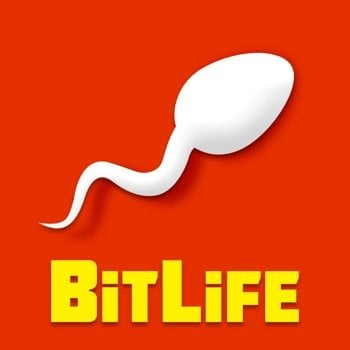



![Guild of Heroes: Fantasy RPG v1.187.4 - [ x Player Damage & More ]](https://iosgods.com/uploads/monthly_2025_01/350x350bb.jpg.f36a3af0ad2b60883465997a304a68ad.jpg)

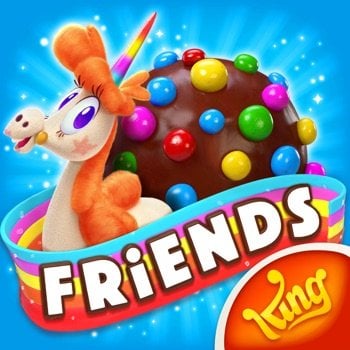
![Lamar - Idle Vlogger v237.0.3 +2 Mods [ Unlimited Currencies ]](https://iosgods.com/uploads/monthly_2026_02/unnamed.png.aea0c5eed24788a010afc960d451dff8.png)
![Glory Ages - VIKINGS v0.1.054 +1++ Jailed Cheat [ Unlimited Everything ]](https://iosgods.com/uploads/monthly_2026_02/350x350bb-2.jpg.09261ef0f30b1b4081594b95c59da974.jpg)
![Grimguard Tactics: Fantasy RPG v1.23.10 +3 Jailed Cheats [ Auto Win ]](https://iosgods.com/uploads/monthly_2025_11/350x350bb(1).jpg.742fe6c98a02980ff032395716ba3e4a.jpg)
![Love Eden: Chapters of Romance v2.0.6 +10++ Jailed Cheats [ Debug Menu ]](https://iosgods.com/uploads/monthly_2026_02/350x350bb.jpg.371c509c65cc9e34b80ae5e24feba7e0.jpg)
Recommended Posts
Create an account or sign in to comment
You need to be a member in order to leave a comment
Create an account
Sign up for a new account in our community. It's easy!
Register a new accountSign in
Already have an account? Sign in here.
Sign In Now