General GTA V using CPU instead of GPU?
4 posts in this topic
-
Our picks
-

Zooba: Zoo Battle Royale Game v6.0.0 Jailed Cheats +2
Laxus posted a topic in Free Non-Jailbroken IPA Cheats,
Modded/Hacked App: Zooba: Zoo Battle Royale Games By Wildlife Studios Limited
Bundle ID: com.fungames.battleroyale
iTunes Store Link: https://apps.apple.com/us/app/zooba-zoo-battle-royale-games/id1459402952?uo=4
Hack Features:
- Map Hacks
- Allow Shoot in Water
Jailbreak required hack(s): https://iosgods.com/topic/131104-arm64-zooba-zoo-battle-royale-game-cheats-all-versions-2/
iOS Hack Download Link: https://iosgods.com/topic/131134-arm64-zooba-zoo-battle-royale-game-v320-jailed-cheats-2/-
- 1,369 replies

Picked By
Laxus , -
-

Cat Game - The Cats Collector! v1.98.29 Jailed Cheats +2
Laxus posted a topic in Free Non-Jailbroken IPA Cheats,
Modded/Hacked App: Cat Game - The Cats Collector! By MinoMonsters Inc.
Bundle ID: com.minogames.cats.beta
App Store Link: https://apps.apple.com/us/app/cat-game-the-cats-collector/id1125011102?uo=4
📌 Mod Requirements
- Non-Jailbroken/Jailed or Jailbroken iPhone or iPad.
- Sideloadly or alternatives.
- Computer running Windows/macOS/Linux with iTunes installed.
🤩 Hack Features
- Infinite Currencies
Jailbroken Hack: https://iosgods.com/topic/105377-cat-game-the-cats-collector-cheats-auto-update-1/
⬇️ iOS Hack Download IPA Link: https://iosgods.com/topic/105379-cat-game-the-cats-collector-v19829-jailed-cheats-2/- 126 replies

Picked By
Laxus , -
![[ ReDive TW ] 超異域公主連結!Re:Dive Cheats v5.5.0 +2](//iosgods.com/applications/core/interface/js/spacer.png)
[ ReDive TW ] 超異域公主連結!Re:Dive Cheats v5.5.0 +2
Laxus posted a topic in Free Jailbreak Cheats,
Modded/Hacked App: 超異域公主連結!Re:Dive By So-net Entertainment Taiwan Limited
Bundle ID: tw.sonet.princessconnect
iTunes Store Link: https://apps.apple.com/tw/app/%E8%B6%85%E7%95%B0%E5%9F%9F%E5%85%AC%E4%B8%BB%E9%80%A3%E7%B5%90-re-dive/id1390473317?uo=4
📌 Mod Requirements
- Jailbroken iPhone or iPad.
- iGameGod / Filza / iMazing.
- Cydia Substrate, ElleKit, Substitute or libhooker depending on your jailbreak (from Sileo, Cydia or Zebra).
🤩 Hack Features
- Multiply Attack
- Multiply Defense
Non-Jailbroken Hack: https://iosgods.com/topic/186660-redive-tw-%E8%B6%85%E7%95%B0%E5%9F%9F%E5%85%AC%E4%B8%BB%E9%80%A3%E7%B5%90%EF%BC%81redive-hack/
⬇️ iOS Hack Download Link: https://iosgods.com/topic/134431-redive-tw-%E8%B6%85%E7%95%B0%E5%9F%9F%E5%85%AC%E4%B8%BB%E9%80%A3%E7%B5%90%EF%BC%81redive-cheats-v500-3/-
- 285 replies

Picked By
Laxus , -
-
![Match Factory! v1.59.46 +3 Jailed Cheats [ Unlimited Everything ]](//iosgods.com/applications/core/interface/js/spacer.png)
Match Factory! v1.59.46 +3 Jailed Cheats [ Unlimited Everything ]
Puddin posted a topic in Free Non-Jailbroken IPA Cheats,
Modded/Hacked App: Match Factory! By Peak Games
Bundle ID: net.peakgames.match
iTunes Store Link: https://apps.apple.com/gb/app/match-factory/id6449094229?uo=4
Hack Features:
- Unlimited Everything -> Will increase instead of decrease. Use coins for energy.
- Auto Win -> Pick up an item.
- Unlimited Time -> Will not decrease.- 73 replies

Picked By
Puddin, -
![Good Pizza, Great Pizza v5.43.0 +8 Jailed Cheats [ Unlimited Currencies ]](//iosgods.com/applications/core/interface/js/spacer.png)
Good Pizza, Great Pizza v5.43.0 +8 Jailed Cheats [ Unlimited Currencies ]
Puddin posted a topic in Free Non-Jailbroken IPA Cheats,
Modded/Hacked App: Good Pizza, Great Pizza By TAPBLAZE, LLC
Bundle ID: com.tapblaze.pizzabusiness
iTunes Store Link: https://apps.apple.com/us/app/good-pizza-great-pizza/id911121200?uo=4
Hack Features:
- Unlimited Cash
- Unlimited Diamonds
- Unlimited Ad Tickets
VIP
-̶ ̶U̶n̶l̶i̶m̶i̶t̶e̶d̶ ̶P̶i̶z̶z̶a̶ ̶P̶a̶s̶s̶ ̶T̶o̶k̶e̶n̶s̶
̶-̶ ̶C̶h̶e̶f̶ ̶P̶a̶s̶s̶ ̶U̶n̶l̶o̶c̶k̶e̶d̶
̶-̶ ̶M̶a̶x̶ ̶P̶i̶z̶z̶a̶ ̶P̶a̶s̶s̶ ̶L̶e̶v̶e̶l̶
̶-̶ ̶S̶t̶a̶r̶t̶e̶r̶ ̶B̶u̶n̶d̶l̶e̶ ̶U̶n̶l̶o̶c̶k̶e̶d̶
- Unlimited Paint Tickets
- Unlimited Event Currency
- Max Event Level
- Unlimited Event Score
- All Achievements Completed-
- 453 replies

Picked By
Puddin, -
-
![Disney Emoji Blitz Game v74.0.0 +1++ Jailed Cheat [ Unlimited Currencies ]](//iosgods.com/applications/core/interface/js/spacer.png)
Disney Emoji Blitz Game v74.0.0 +1++ Jailed Cheat [ Unlimited Currencies ]
Puddin posted a topic in Free Non-Jailbroken IPA Cheats,
Modded/Hacked App: Disney Emoji Blitz Game By Jam City, Inc.
Bundle ID: com.disney.emojimatch
iTunes Store Link: https://apps.apple.com/us/app/disney-emoji-blitz-game/id1017551780
Hack Features:
- Unlimited Currencies -> Earn some.
Jailbreak required hack(s): https://iosgods.com/topic/168886-disney-emoji-blitz-game-all-versions-1-cheats-unlimited-currencies/
Modded Android APK(s): https://iosgods.com/forum/68-android-section/
For more fun, check out the Club(s): https://iosgods.com/clubs/-
- 224 replies

Picked By
Puddin, -
-
![Tsukuyomi: The Divine Hunter v1.1.3 +3 Jailed Cheats [ Damage & Defence ]](//iosgods.com/applications/core/interface/js/spacer.png)
Tsukuyomi: The Divine Hunter v1.1.3 +3 Jailed Cheats [ Damage & Defence ]
Puddin posted a topic in Free Non-Jailbroken IPA Cheats,
Modded/Hacked App: Tsukuyomi: The Divine Hunter By COLOPL, Inc.
Bundle ID: jp.colopl.mask
App Store Link: https://apps.apple.com/us/app/tsukuyomi-the-divine-hunter/id6505051119?uo=4
🤩 Hack Features
- Damage Multiplier
- Defence Multiplier
- God Mode- 12 replies

Picked By
Puddin, -
![EverMerge: Merge & Match Game v1.67.5 +30 Jailed Cheats [ Cheat Menu ]](//iosgods.com/applications/core/interface/js/spacer.png)
EverMerge: Merge & Match Game v1.67.5 +30 Jailed Cheats [ Cheat Menu ]
Puddin posted a topic in Free Non-Jailbroken IPA Cheats,
Modded/Hacked App: EverMerge: Merge & Match Game By Big Fish Games, Inc
Bundle ID: com.bigfishgames.mergetalesios
iTunes Store Link: https://apps.apple.com/us/app/evermerge-merge-match-game/id1446344746?uo=4
🚀 Hack Features
- Cheat Menu -> Head into Settings and toggle the Support button.- 9 replies

Picked By
Puddin, -
![Dungeon's Call: Into the Abyss v1.0.7 +4 Jailed Cheats [ Damage & Defence ]](//iosgods.com/applications/core/interface/js/spacer.png)
Dungeon's Call: Into the Abyss v1.0.7 +4 Jailed Cheats [ Damage & Defence ]
Puddin posted a topic in Free Non-Jailbroken IPA Cheats,
Modded/Hacked App: Dungeon's Call: Into the Abyss By Satoshi Masui
Bundle ID: com.seg-soft.dungeonscall
iTunes Store Link: https://apps.apple.com/us/app/dungeons-call-into-the-abyss/id6739310989?uo=4
🤩 Hack Features
- Damage Multiplier
- Defence Multiplier
- Unlimited Gold -> Will increase instead of decrease.
- Unlimited Gems -> Will increase instead of decrease.- 8 replies

Picked By
Puddin, -
![Arcane Knight : Idle RPG v1.0.45 +6 Jailed Cheats [ Damage & Defence ]](//iosgods.com/applications/core/interface/js/spacer.png)
Arcane Knight : Idle RPG v1.0.45 +6 Jailed Cheats [ Damage & Defence ]
Puddin posted a topic in Free Non-Jailbroken IPA Cheats,
Modded/Hacked App: Arcane Knight : Idle RPG By DongSik Moon
Bundle ID: com.eastmoon.gk2live
App Store Link: https://apps.apple.com/us/app/arcane-knight-idle-rpg/id6744289685?uo=4
🤩 Hack Features
- Damage Multiplier
- Defence Multiplier
- God Mode
- Move Speed Multiplier
- Freeze Coins
- Freeze Gems- 14 replies

Picked By
Puddin, -
![Super Marine Defense v1.4.0 +1 Jailed Cheat [ Damage ]](//iosgods.com/applications/core/interface/js/spacer.png)
Super Marine Defense v1.4.0 +1 Jailed Cheat [ Damage ]
Puddin posted a topic in Free Non-Jailbroken IPA Cheats,
Modded/Hacked App: Super Marine Defense By Game Duo Co.,Ltd.
Bundle ID: net.gameduo.smd
App Store Link: https://apps.apple.com/us/app/super-marine-defense/id6749679878?uo=4
🤩 Hack Features
- Damage Multiplier- 2 replies

Picked By
Puddin, -
![OnceWorld v1.2.1 +2 Jailed Cheats [ Damage + More ]](//iosgods.com/applications/core/interface/js/spacer.png)
OnceWorld v1.2.1 +2 Jailed Cheats [ Damage + More ]
Puddin posted a topic in Free Non-Jailbroken IPA Cheats,
Modded/Hacked App: OnceWorld By PONIX LLC
Bundle ID: work.ponix.onceworld
App Store Link: https://apps.apple.com/us/app/onceworld/id6753948618?uo=4
🤩 Hack Features
- Damage Multiplier
- God Mode- 35 replies

Picked By
Puddin,
-
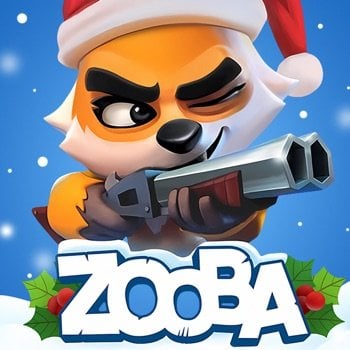

![[ ReDive TW ] 超異域公主連結!Re:Dive Cheats v5.5.0 +2](https://iosgods.com/uploads/monthly_2020_10/350x350bb.jpg.938ec5ddc9580b6d42c35731e2873ef6.jpg)
![Match Factory! v1.59.46 +3 Jailed Cheats [ Unlimited Everything ]](https://iosgods.com/uploads/monthly_2023_09/350x350bb.jpg.bea6a0df0dbf8fa89f4b2e1f96a11548.jpg)
![Good Pizza, Great Pizza v5.43.0 +8 Jailed Cheats [ Unlimited Currencies ]](https://iosgods.com/uploads/monthly_2025_01/350x350bb.jpg.b2cb5b9ac0e87b1b6d1604ea87ee5cbf.jpg)
![Disney Emoji Blitz Game v74.0.0 +1++ Jailed Cheat [ Unlimited Currencies ]](https://iosgods.com/uploads/monthly_2026_01/350x350bb.jpg.4e09fdc17ed13481f13ec0e79985bf72.jpg)
![Tsukuyomi: The Divine Hunter v1.1.3 +3 Jailed Cheats [ Damage & Defence ]](https://iosgods.com/uploads/monthly_2025_05/350x350bb.jpg.4c3c0cf25607106ae621e80a201596a0.jpg)
![EverMerge: Merge & Match Game v1.67.5 +30 Jailed Cheats [ Cheat Menu ]](https://iosgods.com/uploads/monthly_2025_07/350x350bb.jpg.955bd113c351f6536a2c7252c3f920eb.jpg)
![Dungeon's Call: Into the Abyss v1.0.7 +4 Jailed Cheats [ Damage & Defence ]](https://iosgods.com/uploads/monthly_2025_03/350x350bb.jpg.eb16ed2d3233a9b7bb79389e7f0b6357.jpg)
![Arcane Knight : Idle RPG v1.0.45 +6 Jailed Cheats [ Damage & Defence ]](https://iosgods.com/uploads/monthly_2025_05/350x350bb.jpg.4cd081b3d4353425a9506e7ee75739bf.jpg)
![Super Marine Defense v1.4.0 +1 Jailed Cheat [ Damage ]](https://iosgods.com/uploads/monthly_2026_01/350x350bb.jpg.7ba5dd9843a4a0cdf0e862838c8ee87b.jpg)
![OnceWorld v1.2.1 +2 Jailed Cheats [ Damage + More ]](https://iosgods.com/uploads/monthly_2025_12/350x350bb.jpg.6fc885e6cc7daefb7b446467693d2d56.jpg)
Recommended Posts
Create an account or sign in to comment
You need to be a member in order to leave a comment
Create an account
Sign up for a new account in our community. It's easy!
Register a new accountSign in
Already have an account? Sign in here.
Sign In Now