-
Posts
217 -
Joined
-
Last visited
Posts posted by Kiengk0eng
-
-

This is a simple tweak to beautify iOS sound like macOS.
Feature:
- Respring
- Unlock
- Lock
- Close App
- Configure from settingNote:
- if not show from setting, install libpackageinfo+techsupport framework by SPARKDEV.
- Tested 12.0 - 12.4.1Download Link:
Hidden Content
React or reply to this topic to see the hidden content & download link.-
 11
11
-
 2
2
-
 2
2
-
 1
1
-
 1
1
-
-

iTunes: https://apps.apple.com/us/app/storyz-photo-motion/id1370761595
Mod Requirements:
- Jailbroken iPhone/iPad/iPod Touch.
- iFile / Filza / iFunBox / iTools or any other file managers for iOS.
- Cydia Substrate or Substitute.
- PreferenceLoader (from Cydia or Sileo).
Hack Features:
- No ADS
- Premium Features
- Unlimited Access
Non-Jailbroken & No Jailbreak required hack(s): https://iosgods.com/forum/79-no-jailbreak-section/
Modded Android APK(s): https://iosgods.com/forum/68-android-section/
For more fun, check out the Club(s): https://iosgods.com/clubs/
iOS Hack Download Link:
Hidden Content
React or reply to this topic to see the hidden content & download link.KEY: GNbRB0KRuOEmwdi8dtWbBKm92rI8yrOjODjdvTEcr9c
Installation Instructions:
STEP 1: Download the .deb Cydia hack file from the link above.
STEP 2: Copy the file over to your iDevice using any of the file managers mentioned above or skip this step if you're downloading from your iDevice.
STEP 3: Using iFile or Filza, browse to where you saved the downloaded .deb file and tap on it.
STEP 4: Once you tap on the file, you will then need to press on 'Installer' or 'Install' from the options on your screen.
STEP 5: Let iFile / Filza finish the cheat installation. Make sure it successfully installs, otherwise see the note below.NOTE: If you have any questions or problems, read our Troubleshooting topic & Frequently Asked Questions topic. If you still haven't found a solution, post your issue down below and we'll do our best to help! If the hack does work for you, post your feedback below and help out other fellow members that are encountering issues.
Credits:
- Kiengk0eng © 2019
Cheat Video/Screenshots:



-
 62
62
-
 9
9
-
 12
12
-
 4
4
-
 4
4
-
 4
4
-
-
5 minutes ago, heroalex said:
File password is invalid.
Cheked
8 minutes ago, heroalex said:File password is invalid.
Done
-
 1
1
-
-

Bundle id: com.tencent.joox
iTunes: https://itunes.apple.com/id/app/joox-music/id914406371?mt=8
Mod Requirements:
- Jailbroken iPhone/iPad/iPod Touch.
- iFile / Filza / iFunBox / iTools or any other file managers for iOS.
- Cydia Substrate or Substitute.
- PreferenceLoader (from Cydia or Sileo).
Hack Features:
- VVIP High Quality Download or stream music
- KPLUS Unlimite Save
- DTS DolbyPassword: iosgods
Non-Jailbroken & No Jailbreak required hack(s): https://iosgods.com/forum/79-no-jailbreak-section/
Modded Android APK(s): https://iosgods.com/forum/68-android-section/
For more fun, check out the Club(s): https://iosgods.com/clubs/
iOS Hack Download Link:
Hidden Content
React or reply to this topic to see the hidden content & download link.
Installation Instructions:
STEP 1: Download the .deb Cydia hack file from the link above.
STEP 2: Copy the file over to your iDevice using any of the file managers mentioned above or skip this step if you're downloading from your iDevice.
STEP 3: Using iFile or Filza, browse to where you saved the downloaded .deb file and tap on it.
STEP 4: Once you tap on the file, you will then need to press on 'Installer' or 'Install' from the options on your screen.
STEP 5: Let iFile / Filza finish the cheat installation. Make sure it successfully installs, otherwise see the note below.NOTE: If you have any questions or problems, read our Troubleshooting topic & Frequently Asked Questions topic. If you still haven't found a solution, post your issue down below and we'll do our best to help! If the hack does work for you, post your feedback below and help out other fellow members that are encountering issues.
Credits:
- Kiengk0eng ©️ 2019
Cheat Video/Screenshots:-
 58
58
-
 4
4
-
 18
18
-
 4
4
-
 5
5
-
-
On 7/28/2018 at 8:47 AM, ohmega said:
unfortunately not working for me... 11.3.1 iphone7
tweak must be the same with app version
-
On 7/29/2018 at 8:47 AM, yor21 said:
I installed but after a few minute in use the app crash !
there`s any way to fix that ?
install the new deb files on myrepo.
-
19 hours ago, DDBumbleBee said:
Im having the same issue as Tubbs, I tried the repo way also and same error. I'm using other hacks by You and they work fine, not sure why this one is not.
[exec dpkg -i] ...
bash-4.0$ Filza dpkg -i "/var/mobile/Documents/com.kiengk0eng.carrot.deb" ;
(Reading database ...
(Reading database ... 5%
(Reading database ... 10%
(Reading database ... 15%
(Reading database ... 20%
(Reading database ... 25%
(Reading database ... 30%
(Reading database ... 35%
(Reading database ... 40%
(Reading database ... 45%
(Reading database ... 50%
(Reading database ... 55%
(Reading database ... 60%
(Reading database ... 65%
(Reading database ... 70%
(Reading database ... 75%
(Reading database ... 80%
(Reading database ... 85%
(Reading database ... 90%
(Reading database ... 95%
(Reading database ... 100%
(Reading database ... 3349 files and directories currently installed.)
Preparing to unpack .../com.kiengk0eng.carrot.deb ...
Unpacking com.kiengk0eng.carrot (4.7.1) ...
dpkg-deb (subprocess): unable to execute decompressing archive member (xz): No such file or directory
dpkg-deb (subprocess): subprocess decompressing archive member returned error exit status 2
dpkg-deb: error: subprocess <decompress> returned error exit status 2
dpkg: error processing archive /var/mobile/Documents/com.kiengk0eng.carrot.deb (--install):
subprocess dpkg-deb --fsys-tarfile returned error exit status 2
Errors were encountered while processing:
/var/mobile/Documents/com.kiengk0eng.carrot.deb
bash-4.0$
try to refresh your cydia or remove my repo+carrot tweak and install again. there are some having problems like this, but with the above method the problem is solved.
-
 3
3
-
 1
1
-
-
3 hours ago, Tubbs said:
I appreciate it, I tried it again on the repo and through deb. and I get the same errors.
 I feel bad for bothering you.
I feel bad for bothering you.
no problem brother
try to refresh your cydia or remove my repo and install again. there are some having problems like this, but with the above method the problem is solved. ??
-
2 hours ago, Tubbs said:
Here's a link to the image I screenshot with the errors I get when I tried to download from your repo. https://ibb.co/bs0y1y
I never had an issue with your hacks before, so I was just curious if I'm doing something wrong. Thanks

Ouu but has been fix brothr
-
19 hours ago, Tubbs said:
Please fix if you get a chance @Kiengk0eng, I like this app and the premium would be awesome!
I appreciate it, thank you

what problem do you have from this tweak?
-
On 7/16/2018 at 5:18 AM, Tubbs said:
Thank you but I get errors when trying to install with Filza:
[exec dpkg -i] ...
bash-4.0$ Filza dpkg -i "/var/mobile/Documents/com.kiengk0eng.carrot (1).deb" ;
(Reading database ...
(Reading database ... 5%
(Reading database ... 10%
(Reading database ... 15%
(Reading database ... 20%
(Reading database ... 25%
(Reading database ... 30%
(Reading database ... 35%
(Reading database ... 40%
(Reading database ... 45%
(Reading database ... 50%
(Reading database ... 55%
(Reading database ... 60%
(Reading database ... 65%
(Reading database ... 70%
(Reading database ... 75%
(Reading database ... 80%
(Reading database ... 85%
(Reading database ... 90%
(Reading database ... 95%
(Reading database ... 100%
(Reading database ... 4502 files and directories currently installed.)
Preparing to unpack .../com.kiengk0eng.carrot (1).deb ...
Unpacking com.kiengk0eng.carrot (4.7.1) ...
dpkg-deb (subprocess): unable to execute decompressing archive member (xz): No such file or directory
dpkg-deb (subprocess): subprocess decompressing archive member returned error exit status 2
dpkg-deb: error: subprocess <decompress> returned error exit status 2
dpkg: error processing archive /var/mobile/Documents/com.kiengk0eng.carrot (1).deb (--install):
subprocess dpkg-deb --fsys-tarfile returned error exit status 2
Errors were encountered while processing:
/var/mobile/Documents/com.kiengk0eng.carrot (1).deb
bash-4.0$try to install via myrepo: kiengk0eng.github.io
thanks
-
33 minutes ago, Vu_Zeus said:
Hack/mod doesn't work on iPad Air iOS 9.3
get error when I installed with filza
i don't know for ios 9.3 (but work on ios 11)
-

Bundle Id: com.coachguitar.app
iTunes Link: https://itunes.apple.com/us/app/coach-guitar-chords-tuner-tabs/id405338085?mt=8Mod Requirements:
- Jailbroken iPhone/iPad/iPod Touch.
- iFile / Filza / iFunBox / iTools or any other file managers for iOS.
- Cydia Substrate (from Cydia).
- PreferenceLoader (from Cydia).Hack Features:
- Unlimited access to all leasons
- Available on all devices
- Tablatures included
- Backing track included
- New leassons every weakNon-Jailbroken & No Jailbreak required hack(s): https://iosgods.com/forum/79-no-jailbreak-section/
Modded Android APK(s): https://iosgods.com/forum/68-android-section/
For more fun, check out the Club(s): https://iosgods.com/clubs/Hack Download Link:
Hidden Content
React or reply to this topic to see the hidden content & download link.
Installation Instructions:
STEP 1: Download the .deb Cydia hack file from the link above.
STEP 2: Copy the file over to your iDevice using any of the file managers mentioned above or skip this step if you're downloading from your iDevice.
STEP 3: Using iFile or Filza, browse to where you saved the downloaded .deb file and tap on it.
STEP 4: Once you tap on the file, you will then need to press on 'Installer' or 'Install' from the options on your screen.
STEP 5: Let iFile / Filza finish the cheat installation. Make sure it successfully installs, otherwise see the note below.NOTE: If you have any questions or problems, read our Troubleshooting topic & Frequently Asked Questions topic. If you still haven't found a solution, post your issue down below and we'll do our best to help! If the hack does work for you, post your feedback below and help out other fellow members that are encountering issues.
Credits:
- kiengk0eng © 2018
Cheat Video/Screenshots:



-
 99
99
-
 19
19
-
 40
40
-
 12
12
-
 12
12
-
 9
9
-
-
- Popular Post
- Popular Post

Bundle Id: com.grairl.CARROTweather
iTunes Link: https://itunes.apple.com/us/app/carrot-weather/id961390574?mt=8Mod Requirements:
- Jailbroken iPhone/iPad/iPod Touch.
- iFile / Filza / iFunBox / iTools or any other file managers for iOS.
- Cydia Substrate (from Cydia).
- PreferenceLoader (from Cydia).Hack Features:
- Unlock Customization
- Unlock Notification
- Weather Undergound Data
- And MoreNon-Jailbroken & No Jailbreak required hack(s): https://iosgods.com/forum/79-no-jailbreak-section/
Modded Android APK(s): https://iosgods.com/forum/68-android-section/
For more fun, check out the Club(s): https://iosgods.com/clubs/
Hack Download Link:
Hidden Content
React or reply to this topic to see the hidden content & download link.
Installation Instructions:
STEP 1: Download the .deb Cydia hack file from the link above.
STEP 2: Copy the file over to your iDevice using any of the file managers mentioned above or skip this step if you're downloading from your iDevice.
STEP 3: Using iFile or Filza, browse to where you saved the downloaded .deb file and tap on it.
STEP 4: Once you tap on the file, you will then need to press on 'Installer' or 'Install' from the options on your screen.
STEP 5: Let iFile / Filza finish the cheat installation. Make sure it successfully installs, otherwise see the note below.NOTE: If you have any questions or problems, read our Troubleshooting topic & Frequently Asked Questions topic. If you still haven't found a solution, post your issue down below and we'll do our best to help! If the hack does work for you, post your feedback below and help out other fellow members that are encountering issues.
Credits:
- kiengk0eng © 2018
Cheat Video/Screenshots:



-
 372
372
-
 39
39
-
 87
87
-
 23
23
-
 41
41
-
 33
33
-

Bundle Id: com.ulyssesapp.ios
iTunes Link: https://itunes.apple.com/us/app/ulysses/id1225571038?mt=8Mod Requirements:
- Jailbroken iPhone/iPad/iPod Touch.
- iFile / Filza / iFunBox / iTools or any other file managers for iOS.
- Cydia Substrate (from Cydia).
- PreferenceLoader (from Cydia).Hack Features:
- Full a text production powerhouse
- All your texts all the time
- eBooks
- DOCX
- PDFs
- HTML
- and MoreNon-Jailbroken & No Jailbreak required hack(s): https://iosgods.com/forum/79-no-jailbreak-section/
Modded Android APK(s): https://iosgods.com/forum/68-android-section/
For more fun, check out the Club(s): https://iosgods.com/clubs/
Hack Download Link:
Hidden Content
React or reply to this topic to see the hidden content & download link.
Installation Instructions:
STEP 1: Download the .deb Cydia hack file from the link above.
STEP 2: Copy the file over to your iDevice using any of the file managers mentioned above or skip this step if you're downloading from your iDevice.
STEP 3: Using iFile or Filza, browse to where you saved the downloaded .deb file and tap on it.
STEP 4: Once you tap on the file, you will then need to press on 'Installer' or 'Install' from the options on your screen.
STEP 5: Let iFile / Filza finish the cheat installation. Make sure it successfully installs, otherwise see the note below.NOTE: If you have any questions or problems, read our Troubleshooting topic & Frequently Asked Questions topic. If you still haven't found a solution, post your issue down below and we'll do our best to help! If the hack does work for you, post your feedback below and help out other fellow members that are encountering issues.
Credits:
- kiengk0eng © 2018
Cheat Video/Screenshots:



-
 92
92
-
 11
11
-
 16
16
-
 5
5
-
 14
14
-
 6
6
-
-
-
On 5/5/2018 at 6:51 PM, Amr Nasser said:
repo.hackyouriphone.org
kiengk0eng.github.io (REPO)
-
 1
1
-
-
Just now, tyyv110 said:
thanks a lot
??
-
4 hours ago, Mas Chendoll said:
ThanYou very much
Siaap grak
-
- Popular Post
- Popular Post

Bundle Id: com.fivemobile.wattpad
iTunes: https://itunes.apple.com/us/app/wattpad/id306310789?mt=8
Mod Requirements:
- Jailbroken iPhone/iPad/iPod Touch.
- iFile / Filza / iFunBox / iTools or any other file managers for iOS.
- Cydia Substrate (from Cydia).
- PreferenceLoader (from Cydia).Hack Features:
- Uninterrupted ads-free experience
- First access to new feature
Non-Jailbroken & No Jailbreak required hack(s): https://iosgods.com/forum/79-no-jailbreak-section/
Modded Android APK(s): https://iosgods.com/forum/68-android-section/
For more fun, check out the Club(s): https://iosgods.com/clubs/Hack Download Link:
Hidden Content
React or reply to this topic to see the hidden content & download link.
Installation Instructions:
STEP 1: Download the .deb Cydia hack file from the link above.
STEP 2: Copy the file over to your iDevice using any of the file managers mentioned above or skip this step if you're downloading from your iDevice.
STEP 3: Using iFile or Filza, browse to where you saved the downloaded .deb file and tap on it.
STEP 4: Once you tap on the file, you will then need to press on 'Installer' or 'Install' from the options on your screen.
STEP 5: Let iFile / Filza finish the cheat installation. Make sure it successfully installs, otherwise see the note below.
NOTE: If you have any questions or problems, read our Troubleshooting topic & Frequently Asked Questions topic. If you still haven't found a solution, post your issue down below and we'll do our best to help! If the hack does work for you, post your feedback below and help out other fellow members that are encountering issues.
Credits:
- Kiengk0eng © 2018Screenshots:




-
 567
567
-
 54
54
-
 90
90
-
 28
28
-
 71
71
-
 33
33
-

Bundle Id: com.lenovo.anyshare
iTunes: https://itunes.apple.com/us/app/shareit-connect-transfer/id725215120?mt=8Mod Requirements:
- Jailbroken iPhone/iPad/iPod Touch.
- iFile / Filza / iFunBox / iTools or any other file managers for iOS.
- Cydia Substrate (from Cydia).
- PreferenceLoader (from Cydia).Hack Features:
- Remove all adsNon-Jailbroken & No Jailbreak required hack(s): https://iosgods.com/forum/79-no-jailbreak-section/
Modded Android APK(s): https://iosgods.com/forum/68-android-section/
For more fun, check out the Club(s): https://iosgods.com/clubs/Hack Download Link:
Hidden Content
React or reply to this topic to see the hidden content & download link.Installation Instructions:
STEP 1: Download the .deb Cydia hack file from the link above.
STEP 2: Copy the file over to your iDevice using any of the file managers mentioned above or skip this step if you're downloading from your iDevice.
STEP 3: Using iFile or Filza, browse to where you saved the downloaded .deb file and tap on it.
STEP 4: Once you tap on the file, you will then need to press on 'Installer' or 'Install' from the options on your screen.
STEP 5: Let iFile / Filza finish the cheat installation. Make sure it successfully installs, otherwise see the note below.
Credits:
- Kiengk0eng © 2018Screenshots:



-
 110
110
-
 15
15
-
 42
42
-
 16
16
-
 13
13
-
 8
8
-
-
- Popular Post
- Popular Post

Bundle Id: com.truesoftware.TrueCallerOther
iTunes: https://itunes.apple.com/us/app/truecaller/id448142450?mt=8
Mod Requirements:
- Jailbroken iPhone/iPad/iPod Touch.
- iFile / Filza / iFunBox / iTools or any other file managers for iOS.
- Cydia Substrate (from Cydia).
- PreferenceLoader (from Cydia).
Hack Features:
- Remove all ads
- Get the Pro badge on your profile
Non-Jailbroken & No Jailbreak required hack(s): https://iosgods.com/forum/79-no-jailbreak-section/
Modded Android APK(s): https://iosgods.com/forum/68-android-section/
For more fun, check out the Club(s): https://iosgods.com/clubs/
Hack Download Link:
Hidden Content
React or reply to this topic to see the hidden content & download link.
Installation Instructions:
STEP 1: Download the .deb Cydia hack file from the link above.
STEP 2: Copy the file over to your iDevice using any of the file managers mentioned above or skip this step if you're downloading from your iDevice.
STEP 3: Using iFile or Filza, browse to where you saved the downloaded .deb file and tap on it.
STEP 4: Once you tap on the file, you will then need to press on 'Installer' or 'Install' from the options on your screen.
STEP 5: Let iFile / Filza finish the cheat installation. Make sure it successfully installs, otherwise see the note below.NOTE: If you have any questions or problems, read our Troubleshooting topic & Frequently Asked Questions topic. If you still haven't found a solution, post your issue down below and we'll do our best to help! If the hack does work for you, post your feedback below and help out other fellow members that are encountering issues.
Credits:
- Kiengk0eng © 2018
Screenshots:



-
 1386
1386
-
 171
171
-
 484
484
-
 80
80
-
 186
186
-
 108
108
-
5 hours ago, Shellywap said:
Awww, it didn’t work for me
 when I try to install, filza says “command not found”
when I try to install, filza says “command not found”
The trble not from tweak, but a fizla. try to install via my repo: kiengk0eng.github.io
3 hours ago, robint said:Thank you!

??
-
36 minutes ago, panjoel said:
Thanks
Sip gan
On March 14, 2018 at 4:55 AM, asso55 said:hi, how it work ?
I tried to install it by cydia but it does not work.
when I open the application, the activation message appears, but i do not have premium services

what version should the application be?
thanksFor me work on version 7.3.27
-
 1
1
-













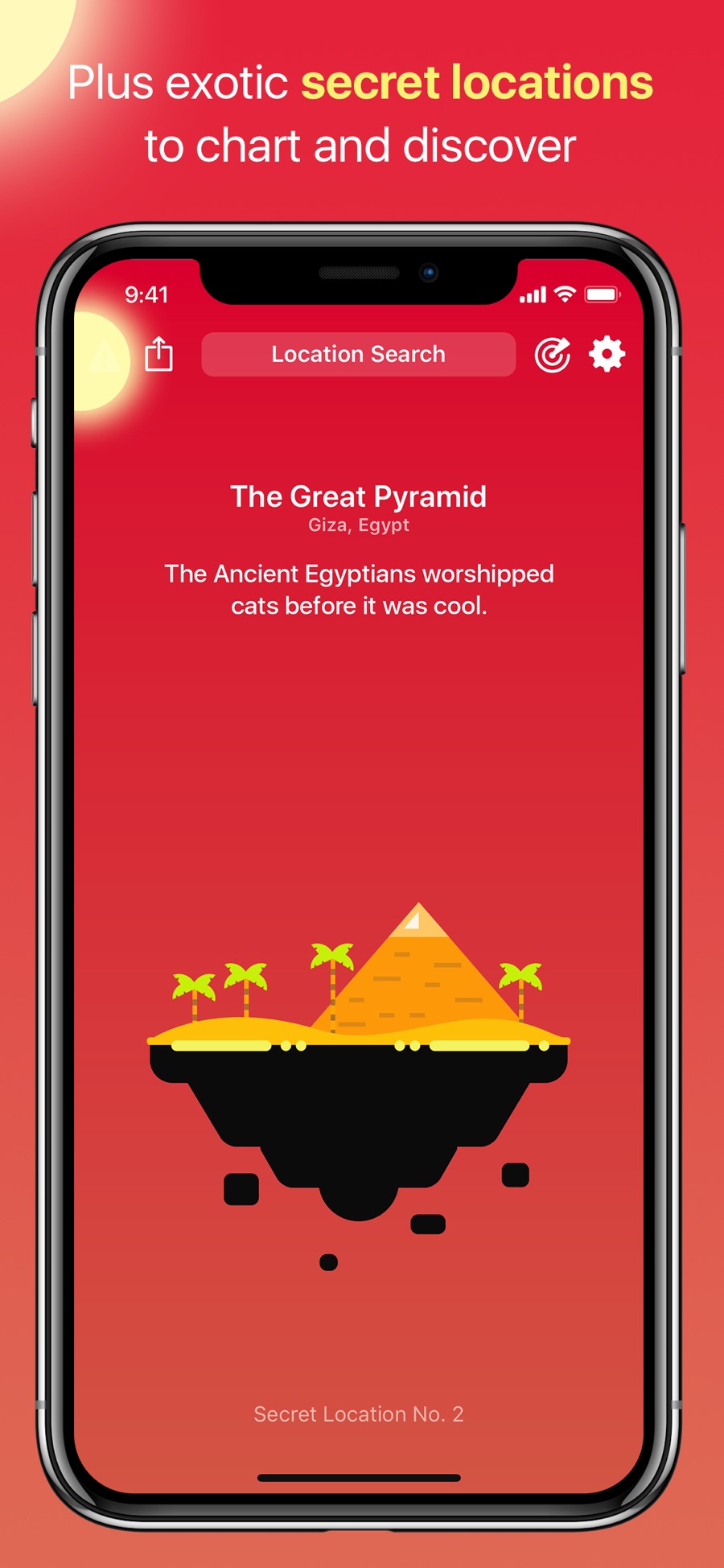


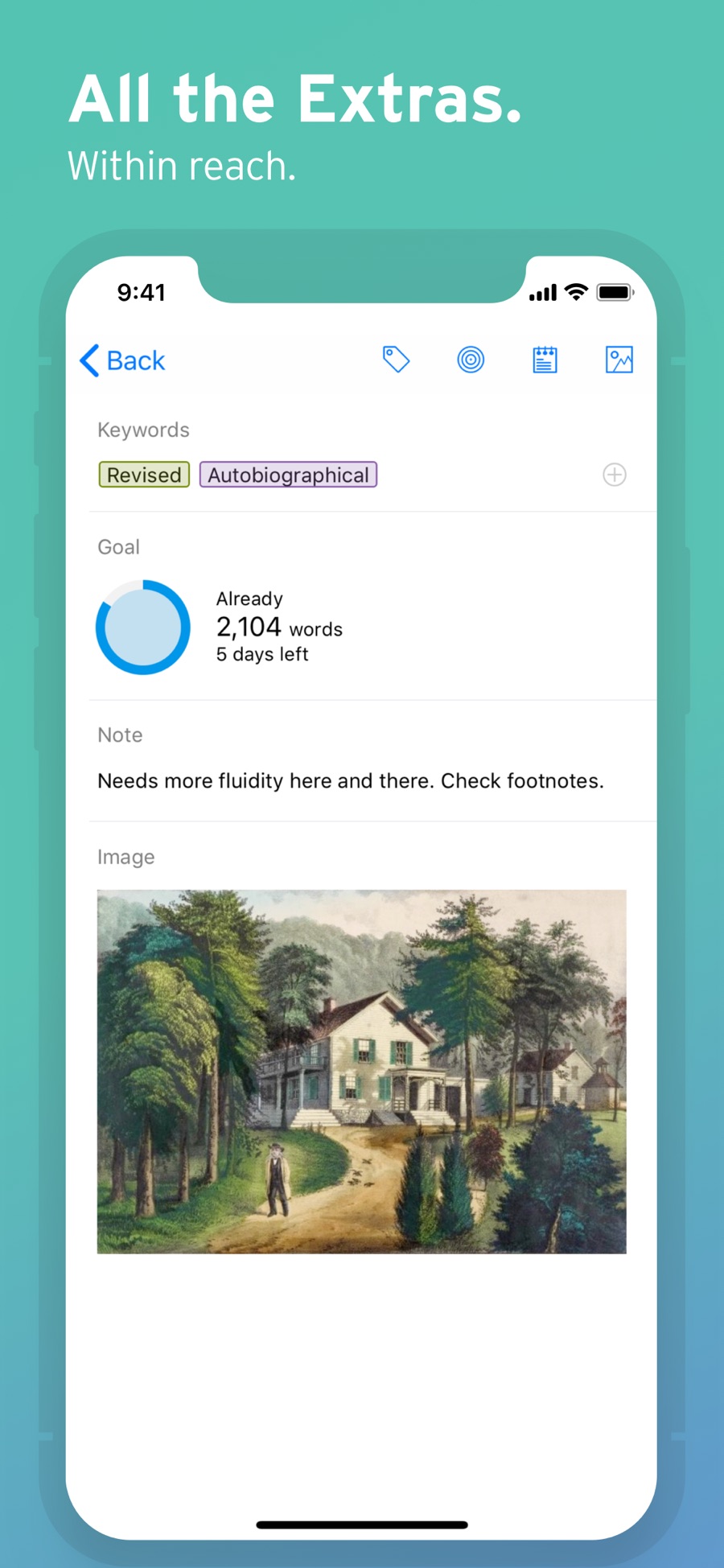





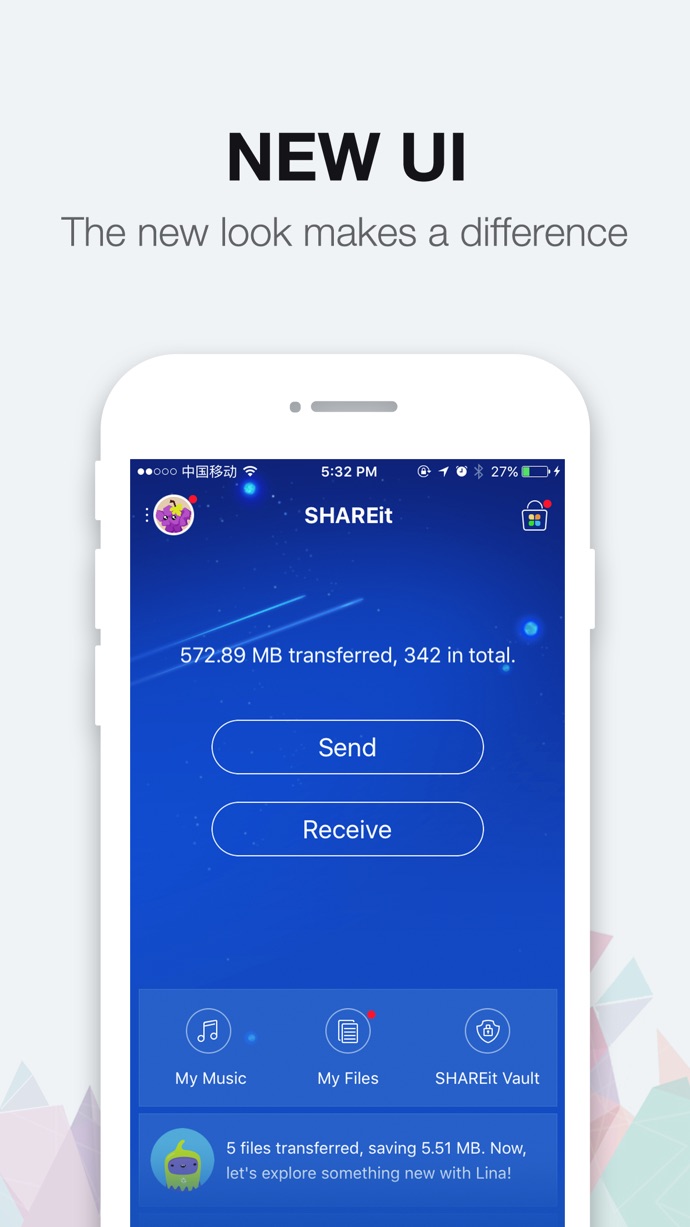
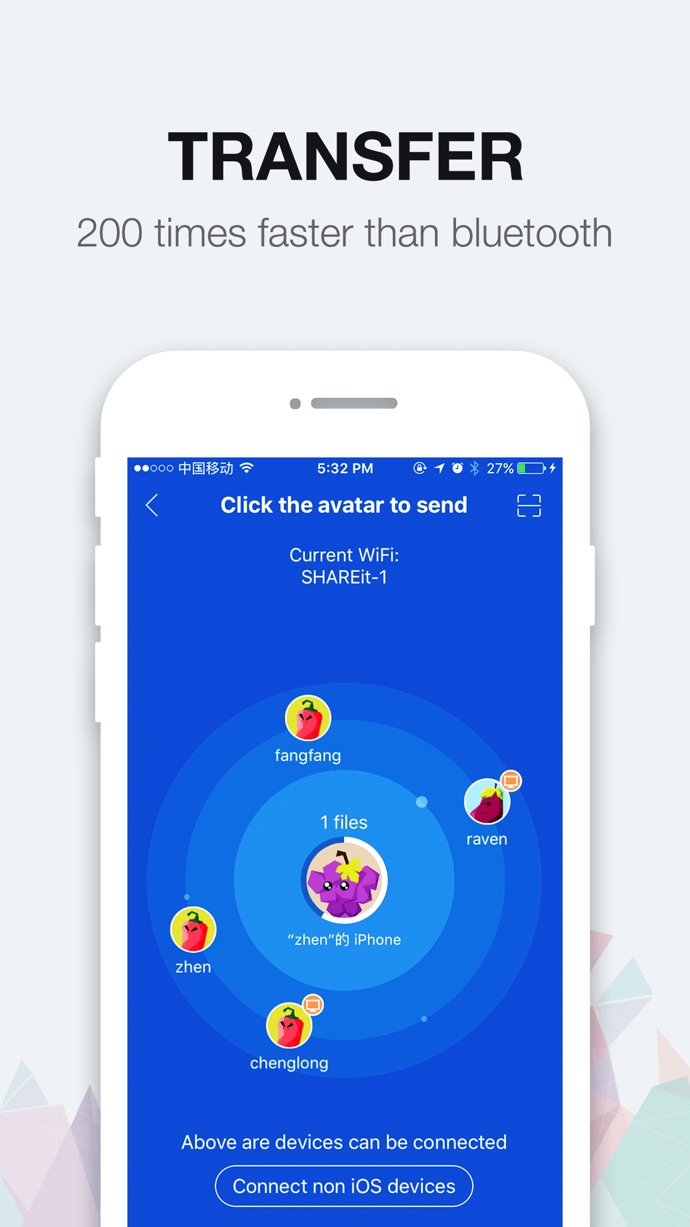
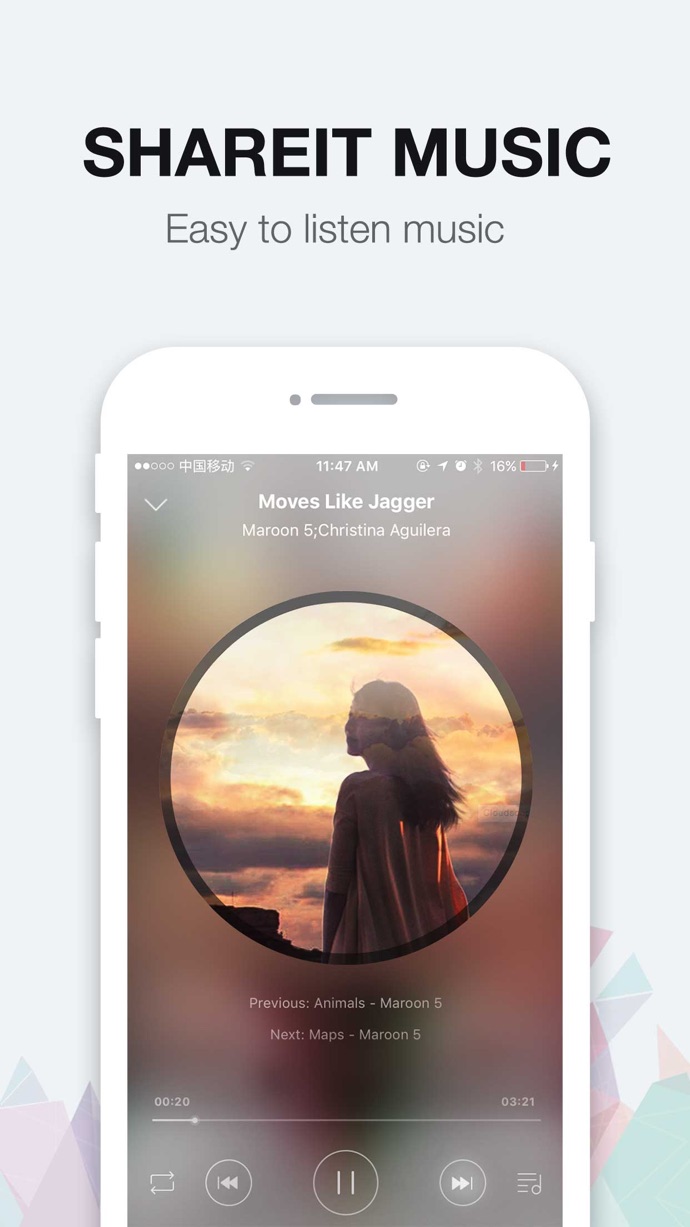




iProbox 1.1.5 (The CrackeD App in one Box)
in Free Jailbroken Cydia Cheats
Updated · Updated by Kiengk0eng
Update 1.1.5
iProbox v.1.1.5

Mod Requirements:
- Jailbroken iPhone/iPad/iPod Touch.
- iFile / Filza / iFunBox / iTools or any other file managers for iOS.
- Cydia Substrate or Substitute.
- PreferenceLoader (from Cydia or Sileo).
Hack Features:
- Premium
- Pro
- VIP
- Direct link Install
- Configure from setting
In The Box :
- Over App
- Ringtones App
- JOOX Music APP
- Audio Editor Tools App
- Camera 360 App
- KineMaster App
- Betternet App
- BOOM App
- IMO Call & Chats
- Manly Photos
- PicCollage
- WeDrums
- VPNMaster Proxy
- Infuse
- VideoShop
- Speak & Translate - Translator
Note:
- Support arm64e
- Update 12-17-2019
Non-Jailbroken & No Jailbreak required hack(s): https://iosgods.com/forum/79-no-jailbreak-section/
Modded Android APK(s): https://iosgods.com/forum/68-android-section/
For more fun, check out the Club(s): https://iosgods.com/clubs/
iOS Hack Download Link:
Hidden Content
Installation Instructions:
STEP 1: Download the .deb Cydia hack file from the link above.
STEP 2: Copy the file over to your iDevice using any of the file managers mentioned above or skip this step if you're downloading from your iDevice.
STEP 3: Using iFile or Filza, browse to where you saved the downloaded .deb file and tap on it.
STEP 4: Once you tap on the file, you will then need to press on 'Installer' or 'Install' from the options on your screen.
STEP 5: Let iFile / Filza finish the cheat installation. Make sure it successfully installs, otherwise see the note below.
STEP 6: Now open your iDevice settings and scroll down until you see the settings for this cheat and tap on it. If the hack is a Mod Menu, the cheat features can be toggled in-game.
STEP 7: Turn on the features you want and play the game. You may need to follow further instructions inside the hack's popup in-game.
NOTE: If you have any questions or problems, read our Troubleshooting topic & Frequently Asked Questions topic. If you still haven't found a solution, post your issue down below and we'll do our best to help! If the hack does work for you, post your feedback below and help out other fellow members that are encountering issues.
Credits:
- Kiengk0eng © 2019