-
Posts
66 -
Joined
-
Last visited
Posts posted by texan21
-
-
Bump
-
-
Is there a way to get the plants I missed using this or will I need to use something else?
-
Can anyone confirm that this is still working?
-
Any progress with this request? I’d love to see it modded.
-
On 10/16/2018 at 11:12 AM, Kylua_Rizky said:
this is for android only

Its working for me on ios 9.3.3 running the latest PvZ.
On 10/15/2018 at 5:00 AM, yakip said:Your files are only 1. magento_filter, 2. products, 3. storefront. It doesn't folder.
So, where do I into your files in my folder?
1. Documents
1-1) Nimble, 1-1-1) live, 1-1-1-1) persistence,
2. Libary
2-1) Application Support, 2-1-1) Backup, 2-1-2) batch-log-temp, 2-1-3) com.crashlytics, 2-1-4) com.vungle, 2-1-5) vungle 2-1-6) vungle-requests.
2-2) Cookes
2-3) Preferences, 2-3-1) com.popcap
2-4) WebKit, 2-4-1) WebsiteData, 2-4-1-1) IndexedDB, 2-4-1-2) MediaKeys, 2-4-1-3) ResourceLoadStatistics, 2-4-1-4)WebSQL
It all my folders. let me know that.
In application support, there should be a no_backup folder.
-
 1
1
-
-
On 10/10/2018 at 7:50 PM, rex37148 said:
It doesn't work on ios 10 and up, there isnt a "NO_BACKUP" folder.
But these files are necessary for the store, so the file path may be different. If you find it let me know and I'll update the post.
-
 1
1
-
-
Modded/Hacked App: Plants vs. Zombies™ 2 By PopCap
Bundle ID: com.popcap.ios.PvZ2
iTunes Store Link: https://itunes.apple.com/us/app/plants-vs-zombies-2/id597986893?mt=8&uo=4&at=1010lce4Hack Requirements:
- Jailbroken or Non-Jailbroken iPhone/iPad/iPod Touch.
- iFile / Filza / iMazing / iFunBox or any other file managers for iOS.
Hack Features:
-Buy anything for 10 coinsI did not create this!! I found a YouTube video and decided to give it a try. It actually worked for 6.9.1 on my iPad.
Jailbreak required hack(s): https://iosgods.com/forum/5-game-cheats-hack-requests/
Modded Android APK(s): https://iosgods.com/forum/68-android-section/
For more fun, check out the Club(s): https://iosgods.com/clubs/
Hack Download Link:
Hidden Content
React or reply to this topic to see the hidden content & download link.
Installation Instructions:
STEP 1: Open the app, play it for a bit then close it from multitasking/app switcher.
STEP 2: Download the modded file(s) from the download link above.
STEP 3: Unzip if necessary then copy & paste the files/folders to:
For users on iOS 7, iOS 8.3 and lower:
/User Applications/AppName using iFunBox or /var/mobile/Applications/AppName using iFile/Filza.
Jailbroken or Non-Jailbroken iOS 8 and lower, Jailbroken iOS 9, iOS 10 and higher users:
/User Applications/AppName using iFunBox or /var/mobile/Containers/Data/Application/AppName/Library/Application Support/No_Backup/CDN.6.9 using iFile/Filza/iFunBox (what I used to install the hack).
Non-Jailbroken iOS 8.3, 9.0, 10.0, 11.0 and higher need to follow this tutorial: How to Apply Save Game Cheats on Latest iOS Versions!
STEP 4: Overwrite the old files with the new hacked ones then open the app.
NOTE: It is highly suggested that you backup your original app files before replacing them with these modified ones. If you have any questions or problems, read our Frequently Asked Questions topic. If you still haven't found a solution, post your issue down below and we'll do our best to help! If the hack does work for you, post your feedback below and help out other fellow members that are encountering issues.
Credits:
- Kayteate Channel on YouTube
Cheat Video/Screenshots:-
 190
190
-
 17
17
-
 26
26
-
 10
10
-
 12
12
-
 11
11
-
-
Welcome back MikeyB. Any chance we'll see an update soon?
-
Bump
-
Thank you for this! Worked as described. Is there any way you can make it so we can choose what we want, like only coins and cash?
-
This is not working and requires internet access to use. I really hope that this is just temporary because you dont need internet access to play the game. Please release a working version that DOES NOT require the internet.
-
On 8/18/2017 at 0:37 PM, lichtdenker47 said:
No, that's supposed to happen. I'm not sure what happened to that plant, but apparently it's no longer in the game and the creator of the hack somehow added it back.
-
On 8/18/2017 at 11:50 AM, HenryAlbuquerque said:
And where can I download a 6.1.1 version? Sorry to be bothering you so much.
On 8/18/2017 at 2:33 PM, lichtdenker47 said:How do I downgrade the app? The in-app download says "no updates available rn"
I used iPhoneCake to get downgraded versions. I don't know if I can link that here or not, but use that website to search for Plants and scroll to the bottom to see previous versions.
-
On 8/16/2017 at 6:13 PM, HenryAlbuquerque said:
After I installed the hack I went through as the first two phases and the game updated itself, I use an iPhone SE 10.3.3 would this have any problems with the hack? I await the answer

For this hack to work you need to be running PvZ 2 version 6.1.1. I am unfamiliar with iOS 10, and jailbreak capabilities, so if you can sideload version 6.1.1, buy everything you want, and then update to 6.2.1 until a new version is out it will work. Let me know if this helps.
22 hours ago, ThanhCong208 said:

-
14 minutes ago, HenryAlbuquerque said:
In what folder do I put it?
/var/mobile/Containers/Data/Application/PVZ2/Library/Application Support/No_Backup/CDN.6.1
-
@DiDAThe update is much appreciated! But for some reason it only says "visit iOSGods" and no thanks button. Could you possibly add that back?

-
-

Modded/Hacked App: Plants vs. Zombies™ 2 By PopCap
Bundle ID: com.popcap.ios.PvZ2
iTunes Link: https://itunes.apple.com/us/app/plants-vs-zombies-2/id597986893?mt=8&uo=4&at=1010lce4.
Hack Requirements
- Jailbroken or Non-Jailbroken iPhone/iPad/iPod Touch.
- iFile / Filza / iFunBox / iTools or any other file managers for iOS.
Hack Features
-Buy Anything, except premium pinatas, for 1 Gem
*Please backup all files you plan to replace. I am not responsible for anything that may occur once you use the hack.*
Also, I did not create this hack. I simply found it while trying to get the premium plants. If someone can add the premium pinatas to this hack, that would be great.
Hack Download Link
Hidden Content
React or reply to this topic to see the hidden content & download link.
Installation Instructions
STEP 1: Open the app, play it for a bit then close it from multitasking/app switcher.
STEP 2: Download the modded file(s) from the download link above.
STEP 3: Unzip if necessary then copy & paste the files/folders to:
For users on iOS 7 and lower:
/User Applications/AppName using iFunBox or /var/mobile/Applications/AppName using iFile/Filza.
Jailbroken or Non-Jailbroken iOS 8 and lower, Jailbroken iOS 9, iOS 10 and higher users:
/User Applications/AppName using iFunBox or /var/mobile/Containers/Data/Application/AppName/Library/Application Support/No_Backup/CDN.6.1 using iFile/Filza/iFunBox (what I used to install the hack).
Non-Jailbroken iOS 8.3, 8.4, 9.0, 10.0 and higher need to follow this tutorial: How to Apply Save Game Cheats on Latest iOS Versions!
STEP 4: Overwrite the old files with the new hacked ones then open the app.
NOTE: It is highly suggested that you backup your original app files before replacing them with these modified ones. If you have any questions or problems, read our Frequently Asked Questions topic. If you still haven't found a solution, post your issue down below and we'll do our best to help! If the hack does work for you, post your feedback below and help out other fellow members that are encountering issues.
Credits
- Dapper54 (I think)on another site. I found this while figuring out how to get the premium plants. It does not have pinatas and DO NOT BUY THE "UNLESS" PACKS OR YOU WILL LOSE YOUR DIAMONDS, MONEY, ETC. I have only tested 3/4 files because lifeconfig.json was in caps in the download but lowercase in the game. Delete any files you copy over when done to get pinatas back. They will automatically produce new ones when you open the game again. Enjoy!
Hack Screenshots-
 219
219
-
 20
20
-
 38
38
-
 14
14
-
 20
20
-
 6
6
-
-
2 hours ago, JL76 said:
This is where I get lost. Exactly what file am I supposed to replace?
There are are two folders and 7 files in the 'No_Backup' folder, the folders are patching and resumeDownload. The files are draper_xxxxxxxxxx, draper_xxxxxx, global_save_data, global_save_data.hash, local_profiles, lootxxxxxxxxxx, and pp.dat.
Note: I replaced numbers with x's. I'm not sure if they're unique and referring to my game.
You have to go back to the correct version. I deleted 6.1.1 and installed 5.2.1 and the file is where it needs to be. I looked at the files in 6.1.1 and I couldn't find the strings necessary to change and the file types have changed as well in the updated version.
-
For those of you having problems, it is because this post was made last year and was for a different version. You have to go back to the correct version. I deleted 6.1.1 and installed 5.2.1 and the file is where it needs to be. I looked at the files in 6.1.1 and I couldn't find the strings necessary to change and the file types have changed as well in the updated version.
-
9 hours ago, InvalidOutput said:
Uhm I mean that all save game cheats unlocks all
 My bad, I was waaaaayyyyyy off
My bad, I was waaaaayyyyyy off
-
2 minutes ago, InvalidOutput said:
Dude does the save game cheats ... Unlock all .. because i'd tried a while ago the save game angry birds go and it unlock all the map and the birds?
Are you saying that his files never work and that you've tried his files before and it didn't work? I'm sorry, I'm not sure I follow.
-
39 minutes ago, InvalidOutput said:
Not working it says error i should connect it to internet
Same.



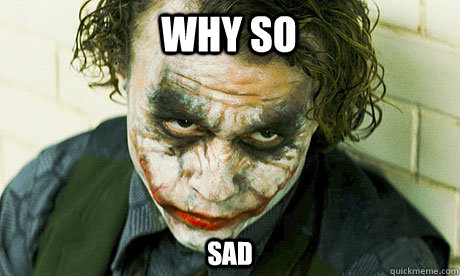




Murder in Alps: Hidden Mystery v10.1.0++ [ Energy Offset ]
in Other Stuff
Posted
Can someone provide a little more detail about how to do this? I am so lost reading this😅