-
Posts
1,520 -
Joined
-
Last visited
Everything posted by fahadxmb
-
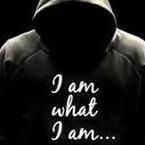
APK Mod Boss sniper 18+ version 1.0 [Unlimited gold]+3
fahadxmb replied to fahadxmb's topic in Free Android Modded APKs
☺ -
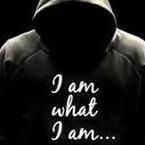
APK Mod Dream league soccer version 3.09 [Unlimited coins]+1
fahadxmb replied to fahadxmb's topic in Free Android Modded APKs
Ok? -
Boss sniper 18+: https://play.google.com/store/apps/details?id=com.aag.boss.sniper: Rooted Device: Not Required. Mod Features: - Unlimited gold - Unlimited energy - Unlimited silver Hack Download Link: [Hidden Content] Installation Instructions: Step 1: Download the Modded APK file above using your favorite browser or a download manager of your choice. Step 2: Copy the file over to your Android device via USB or wirelessly. Skip this step if you're using your Android device to download the mod. Step 3: Browse to the location where the hacked APK is stored using a file manager of your choice. Step 4: Tap on the .APK file then tap 'Install' and the installation should begin. Step 5a: If the mod contains an OBB file, extract it if it's archived and copy the folder to /Android/obb. Step 5b: If the mod contains a DATA file/folder, extract it if it's archived and copy the folder to /Android/data. Step 6: Once the installation is complete, everything should be ready. Enjoy! Note: Make sure you have enabled 'Unknown Sources' in settings before installing the Modded APK. If you encounter issues, our Frequently Asked Questions topic may help you. Credits: - @@fahadxmb Mod Video/Screenshots: N/A
-
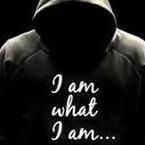
APK Mod UNKILLED Version 0.7.0 [Unlimited ammo]+10
fahadxmb replied to fahadxmb's topic in Free Android Modded APKs
Hopes won't come down -
Welcome ! Lol how he got banned
-
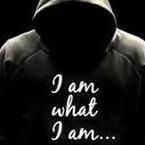
Tweak Hack Lily Swampville [Autowin+God-mode] + 10[All Versions]
fahadxmb replied to Naeemjr's topic in Free Jailbreak Cheats
Good work -
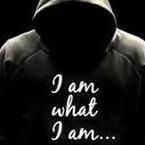
APK Mod Nonstop Knight version 1.6.7 [Unlimited gold]+3
fahadxmb replied to fahadxmb's topic in Free Android Modded APKs
Thanks brah -
Nonstop Knight: https://play.google.com/store/apps/details?id=com.koplagames.kopla01: Rooted Device: Not Required. Mod Features: - Unlimited gold - Unlimited gems - Unlimited tokens Hack Download Link: [Hidden Content] Installation Instructions: Step 1: Download the Modded APK file above using your favorite browser or a download manager of your choice. Step 2: Copy the file over to your Android device via USB or wirelessly. Skip this step if you're using your Android device to download the mod. Step 3: Browse to the location where the hacked APK is stored using a file manager of your choice. Step 4: Tap on the .APK file then tap 'Install' and the installation should begin. Step 5a: If the mod contains an OBB file, extract it if it's archived and copy the folder to /Android/obb. Step 5b: If the mod contains a DATA file/folder, extract it if it's archived and copy the folder to /Android/data. Step 6: Once the installation is complete, everything should be ready. Enjoy! Note: Make sure you have enabled 'Unknown Sources' in settings before installing the Modded APK. If you encounter issues, our Frequently Asked Questions topic may help you. Credits: - @@fahadxmb Mod Video/Screenshots: N/A
-
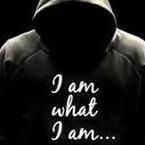
APK Mod Defense Zone 3 version 1.1.19 [Unlimited coins]+4
fahadxmb replied to fahadxmb's topic in Free Android Modded APKs
Thanks -
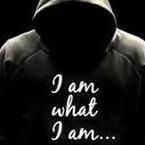
APK Mod Defense Zone 3 version 1.1.19 [Unlimited coins]+4
fahadxmb replied to fahadxmb's topic in Free Android Modded APKs
Thanks -
Defense Zone 3: https://play.google.com/store/apps/details?id=net.defensezone3: Rooted Device: Not Required. Mod Features: - Unlimited coins - Unlimited health - Unlimited cash - Unlock any weapon for free Hack Download Link: [Hidden Content] Installation Instructions: Step 1: Download the Modded APK file above using your favorite browser or a download manager of your choice. Step 2: Copy the file over to your Android device via USB or wirelessly. Skip this step if you're using your Android device to download the mod. Step 3: Browse to the location where the hacked APK is stored using a file manager of your choice. Step 4: Tap on the .APK file then tap 'Install' and the installation should begin. Step 5a: If the mod contains an OBB file, extract it if it's archived and copy the folder to /Android/obb. Step 5b: If the mod contains a DATA file/folder, extract it if it's archived and copy the folder to /Android/data. Step 6: Once the installation is complete, everything should be ready. Enjoy! Note: Make sure you have enabled 'Unknown Sources' in settings before installing the Modded APK. If you encounter issues, our Frequently Asked Questions topic may help you. Credits: - @@fahadxmb Mod Video/Screenshots: N/A
- 7 replies
-
- 11
-

-

-

-

-

-
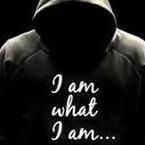
APK Mod DC Legends version 1.8.3 (+1)
fahadxmb replied to fahadxmb's topic in Free Android Modded APKs
Welcome -
Business tycoon. : https://play.google.com/store/apps/details?id=com.KewlieoGames.BusinessTycoon: Rooted Device: Not Required. Mod Features: - Unlimited coins - Unlimited sextillion - Increased multiplier Hack Download Link: [Hidden Content] Installation Instructions: Step 1: Download the Modded APK file above using your favorite browser or a download manager of your choice. Step 2: Copy the file over to your Android device via USB or wirelessly. Skip this step if you're using your Android device to download the mod. Step 3: Browse to the location where the hacked APK is stored using a file manager of your choice. Step 4: Tap on the .APK file then tap 'Install' and the installation should begin. Step 5a: If the mod contains an OBB file, extract it if it's archived and copy the folder to /Android/obb. Step 5b: If the mod contains a DATA file/folder, extract it if it's archived and copy the folder to /Android/data. Step 6: Once the installation is complete, everything should be ready. Enjoy! Note: Make sure you have enabled 'Unknown Sources' in settings before installing the Modded APK. If you encounter issues, our Frequently Asked Questions topic may help you. Credits: - @@fahadxmb Mod Video/Screenshots: N/A
- 19 replies
-
- 23
-

-

-

-

-

-
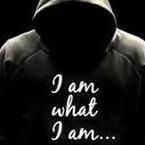
APK Mod Flip diving version 2.5.5 [Unlimited coins]+1
fahadxmb replied to fahadxmb's topic in Free Android Modded APKs
Thanks -
Fantastic Beasts: Cases: https://play.google.com/store/apps/details?id=com.wb.goog.fantasticbeastsho: Rooted Device: Not Required. Mod Features: - Unlimited gems - Unlimited coins - Unlimited potions - Increased max energy - Infinite energy Hack Download Link: [Hidden Content] Installation Instructions: Step 1: Download the Modded APK file above using your favorite browser or a download manager of your choice. Step 2: Copy the file over to your Android device via USB or wirelessly. Skip this step if you're using your Android device to download the mod. Step 3: Browse to the location where the hacked APK is stored using a file manager of your choice. Step 4: Tap on the .APK file then tap 'Install' and the installation should begin. Step 5a: If the mod contains an OBB file, extract it if it's archived and copy the folder to /Android/obb. Step 5b: If the mod contains a DATA file/folder, extract it if it's archived and copy the folder to /Android/data. Step 6: Once the installation is complete, everything should be ready. Enjoy! Note: Make sure you have enabled 'Unknown Sources' in settings before installing the Modded APK. If you encounter issues, our Frequently Asked Questions topic may help you. Credits: - @@fahadxmb Mod Video/Screenshots: N/A
-
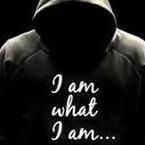
APK Mod UNKILLED Version 0.7.0 [Unlimited ammo]+10
fahadxmb posted a topic in Free Android Modded APKs
UNKILLED: https://play.google.com/store/apps/details?id=com.madfingergames.unkilled: Rooted Device: Not Required. Mod Features: - Infinite ammo+ammo never decreases - Unlimited stamina(takes no time to refill) - No reload - Massive damage+shoot more bullets than others - Massive attack range+increased effective range - Massive xp+faster level up - increased speed movement Hack Download Link: [Hidden Content] Installation Instructions: Step 1: Download the Modded APK file above using your favorite browser or a download manager of your choice. Step 2: Copy the file over to your Android device via USB or wirelessly. Skip this step if you're using your Android device to download the mod. Step 3: Browse to the location where the hacked APK is stored using a file manager of your choice. Step 4: Tap on the .APK file then tap 'Install' and the installation should begin. Step 5a: If the mod contains an OBB file, extract it if it's archived and copy the folder to /Android/obb. Step 5b: If the mod contains a DATA file/folder, extract it if it's archived and copy the folder to /Android/data. Step 6: Once the installation is complete, everything should be ready. Enjoy! Note: Make sure you have enabled 'Unknown Sources' in settings before installing the Modded APK. If you encounter issues, our Frequently Asked Questions topic may help you. Credits: - @fahadxmb Mod Video/Screenshots: N/A -
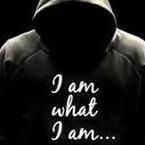
Tweak Hack AutoRap Vip Hack [All Versions]
fahadxmb replied to Naeemjr's topic in Free Jailbreak Cheats
???????? -
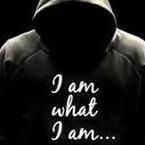
APK Mod DC Legends version 1.8.3 (+1)
fahadxmb replied to fahadxmb's topic in Free Android Modded APKs
Linked by what? I did not understand -
DC Legends: https://play.google.com/store/apps/details?id=com.wb.goog.dc.legends: Rooted Device: Not Required. Mod Features: - Massive damage Hack Download Link: [Hidden Content] Installation Instructions: Step 1: Download the Modded APK file above using your favorite browser or a download manager of your choice. Step 2: Copy the file over to your Android device via USB or wirelessly. Skip this step if you're using your Android device to download the mod. Step 3: Browse to the location where the hacked APK is stored using a file manager of your choice. Step 4: Tap on the .APK file then tap 'Install' and the installation should begin. Step 5a: If the mod contains an OBB file, extract it if it's archived and copy the folder to /Android/obb. Step 5b: If the mod contains a DATA file/folder, extract it if it's archived and copy the folder to /Android/data. Step 6: Once the installation is complete, everything should be ready. Enjoy! Note: Make sure you have enabled 'Unknown Sources' in settings before installing the Modded APK. If you encounter issues, our Frequently Asked Questions topic may help you. Credits: - @fahadxmb Mod Video/Screenshots: N/A
-
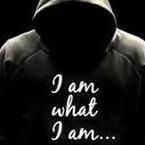
APK Mod Flip diving version 2.5.5 [Unlimited coins]+1
fahadxmb replied to fahadxmb's topic in Free Android Modded APKs
Ok? -
Battle ages: https://play.google.com/store/apps/details?id=com.and.games505.battleages: Rooted Device: Not Required. Mod Features: - Unlimited gems - Unlimited gold - Unlimited troops( increases when deployed) - Unlimited troops (increases when deployed) NOTE: Troops work for both multi player and campaign mode Hack Download Link: [Hidden Content] Installation Instructions: Step 1: Download the Modded APK file above using your favorite browser or a download manager of your choice. Step 2: Copy the file over to your Android device via USB or wirelessly. Skip this step if you're using your Android device to download the mod. Step 3: Browse to the location where the hacked APK is stored using a file manager of your choice. Step 4: Tap on the .APK file then tap 'Install' and the installation should begin. Step 5a: If the mod contains an OBB file, extract it if it's archived and copy the folder to /Android/obb. Step 5b: If the mod contains a DATA file/folder, extract it if it's archived and copy the folder to /Android/data. Step 6: Once the installation is complete, everything should be ready. Enjoy! Note: Make sure you have enabled 'Unknown Sources' in settings before installing the Modded APK. If you encounter issues, our Frequently Asked Questions topic may help you. Credits: - @@fahadxmb Mod Video/Screenshots: N/A
