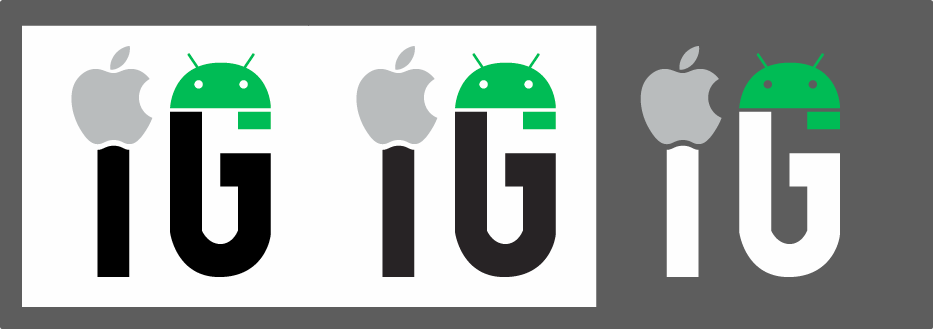-
Posts
4,457 -
Joined
-
Last visited
Community Answers
-
Lord Alucard's post in [Important Must Read] N.O.V.A. 3 v.1.0.0 Consumables Hack With No Cool Down was marked as the answer
Well you shouldn't be linking videos of hacks from people not part of the iOSGods community. No need to help you
-
Lord Alucard's post in Cant install tweaks was marked as the answer
Do you have PreferenceLoader installed
-
Lord Alucard's post in How can I download Fortnite on iOS 10.3.1 was marked as the answer
You can't. Not possible as of now
-
Lord Alucard's post in How to remove a hack and install another one was marked as the answer
You have to go into to Cydia, go to the installed tab on the bottom, go to recent up to and uninstall the hack from there
-
Lord Alucard's post in I need help how do I start the hack was marked as the answer
Triple finger tap the screen?
-
Lord Alucard's post in Mkx account 1.14 banned was marked as the answer
You can't get unbanned and keep the progress
-
Lord Alucard's post in How do people make moving profile pics was marked as the answer
You aren't allowed to do that due to the fact that DiDA said so and it lags the site, don't know who had it but they need to make it non moving
-
Lord Alucard's post in HELP : How to upgrade from ios 8.4 to iOS 9? was marked as the answer
You can't
-
Lord Alucard's post in provision.cpp:168 please sign in with an app specific password. you can create one at appleid.apple.com. was marked as the answer
How to Fix “provision.cpp:150” Error in Cydia Impactor
Step 1: Head to https://appleid.apple.com and log into your Apple ID account.
Step 2: Scroll down to the Security section and click on the Edit button.
Step 3: In this section, find the “APP-SPECIFIC PASSWORDS” part and then click on Generate Password.
Step 4: Enter a name for the password, which could be anything like “PanguJailbreak” and then click on the Create button.
Step 5: Copy the password that is generated.
Step 6: Now, when Cydia Impactor asks you to enter your Apple ID password, use the password generated in the last step.
Doing so will not display the “provision.cpp:150” error in Cydia Impactor. It will authenticate your account successfully and proceed with the jailbreak.
An alternative option is to disable two-password authentication temporarily. Once you’re done with the jailbreak, you can enable it again.