-
Posts
38 -
Joined
-
Last visited
Everything posted by A Stick
-
Very cool!
-
These are very good tips thank you.
-
I made this signature as a tribute to Bungie's original Halo: Combat Evolved because it was such a great game. Link ↓ http://i.imgur.com/Z0YTOtA.png
-
Mac.
-
Just enter this command in terminal and then it should ask you if you want another 14 day trial. [Hidden Content]
- 16 replies
-
- 27
-

-

-

-

-
You should have an exploiter badge that looks like a "Podbreakout" look it up.
-
Thank you.
-
This is my new avatar I made in Illustrator and then Photoshop for all the color and effects.
-
So I am trying to mod Lego Star Wars the Complete Saga and I was able to find where my save files are located. I want to modify the amount of gold bricks, mini kits , power bricks, characters I have unlocked, etc. There seems to be two save files and I just don't know where in the hex to find and edit the values. Heres the files http://www.mediafire.com/download/2i781x7sli37hzr/LSW+Saves.zip. Thank you.
-
I downloaded it and it won't open. It just crashes.
-
[Request] Lego Star Wars the Complete Saga Name of app you want hacked: Lego Star Wars the Complete Saga Version of the app: 1.6 iTunes URL for the app: https://itunes.apple.com/us/app/lego-star-wars-complete-saga/id727420266?mt=8 Requested features: Unlimited Studs (coins), Unlimited red bricks, Unlimited mini kits, All doors unlocked. Jailbroken or Non-Jailbroken: Jailbroken Thank you!
-
I did
-
So I installed you setuptheos deb file and I installed. All went good. I reinstalled my sdk. I checked everything to make sure it was fine. I cd'd into my project and ran make package install and got that error. But I think as I discussed with mitosis, it is because I'm on an arm64 device. Im not sure though.
-
What do you mean.
-
Ok. Just one thing though. Before I installed setuptheos, I was just using a regular version and the make command was working fine. It recognized it.
-
So I guess it won't work on my arm64 iPad.
-
This should be my last installment of my trilogy of make package install error threads. 1.https://iosgods.com/topic/31085-make-package-install-error/ 2.https://iosgods.com/topic/31107-make-internal-package-error-2/ 3.https://iosgods.com/topic/31165-cant-make-package-install/ So I have been told to get rid of this error... make: *** [internal-package] Error 2 I should try to install SetUpTheos. I did that and now it won't even recognize the command "make". It says make: xcode-select: command not found So I don't know what to do.
-
When I make package install it says: make: xcode-select: Command not found
-
I installed it but now I don't know how to make package install.
-
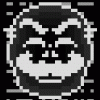
Help/Support make: *** [internal-package] Error 2
A Stick replied to A Stick's topic in Help & Support
Maybe it has something to do with the messages at the top? -
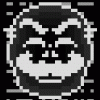
Help/Support make: *** [internal-package] Error 2
A Stick replied to A Stick's topic in Help & Support
It is from Howett. Here it is. Sorry its so small. -
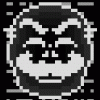
Help/Support make: *** [internal-package] Error 2
A Stick replied to A Stick's topic in Help & Support
It changed something because when I did make package install it showed some repeated lines saying Constants from lexical variables potentially modified elsewhere are deprecated at /private/var/theos/bin/lib/aliased.pm line 42 But at the bottom it still says make: *** [internal-package] Error 2 -
Will it overwrite the files I already have or will I have to go in and delete them?
-
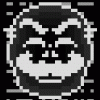
Help/Support make: *** [internal-package] Error 2
A Stick replied to A Stick's topic in Help & Support
Maybe. I don't think so though. I watched this tutorial https://www.youtube.com/watch?v=VwFCebaEnng -
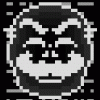
Help/Support make: *** [internal-package] Error 2
A Stick replied to A Stick's topic in Help & Support
Heres the tweak.xm: And heres the plist:
