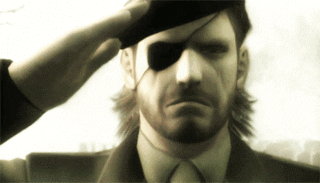-
Posts
110 -
Joined
-
Last visited
Meepo's Achievements
-
Almost year since I cant login to iOSgods on iOS 15🫡
- Show previous comments 10 more
-

Add the Sileo repo then https://poomsmart.github.io
There is also a fix for github page
-

-

-

-

-
!!!PAY ATTENTION TO DUMPERS YOU USE!!!
No context just look at screenshot and check by yourself(i was shocked) !!!!

P.S in dummy dlls they are also wrong -
@Ted2 Would you appreciate big modification/update of your MMT?

-
-

-
-

-

Spoiler!
https://i.ibb.co/PZDcWsZF/03-CC14-F8-23-E2-4871-93-CA-DE67-B28-B699-C.jpg
3 hours left to check ithttps://i.ibb.co/0pgg6k75/DD18-F749-56-BA-4645-A68-F-EF098-CA7324-E.jpg
https://i.ibb.co/t6RGzCF/B571-C644-CF68-4-E41-9-DD2-76-BE8-AEAEA31.jpg
P.S rook I can’t login in iOSGods on iPad in any browser, iPadOS 15.2 . On iPhone i can, ios 16.1.2
-