-
Posts
2,010 -
Joined
-
Last visited
Posts posted by KyosukeNanbu
-
-
2 hours ago, DGOREFIELD02 said:
Cash isn't working
Make sure you create/sign in to an account in game through settings.
-
12 hours ago, Puddin said:
My partner loves this app lmao
Put a ring on it. She’ll thank me later. 😉
-
 1
1
-
-
14 hours ago, Koziiira said:
Broo what was the bundle of v1.1.2 version??? I want to downgrade it because i cant put w16 on cars
You can probably find that version in the decrypted App Store but I think the game discontinued multiplayer or more on that version. It might just tell you to update now.
-
2 hours ago, Erayzdd said:
Laxus how do bypass?
Hey! I had the same issue with liapp at first. What I did was download game from AppStore, installed/used crane lite to delete all data from game, deleted and reinstalled app/mod and it worked!
-
 1
1
-
-
Nice work, mod working well 👍
-
-
4 hours ago, Chipupa said:
@AlyssaX64 Damage multiplier not working
It’s working. I tested this yesterday. Dmg multiplier is only effective against mobs in stage. Use for farming.
-
Hello, the method does still work but not all jb mods will work on a nonjb device. It depends on the app itself. To find out if it works for your game then it’s best to test it yourself 🙂. Good luck!
-
1 hour ago, ManuelGotYoHoe said:
Thx very much do I got to do it every week ?
No problem, if you’re using sideloadly then you’ll need to refresh your apps every 7 days. Thats as simple as plugging your phone into your pc and sideloadly will do it automatically if you have automatic refresh set up 🙂
-
-
Just now, AkiCPM said:
how do i change the bundle id? and rebooting my phone or
To change bundle id: Open sideloadly and load the ipa as usual. Click on advanced settings - disable “use automatic bundle id” - change one the characters to something different.
-
13 minutes ago, AkiCPM said:
yeah i have 10gb on iphone and 110gb on pc, i got the error of no space and i deleted some stuff and it dissapeared and now i get this error, last time i got it, it fixed itself and installed but now its been going on for 2 hours.
Try rebooting your device/pc. It seems like a simple fix but sometimes it’s just that lol.
9 minutes ago, AkiCPM said:maybe i didint uninstall the previous app correctly, i just uninstalled it like a normal app but i dont know if that has anything to do with this
No worries, that’s how you uninstall. The last version may have left some residual files on your device so if rebooting doesn’t do the trick then you can try changing the bundle id since this game doesn’t rely on Game Center. (Just change a character to a 2 or something) please let me know how it goes.
-
Hello! Do you have enough space on your device? It’s recommended to have at least double the space of the ipa.
-
2 minutes ago, Meduusa said:
Yeah but what can I do now ? Say bye-bye to my subscription and That’s all ? If that’s the case it’s the last Time you see me here 🫡
For subscription and account concerns please contact Rook. You can send him a pm explaining your issue and he will get back to you asap. Have a good day.
-
2 minutes ago, Meduusa said:
Seriously like it’s been more than 2-3 months that i’ve got the bug everybody got with the app+, I change my phone to bypass the problem and you’re telling me now that i’ll need to re pay for the app that I’ve got access for 1 month before having the bug
I’m sorry to hear about your experience. When the revoke hit it affected many users and there were answers for the solution in the app+ frequently asked questions topic. Members were asked to fill out a revoke request form as a solution to getting them back on track. Unfortunately, Apple made a decision to send out a massive revoke wave this year which has caused headaches for us all. Here is a topic explaining the proper procedure:
-
1 minute ago, Meduusa said:
Hello I have the same problem but my subscription is still active but I can’t change my udid so it’s been 2 months from now that I can’t use the app since I can’t change my udid, it says this device is not eligible for replacement but I changed my iphone 15 for another iPhone 15 so I don’t understand
If it’s saying you’re ineligible for the transfer it’s because transfers are only allowed so long into your subscription and you’ve already passed that point. You’ll have to wait until it’s back in stock. Sorry for any inconvenience.
-
Hello, please check available space on your pc too. This was taken directly from sideloadly FAQ (frequently asked questions):
Q: How do I fix "No space left on device" error?
A: This error usually means there is no space left on your hard drive on your computer. Please check and make sure there is enough space on your computer for Sideloadly to work. -
Hello! If you currently have an active subscription to app+ then you may be able to transfer your udid. If you do not currently have a subscription then unfortunately app+ is sold out right now and you’ll need to wait until it becomes available for sale again. Here is the link to transfer in case you need it:
To change your iOSGods App+ subscription to a new device, please head over to the UDID Transfers (https://transfers.iosgods.com/) page and follow the instructions on-screen.
-
Hello! You get this message because the certificate is currently revoked. VIP subscriptions have nothing to do with the certificates. Please read our topic on how to install your favourite apps when revoked here:
-
26 minutes ago, I txke souls said:
I still don’t know how too get the games 😓
Use sideloadly 🙂
-
-
-
Very cool! Nice work! 👍
-
 1
1
-
 1
1
-
-
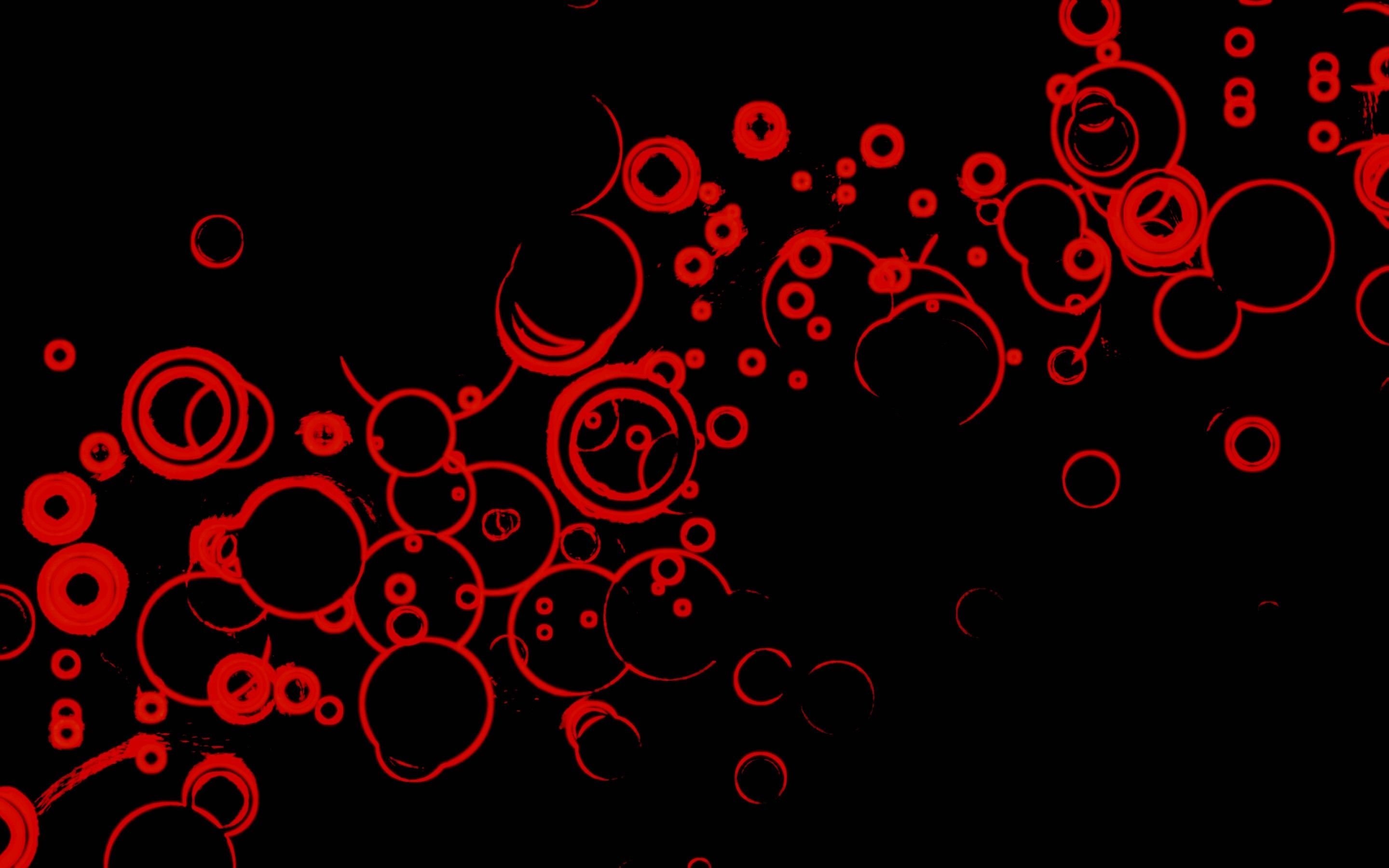


Soul Weapon Idle v1.8 +3 Jailed Cheats
in Free Non-Jailbroken IPA Cheats
Posted
Don’t look at the numbers, they’ll be the same. You’ll notice they’ll die faster.