-
Posts
39 -
Joined
-
Last visited
Everything posted by niekselis
-
No. That is what you get if you have 2-step verification. I had to create a new account only for this reason.. Anyway, thanks @Sneezh for the tutorial.
-
Read this thread. There were at least 2 ways described of how to do it.. iOS codes for v1.12 D'Vorah Wretch 47491 Sub-Zero Cyborg 58814 Quan Chi Tournament 54901 Kove 52630 Lin Kuei Temple 52984 Fujin's Blessing 49597 Amulet 9136 Bracers 9137 Brawler Gloves 9138 Healing Herbs 9139 Hood 9140 Medalion 9141 Riot Gear 9142 Robes 9143 Shuriken 9144 Sword 9145 Bloodstone Ring 9147 Combat Shotgun 9148 Draconic Shield 9149 Dragon Essence 9150 Elemental Stones 9151 Executioner Axe 9152 Gladiator Mask 9153 Katana 9154 Outworld Gear 9155 Soul Elixir 9156 Bladed Fan Kitana 9157 Bladed Hat Kung Lao 9158 Body Armor Cassie Cage 9159 Bound Deamon Quan Chi 9160 Shaolin Bow Kung Jin 9161 Combat Knife Kano 9162 Military Vest Sonya Blade 9163 Cybernetic Arm Jaxx Briggs 9164 Hockey Mask Jason Voorhees 9165 Ice Daggers Sub Zero 9166 Killer Wasp D'Vorah 9167 Shirai Ryu Kunai Scorpion 9168 Power Glove Jacqui Briggs 9169 Revolvers Erron Black 9170 Razor Sai Mileena 9171 Red Headband Liu Kang 9172 Sacrificial Knife Kotal Kahn 9173 Saurian Armor Reptile 9174 Sento Blade Kenshi 9175 Soul Medalion Ermac 9176 Storm Hat Rayden 9177 Subtle Tattoo Johny Cage 9178 Shinok's Amulet Shinok 9179 Kobu Jutsu Blade Tanya 9180 Cyber Armor Triborg 9181 Wrath Hammer 9182 Bloody Tomahawk Blood Rubbies 9183 Bloody Voodoo Doll Blood Rubbies 9184 Bloody Shokan Armor Blood Rubbies 9185 Datusha, Bane Of The Moroi Blood Rubbies 9186 Devastator Blood Rubbies 9187 Blaze's Life Force Blood Rubbies 9188 Freddy's Glove Freddy Krueger 9189 If you need any other ID, just PM me.
-
You cannot unlock Fujin's Blessing in store, because it was a Christmas Gift, as far as I remember.. A "Once in a lifetime" event. Maybe there is a chance to re-activate the event, but I truly doubt it. And it is way much easier to replace the existing kard with it. Meanwhile you can unlock KOVE and Lin Kuei Temple kards by console unlocks. The method of how to do it was described somewhere in the forum. Maybe in the first pages of this topic. Getting back to the Fujin's Blessing, you just need to have it's ID and replace any support kard, i. e. TANYA: Pyromancer. Regarding the switching of the x-rays - I've heard it is not possible to do on the latest updates. Since I have no interest in doing it - I am not 100% sure. Can someone please tell me, why in the you guys want to add (activate) something to the store and the buy (purchase) it in-game, when you can just add the character or equipment/support kard to your kollection? Why would you waste another minute or two of your life?? Please tell me!? I just don't get it..
-
Actually it can be done. Proof: http://imgur.com/a/XN3kY If anyone is still interested - PM.
-
Anyone?
-
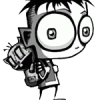
Free 6 paid iphone apps for free for a limited time
niekselis replied to FafoWithMatar's topic in Freebies
thanks -
Hello there! Yes, it would be very good if someone more experienced could look into this game. The link is here: https://itunes.apple.com/us/app/prince-billy-bob-clicker/id1051591162?mt=8 I have personally tried using iGameGuardian, unfortunately unsuccessfully. I have also tried iAPCrazy for free In-App Purchases - no luck here. Flex 2 doesn't work either. What I have discovered - that the game saves the progress somewhere into the apple ID. I have 2 iPhones with the same apple ID and I can save a progress on one phone and load it to another one to continue.. So there must be some kind of a file which could be editable to gain profit in this game. Unfortunately there is one simple question - where does it save the game progress and how to access it. So maybe someone more advanced could take a look at it? Thanks in advance!
-
@nainotlaw choose one equipment you have. I.e. BRACERS. Search for it's fusion level I32 (i. e. 4), then buy several equipment packs to fuse the bracers once or twice as you wish. Then search for the new fusion level of it. If there are still too many results - repeat the procedure a few more times and you will get the code for the bracers, which is 8730. What I would do next is reaload the game and iGG. Then search I32 for the bacers' ID 8730. When the search is finished - Search for NEARBY I32 fusion lvl of the bracers (i.e. 5). You will see only 3 results which will take you to the same place. Scrolling up and down you should find the IDs for other equipment in your Kollection. Alter their fusion lvl to check which is which.
-
As I have already posted - they are different by 3. A few lists have been posted earlier. You can find them and add 3 to each of the ID and you will have a new character ID for the latest update. Also be informed, that the ID of the same character could be different by 1 between two different iDevices.
-
By the way, if someone still finds it difficult to find the EXP line in order to modify you account level - please see below the easier way: Search FUZZY, select I32. Wait till the search is finished. You will get millions of results. Don't pay attention to them. Go to your game and do one fight. After the fight is done - you will see the experience gained for the account, i. e. "+10,000". This number is shown below the experience bar of your account. Memorize this number, go back to iGG and search for DIFFERENCE I32. Here you enter the value of experience gained. After the search is over - you should see only two results. One is your current experience, the other is the difference you searched for. Go and modify your current experience to the value you want. It can be 34419000 as well. FOR iOS ONLY.
-
Since there is a new MKX mobile version 1.8.1, please add +3 to all the character IDs and Support IDs. Equipment IDs are still the same as they were in v1.8. For example: DE Liu Kang ID was 49175 on the old version (1.8), so in the new version (1.8.1) it is 49178. Fujin's Blessing was 46111, now it is 46114. P. S. - It is for iOS only, obviously. Good luck! And enjoy the game
-
Hello there! I am using an iPhone 4S with iOS 8.4, jailbroken, of course. There are so many different posts and ways of how to crack/hack a game to edit the binary file using an IDA editor.. Unfortunately I am still at the same point where I was, because it looks like nothing works for me and I still can't disarm the binary file for further adjustments. Maybe somebody who is not a noob in this cracking thing like I am could possibly put a working solution into one place for me from the beginning to the end or PM me how do I do it? I've been using RastiCrack (and some other app I don't remember at the moment) to crack the game. But then I couldn't remove the ARM from the binary file. LIPO did not work, because "the file must be FAT first in order to make it THIN".. I am using iGG for quite a long time now and I think it is time to move forward. I see others are unlocking freshly coded characters on MKX mobile as soon as the new update is released, and that makes me eager to go further and do at least the same thing. If they can - I can do it too, but I need a little help from aside, since others are not very friendly in sharing their knowledge I dare to ask for help here. Any help is greatly appreciated. Thanks in advance.
-
Thank you @@DiDA, WatchDog PRO solved the problem!
-
@@DiDA, no I haven't. But going to try it a bit later (having some issues with "initialization failed" error atm). Hope it will help. Will post a feedback as soon as I have anything. Thanks for a tip!
-
I have re-installed everything, unfortunately the problem remains. Is there any tool or tweak forcing an app to run in the background?
-
Hello there. I am using iOS 8.4 on my iPhone 4S. Since the latest update of MKX I've been using Game Gem and/or iGameGuardian (legal). After the latest update of the game - it is impossible to use any of the 2 mentioned, because the game just stops responding and I get the "App Dead!?" error message. Of course I have enabled the function to use the storage and there are like 5 GB (or more) free disk space on my iDevice, which I assume should be more than enough. I even set the search range to 32 bits (0x10000000). Of course I turn on the airplane mode and run iCleaner before launching the game and iGG. Unfortunately - the game just stops responding and I can't modify anything. Did the developers increased the security level? Is there anything I can do about it to make everything work again? There were no major changes on my iDevice. No new apps or something. I just upgraded the MKX to the latest version. Yesterday I re-installed the game, thought it would solve a problem. Unfortunately it didn't. Any thoughts / ideas / suggestions (except changing my iDevice) are welcome and greatly appreciated. Thank you very much in advance!
-
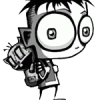
Help/Support What is this and why do I need it to be on my iDevice?
niekselis replied to niekselis's topic in Help & Support
Thank you! I thought it is necessary.. Since I do not understand the language - I am going to delete it right away. Thanks again! Lock the topic please

