Help/Support Cydia Impactor Issue
22 posts in this topic
-
Our picks
-
![Matching Story v1.59.01 [ +6 Cheats ] Auto Win](//iosgods.com/applications/core/interface/js/spacer.png)
Matching Story v1.59.01 [ +6 Cheats ] Auto Win
IK_IK posted a topic in Free Jailbreak Cheats,
Modded/Hacked App: Matching Story By VERTEX GAMES PTE. LTD.
Bundle ID: matching.story
iTunes Store Link: https://apps.apple.com/ph/app/matching-story/id1558803930?uo=4
🤩 Hack Features
- Auto Win
- Coins
- Diamonds [ Win Match Linked With Moves ]
- Lives
- Booster
- Moves- 96 replies

Picked By
IK_IK, -
![Matching Story v1.59.01 [ +6 Jailed ] Auto Win](//iosgods.com/applications/core/interface/js/spacer.png)
Matching Story v1.59.01 [ +6 Jailed ] Auto Win
IK_IK posted a topic in Free Non-Jailbroken IPA Cheats,
Modded/Hacked App: Matching Story By VERTEX GAMES PTE. LTD.
Bundle ID: matching.story
iTunes Store Link: https://apps.apple.com/ph/app/matching-story/id1558803930?uo=4
🤩 Hack Features
- Auto Win
- Coins
- Diamonds [ Win Match Linked With Moves ]
- Lives
- Booster
- Moves- 92 replies

Picked By
IK_IK, -
![Dice Dreams™ v1.103.0 [ +9 Jailed ] Currency Max](//iosgods.com/applications/core/interface/js/spacer.png)
Dice Dreams™ v1.103.0 [ +9 Jailed ] Currency Max
IK_IK posted a topic in ViP Non-Jailbroken Hacks & Cheats,
Modded/Hacked App: Dice Dreams™ By SuperPlay LTD
Bundle ID: com.superplaystudios.dicedreams
iTunes Store Link: https://apps.apple.com/us/app/dice-dreams/id1484468651?uo=4
Hack Features:
- Coins Max [ Disable Coins When Use Bet Multiplier ]
- Rolls Unlimited
- Crowns [ Only For Card Upgrade ]
- Shield [ Get Unlimited Rolls ]
- Bet Multiplier [ Coins + Rewards ]
- All Task Score + Rewards [ Linked Bet Multiplier ]
- Next Kingdom [ Build One ]
- Build Cost [ 0 ]
- Premium Dreams Pass
Warning:- Don't Blame Me Banned Some Time Freeze Reopen Then Works
Jailbreak required hack(s): https://iosgods.com/forum/5-game-cheats-hack-requests/
Modded Android APK(s): https://iosgods.com/forum/68-android-section/
For more fun, check out the Club(s): https://iosgods.com/clubs/- 150 replies

Picked By
IK_IK, -
![Dice Dreams™ v1.103.0 [ +9 Cheats ] Currency Max](//iosgods.com/applications/core/interface/js/spacer.png)
Dice Dreams™ v1.103.0 [ +9 Cheats ] Currency Max
IK_IK posted a topic in ViP Jailbreak Cheats,
Modded/Hacked App: Dice Dreams™ By SuperPlay LTD
Bundle ID: com.superplaystudios.dicedreams
iTunes Store Link: https://apps.apple.com/us/app/dice-dreams/id1484468651?uo=4
Hack Features:
- Coins Max [ Disable Coins When Use Bet Multiplier ]
- Rolls Unlimited
- Crowns [ Only For Card Upgrade ]
- Shield [ Get Unlimited Rolls ]
- Bet Multiplier [ Coins + Rewards ]
- All Task Score + Rewards [ Linked Bet Multiplier ]
- Next Kingdom [ Build One ]
- Build Cost [ 0 ]
- Premium Dreams Pass
Warning:- Don't Blame Me Banned Some Time Freeze Reopen Then Works
Non-Jailbroken & No Jailbreak required hack(s): https://iosgods.com/forum/79-no-jailbreak-section/
Modded Android APK(s): https://iosgods.com/forum/68-android-section/
For more fun, check out the Club(s): https://iosgods.com/clubs/- 143 replies

Picked By
IK_IK, -
![Royal Kingdom v26765 [ +11 Jailed ] Auto Win](//iosgods.com/applications/core/interface/js/spacer.png)
Royal Kingdom v26765 [ +11 Jailed ] Auto Win
IK_IK posted a topic in ViP Non-Jailbroken Hacks & Cheats,
Modded/Hacked App: Royal Kingdom By Dream Games Teknoloji Anonim Sirketi
Bundle ID: com.dreamgames.royalkingdom
iTunes Store Link: https://apps.apple.com/us/app/royal-kingdom/id1606549505?uo=4
Hack Features:
- Coins [ Win Match ]
- Potions
- Lives Free
- Booster Max
- ViP Frame Unlock
- Kingdom Pass Free
- District unlock [ One Task Only ]
- Auto Win [ Just One Move ]
- Colour Spawn [ Blue Green Red Yellow Pink Orange ] Choose One Only
Jailbreak required hack(s): https://iosgods.com/forum/5-game-cheats-hack-requests/
Modded Android APK(s): https://iosgods.com/forum/68-android-section/
For more fun, check out the Club(s): https://iosgods.com/clubs/- 116 replies

Picked By
IK_IK, -
![Royal Kingdom v26765 [ +11 Cheats ] Auto Win](//iosgods.com/applications/core/interface/js/spacer.png)
Royal Kingdom v26765 [ +11 Cheats ] Auto Win
IK_IK posted a topic in ViP Jailbreak Cheats,
Modded/Hacked App: Royal Kingdom By Dream Games Teknoloji Anonim Sirketi
Bundle ID: com.dreamgames.royalkingdom
iTunes Store Link: https://apps.apple.com/us/app/royal-kingdom/id1606549505?uo=4
Hack Features:
- Coins [ Win Match ]
- Potions
- Lives Free
- Booster Max
- ViP Frame Unlock
- Kingdom Pass Free
- District unlock [ One Task Only ]
- Auto Win [ Just One Move ]
- Colour Spawn [ Blue Green Red Yellow Pink Orange ] Choose One Only- 93 replies

Picked By
IK_IK, -

Solo Leveling:Arise v1.3.55 Jailed Cheats +2
Laxus posted a topic in ViP Non-Jailbroken Hacks & Cheats,
Modded/Hacked App: Solo Leveling:Arise By Netmarble Corporation
Bundle ID: com.netmarble.sololv
iTunes Store Link: https://apps.apple.com/us/app/solo-leveling-arise/id1662742277?uo=4
Mod Requirements:
- Non-Jailbroken/Jailed or Jailbroken iPhone/iPad/iPod Touch.
- Sideloadly / Cydia Impactor or alternatives.
- A Computer Running Windows/macOS/Linux with iTunes installed.
Hack Features:
- Immunte to Physical Damage
- Multiply Attack
iOS Hack Download IPA Link: https://iosgods.com/topic/184739-solo-levelingarise-v1265-jailed-cheats-2/-
- 451 replies

Picked By
Laxus , -
-
![Heroes vs. Hordes: Survivor v7.7.0 [ +15 Cheats ] Currency Max](//iosgods.com/applications/core/interface/js/spacer.png)
Heroes vs. Hordes: Survivor v7.7.0 [ +15 Cheats ] Currency Max
IK_IK posted a topic in ViP Jailbreak Cheats,
Modded/Hacked App: Heroes vs. Hordes: Survivor By Swift Games GmbH
Bundle ID: com.swiftgames.roguelikesurvival
iTunes Store Link: https://apps.apple.com/us/app/heroes-vs-hordes-survivor/id1608898173?uo=4
Hack Features
- Currency
- Resource
- Gold Unlimited [ Bonus Wave ]
- Ch Unlocked [ Play All Off ]
- Always Last Wave
- Talents Cost 0
- Hero DMG Only
- HP & DMG [ Just Equip & Unequip ]
- Enemy Freeze
- Enemy ATK NO
For Non-Jailbroken & No Jailbreak required hacks: https://iosgods.com/forum/79-no-jailbreak-section/
Modded Android APK(s): https://iosgods.com/forum/68-android-section/- 128 replies

Picked By
IK_IK, -
![Heroes vs. Hordes: Survivor v7.7.0 [ +15 Jailed ] Currency Max](//iosgods.com/applications/core/interface/js/spacer.png)
Heroes vs. Hordes: Survivor v7.7.0 [ +15 Jailed ] Currency Max
IK_IK posted a topic in ViP Non-Jailbroken Hacks & Cheats,
Modded/Hacked App: Heroes vs. Hordes: Survivor By Swift Games GmbH
Bundle ID: com.swiftgames.roguelikesurvival
iTunes Store Link: https://apps.apple.com/us/app/heroes-vs-hordes-survivor/id1608898173?uo=4
Mod Requirements
- Non-Jailbroken/Jailed or Jailbroken iPhone or iPad.
- Sideloadly or alternatives.
- Computer running Windows/macOS/Linux with iTunes installed.
Hack Features
- Currency
- Resource
- Gold Unlimited [ Bonus Wave ]
- Ch Unlocked [ Play All Off ]
- Always Last Wave
- Talents Cost 0
- Hero DMG Only
- HP & DMG [ Just Equip & Unequip ]
- Enemy Freeze
- Enemy ATK NO
Jailbreak required iOS hacks: https://iosgods.com/forum/5-game-cheats-hack-requests/
Modded Android APKs: https://iosgods.com/forum/68-android-section/
iOS Hack Download IPA Link
Hidden Content
Download via the iOSGods App- 159 replies

Picked By
IK_IK, -
![Combat Quest: Idle Dungeon RPG v1.51.2 +2 Jailed Cheats [ Damage & Defence ]](//iosgods.com/applications/core/interface/js/spacer.png)
Combat Quest: Idle Dungeon RPG v1.51.2 +2 Jailed Cheats [ Damage & Defence ]
Puddin posted a topic in Free Non-Jailbroken IPA Cheats,
Modded/Hacked App: Combat Quest: Idle Dungeon RPG By CHILLBASE LTD
Bundle ID: com.chillgaming.combatquest
App Store Link: https://apps.apple.com/us/app/combat-quest-idle-dungeon-rpg/id1558423382?uo=4
Hack Features:
- Damage Multiplier
- Defence Multiplier- 70 replies

Picked By
Puddin, -
![Dawn of Ages: Medieval Games v2.7.4 +5 Jailed Cheats [ Damage & Defence ]](//iosgods.com/applications/core/interface/js/spacer.png)
Dawn of Ages: Medieval Games v2.7.4 +5 Jailed Cheats [ Damage & Defence ]
Puddin posted a topic in Secret ViP,
Modded/Hacked App: Dawn of Ages: total war battle By BoomBit, Inc.
Bundle ID: com.stratospheregames.dawnofages
App Store Link: https://apps.apple.com/us/app/dawn-of-ages-total-war-battle/id6477473268?uo=4
🤩 Hack Features
- Damage Multiplier
- Defence Multiplier
- God Mode
- Dumb Enemy
- Premium Enabled- 125 replies

Picked By
Puddin, -

Adorable Home v2.17.19 Jailed Cheats +1
Laxus posted a topic in Free Non-Jailbroken IPA Cheats,
Modded/Hacked App: Adorable Home By HyperBeard Inc.
Bundle ID: com.hyperbeard.adorablehome
App Store Link: https://apps.apple.com/us/app/adorable-home/id1486637414?uo=4
📌 Mod Requirements
- Non-Jailbroken/Jailed or Jailbroken iPhone or iPad.
- Sideloadly or alternatives.
- Computer running Windows/macOS/Linux with iTunes installed.
🤩 Hack Features
- Infinite Hearts
- Free iAP
Jailbroken Hack: https://iosgods.com/topic/119718-adorable-home-cheats-auto-update-2/
⬇️ iOS Hack Download IPA Link: https://iosgods.com/topic/119534-adorable-home-v21719-jailed-cheats-1/-
- 448 replies

Picked By
Laxus , -
-

![Matching Story v1.59.01 [ +6 Cheats ] Auto Win](https://iosgods.com/uploads/monthly_2025_03/350x350bb.jpg.0b4982a62cc8c2629a942e9987a2d5c2.jpg)
![Matching Story v1.59.01 [ +6 Jailed ] Auto Win](https://iosgods.com/uploads/monthly_2025_02/350x350bb.jpg.9d11b2641a3850ec7edc2c89500fea3a.jpg)
![Dice Dreams™ v1.103.0 [ +9 Jailed ] Currency Max](https://iosgods.com/uploads/monthly_2025_03/350x350bb.jpg.cf1835a134503e673cb9061527f98be9.jpg)
![Dice Dreams™ v1.103.0 [ +9 Cheats ] Currency Max](https://iosgods.com/uploads/monthly_2025_03/350x350bb.jpg.c57d29df7cf4dc4736a9de5a0eb73904.jpg)
![Royal Kingdom v26765 [ +11 Jailed ] Auto Win](https://iosgods.com/uploads/monthly_2025_03/350x350bb.jpg.5abb7e1a0827bb84dcc9e0d19011c392.jpg)
![Royal Kingdom v26765 [ +11 Cheats ] Auto Win](https://iosgods.com/uploads/monthly_2025_02/350x350bb.jpg.12d394323a59c75db526f503f049f24b.jpg)
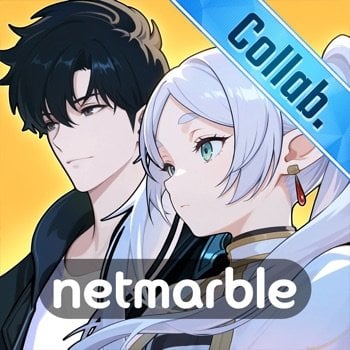
![Heroes vs. Hordes: Survivor v7.7.0 [ +15 Cheats ] Currency Max](https://iosgods.com/uploads/monthly_2025_06/350x350bb.jpg.b6876c03c005d1b326e99a4576f96057.jpg)
![Heroes vs. Hordes: Survivor v7.7.0 [ +15 Jailed ] Currency Max](https://iosgods.com/uploads/monthly_2025_06/350x350bb.jpg.00e4309787c2433c46c67c62c2a655e8.jpg)
![Combat Quest: Idle Dungeon RPG v1.51.2 +2 Jailed Cheats [ Damage & Defence ]](https://iosgods.com/uploads/monthly_2025_11/350x350bb.jpg.cf43fada78a0c3782573eb66c9083d2b.jpg)
![Dawn of Ages: Medieval Games v2.7.4 +5 Jailed Cheats [ Damage & Defence ]](https://iosgods.com/uploads/monthly_2025_06/350x350bb.jpg.a8f8805776f3993371ef561b77613a54.jpg)

Recommended Posts
Create an account or sign in to comment
You need to be a member in order to leave a comment
Create an account
Sign up for a new account in our community. It's easy!
Register a new accountSign in
Already have an account? Sign in here.
Sign In Now