Help/Support Dragging upwards to bring up Control Center causes me to crash?
10 posts in this topic
-
Our picks
-

Ash N Veil : Fast Idle Action +5 Jailed Cheats
AlyssaX64 posted a topic in Free Non-Jailbroken IPA Cheats,
Modded/Hacked App: Ash N Veil : Fast Idle Action By Gameberry Studio Inc
Bundle ID: studio.gameberry.anv
App Store Link: https://apps.apple.com/us/app/ash-n-veil-fast-idle-action/id6738157368?uo=4
📌 Mod Requirements
- Non-Jailbroken/Jailed or Jailbroken iPhone or iPad.
- Sideloadly or alternatives.
- Computer running Windows/macOS/Linux with iTunes installed.
🤩 Hack Features
- Damage Multiplier
- Never Die
- Reward Multiplier
- Unlimited Currencies → Spend/Gain
- Freeze Currencies
⬇️ iOS Hack Download IPA Link
Hidden Content
Download via the iOSGods App
📖 PC Installation Instructions
STEP 1: Download the pre-hacked .IPA file from the link above to your computer. To download from the iOSGods App, see our iOSGods App IPA Download Tutorial which includes a video example.
STEP 2: Download Sideloadly and install it on your Windows or Mac.
STEP 3: Open Sideloadly on your computer, connect your iOS device, and wait until your device name appears in Sideloadly.
STEP 4: Once your iDevice is recognized, drag the modded .IPA file you downloaded and drop it into the Sideloadly application.
STEP 5: Enter your Apple Account email, then press “Start.” You’ll then be asked to enter your password. Go ahead and provide the required information.
STEP 6: Wait for Sideloadly to finish sideloading/installing the hacked IPA. If there are issues during installation, please read the note below.
STEP 7: Once the installation is complete and you see the app on your Home Screen, you will need to go to Settings -> General -> Profiles / VPN & Device Management. Once there, tap on the email you entered from step 6, and then tap on 'Trust [email protected]'.
STEP 8: Now go to your Home Screen and open the newly installed app and everything should work fine. You may need to follow further per app instructions inside the hack's popup in-game.
NOTE: iOS/iPadOS 16 and later, you must enable Developer Mode. For free Apple Developer accounts, you will need to repeat this process every 7 days. If you have any questions or problems, read our Sideloadly FAQ section of the topic and if you don't find a solution, please post your issue below and we'll do our best to help! If the hack does work for you, post your feedback below and help out other fellow members that are encountering issues.
🙌 Credits
- AlyssaX64
📷 Cheat Video/Screenshots
N/A-
- 0 replies

Picked By
AlyssaX64, -
-

Sword Master Story v 4.178.609 Jailed Cheats +5
Laxus posted a topic in ViP Non-Jailbroken Hacks & Cheats,
Modded/Hacked App: Sword Master Story By SuperPlanet corp.
Bundle ID: com.superplanet.swordmaster
App Store Link: https://apps.apple.com/us/app/sword-master-story/id1521447065?uo=4
Mod Requirements
- Non-Jailbroken/Jailed or Jailbroken iPhone or iPad.
- Sideloadly or alternatives.
- Computer running Windows/macOS/Linux with iTunes installed.
Hack Features
- Custom Player Stats
- God Mode
- One Hit Kill
- Freeze Currencies *
- Loot Multiplier
Jailbreak required iOS hacks: https://iosgods.com/topic/146819-sword-master-story-cheats-v4165600-5/
iOS Hack Download IPA Link: https://iosgods.com/topic/191087-sword-master-story-v-4175607-jailed-cheats-5/-
-
- 242 replies

Picked By
Laxus , -
-

Dreamdale - Fairy Adventure v2.9.2 Jailed Cheats +15
GilloDaby posted a topic in Free Non-Jailbroken IPA Cheats,
Modded/Hacked App: Dreamdale - Fairy Adventure By SayGames LTD
Bundle ID: com.dream.dale
iTunes Store Link: https://apps.apple.com/us/app/dreamdale-fairy-adventure/id1517564300?uo=4
Mod Requirements:
- Non-Jailbroken/Jailed or Jailbroken iPhone/iPad/iPod Touch.
- Sideloadly / Cydia Impactor!
- A Computer Running Windows/macOS/Linux with iTunes installed.
Hack Features:
🌲 Resource Hacks
Freeze Resources (no consumption)
Always Golden Resources (trees, rocks, fruits)
Instant Treasure Hole Respawn
Infinite Resources ("Set all added resources to 99,999)
Instant Resource Respawn
🎒 Upgrade Hacks
Infinite Backpack Size
Unlimited Storage Capacity
Storage Never Full
⚔️ PvP Hacks
Dumb Enemy AI (reduced awareness & attacks)
GodMod
One Hit Kill (OHK)
No Fog of War
🐟 Farming & Animals
Instant Fish Catch
Instant Sheep Wool Regrowth
Instant Animal Catch
👑 Subscription & Premium Hacks
VIP Enabled
Miner VIP Enabled
Battle Pass Premium
Farm Pass Premium
Game Event Premium
✨Exclusive Featured
All Pet Unlocked
All House Decoration Unlocked
🛡️ Other
Anti-Cheat Disabled
No Ads (VIP featured required)
Jailbreak required hack(s): https://iosgods.com/topic/188928-dreamdale-fairy-adventure-cheats-v292-15/
iOS Hack Download IPA Link: https://iosgods.com/topic/188927-dreamdale-fairy-adventure-v292-jailed-cheats-15/-
-
- 106 replies

Picked By
Laxus , -
-

BitLife - Life Simulator Cheats v3.23.2 +2
Laxus posted a topic in Free Jailbreak Cheats,
Modded/Hacked App: BitLife - Life Simulator by Candywriter, LLC
Bundle ID: com.wtfapps.apollo16
iTunes Store Link: https://apps.apple.com/us/app/bitlife-life-simulator/id1374403536?uo=4&at=1010lce4
Hack Features:
- Infinite Cash
- Free Bitizen Purchase (Press Cancle) - Work for All Versions
Non-Jailbroken & No Jailbreak required hack(s): https://iosgods.com/topic/84167-arm64-bitlife-life-simulator-v1412-jailed-cheats-2/
Hack Download Link: https://iosgods.com/topic/84223-arm64-bitlife-life-simulator-cheats-all-versions-2/-
-
- 3,973 replies

Picked By
Laxus , -
-

Sling Kong v4.4.10 Jailed Cheats +2
Laxus posted a topic in Free Non-Jailbroken IPA Cheats,
Modded/Hacked App: Sling Kong By Protostar Games PTY LTD
Bundle ID: com.protostar.sling
App Store Link: https://apps.apple.com/us/app/sling-kong/id989080135?uo=4
📌 Mod Requirements
- Non-Jailbroken/Jailed or Jailbroken iPhone or iPad.
- Sideloadly or alternatives.
- Computer running Windows/macOS/Linux with iTunes installed.
🤩 Hack Features
- Infinite Coins
- Unlock All Themes/ Characters/ Hats
NOTE: You must unlocked basic first else game will perma stuck. Swing around 20 times before turn on any cheats
⬇️ iOS Hack Download IPA Link: https://iosgods.com/topic/205086-sling-kong-v449-jailed-cheats-2/-
-
- 3 replies

Picked By
Laxus , -
-

SuperStar STARSHIP Cheats v3.30.0 +3
Laxus posted a topic in ViP Jailbreak Cheats,
Modded/Hacked App: SuperStar STARSHIP By Dalcomsoft Inc.
Bundle ID: com.dalcomsoft.sss
iTunes Store Link: https://apps.apple.com/us/app/superstar-starship/id1480181152?uo=4
Hack Features:
- Never Lose
- Auto Dance
- Always S.Perfect
iOS Hack Download Link: https://iosgods.com/topic/164185-superstar-starship-cheats-v378-3/-
-
- 162 replies

Picked By
Laxus , -
-

Travel Town - Merge Adventure v2.12.1450 Jailed Cheats +1
Laxus posted a topic in Free Non-Jailbroken IPA Cheats,
Modded/Hacked App: Travel Town - Merge Adventure By Magmatic Games Ltd
Bundle ID: io.randomco.travel
iTunes Store Link: https://apps.apple.com/us/app/travel-town-merge-adventure/id1521236603?uo=4
Hack Features:
- Infinite Currencies
iOS Hack Download Link: https://iosgods.com/topic/148953-travel-town-merge-adventure-v212287-jailed-cheats-1/-
-
- 922 replies

Picked By
Laxus , -
-
![Guild of Heroes: Fantasy RPG v1.187.4 - [ x Player Damage & More ]](//iosgods.com/applications/core/interface/js/spacer.png)
Guild of Heroes: Fantasy RPG v1.187.4 - [ x Player Damage & More ]
Rook posted a topic in Free Jailbreak Cheats,
Modded/Hacked App: Guild of Heroes: Fantasy RPG By BIT.GAMES PBL
Bundle ID: com.goplaytoday.guildofheroes
iTunes Store Link: https://itunes.apple.com/us/app/guild-of-heroes-fantasy-rpg/id979474617?mt=8&uo=4&at=1010lce4
Mod Requirements:
- Jailbroken iPhone/iPad/iPod Touch.
- iFile / Filza / iFunBox / iTools or any other file managers for iOS.
- Cydia Substrate (from Cydia).
- PreferenceLoader (from Cydia).
Hack Features:
- x Player Damage - x1 - 10
- x Player Defense - x1 - 10
- Enemies Auto Die
- Premium Activate
- Freeze Resources
- Freeze Potions
All features are unlinked and only for player, you!
Note:
Not Responsible For Any Bans
This hack is an In-Game Mod Menu (iGMM). In order to activate the Mod Menu, tap on the iOSGods button found inside the app. This hack works on the latest x64 or ARM64 iDevices: iPhone 5s, 6, 6 Plus, 6s, 6s Plus, 7, 7 Plus, 8, 8 Plus, X, Xr, Xs, Xs Max, SE, iPod Touch 6G, iPad Air, Air 2, Pro & iPad Mini 2, 3, 4 and later.
Non-Jailbroken & No Jailbreak required hack(s): https://iosgods.com/topic/79822-guild-of-heroes-fantasy-rpg-v1679-5k-gold-sell-value-more/-
-
- 1,744 replies

Picked By
Laxus , -
-

Sago Mini World: Kids Games Modded v8.6 +1
Laxus posted a topic in Free Jailbreak Cheats,
Modded/Hacked App: Sago Mini World By Sago Mini
Bundle ID: com.sagosago.Friends
iTunes Store Link: https://itunes.apple.com/us/app/sago-mini-world/id874425722?mt=8&uo=4&at=1010lce4
Hack Features:
- PREMIUM
Hack Download Link: https://iosgods.com/topic/77893-arm64-sago-mini-world-modded-v31-1/
Credits:
- @Laxus-
-
- 209 replies

Picked By
Laxus , -
-

Candy Crush Friends Saga v4.21.2 Jailed Cheats +3
Laxus posted a topic in Free Non-Jailbroken IPA Cheats,
Modded/Hacked App: Candy Crush Friends Saga By King.com Limited
Bundle ID: com.midasplayer.apps.candycrush4
iTunes Store Link: https://apps.apple.com/us/app/candy-crush-friends-saga/id1225867923?uo=4
🔧 Mod Requirements
- Non-Jailbroken/Jailed or Jailbroken iPhone or iPad.
- Sideloadly or alternatives.
- Computer running Windows/macOS/Linux with iTunes installed.
🚀 Hack Features
- Freeze Moves
- Freeze Lives
- Freeze Boosters
🍏 Jailbreak iOS hacks: https://iosgods.com/topic/198853-candy-crush-friends-saga-cheats-v4160-3/
📥 iOS Hack Download IPA Link: https://iosgods.com/topic/80354-candy-crush-friends-saga-v4160-jailed-cheats-3/-
-
- 443 replies

Picked By
Laxus , -
-
![Lamar - Idle Vlogger v237.0.3 +2 Mods [ Unlimited Currencies ]](//iosgods.com/applications/core/interface/js/spacer.png)
Lamar - Idle Vlogger v237.0.3 +2 Mods [ Unlimited Currencies ]
Puddin posted a topic in Free Android Modded APKs,
Mod APK Game Name: Lamar - Idle Vlogger By CrazyLabs LTD
Rooted Device: Not Required.
Google Play Store Link: https://play.google.com/store/apps/details?id=com.advant.streamer
🤩 Hack Features
- Unlimited Cash -> Will increase instead of decrease.
- Unlimited Gold -> Spend some.-
- 0 replies

Picked By
Puddin, -
-
![Glory Ages - VIKINGS v0.1.054 +1++ Jailed Cheat [ Unlimited Everything ]](//iosgods.com/applications/core/interface/js/spacer.png)
Glory Ages - VIKINGS v0.1.054 +1++ Jailed Cheat [ Unlimited Everything ]
Puddin posted a topic in Free Non-Jailbroken IPA Cheats,
Modded/Hacked App: Glory Ages - VIKINGS By VLADISLAV VASILEV
Bundle ID: com.notriplea.gloryagesvikings
App Store Link: https://apps.apple.com/us/app/glory-ages-vikings/id6754191922?uo=4
🤩 Hack Features
- Unlimited Everything -> Earn or spend some. This modifies everything. Currencies, boosters, health, damage, stamina.-
-
- 5 replies

Picked By
Puddin, -
-
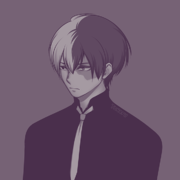













![Guild of Heroes: Fantasy RPG v1.187.4 - [ x Player Damage & More ]](https://iosgods.com/uploads/monthly_2025_01/350x350bb.jpg.f36a3af0ad2b60883465997a304a68ad.jpg)


![Lamar - Idle Vlogger v237.0.3 +2 Mods [ Unlimited Currencies ]](https://iosgods.com/uploads/monthly_2026_02/unnamed.png.aea0c5eed24788a010afc960d451dff8.png)
![Glory Ages - VIKINGS v0.1.054 +1++ Jailed Cheat [ Unlimited Everything ]](https://iosgods.com/uploads/monthly_2026_02/350x350bb-2.jpg.09261ef0f30b1b4081594b95c59da974.jpg)
Recommended Posts
Create an account or sign in to comment
You need to be a member in order to leave a comment
Create an account
Sign up for a new account in our community. It's easy!
Register a new accountSign in
Already have an account? Sign in here.
Sign In Now