5 posts in this topic
-
Our picks
-

The Tower - Idle Tower Defense v27.4.4 Jailed Cheats +2
Laxus posted a topic in Free Non-Jailbroken IPA Cheats,
Modded/Hacked App: The Tower - Idle Tower Defense By Tech Tree Games LLC
Bundle ID: com.TechTreeGames.TheTower
App Store Link: https://apps.apple.com/us/app/the-tower-idle-tower-defense/id1575590830?uo=4
📌 Mod Requirements
- Non-Jailbroken/Jailed or Jailbroken iPhone or iPad.
- Sideloadly or alternatives.
- Computer running Windows/macOS/Linux with iTunes installed.
🤩 Hack Features
- Free iAP ( Turn on inside iOSGods Mod Menu first )
- iGameGod Cheat Engine Enabled ( modify in-game currency and speed up stage )
⬇️ iOS Hack Download IPA Link: https://iosgods.com/topic/154025-the-tower-idle-tower-defense-v2706-jailed-cheats-2/-
- 190 replies

Picked By
Laxus , -
-

Cooking Craze: Restaurant Game Cheats v2.12.0 +1
Laxus posted a topic in Free Jailbreak Cheats,
Modded/Hacked App: Cooking Craze: Restaurant Game By Big Fish Games, Inc
Bundle ID: com.bigfishgames.cookingempireuniversalf2p
iTunes Store Link: https://apps.apple.com/us/app/cooking-craze-restaurant-game/id1029094059?uo=4
🔧 Mod Requirements
- Jailbroken iPhone or iPad.
- iGameGod / Filza / iMazing.
- Cydia Substrate, ElleKit, Substitute or libhooker depending on your jailbreak (from Cydia, Sileo or Zebra).
🚀 Hack Features
- Free Store (not Free iAP)
🍏 For Non-Jailbroken & No Jailbreak required hacks: https://iosgods.com/topic/191693-cooking-craze-restaurant-game-v240-jailed-cheats-1/
📥 iOS Hack Download Link: https://iosgods.com/topic/191694-cooking-craze-restaurant-game-cheats-v250-1/- 11 replies

Picked By
Laxus , -

DungeonSlasher (Auto Update) +3 Jailed Cheats
KyosukeNanbu posted a topic in Free Non-Jailbroken IPA Cheats,
Modded/Hacked App: DungeonSlasher By gihyeon lim
Bundle ID: com.nspgames.dungeonslasher
iTunes Store Link: https://apps.apple.com/us/app/dungeonslasher/id1620305888?uo=4
Mod Requirements:
- Non-Jailbroken/Jailed or Jailbroken iPhone/iPad/iPod Touch.
- Sideloadly / Cydia Impactor or alternatives.
- A Computer Running Windows/macOS/Linux with iTunes installed.
Hack Features:
- Damage Multiplier
- Never Die
- Drop Multiplier
- Free iAP
Jailbreak required hack(s): https://iosgods.com/topic/174645-dungeonslasher-auto-update-3-cheats/
iOS Hack Download IPA Link: https://iosgods.com/topic/185302-dungeonslasher-auto-update-3-jailed-cheats/-
- 152 replies

Picked By
Laxus , -
-

Subway Surfers Cheats (Auto Update) +5
Laxus posted a topic in Free Jailbreak Cheats,
Modded/Hacked App: Subway Surfers By Sybo Games ApS
Bundle ID: com.kiloo.subwaysurfers
iTunes Store Link: https://apps.apple.com/us/app/subway-surfers/id512939461?uo=4
📌 Mod Requirements
- Jailbroken iPhone or iPad.
- iGameGod / Filza / iMazing.
- Cydia Substrate, ElleKit, Substitute or libhooker depending on your jailbreak (from Sileo, Cydia or Zebra).
🤩 Hack Features
- Free Store (not Free iAP)
- Free iAP (ViP Only)
- Unlock Characters Outfit
- Custom Jump Height
- No Clip (To end level swipe to left til you get dizzy, swipe again and you will lose)
Non-Jailbroken Hack: https://iosgods.com/topic/119795-subway-surfers-v3425-jailed-cheats-5/
⬇️ iOS Hack Download Link: https://iosgods.com/topic/119793-subway-surfers-cheats-v3430-5/-
- 2,404 replies

Picked By
Laxus , -
-

Idle Weapon Shop v1.9.6 Jailed Cheats +2
Laxus posted a topic in ViP Non-Jailbroken Hacks & Cheats,
Modded/Hacked App: Idle Weapon Shop By HOT GAMES CO., LIMITED
Bundle ID: com.hg.idleweaponshoptycoon
App Store Link: https://apps.apple.com/us/app/idle-weapon-shop/id6739552291?uo=4
📌 Mod Requirements
- Non-Jailbroken/Jailed or Jailbroken iPhone or iPad.
- Sideloadly or alternatives.
- Computer running Windows/macOS/Linux with iTunes installed.
🤩 Hack Features
- Freeze Currencies
- Premium
⬇️ iOS Hack Download IPA Link: https://iosgods.com/topic/206212-idle-weapon-shop-v196-jailed-cheats-2/- 0 replies

Picked By
Laxus , -

Candy Crush Saga v1.321.3 Jailed Cheats +3
Laxus posted a topic in Free Non-Jailbroken IPA Cheats,
Modded/Hacked App: Candy Crush Saga By King.com Limited
Bundle ID: com.midasplayer.apps.candycrushsaga
iTunes Store Link: https://apps.apple.com/us/app/candy-crush-saga/id553834731?uo=4
Hack Features:
- Infinite Life
- Infinite Booster
- Infinite Move
Jailbreak required hack(s): https://iosgods.com/topic/190447-candy-crush-saga-cheats-v12941-3/
iOS Hack Download IPA Link: https://iosgods.com/topic/190448-candy-crush-saga-v12941-jailed-cheats-3/-
- 209 replies

Picked By
Laxus , -
-

Hill Climb Racing 2 Cheats v1.71.4 +1
K_K posted a topic in Free Jailbreak Cheats,
Modded/Hacked App: Hill Climb Racing 2 By Fingersoft
Bundle ID: com.fingersoft.hillclimbracing2
iTunes Store Link: https://apps.apple.com/us/app/hill-climb-racing-2/id1146465836?uo=4
Hack Features:
- Freeze Coins
- Freeze Gems
- Freeze Scraps
Non-Jailbroken & No Jailbreak required hack(s): https://iosgods.com/topic/108295-hill-climb-racing-2-v1611-jailed-cheats-2/
iOS Hack Download Link: https://iosgods.com/topic/108298-hill-climb-racing-2-v1612-cheats-3/-
- 2,222 replies

Picked By
Laxus , -
-

K-POP Idol Producer v2.38 Jailed Cheats +1
Laxus posted a topic in Free Non-Jailbroken IPA Cheats,
Modded/Hacked App: K-POP Idol Producer By Daehyun Lee
Bundle ID: com.buildupstudio.idolproducer
App Store Link: https://apps.apple.com/us/app/k-pop-idol-producer/id1476232656?uo=4
📌 Mod Requirements
- Non-Jailbroken/Jailed or Jailbroken iPhone or iPad.
- Sideloadly or alternatives.
- Computer running Windows/macOS/Linux with iTunes installed.
🤩 Hack Features
- Freeze Currencies
Jailbroken Hack: https://iosgods.com/topic/126451-k-pop-idol-producer-cheats-v232-1/
⬇️ iOS Hack Download IPA Link: https://iosgods.com/topic/123035-k-pop-idol-producer-v232-jailed-cheats-1/-
- 67 replies

Picked By
Laxus , -
-

June’s Journey: Hidden Objects Cheats v3.54.1 +2
Laxus posted a topic in Free Jailbreak Cheats,
Modded/Hacked App: June’s Journey: Hidden Objects By wooga gmbh
Bundle ID: net.wooga.junes-journey-hidden-object-mystery-game
iTunes Store Link: https://apps.apple.com/us/app/junes-journey-hidden-objects/id1200391796?uo=4
Mod Requirements:
- Jailbroken iPhone/iPad/iPod Touch.
- iGameGod / Filza / iMazing or any other file managers for iOS.
- Cydia Substrate, Substitute or libhooker depending on your jailbreak.
- PreferenceLoader (from Cydia, Sileo or Zebra).
Hack Features:
- Infinite Currencies
- Instant Hint
iOS Hack Download Link: https://iosgods.com/topic/176105-june%E2%80%99s-journey-hidden-objects-cheats-v3534-2/-
- 72 replies

Picked By
Laxus , -
-

Last Day On Earth: Survival v1.45.0 +36 FREE Hacks
Rook posted a topic in Free Jailbreak Cheats,
Modded/Hacked App: Last Day on Earth: Survival By Andrey Pryakhin
Bundle ID: zombie.survival.craft.z
iTunes Link: https://itunes.apple.com/us/app/last-day-on-earth-survival/id1241932094
Hack Features:
- Coins Hack - Spend/Buy something that costs Coins to increase Coins!
- Durability Hack - Weapons, Clothes, Boots, etc. Will not break. You can always keep using them.
- Crafting Hack - Able to craft stuff without required items!
- Skill Points Hack - Skill Points won't decrease, reset to increase.
- Duplicate Items Hack - Split Items to duplicate them! Now it will duplicate by 20!
- Loot box hack - Open 1 lootbox for 1000! - x64 only
- Items increase when Taking from Inbox. You will never run out of Items in your inbox! - x64 only
- Minigun Doesn't Overheat - x64 only
- Unlimited Energy. Energy Increases instead of subtracting! - x64 only
- Bow One Hit Kill - x64 only
- Anti-Ban
During the month of December, we have decided to make the ViP hack for free for all users! :) Extra features include:- 30,343 replies

Picked By
Laxus , -

Alien Invasion: RPG Idle Space v4.35.01 Jailed Cheats +1
Laxus posted a topic in Free Non-Jailbroken IPA Cheats,
Modded/Hacked App: Alien Invasion: RPG Idle Space By CRAZY LABS BY TABTALE , G.P.
Bundle ID: com.multicastgames.venomSurvive
App Store Link: https://apps.apple.com/us/app/alien-invasion-rpg-idle-space/id6443697602?uo=4
Mod Requirements:
- Non-Jailbroken/Jailed or Jailbroken iPhone/iPad/iPod Touch.
- Sideloadly / Cydia Impactor or alternatives.
- A Computer Running Windows/macOS/Linux with iTunes installed.
Hack Features:
- Freeze Currencies
- Premium
Jailbreak required hack(s): https://iosgods.com/topic/167589-alien-invasion-rpg-idle-space-cheats-auto-update-2/
iOS Hack Download IPA Link: https://iosgods.com/topic/167591-alien-invasion-rpg-idle-space-v43400-jailed-cheats-1/-
- 590 replies

Picked By
Laxus , -
-
![[ The Battle Cats JP ] にゃんこ大戦争 Cheats v15.2.0 +3](//iosgods.com/applications/core/interface/js/spacer.png)
[ The Battle Cats JP ] にゃんこ大戦争 Cheats v15.2.0 +3
Laxus posted a topic in Free Jailbreak Cheats,
Modded/Hacked App: にゃんこ大戦争 By ponos corporation
Bundle ID: jp.co.ponos.battlecats
iTunes Store Link: https://apps.apple.com/jp/app/%E3%81%AB%E3%82%83%E3%82%93%E3%81%93%E5%A4%A7%E6%88%A6%E4%BA%89/id547145938?uo=4
📌 Mod Requirements
- Jailbroken iPhone or iPad.
- iGameGod / Filza / iMazing.
- Cydia Substrate, ElleKit, Substitute or libhooker depending on your jailbreak (from Sileo, Cydia or Zebra).
🤩 Hack Features
- Infinite Cash
- OHK Linked w/ Enemy
- Infinite Cat Foods & EXP*
Non-Jailbroken Hack: https://iosgods.com/topic/194335-the-battle-cats-jp-%E3%81%AB%E3%82%83%E3%82%93%E3%81%93%E5%A4%A7%E6%88%A6%E4%BA%89-v1432-jailed-cheats-4/
⬇️ iOS Hack Download Link: https://iosgods.com/topic/194334-the-battle-cats-jp-%E3%81%AB%E3%82%83%E3%82%93%E3%81%93%E5%A4%A7%E6%88%A6%E4%BA%89-cheats-v1432-3/-
- 53 replies

Picked By
Laxus , -
-






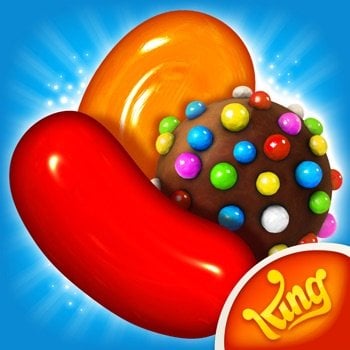





![[ The Battle Cats JP ] にゃんこ大戦争 Cheats v15.2.0 +3](https://iosgods.com/uploads/monthly_2025_11/350x350bb.jpg.d68ba2cba2e84dbfc9441a06db4a444b.jpg)
Recommended Posts
Create an account or sign in to comment
You need to be a member in order to leave a comment
Create an account
Sign up for a new account in our community. It's easy!
Register a new accountSign in
Already have an account? Sign in here.
Sign In Now