7 posts in this topic
-
Our picks
-

Medieval - Idle Prayer v0.6 Jailed Cheats +5
Laxus posted a topic in Free Non-Jailbroken IPA Cheats,
Modded/Hacked App: Medieval - Idle Prayer By MTAG PUBLISHING LTD
Bundle ID: com.playesta.medieval
App Store Link: https://apps.apple.com/us/app/medieval-idle-prayer/id6741083685?uo=4
📌 Mod Requirements
- Non-Jailbroken/Jailed or Jailbroken iPhone or iPad.
- Sideloadly or alternatives.
- Computer running Windows/macOS/Linux with iTunes installed.
🤩 Hack Features
- Freeze Scrolls
- Freeze Boosts
- Reward Multipliers
- Free Upgrade
- Skip Ads
Jailbroken Hack: https://iosgods.com/topic/204905-medieval-idle-prayer-cheats-auto-update-5/
⬇️ iOS Hack Download IPA Link: https://iosgods.com/topic/204904-medieval-idle-prayer-v06-jailed-cheats-5/-
-
- 2 replies

Picked By
Laxus , -
-

FR Legends Cheats v0.4.5 +3
Laxus posted a topic in Free Jailbreak Cheats,
Modded/Hacked App: FR LEGENDS By FENG LI
Bundle ID: com.fengiiley.frlegends
iTunes Store Link: https://itunes.apple.com/us/app/fr-legends/id1435740083?mt=8&uo=4&at=1010lce4
Hack Features:
- Custom Gold (Enter the value you want and enable the switch)
- Custom Cash
- Infinite Layer
Non-Jailbroken & No Jailbreak required hack(s): https://iosgods.com/topic/79729-arm64-fr-legends-v027-jailed-cheats-3/
Hack Download Link: https://iosgods.com/topic/79816-arm64-fr-legends-cheats-v029-3/-
-
- 642 replies

Picked By
Laxus , -
-

Lily's Garden (Auto Update) Jailed Cheats +4
Laxus posted a topic in Free Non-Jailbroken IPA Cheats,
Modded/Hacked App: Lily’s Garden: Design & Match By Tactile Games ApS
Bundle ID: dk.tactile.lilysgarden
iTunes Store Link: https://apps.apple.com/us/app/lilys-garden-design-match/id1437783446?uo=4
Hack Features:
- Freeze Moves
- Freeze Life
- Freeze Boosters
- Freeze Coins and Stars
Jailbreak required hack(s): https://iosgods.com/topic/90985-lilys-garden-cheats-all-versions-5/
Hack Download Link: https://iosgods.com/topic/90987-lilys-garden-v21021-jailed-cheats-4/-
-
- 108 replies

Picked By
Laxus , -
-

Travel Town - Merge Adventure v2.12.1421 Jailed Cheats +1
Laxus posted a topic in Free Non-Jailbroken IPA Cheats,
Modded/Hacked App: Travel Town - Merge Adventure By Magmatic Games Ltd
Bundle ID: io.randomco.travel
iTunes Store Link: https://apps.apple.com/us/app/travel-town-merge-adventure/id1521236603?uo=4
Hack Features:
- Infinite Currencies
iOS Hack Download Link: https://iosgods.com/topic/148953-travel-town-merge-adventure-v212287-jailed-cheats-1/-
-
- 905 replies

Picked By
Laxus , -
-

Fun Run 3 - Multiplayer Games v4.58.0 Jailed Cheats +1
Laxus posted a topic in ViP Non-Jailbroken Hacks & Cheats,
Modded/Hacked App: Fun Run 3 - Multiplayer Games by DIRTYBIT DA
Bundle ID: com.dirtybit.fra
iTunes Store Link: https://itunes.apple.com/us/app/fun-run-3-multiplayer-games/id1118878857?mt=8&uo=4&at=1010lce4
Mod Requirements:
- Non-Jailbroken/Jailed or Jailbroken iPhone/iPad/iPod Touch.
- Cydia Impactor.
- A Computer Running Windows/Mac/Linux.
Hack Features:
- God Mode
Hack Download Link: https://iosgods.com/topic/99160-fun-run-3-multiplayer-games-v4580-jailed-cheats-1/-
-
- 170 replies

Picked By
Laxus , -
-

Dice Dreams Cheats (Auto Update) +2
0xygen posted a topic in Free Jailbreak Cheats,
Modded/Hacked App: Dice Dreams™ By SuperPlay LTD
Bundle ID: com.superplaystudios.dicedreams
iTunes Store Link: https://apps.apple.com/us/app/dice-dreams/id1484468651?uo=4
Hack Features:
- Custom Rolls
- Unlimited Coins - afford regardless of if you have enough
iOS Hack Download Link: https://iosgods.com/topic/138011-dice-dreams%E2%84%A2-v1692-2-cheats/-
-
- 668 replies

Picked By
Laxus , -
-
![Forward Assault v1.2078.2 +14 Jailed Cheats [ Mega Hack ]](//iosgods.com/applications/core/interface/js/spacer.png)
Forward Assault v1.2078.2 +14 Jailed Cheats [ Mega Hack ]
Puddin posted a topic in Free Non-Jailbroken IPA Cheats,
Modded/Hacked App: Forward Assault By Blayze Games, L.L.C.
Bundle ID: com.blayzegames.newfps
App Store Link: https://apps.apple.com/us/app/forward-assault/id1191037021?uo=4
🤩 Hack Features
- Unlimited Ammo
- Rapid Fire
- No Spread
- No Recoil
- No Camera Recoil
- No Flinch
- Minimap Hack
- Fly Mode
- Move Before Timer
- Speed Multiplier
- Field of View Modifier
- Anti Flash
- Anti Smoke
- Unlimited In-Game Money-
-
- 29 replies

Picked By
Puddin, -
-

Bullet Force v1.106.4 +10 Cheats
Rook posted a topic in Free Jailbreak Cheats,
Modded/Hacked App: Bullet Force By Blayze Games, L.L.C.
Bundle ID: com.blayzegames.iosfps
iTunes Store Link: https://itunes.apple.com/us/app/bullet-force/id1009134067
Mod Requirements:
- Jailbroken iPhone/iPad/iPod Touch.
- iFile / Filza / iFunBox / iTools or any other file managers for iOS.
- Cydia Substrate (from Cydia).
- PreferenceLoader (from Cydia).
Hack Features:
- Unlimited Ammo + Increased Fire Rate - Both are linked. I can't unlink them, sorry.
- Shoot Through Walls - Doesn't work for all walls.
- ESP - Shows enemies nametags through walls.
- Radar Hack - Shows all enemies on the radar.
- Unlock All Perks
- Instant Reload
- Anti-Flash - Flashbangs have no effect.
- Unlimited Throwables - Will not decrease. Works online, kinda.-
-
- 3,777 replies

Picked By
Laxus , -
-
![Good Pizza, Great Pizza v5.45.0 +8 Jailed Cheats [ Unlimited Currencies ]](//iosgods.com/applications/core/interface/js/spacer.png)
Good Pizza, Great Pizza v5.45.0 +8 Jailed Cheats [ Unlimited Currencies ]
Puddin posted a topic in Free Non-Jailbroken IPA Cheats,
Modded/Hacked App: Good Pizza, Great Pizza By TAPBLAZE, LLC
Bundle ID: com.tapblaze.pizzabusiness
iTunes Store Link: https://apps.apple.com/us/app/good-pizza-great-pizza/id911121200?uo=4
Hack Features:
- Unlimited Cash
- Unlimited Diamonds
- Unlimited Ad Tickets
VIP
-̶ ̶U̶n̶l̶i̶m̶i̶t̶e̶d̶ ̶P̶i̶z̶z̶a̶ ̶P̶a̶s̶s̶ ̶T̶o̶k̶e̶n̶s̶
̶-̶ ̶C̶h̶e̶f̶ ̶P̶a̶s̶s̶ ̶U̶n̶l̶o̶c̶k̶e̶d̶
̶-̶ ̶M̶a̶x̶ ̶P̶i̶z̶z̶a̶ ̶P̶a̶s̶s̶ ̶L̶e̶v̶e̶l̶
̶-̶ ̶S̶t̶a̶r̶t̶e̶r̶ ̶B̶u̶n̶d̶l̶e̶ ̶U̶n̶l̶o̶c̶k̶e̶d̶
- Unlimited Paint Tickets
- Unlimited Event Currency
- Max Event Level
- Unlimited Event Score
- All Achievements Completed-
-
- 458 replies

Picked By
Puddin, -
-

Subway Surfers Cheats (Auto Update) +5
Laxus posted a topic in Free Jailbreak Cheats,
Modded/Hacked App: Subway Surfers By Sybo Games ApS
Bundle ID: com.kiloo.subwaysurfers
iTunes Store Link: https://apps.apple.com/us/app/subway-surfers/id512939461?uo=4
📌 Mod Requirements
- Jailbroken iPhone or iPad.
- iGameGod / Filza / iMazing.
- Cydia Substrate, ElleKit, Substitute or libhooker depending on your jailbreak (from Sileo, Cydia or Zebra).
🤩 Hack Features
- Free Store (not Free iAP)
- Free iAP (ViP Only)
- Unlock Characters Outfit
- Custom Jump Height
- No Clip (To end level swipe to left til you get dizzy, swipe again and you will lose)
Non-Jailbroken Hack: https://iosgods.com/topic/119795-subway-surfers-v3425-jailed-cheats-5/
⬇️ iOS Hack Download Link: https://iosgods.com/topic/119793-subway-surfers-cheats-v3430-5/-
-
- 2,395 replies

Picked By
Laxus , -
-

Bus Simulator : Ultimate Cheats v2.2.7 +2
Laxus posted a topic in Free Jailbreak Cheats,
Modded/Hacked App: Bus Simulator : Ultimate by ZUUKS BILISIM HIZMETLERI SANAYI VE TICARET LIMITED SIRKETI
Bundle ID: com.zuuks.bus.simulator.ultimate
iTunes Store Link: https://apps.apple.com/us/app/bus-simulator-ultimate/id1461749632?uo=4&at=1010lce4
Hack Features:
- Infinite Currencies
- PREMIUM (Multiplayer, No Ads, Rewards, etc ...)
iOS Hack Download Link: https://iosgods.com/topic/123834-arm64-bus-simulator-ultimate-cheats-all-versions-2/-
-
- 708 replies

Picked By
Laxus , -
-
![House Flipper Home Design v1.620 +2 Jailed Cheats [ Unlimited Currencies ]](//iosgods.com/applications/core/interface/js/spacer.png)
House Flipper Home Design v1.620 +2 Jailed Cheats [ Unlimited Currencies ]
Puddin posted a topic in Free Non-Jailbroken IPA Cheats,
Modded/Hacked App: House Flipper Home Design By PLAYWAY SPOLKA AKCYJNA
Bundle ID: com.imaginalis.HouseFlipperMobile
iTunes Store Link: https://apps.apple.com/us/app/house-flipper-home-design/id1517373437
Hack Features:
- Unlimited Cash -> Exchange Flipcoins for Cash to earn an unlimited amount.
- Unlimited Flipcoins -> Exchange Flipcoins for Cash to earn an unlimited amount.
Jailbreak required hack(s): https://iosgods.com/topic/169137-exclusive-house-flipper-home-design-all-versions-2-cheats-unlimited-currencies/
Modded Android APK(s): https://iosgods.com/forum/68-android-section/
For more fun, check out the Club(s): https://iosgods.com/clubs/-
-
- 175 replies

Picked By
Puddin, -
-












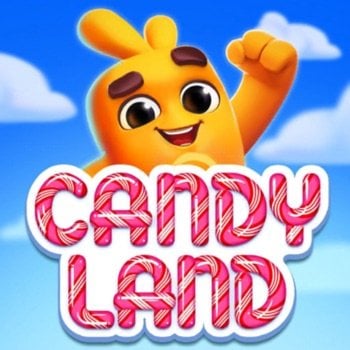
![Forward Assault v1.2078.2 +14 Jailed Cheats [ Mega Hack ]](https://iosgods.com/uploads/monthly_2025_12/350x350bb.jpg.307a5ae0e8e88134a3c0d600903f63c1.jpg)

![Good Pizza, Great Pizza v5.45.0 +8 Jailed Cheats [ Unlimited Currencies ]](https://iosgods.com/uploads/monthly_2025_01/350x350bb.jpg.b2cb5b9ac0e87b1b6d1604ea87ee5cbf.jpg)


![House Flipper Home Design v1.620 +2 Jailed Cheats [ Unlimited Currencies ]](https://iosgods.com/uploads/monthly_2023_02/350x350bb.jpg.e0d72e5b443242d844890f3bb2d23786.jpg)
Recommended Posts
Create an account or sign in to comment
You need to be a member in order to leave a comment
Create an account
Sign up for a new account in our community. It's easy!
Register a new accountSign in
Already have an account? Sign in here.
Sign In Now