6 posts in this topic
-
Our picks
-
![Grand War: Rome Strategy Games v2.4.1 +5 Jailed Cheats [ Damage & Defence ]](//iosgods.com/applications/core/interface/js/spacer.png)
Grand War: Rome Strategy Games v2.4.1 +5 Jailed Cheats [ Damage & Defence ]
Puddin posted a topic in Free Non-Jailbroken IPA Cheats,
Modded/Hacked App: Grand War: Rome Strategy Games By HangZhouCaiLingTechnology.Co., Limited
Bundle ID: com.rome.caesar.war.strategy.conqueror.games.2021
iTunes Store Link: https://apps.apple.com/us/app/grand-war-rome-strategy-games/id1593989305?uo=4
🤩 Hack Features
- Damage Multiplier
- Defence Multiplier
- Unlimited Silver
- Unlimited Gold
- Unlimited Medals-
- 44 replies

Picked By
Puddin, -
-
![Classroom of the Elite v1.0.2 +8 Jailed Cheats [ Unlimited Currencies ]](//iosgods.com/applications/core/interface/js/spacer.png)
Classroom of the Elite v1.0.2 +8 Jailed Cheats [ Unlimited Currencies ]
Puddin posted a topic in Free Non-Jailbroken IPA Cheats,
Modded/Hacked App: Classroom of the Elite By Crunchyroll, LLC
Bundle ID: com.crunchyroll.gv.classroomoftheelite
App Store Link: https://apps.apple.com/us/app/classroom-of-the-elite/id6670073323?uo=4
🤩 Hack Features
- Freeze Energy
- Freeze Gems
- Auto Win
-- Full Game Unlocked
VIP
- Unlimited Coins -> Earn some.
- Unlimited Gems -> Spend some.
- Unlimited Energy - Earn some.
- Unlimited XP -> Earn some.- 9 replies

Picked By
Puddin, -
![Little Alchemist: Remastered v2.22.6 +5 Jailed Cheats [ Unlimited Currencies ]](//iosgods.com/applications/core/interface/js/spacer.png)
Little Alchemist: Remastered v2.22.6 +5 Jailed Cheats [ Unlimited Currencies ]
Puddin posted a topic in Free Non-Jailbroken IPA Cheats,
Modded/Hacked App: Little Alchemist: Remastered By Monumental, LLC
Bundle ID: io.monumental.littlealchemist.ios
App Store Link: https://apps.apple.com/us/app/little-alchemist-remastered/id1605187898?uo=4
🤩 Hack Features
- Unlimited Gold
- Unlimited Gems
- Unlimited Dust
- Unlimited PVP Coins
- Unlimited Heroic Coins-
- 106 replies

Picked By
Puddin, -
-
![MA 2 – President Simulator v1.0.39 +4++ Jailed Cheats [ Unlimited Everything ]](//iosgods.com/applications/core/interface/js/spacer.png)
MA 2 – President Simulator v1.0.39 +4++ Jailed Cheats [ Unlimited Everything ]
Puddin posted a topic in Free Non-Jailbroken IPA Cheats,
Modded/Hacked App: MA 2 – President Simulator By OXIWYLE TOV
Bundle ID: com.oxiwyle.modernage2
iTunes Store Link: https://apps.apple.com/us/app/ma-2-president-simulator/id6503986463?uo=4
🚀 Hack Features
- Unlimited Everything -> Will increase instead of decrease.
-- Premium Enabled
-- Acceleration Enabled
-- No Ads Enabled
🍏 Jailbreak iOS hacks: [Mod Menu Hack] MA 2 – President Simulator v1.0.24 +4++ Cheats [ Unlimited Everything ] - Free Jailbroken Cydia Cheats - iOSGods
🤖 Modded Android APKs: https://iosgods.com/forum/68-android-section/-
- 44 replies

Picked By
Puddin, -
-
![Nuclear Day Survival v0.140.10 +5 Jailed Cheats [ Unlimited Stats ]](//iosgods.com/applications/core/interface/js/spacer.png)
Nuclear Day Survival v0.140.10 +5 Jailed Cheats [ Unlimited Stats ]
Puddin posted a topic in Free Non-Jailbroken IPA Cheats,
Modded/Hacked App: Nuclear Day Survival By APPWILL COMPANY LTD
Bundle ID: com.somniumfabri.nuclearday
iTunes Store Link: https://apps.apple.com/us/app/nuclear-day-survival/id1666266916?uo=4
Mod Requirements:
- Non-Jailbroken/Jailed or Jailbroken iPhone/iPad/iPod Touch.
- Sideloadly / Cydia Impactor or alternatives.
- A Computer Running Windows/macOS/Linux with iTunes installed.
Hack Features:
- Unlimited Hunger
- Unlimited Water
- Unlimited Health
- Unlimited Energy
- No Radiation- 16 replies

Picked By
Puddin, -
![Tile Family®:Match Puzzle Game v1.93.1 +5 Jailed Cheats [ Unlimited Currencies ]](//iosgods.com/applications/core/interface/js/spacer.png)
Tile Family®:Match Puzzle Game v1.93.1 +5 Jailed Cheats [ Unlimited Currencies ]
Puddin posted a topic in Free Non-Jailbroken IPA Cheats,
Modded/Hacked App: Tile Family®:Match Puzzle Game By Jump Plaid GmbH
Bundle ID: com.tile.match.blockpuzzle
iTunes Store Link: https://apps.apple.com/us/app/tile-family-match-puzzle-game/id6444056676?uo=4
Hack Features:
- Unlimited Coins -> Earn or spend some.
- Unlimited Lives -> Use coins.
- Unlimited Stars -> Earn or spend some.
- Unlimited Boosters -> Earn or spend some.
- No Ads
Jailbreak required hack(s): [Mod Menu Hack] Tile Family®:Match Puzzle Game v1.54.1 +5 Cheats [ Unlimited Currencies ] - Free Jailbroken Cydia Cheats - iOSGods
Modded Android APK(s): https://iosgods.com/forum/68-android-section/
For more fun, check out the Club(s): https://iosgods.com/clubs/-
- 34 replies

Picked By
Puddin, -
-
![MARVEL Puzzle Quest: Hero RPG v337.0.714649 +4 Jailed Cheats [ Damage + More ]](//iosgods.com/applications/core/interface/js/spacer.png)
MARVEL Puzzle Quest: Hero RPG v337.0.714649 +4 Jailed Cheats [ Damage + More ]
Puddin posted a topic in Free Non-Jailbroken IPA Cheats,
Modded/Hacked App: MARVEL Puzzle Quest: Hero RPG By 505 Go Inc.
Bundle ID: com.d3p.yorkMPQ
App Store Link: https://apps.apple.com/us/app/marvel-puzzle-quest-hero-rpg/id618349779?uo=4
🤩 Hack Features
- Damage Multiplier
- God Mode
- Unlimited Currencies -> Will increase instead of decrease.
- Free In-App Purchases-
- 118 replies

Picked By
Puddin, -
-
![dropcult v1.3.8 +3 Jailed Cheats [ Damage & Defence ]](//iosgods.com/applications/core/interface/js/spacer.png)
dropcult v1.3.8 +3 Jailed Cheats [ Damage & Defence ]
Puddin posted a topic in Free Non-Jailbroken IPA Cheats,
Modded/Hacked App: dropcult By SMOKESPOT GAMES, LLC
Bundle ID: com.SmokeSpotGames.SkreetFigherzGame
App Store Link: https://apps.apple.com/us/app/dropcult/id1550684098?uo=4
🤩 Hack Features
- Damage Multiplier
- Defence Multiplier
- God Mode-
- 41 replies

Picked By
Puddin, -
-

DRAGON BALL Z DOKKAN BATTLE Japan (ドラゴンボールZ ドッカンバトル) v5.33.0 +7 Cheats!
Rook posted a topic in Free Jailbreak Cheats,
Modded/Hacked App: ドラゴンボールZ ドッカンバトル By BANDAI NAMCO Entertainment Inc.
Bundle ID: jp.co.bandainamcogames.BNGI0211
iTunes Link: https://itunes.apple.com/jp/app/ドラゴンボールz-ドッカンバトル/id951627670
Hack Features
- Unlimited HP - (Put .0 at the back of your value: 1000.0)
- Unlimited Damage - (Put .0 at the back of your value: 1000.0)
- Unlimited Defense - (Put .0 at the back of your value: 1000.0)
- Dice Hack - [ONLY RANGE BETWEEN 1 - 6 or it will crash] - (Put .0 at the back of your value: 4.0)
- Dice Hack 1, 2, 3
- Dice Hack 4, 5, 6
- Auto Win Battles -> Disable if you get errors.
PUT .0 at the back of all values!-
- 8,023 replies
Picked By
Rook, -
-
![Hunt Royale: Action RPG Battle v3.22.3 +3 Jailed Cheats [ Damage & Defence ]](//iosgods.com/applications/core/interface/js/spacer.png)
Hunt Royale: Action RPG Battle v3.22.3 +3 Jailed Cheats [ Damage & Defence ]
Puddin posted a topic in Free Non-Jailbroken IPA Cheats,
Modded/Hacked App: Hunt Royale: Action RPG Battle By BoomBit, Inc.
Bundle ID: com.hunt.royale
iTunes Store Link: https://apps.apple.com/us/app/hunt-royale-action-rpg-battle/id1537379121?uo=4
🚀 Hack Features
- Dumb Enemies
VIP
- Damage Multiplier
- Defence Multiplier-
-
- 230 replies

Picked By
Puddin, -
-
![Animal Mafia v1.0.3 [ +20 Jailed ] Currency Max](//iosgods.com/applications/core/interface/js/spacer.png)
Animal Mafia v1.0.3 [ +20 Jailed ] Currency Max
IK_IK posted a topic in ViP Non-Jailbroken Hacks & Cheats,
Modded/Hacked App: Animal Mafia By IGNITION M CO., LTD.
Bundle ID: com.ignm.animalmafia
App Store Link: https://apps.apple.com/us/app/animal-mafia/id6741849079?uo=4
🤩 Hack Features
- Premium Active
- Premium Claim Unlimited
- Premium Unlimited Rewards
- Normal Unlimited Rewards
- Unlimited Gems
- Unlimited Gold
- Unlimited Energy
- Unlimited Soul Can
- Unlimited Sprout Keys + Voucher
- Unlimited Grilled Fish + Voucher
- Unlimited Enhancement Crystal + Voucher
- Unlimited Animal Cookie
- Unlimited Bloom Key
- Unlimited Adventure Medal
- Offline Rewards / Unlimited Gold
- Offline Rewards / Unlimited Gummy
- Gacha / Earn Gold
- Gacha / Earn Gummy
- ATK / Hero Upgrade
- HP / Hero Upgrade- 2 replies

Picked By
IK_IK, -
![Animal Mafia v1.0.3 [ +20 Cheats ] Currency Max](//iosgods.com/applications/core/interface/js/spacer.png)
Animal Mafia v1.0.3 [ +20 Cheats ] Currency Max
IK_IK posted a topic in ViP Jailbreak Cheats,
Modded/Hacked App: Animal Mafia By IGNITION M CO., LTD.
Bundle ID: com.ignm.animalmafia
App Store Link: https://apps.apple.com/us/app/animal-mafia/id6741849079?uo=4
🤩 Hack Features
- Premium Active
- Premium Claim Unlimited
- Premium Unlimited Rewards
- Normal Unlimited Rewards
- Unlimited Gems
- Unlimited Gold
- Unlimited Energy
- Unlimited Soul Can
- Unlimited Sprout Keys + Voucher
- Unlimited Grilled Fish + Voucher
- Unlimited Enhancement Crystal + Voucher
- Unlimited Animal Cookie
- Unlimited Bloom Key
- Unlimited Adventure Medal
- Offline Rewards / Unlimited Gold
- Offline Rewards / Unlimited Gummy
- Gacha / Earn Gold
- Gacha / Earn Gummy
- ATK / Hero Upgrade
- HP / Hero Upgrade- 2 replies

Picked By
IK_IK,
-
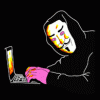
![Grand War: Rome Strategy Games v2.4.1 +5 Jailed Cheats [ Damage & Defence ]](https://iosgods.com/uploads/monthly_2025_03/350x350bb.jpg.403e551c07e87bb9d0237ef3e3b33f9b.jpg)
![Classroom of the Elite v1.0.2 +8 Jailed Cheats [ Unlimited Currencies ]](https://iosgods.com/uploads/monthly_2025_07/350x350bb.jpg.cf14472756efac6180e432c4d394a309.jpg)
![Little Alchemist: Remastered v2.22.6 +5 Jailed Cheats [ Unlimited Currencies ]](https://iosgods.com/uploads/monthly_2025_05/350x350bb.jpg.ccb6337bb75543ca654594fd66077f70.jpg)
![MA 2 – President Simulator v1.0.39 +4++ Jailed Cheats [ Unlimited Everything ]](https://iosgods.com/uploads/monthly_2025_02/2.jpg.5f4eb2e7641883dd7f5fa120f2854df7.jpg)
![Nuclear Day Survival v0.140.10 +5 Jailed Cheats [ Unlimited Stats ]](https://iosgods.com/uploads/monthly_2025_04/350x350bb.jpg.3c2ed08cc80602ca09d24cb3ffa82f08.jpg)
![Tile Family®:Match Puzzle Game v1.93.1 +5 Jailed Cheats [ Unlimited Currencies ]](https://iosgods.com/uploads/monthly_2024_07/350x350bb.jpg.008364a7fe7e4718397061fd0aa56568.jpg)
![MARVEL Puzzle Quest: Hero RPG v337.0.714649 +4 Jailed Cheats [ Damage + More ]](https://iosgods.com/uploads/monthly_2025_03/350x350bb.jpg.79cf1d3d37bd5fceae1acf374daf5e32.jpg)
![dropcult v1.3.8 +3 Jailed Cheats [ Damage & Defence ]](https://iosgods.com/uploads/monthly_2025_09/350x350bb.jpg.8d0cf846ce87ce154854526978439971.jpg)

![Hunt Royale: Action RPG Battle v3.22.3 +3 Jailed Cheats [ Damage & Defence ]](https://iosgods.com/uploads/monthly_2025_03/350x350bb.jpg.744c5f17ce01100b31e20c437df95c60.jpg)

![Animal Mafia v1.0.3 [ +20 Jailed ] Currency Max](https://iosgods.com/uploads/monthly_2026_01/350x350bb.jpg.a5704e9754ddee3d2d1dee7687800af8.jpg)
![Animal Mafia v1.0.3 [ +20 Cheats ] Currency Max](https://iosgods.com/uploads/monthly_2026_01/350x350bb.jpg.bc673c049e8f10e741ab8e218665960b.jpg)
Recommended Posts
Create an account or sign in to comment
You need to be a member in order to leave a comment
Create an account
Sign up for a new account in our community. It's easy!
Register a new accountSign in
Already have an account? Sign in here.
Sign In Now