Android Tutorial How to root Bluestacks 1 & 2 (0.x.x / 2.x.x) using Kingroot app
7 posts in this topic
-
Our picks
-
![Heroes vs. Hordes: Survivor v7.7.0 [ +15 Cheats ] Currency Max](//iosgods.com/applications/core/interface/js/spacer.png)
Heroes vs. Hordes: Survivor v7.7.0 [ +15 Cheats ] Currency Max
IK_IK posted a topic in ViP Jailbreak Cheats,
Modded/Hacked App: Heroes vs. Hordes: Survivor By Swift Games GmbH
Bundle ID: com.swiftgames.roguelikesurvival
iTunes Store Link: https://apps.apple.com/us/app/heroes-vs-hordes-survivor/id1608898173?uo=4
Hack Features
- Currency
- Resource
- Gold Unlimited [ Bonus Wave ]
- Ch Unlocked [ Play All Off ]
- Always Last Wave
- Talents Cost 0
- Hero DMG Only
- HP & DMG [ Just Equip & Unequip ]
- Enemy Freeze
- Enemy ATK NO
For Non-Jailbroken & No Jailbreak required hacks: https://iosgods.com/forum/79-no-jailbreak-section/
Modded Android APK(s): https://iosgods.com/forum/68-android-section/-
-
- 128 replies

Picked By
IK_IK, -
-
![Heroes vs. Hordes: Survivor v7.7.0 [ +15 Jailed ] Currency Max](//iosgods.com/applications/core/interface/js/spacer.png)
Heroes vs. Hordes: Survivor v7.7.0 [ +15 Jailed ] Currency Max
IK_IK posted a topic in ViP Non-Jailbroken Hacks & Cheats,
Modded/Hacked App: Heroes vs. Hordes: Survivor By Swift Games GmbH
Bundle ID: com.swiftgames.roguelikesurvival
iTunes Store Link: https://apps.apple.com/us/app/heroes-vs-hordes-survivor/id1608898173?uo=4
Mod Requirements
- Non-Jailbroken/Jailed or Jailbroken iPhone or iPad.
- Sideloadly or alternatives.
- Computer running Windows/macOS/Linux with iTunes installed.
Hack Features
- Currency
- Resource
- Gold Unlimited [ Bonus Wave ]
- Ch Unlocked [ Play All Off ]
- Always Last Wave
- Talents Cost 0
- Hero DMG Only
- HP & DMG [ Just Equip & Unequip ]
- Enemy Freeze
- Enemy ATK NO
Jailbreak required iOS hacks: https://iosgods.com/forum/5-game-cheats-hack-requests/
Modded Android APKs: https://iosgods.com/forum/68-android-section/
iOS Hack Download IPA Link
Hidden Content
Download via the iOSGods App-
- 159 replies

Picked By
IK_IK, -
-
![Combat Quest: Idle Dungeon RPG v1.51.2 +2 Jailed Cheats [ Damage & Defence ]](//iosgods.com/applications/core/interface/js/spacer.png)
Combat Quest: Idle Dungeon RPG v1.51.2 +2 Jailed Cheats [ Damage & Defence ]
Puddin posted a topic in Free Non-Jailbroken IPA Cheats,
Modded/Hacked App: Combat Quest: Idle Dungeon RPG By CHILLBASE LTD
Bundle ID: com.chillgaming.combatquest
App Store Link: https://apps.apple.com/us/app/combat-quest-idle-dungeon-rpg/id1558423382?uo=4
Hack Features:
- Damage Multiplier
- Defence Multiplier-
- 70 replies

Picked By
Puddin, -
-
![Dawn of Ages: Medieval Games v2.7.4 +5 Jailed Cheats [ Damage & Defence ]](//iosgods.com/applications/core/interface/js/spacer.png)
Dawn of Ages: Medieval Games v2.7.4 +5 Jailed Cheats [ Damage & Defence ]
Puddin posted a topic in Secret ViP,
Modded/Hacked App: Dawn of Ages: total war battle By BoomBit, Inc.
Bundle ID: com.stratospheregames.dawnofages
App Store Link: https://apps.apple.com/us/app/dawn-of-ages-total-war-battle/id6477473268?uo=4
🤩 Hack Features
- Damage Multiplier
- Defence Multiplier
- God Mode
- Dumb Enemy
- Premium Enabled-
- 125 replies

Picked By
Puddin, -
-

Adorable Home v2.17.19 Jailed Cheats +1
Laxus posted a topic in Free Non-Jailbroken IPA Cheats,
Modded/Hacked App: Adorable Home By HyperBeard Inc.
Bundle ID: com.hyperbeard.adorablehome
App Store Link: https://apps.apple.com/us/app/adorable-home/id1486637414?uo=4
📌 Mod Requirements
- Non-Jailbroken/Jailed or Jailbroken iPhone or iPad.
- Sideloadly or alternatives.
- Computer running Windows/macOS/Linux with iTunes installed.
🤩 Hack Features
- Infinite Hearts
- Free iAP
Jailbroken Hack: https://iosgods.com/topic/119718-adorable-home-cheats-auto-update-2/
⬇️ iOS Hack Download IPA Link: https://iosgods.com/topic/119534-adorable-home-v21719-jailed-cheats-1/-
-
- 448 replies

Picked By
Laxus , -
-

Wiggle Defender: Strategy TD v0.0.31 Jailed Cheats +3
Laxus posted a topic in Free Non-Jailbroken IPA Cheats,
Modded/Hacked App: Wiggle Defender: Strategy TD By Teamsparta Inc.
Bundle ID: com.TeamSparta.WiggleDefender
App Store Link: https://apps.apple.com/us/app/wiggle-defender-strategy-td/id6756547841?uo=4
📌 Mod Requirements
- Non-Jailbroken/Jailed or Jailbroken iPhone or iPad.
- Sideloadly or alternatives.
- Computer running Windows/macOS/Linux with iTunes installed.
🤩 Hack Features
- Multiply Attack
- Free Store (not iAP)
- PREMIUM
Jailbroken Hack: https://iosgods.com/topic/204454-wiggle-defender-strategy-td-cheats-v0011-3/
⬇️ iOS Hack Download IPA Link: https://iosgods.com/topic/204452-wiggle-defender-strategy-td-v0011-jailed-cheats-3/-
- 11 replies

Picked By
Laxus , -
-

War Inc: Rising v0.8.4 Jailed Cheats +3
Laxus posted a topic in Free Non-Jailbroken IPA Cheats,
Modded/Hacked App: War Inc: Rising By SamShui Corporation
Bundle ID: com.i89trillion.strategy.rising
App Store Link: https://apps.apple.com/us/app/war-inc-rising/id6747767390?uo=4
📌 Mod Requirements
- Non-Jailbroken/Jailed or Jailbroken iPhone or iPad.
- Sideloadly or alternatives.
- Computer running Windows/macOS/Linux with iTunes installed.
🤩 Hack Features
- God Mode
- One Hit Kill
- Auto Win
⬇️ iOS Hack Download IPA Link: https://iosgods.com/topic/202371-war-inc-rising-v080-jailed-cheats-3/-
- 17 replies

Picked By
Laxus , -
-

Dice Dreams Cheats (Auto Update) +2
0xygen posted a topic in Free Jailbreak Cheats,
Modded/Hacked App: Dice Dreams™ By SuperPlay LTD
Bundle ID: com.superplaystudios.dicedreams
iTunes Store Link: https://apps.apple.com/us/app/dice-dreams/id1484468651?uo=4
Hack Features:
- Custom Rolls
- Unlimited Coins - afford regardless of if you have enough
iOS Hack Download Link: https://iosgods.com/topic/138011-dice-dreams%E2%84%A2-v1692-2-cheats/-
- 672 replies

Picked By
Laxus , -
-

Mortal Kombat Cheats v7.1.1 +8
Rook posted a topic in Free Jailbreak Cheats,
Modded/Hacked App: Mortal Kombat by Warner Bros. Entertainment
Bundle ID: com.wb.MK.Brawler2015
iTunes Store Link: https://apps.apple.com/us/app/mortal-kombat/id949701151
Hack Features:
- Auto-Win (Press the pause button)
- Instantly Kill individual Enemy Characters (Press the pause button)
- Force Swap Enemy Characters (Press the pause button)
- Easy Enemy (1 hit KO) (Press the pause button)
- Cheat Menu (only few few features work for now, i'll see what i can do) (Press the pause button)
Non-Jailbroken & No Jailbreak required hack(s): https://iosgods.com/forum/79-no-jailbreak-section/
Modded Android APK(s): https://iosgods.com/forum/68-android-section/
For more fun, check out the Club(s): https://iosgods.com/clubs/
-
-
- 5,060 replies

Picked By
Laxus , -
-
![Archero Cheats (Auto Update) +5 [ God Mode & More ]](//iosgods.com/applications/core/interface/js/spacer.png)
Archero Cheats (Auto Update) +5 [ God Mode & More ]
Laxus posted a topic in Free Jailbreak Cheats,
Modded/Hacked App: Archero by HABBY PTE. LTD.
Bundle ID: com.habby.archero
iTunes Store Link: https://apps.apple.com/us/app/archero/id1453651052?uo=4&at=1010lce4
Hack Features:
- Multiply Defense to
- Multiply Damage to
- God Mode
- OHK (Must use with God Mode)
- Freeze Enemies
NOTE: If you want to use god mode and ohk turn off multiply damage and defense first. I added multiply damage and defense there to avoid ban
Non-Jailbroken & No Jailbreak required hack(s): https://iosgods.com/topic/100710-archero-v210-enemies-dont-attack-x30-attack/
Hack Download Link: https://iosgods.com/topic/96783-arm64-archero-cheats-v220-5/- 15,929 replies

Picked By
Laxus , -
![Ancient Defense v1.0 [ +6 Cheats ] Currency Max](//iosgods.com/applications/core/interface/js/spacer.png)
Ancient Defense v1.0 [ +6 Cheats ] Currency Max
IK_IK posted a topic in Free Jailbreak Cheats,
Modded/Hacked App: Ancient Defense By Nikita Silchenko
Bundle ID: com.ray.games.ancient.defense
App Store Link: https://apps.apple.com/us/app/ancient-defense/id6758112707?uo=4
🤩 Hack Features
- Unlimited Gems
- Unlimited Coins
- Unlimited Energy
- Unlimited Meat Battle
- DMG MAX
- ATK Range- 1 reply

Picked By
IK_IK, -
![Ancient Defense v1.0 [ +6 Jailed ] Currency Max](//iosgods.com/applications/core/interface/js/spacer.png)
Ancient Defense v1.0 [ +6 Jailed ] Currency Max
IK_IK posted a topic in Free Non-Jailbroken IPA Cheats,
Modded/Hacked App: Ancient Defense By Nikita Silchenko
Bundle ID: com.ray.games.ancient.defense
App Store Link: https://apps.apple.com/us/app/ancient-defense/id6758112707?uo=4
🤩 Hack Features
- Unlimited Gems
- Unlimited Coins
- Unlimited Energy
- Unlimited Meat Battle
- DMG MAX
- ATK Range- 0 replies

Picked By
IK_IK,
-

![Heroes vs. Hordes: Survivor v7.7.0 [ +15 Cheats ] Currency Max](https://iosgods.com/uploads/monthly_2025_06/350x350bb.jpg.b6876c03c005d1b326e99a4576f96057.jpg)

![Heroes vs. Hordes: Survivor v7.7.0 [ +15 Jailed ] Currency Max](https://iosgods.com/uploads/monthly_2025_06/350x350bb.jpg.00e4309787c2433c46c67c62c2a655e8.jpg)
![Combat Quest: Idle Dungeon RPG v1.51.2 +2 Jailed Cheats [ Damage & Defence ]](https://iosgods.com/uploads/monthly_2025_11/350x350bb.jpg.cf43fada78a0c3782573eb66c9083d2b.jpg)
![Dawn of Ages: Medieval Games v2.7.4 +5 Jailed Cheats [ Damage & Defence ]](https://iosgods.com/uploads/monthly_2025_06/350x350bb.jpg.a8f8805776f3993371ef561b77613a54.jpg)





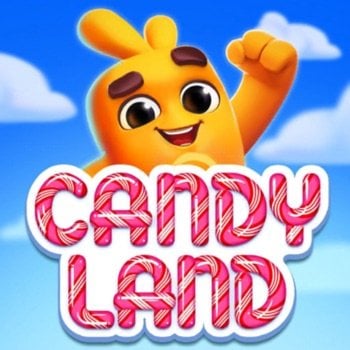




![Archero Cheats (Auto Update) +5 [ God Mode & More ]](https://iosgods.com/uploads/monthly_2026_02/350x350bb.jpg.5d7fbb5ee20f92010a2f81675f11af9e.jpg)
![Ancient Defense v1.0 [ +6 Cheats ] Currency Max](https://iosgods.com/uploads/monthly_2026_02/350x350bb.jpg.afbee6022b759808c5bdef9645e1d646.jpg)
![Ancient Defense v1.0 [ +6 Jailed ] Currency Max](https://iosgods.com/uploads/monthly_2026_02/350x350bb.jpg.52644dabd9d3264e0e6bc8444142cfee.jpg)
Recommended Posts
Archived
This topic is now archived and is closed to further replies.