4 posts in this topic
-
Our picks
-
![[ Puzzle & Dragons KR ] 퍼즐앤드래곤 v22.9.0 Jailed Cheats +2](//iosgods.com/applications/core/interface/js/spacer.png)
[ Puzzle & Dragons KR ] 퍼즐앤드래곤 v22.9.0 Jailed Cheats +2
Laxus posted a topic in Free Non-Jailbroken IPA Cheats,
Modded/Hacked App: 퍼즐앤드래곤 By GungHo Online Entertainment, INC.
Bundle ID: jp.gungho.padKO
iTunes Store Link: https://apps.apple.com/kr/app/%ED%8D%BC%EC%A6%90%EC%95%A4%EB%93%9C%EB%9E%98%EA%B3%A4/id588637521?uo=4
Hack Features:
- God Mode
- One Hit Kill
Jailbreak required hack(s): https://iosgods.com/topic/133984-puzzle-dragons-japan-english-cheats-all-versions-3/
iOS Hack Download Link: https://iosgods.com/topic/146388-puzzle-dragons-korea-%ED%8D%BC%EC%A6%90%EC%95%A4%EB%93%9C%EB%9E%98%EA%B3%A4-v1920-jailed-cheats-2/-
-
- 33 replies

Picked By
Laxus , -
-

Kritika: The White Knights Cheats (Auto Update) +12
Rook posted a topic in ViP Jailbreak Cheats,
Hacked App: Kritika: The White Knights By GAMEVIL Inc.
iTunes Link: https://itunes.apple.com/us/app/kritika-the-white-knights/id865958296
Bundle ID: com.gamevil.kritikam.ios.apple.global.normal
Hack Features
- Infinite Potions (Increase instead of decrease)
- Infinite Mana
- No Potion Cooldown
- Instant EX Gauge Fill
- God Mode in Stage Mode
- God Mode in Tower & Monster Wave
- God Mode in Arena & PvP (Untested)
- Timer Hack*
- Mao Support Always Active
- 1 Hit Kill in Monster -> One Hit Kill was Replaced with "Monster Level 1"
- Enemy Doesn't Attack
- Boss Doesn't Attack
- Enemy Doesn't Move
- Boss Doesn't Move
- Monster Level 1 -> Easy kills-
-
- 3,113 replies

Picked By
Laxus , -
-

Royal Revolt 2: Tower Defense (Auto Update) Jailed Cheats +2
0xygen posted a topic in Free Non-Jailbroken IPA Cheats,
Modded/Hacked App: Royal Revolt 2: Tower Defense By Flaregames GmbH
Bundle ID: com.flaregames.royalrevoltonline
App Store Link: https://apps.apple.com/us/app/royal-revolt-2-tower-defense/id705211891?uo=4
📌 Mod Requirements
- Non-Jailbroken/Jailed or Jailbroken iPhone or iPad.
- Sideloadly or alternatives.
- Computer running Windows/macOS/Linux with iTunes installed.
🤩 Hack Features
- God Mode
- One Hit Kill
⬇️ iOS Hack Download IPA Link: https://iosgods.com/topic/81052-royal-revolt-2-tower-defense-auto-update-jailed-cheats-2/-
-
- 471 replies

Picked By
Laxus , -
-

Deep Rock Galactic: Survivor v1.0.11 Jailed Cheats +5
Laxus posted a topic in Free Non-Jailbroken IPA Cheats,
Modded/Hacked App: Deep Rock Galactic: Survivor By Ghost Ship Publishing ApS
Bundle ID: com.ghostshippublishing.deeprockgalacticsurvivor
App Store Link: https://apps.apple.com/us/app/deep-rock-galactic-survivor/id6742194903?uo=4
📌 Mod Requirements
- Non-Jailbroken/Jailed or Jailbroken iPhone or iPad.
- Sideloadly or alternatives.
- Computer running Windows/macOS/Linux with iTunes installed.
🤩 Hack Features
- God Mode
- Multiply Attack
- Weak Enemies
- Free Store
- PREMIUM
⬇️ iOS Hack Download IPA Link: https://iosgods.com/topic/202065-deep-rock-galactic-survivor-v103-jailed-cheats-5/-
- 44 replies

Picked By
Laxus , -
-

Candy Crush Friends Saga v4.20.1 Jailed Cheats +3
Laxus posted a topic in Free Non-Jailbroken IPA Cheats,
Modded/Hacked App: Candy Crush Friends Saga By King.com Limited
Bundle ID: com.midasplayer.apps.candycrush4
iTunes Store Link: https://apps.apple.com/us/app/candy-crush-friends-saga/id1225867923?uo=4
🔧 Mod Requirements
- Non-Jailbroken/Jailed or Jailbroken iPhone or iPad.
- Sideloadly or alternatives.
- Computer running Windows/macOS/Linux with iTunes installed.
🚀 Hack Features
- Freeze Moves
- Freeze Lives
- Freeze Boosters
🍏 Jailbreak iOS hacks: https://iosgods.com/topic/198853-candy-crush-friends-saga-cheats-v4160-3/
📥 iOS Hack Download IPA Link: https://iosgods.com/topic/80354-candy-crush-friends-saga-v4160-jailed-cheats-3/-
-
- 442 replies

Picked By
Laxus , -
-

Puzzle & Dragons (English) v22.9.0 Jailed Cheats +2
Laxus posted a topic in Free Non-Jailbroken IPA Cheats,
Modded/Hacked App: Puzzle & Dragons (English) By GungHo Online Entertainment, INC.
Bundle ID: jp.gungho.padEN
iTunes Store Link: https://apps.apple.com/us/app/puzzle-dragons-english/id563474464?uo=4
Hack Features:
- God Mode
- One Hit Kill
Jailbreak required hack(s): https://iosgods.com/topic/133984-puzzle-dragons-japan-english-cheats-all-versions-3/
iOS Hack Download Link: https://iosgods.com/topic/135066-puzzle-dragons-english-v1931-jailed-cheats-2/-
-
- 326 replies

Picked By
Laxus , -
-

PewDiePie's Tuber Simulator Cheats (Auto Update) +3
Laxus posted a topic in Free Jailbreak Cheats,
Modded/Hacked App: PewDiePie's Tuber Simulator By Outerminds Inc.
Bundle ID: com.outerminds.tubular
iTunes Store Link: https://apps.apple.com/us/app/pewdiepies-tuber-simulator/id1093190533?uo=4
📌 Mod Requirements
- Jailbroken iPhone or iPad.
- iGameGod / Filza / iMazing.
- Cydia Substrate, ElleKit, Substitute or libhooker depending on your jailbreak (from Sileo, Cydia or Zebra).
🤩 Hack Features
- Infinite Subscriber
- Infinite Views
- Infinite Bux
NOTE: Please complete tutorial first before enabling the hacks otherwise it won't work
NOTe 2: Please make a youtube video to get some views first (without hack) then before enable infinite views
Non-Jailbroken Hack: https://iosgods.com/topic/86411-pewdiepies-tuber-simulator-v2450-jailed-cheats-3/
⬇️ iOS Hack Download Link: https://iosgods.com/topic/86366-pewdiepies-tuber-simulator-cheats-v2460-3/-
-
- 1,185 replies

Picked By
Laxus , -
-
![Backpack Rush: Merge Defense v1.1.0 [ +4 Cheats ] Currency Max](//iosgods.com/applications/core/interface/js/spacer.png)
Backpack Rush: Merge Defense v1.1.0 [ +4 Cheats ] Currency Max
IK_IK posted a topic in Free Jailbreak Cheats,
Modded/Hacked App: Backpack Rush: Merge Defense By NADDIC GAMES Co Ltd.
Bundle ID: com.maf.BackpackRush
App Store Link: https://apps.apple.com/us/app/backpack-rush-merge-defense/id6758126642?uo=4
🤩 Hack Features
- Unlimited Gems
- Unlimited Coins
- Unlimited Energy
- Unlimited Blueprint- 0 replies

Picked By
IK_IK, -
![Backpack Rush: Merge Defense v1.1.0 [ +4 Jailed ] Currency Max](//iosgods.com/applications/core/interface/js/spacer.png)
Backpack Rush: Merge Defense v1.1.0 [ +4 Jailed ] Currency Max
IK_IK posted a topic in Free Non-Jailbroken IPA Cheats,
Modded/Hacked App: Backpack Rush: Merge Defense By NADDIC GAMES Co Ltd.
Bundle ID: com.maf.BackpackRush
App Store Link: https://apps.apple.com/us/app/backpack-rush-merge-defense/id6758126642?uo=4
🤩 Hack Features
- Unlimited Gems
- Unlimited Coins
- Unlimited Energy
- Unlimited Blueprint- 0 replies

Picked By
IK_IK, -

Block Blast! v6.8.0 Jailed Cheats +1
Laxus posted a topic in Free Non-Jailbroken IPA Cheats,
Modded/Hacked App: Block Blast! By ARETIS LIMITED
Bundle ID: com.blockpuzzle.us.ios
App Store Link: https://apps.apple.com/us/app/block-blast/id1617391485?uo=4
📌 Mod Requirements
- Non-Jailbroken/Jailed or Jailbroken iPhone or iPad.
- Sideloadly or alternatives.
- Computer running Windows/macOS/Linux with iTunes installed.
🤩 Hack Features
- No Ads
⬇️ iOS Hack Download IPA Link: https://iosgods.com/topic/205809-block-blast-v679-jailed-cheats-1/-
- 15 replies

Picked By
Laxus , -
-

Pew Pew Slime - Idle RPG v34 Jailed Cheats +5
Laxus posted a topic in ViP Non-Jailbroken Hacks & Cheats,
Modded/Hacked App: Pew Pew Slime - Idle RPG By X-LEGEND ENTERTAINMENT CO., LTD.
Bundle ID: com.xlegend.pewpewslime.global
App Store Link: https://apps.apple.com/us/app/pew-pew-slime-idle-rpg/id6739420338?uo=4
📌 Mod Requirements
- Non-Jailbroken/Jailed or Jailbroken iPhone or iPad.
- Sideloadly or alternatives.
- Computer running Windows/macOS/Linux with iTunes installed.
🤩 Hack Features
- God Mode
- Multiply Attack
After in-game press Activate Cheat 1 time, then turn it off. Now you can use, if it not work after you relaunch the game next time, repeat the process
For Multiply Attack do not set max value ortherwise it will revert back to default value, example max value is 10 set 9.8 or 9.9
⬇️ iOS Hack Download IPA Link: https://iosgods.com/topic/202589-pew-pew-slime-idle-rpg-v26-jailed-cheats-2/-
- 48 replies

Picked By
Laxus , -
-

Hill Climb Racing 2 Cheats v1.71.3 +1
K_K posted a topic in Free Jailbreak Cheats,
Modded/Hacked App: Hill Climb Racing 2 By Fingersoft
Bundle ID: com.fingersoft.hillclimbracing2
iTunes Store Link: https://apps.apple.com/us/app/hill-climb-racing-2/id1146465836?uo=4
Hack Features:
- Freeze Coins
- Freeze Gems
- Freeze Scraps
Non-Jailbroken & No Jailbreak required hack(s): https://iosgods.com/topic/108295-hill-climb-racing-2-v1611-jailed-cheats-2/
iOS Hack Download Link: https://iosgods.com/topic/108298-hill-climb-racing-2-v1612-cheats-3/-
-
- 2,220 replies

Picked By
Laxus , -
-
![[ Puzzle & Dragons KR ] 퍼즐앤드래곤 v22.9.0 Jailed Cheats +2](https://iosgods.com/uploads/monthly_2021_06/350x350bb.jpg.02b86fd2e96f70990702a358efe4a53b.jpg)








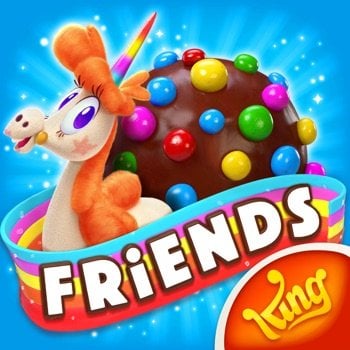



![Backpack Rush: Merge Defense v1.1.0 [ +4 Cheats ] Currency Max](https://iosgods.com/uploads/monthly_2026_02/350x350bb.jpg.cbed34205aafae09a3a60a08675f69ff.jpg)
![Backpack Rush: Merge Defense v1.1.0 [ +4 Jailed ] Currency Max](https://iosgods.com/uploads/monthly_2026_02/350x350bb.jpg.57a219ff70357a288a7b5d142c453b13.jpg)



Recommended Posts
Create an account or sign in to comment
You need to be a member in order to leave a comment
Create an account
Sign up for a new account in our community. It's easy!
Register a new accountSign in
Already have an account? Sign in here.
Sign In Now