Help/Support Cannot execute certain .exe files (Non-iOS related issue)
17 posts in this topic
-
Our picks
-
![Royal Kingdom v26765 +4 Mods [ Coins + More ]](//iosgods.com/applications/core/interface/js/spacer.png)
Royal Kingdom v26765 +4 Mods [ Coins + More ]
Puddin posted a topic in Free Android Modded APKs,
Mod APK Game Name: Royal Kingdom By Dream Games
Rooted Device: Not Required.
Google Play Store Link: https://play.google.com/store/apps/details?id=com.dreamgames.royalkingdom&hl=en_GB
🤩 Hack Features
- Freeze Coins
- Freeze Lives
- Freeze Boosters
- Freeze Moves-
- 10 replies

Picked By
Puddin, -
-
![Royal Kingdom v26765 +4 Jailed Cheats [ Coins + More ]](//iosgods.com/applications/core/interface/js/spacer.png)
Royal Kingdom v26765 +4 Jailed Cheats [ Coins + More ]
Puddin posted a topic in Free Non-Jailbroken IPA Cheats,
Modded/Hacked App: Royal Kingdom By Dream Games
Bundle ID: com.dreamgames.royalkingdom
iTunes Store Link: https://apps.apple.com/ph/app/royal-kingdom/id1606549505
Hack Features:
- Freeze Coins
- Freeze Lives
- Freeze Boosters
- Freeze Moves
Jailbreak required hack(s): [Mod Menu Hack] Royal Kingdom v3987 +4 Cheats [ Unlimited Coins ] - Free Jailbroken Cydia Cheats - iOSGods
Modded Android APK(s): https://iosgods.com/forum/68-android-section/
For more fun, check out the Club(s): https://iosgods.com/clubs/-
-
- 199 replies

Picked By
Puddin, -
-
![Disney Solitaire v1.14.2 +2++ Jailed Cheats [ Unlimited Everything ]](//iosgods.com/applications/core/interface/js/spacer.png)
Disney Solitaire v1.14.2 +2++ Jailed Cheats [ Unlimited Everything ]
Puddin posted a topic in Free Non-Jailbroken IPA Cheats,
Modded/Hacked App: Disney Solitaire By SuperPlay LTD
Bundle ID: com.superplaystudios.disneysolitairedreams
iTunes Store Link: https://apps.apple.com/us/app/disney-solitaire/id6475757306?uo=4
🤩 Hack Features
- Unlimited Everything -> Will increase instead of decrease.
- Free In-App Purchases-
-
- 66 replies

Picked By
Puddin, -
-
![Disney Solitaire v1.14.2 +2 Mods [ Unlimited Everything ]](//iosgods.com/applications/core/interface/js/spacer.png)
Disney Solitaire v1.14.2 +2 Mods [ Unlimited Everything ]
Puddin posted a topic in Free Android Modded APKs,
Mod APK Game Name: Disney Solitaire by SuperPlay.
Rooted Device: Not Required.
Google Play Store Link: https://play.google.com/store/apps/details?id=com.superplaystudios.disneysolitairedreams
🤩 Hack Features
- Unlimited Everything -> Will increase instead of decrease.
- Free In-App Purchases-
- 5 replies

Picked By
Puddin, -
-
![Idle Miner Tycoon: Gold Games v5.42.0 +100++ Mods [ Game Breaking ]](//iosgods.com/applications/core/interface/js/spacer.png)
Idle Miner Tycoon: Gold Games v5.42.0 +100++ Mods [ Game Breaking ]
Puddin posted a topic in Free Android Modded APKs,
Mod APK Game Name: Idle Miner Tycoon: Gold Games By Kolibri Games
Rooted Device: Not Required.
Google Play Store Link: https://play.google.com/store/apps/details?id=com.fluffyfairygames.idleminertycoon
🤩 Hack Features
- Debug Menu -> Head over to Settings and toggle the Sound button.-
-
- 10 replies

Picked By
Puddin, -
-
![Idle Miner Tycoon: Money Games v5.43.0 +100++ Jailed Cheats [ Game Breaking ]](//iosgods.com/applications/core/interface/js/spacer.png)
Idle Miner Tycoon: Money Games v5.43.0 +100++ Jailed Cheats [ Game Breaking ]
Puddin posted a topic in Free Non-Jailbroken IPA Cheats,
Modded/Hacked App: Idle Miner Tycoon: Money Games By Kolibri Games GmbH
Bundle ID: com.fluffyfairygames.idleminertycoon
iTunes Store Link: https://apps.apple.com/us/app/idle-miner-tycoon-money-games/id1116645064
Hack Features:
- Debug Menu -> Head over to Settings and toggle the Sound button.
Jailbreak required hack(s): [Mod Menu Hack] Idle Miner Tycoon: Money Games v4.4.0 +1++ Cheats [ Game Breaking ] - Free Jailbroken Cydia Cheats - iOSGods
Modded Android APK(s): https://iosgods.com/forum/68-android-section/
For more fun, check out the Club(s): https://iosgods.com/clubs/-
-
- 502 replies

Picked By
Puddin, -
-
![Stick Cricket Clash v2.2.10 [ +3 Cheats ] Currency Freeze](//iosgods.com/applications/core/interface/js/spacer.png)
Stick Cricket Clash v2.2.10 [ +3 Cheats ] Currency Freeze
IK_IK posted a topic in Free Jailbreak Cheats,
Modded/Hacked App: Stick Cricket Clash By Stick Sports Ltd
Bundle ID: com.sticksports.stickcricketclash
iTunes Store Link: https://apps.apple.com/us/app/stick-cricket-clash/id6444344271?uo=4
Hack Features:
- Currency Freeze
- Score Win All Match
- Ads Reward
-
Non-Jailbroken & No Jailbreak required hack(s): https://iosgods.com/forum/79-no-jailbreak-section/
Modded Android APK(s): https://iosgods.com/forum/68-android-section/
For more fun, check out the Club(s): https://iosgods.com/clubs/-
-
- 50 replies

Picked By
IK_IK, -
-
![Stick Cricket Clash v2.2.10 [ +3 Jailed ] Currency Freeze](//iosgods.com/applications/core/interface/js/spacer.png)
Stick Cricket Clash v2.2.10 [ +3 Jailed ] Currency Freeze
IK_IK posted a topic in Free Non-Jailbroken IPA Cheats,
Modded/Hacked App: Stick Cricket Clash By Stick Sports Ltd
Bundle ID: com.sticksports.stickcricketclash
iTunes Store Link: https://apps.apple.com/us/app/stick-cricket-clash/id6444344271?uo=4
Hack Features:
- Currency Freeze
- Score [ Win All Match ]
- Ads Reward
Jailbreak required hack(s): https://iosgods.com/forum/5-game-cheats-hack-requests/
Modded Android APK(s): https://iosgods.com/forum/68-android-section/
For more fun, check out the Club(s): https://iosgods.com/clubs/-
- 29 replies

Picked By
IK_IK, -
-
![Disney Solitaire v1.14.2 [ +7 Cheats ] Auto Win](//iosgods.com/applications/core/interface/js/spacer.png)
Disney Solitaire v1.14.2 [ +7 Cheats ] Auto Win
IK_IK posted a topic in ViP Jailbreak Cheats,
Modded/Hacked App: Disney Solitaire By SuperPlay LTD
Bundle ID: com.superplaystudios.disneysolitairedreams
iTunes Store Link: https://apps.apple.com/ph/app/disney-solitaire/id6475757306?uo=4
🤩 Hack Features
- Coins [ Win Match ]
- Task [ No Need Star ]
- Stars
- Undo
- Wild Card
- Free Ticket
- Auto Win-
-
- 54 replies

Picked By
IK_IK, -
-
![Disney Solitaire v1.14.2 [ +7 Jailed ] Auto Win](//iosgods.com/applications/core/interface/js/spacer.png)
Disney Solitaire v1.14.2 [ +7 Jailed ] Auto Win
IK_IK posted a topic in ViP Non-Jailbroken Hacks & Cheats,
Modded/Hacked App: Disney Solitaire By SuperPlay LTD
Bundle ID: com.superplaystudios.disneysolitairedreams
iTunes Store Link: https://apps.apple.com/ph/app/disney-solitaire/id6475757306?uo=4
🤩 Hack Features
- Coins [ Win Match ]
- Task [ No Need Star ]
- Stars
- Undo
- Wild Card
- Free Ticket
- Auto Win-
- 58 replies

Picked By
IK_IK, -
-
![Crozzle - Crossword Puzzles v1.48.0 [ +3 Cheats ] Currency Max](//iosgods.com/applications/core/interface/js/spacer.png)
Crozzle - Crossword Puzzles v1.48.0 [ +3 Cheats ] Currency Max
IK_IK posted a topic in Free Jailbreak Cheats,
Modded/Hacked App: Crozzle - Crossword Puzzles By MAG Interactive AB
Bundle ID: se.maginteractive.crozzle
App Store Link: https://apps.apple.com/ph/app/crozzle-crossword-puzzles/id6474729809?uo=4
🤩 Hack Features
- Auto ADS OFF
- Unlimited Currency / Visual But Works
- Unlimited Resources / Visual But Works-
-
- 16 replies

Picked By
IK_IK, -
-
![Crozzle - Crossword Puzzles v1.48.0 [ +3 Jailed ] Currency Max](//iosgods.com/applications/core/interface/js/spacer.png)
Crozzle - Crossword Puzzles v1.48.0 [ +3 Jailed ] Currency Max
IK_IK posted a topic in Free Non-Jailbroken IPA Cheats,
Modded/Hacked App: Crozzle - Crossword Puzzles By MAG Interactive AB
Bundle ID: se.maginteractive.crozzle
App Store Link: https://apps.apple.com/ph/app/crozzle-crossword-puzzles/id6474729809?uo=4
🤩 Hack Features
- Auto ADS OFF
- Unlimited Currency / Visual But Works
- Unlimited Resources / Visual But Works-
- 15 replies

Picked By
IK_IK, -
-
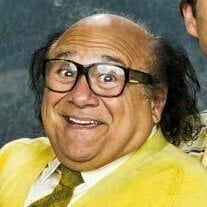
![Royal Kingdom v26765 +4 Mods [ Coins + More ]](https://iosgods.com/uploads/monthly_2025_11/kingdom.jpg.8b11b2b2505c2eeba1458bd0a000cc84.jpg)
![Royal Kingdom v26765 +4 Jailed Cheats [ Coins + More ]](https://iosgods.com/uploads/monthly_2023_09/350x350bb.jpg.1cb52ef228a628efdc55f1dc5959bcc3.jpg)



![Disney Solitaire v1.14.2 +2++ Jailed Cheats [ Unlimited Everything ]](https://iosgods.com/uploads/monthly_2025_08/350x350bb(2).jpg.60aa4259c6d2e5d50d37c117b8aa719e.jpg)
![Disney Solitaire v1.14.2 +2 Mods [ Unlimited Everything ]](https://iosgods.com/uploads/monthly_2026_01/unnamed-3.png.204eb6e5cc2b2d4044702bc785cabaad.png)
![Idle Miner Tycoon: Gold Games v5.42.0 +100++ Mods [ Game Breaking ]](https://iosgods.com/uploads/monthly_2026_01/unnamed.jpg.0b7c221751e7721013946d0a11e6dfd3.jpg)

![Idle Miner Tycoon: Money Games v5.43.0 +100++ Jailed Cheats [ Game Breaking ]](https://iosgods.com/uploads/monthly_2022_10/350x350bb.jpg.cffee6d4b8d3b102ada15a7dce2e3708.jpg)


![Stick Cricket Clash v2.2.10 [ +3 Cheats ] Currency Freeze](https://iosgods.com/uploads/monthly_2025_05/350x350bb.jpg.c95bdadbcf0d5e5f1aac5d46563da3bd.jpg)
![Stick Cricket Clash v2.2.10 [ +3 Jailed ] Currency Freeze](https://iosgods.com/uploads/monthly_2025_05/350x350bb.jpg.ed13d6b7107ea14ad406bcb0e09554da.jpg)
![Disney Solitaire v1.14.2 [ +7 Cheats ] Auto Win](https://iosgods.com/uploads/monthly_2025_08/350x350bb.jpg.d3b0382c250018548344da433853e900.jpg)
![Disney Solitaire v1.14.2 [ +7 Jailed ] Auto Win](https://iosgods.com/uploads/monthly_2025_08/350x350bb.jpg.cee8303743c229b90a0a84f37ee45d99.jpg)
![Crozzle - Crossword Puzzles v1.48.0 [ +3 Cheats ] Currency Max](https://iosgods.com/uploads/monthly_2025_10/350x350bb.jpg.6521a787ba15c8003133e1e1df0d670a.jpg)
![Crozzle - Crossword Puzzles v1.48.0 [ +3 Jailed ] Currency Max](https://iosgods.com/uploads/monthly_2025_10/350x350bb.jpg.060557c97becddc622ada51683a0745f.jpg)
Recommended Posts
Create an account or sign in to comment
You need to be a member in order to leave a comment
Create an account
Sign up for a new account in our community. It's easy!
Register a new accountSign in
Already have an account? Sign in here.
Sign In Now