✨ Something great is coming! 🤖
Stay tuned for the big reveal happening here on iOSGods on the 20th of February!
The countdown has finished!
-
Posts
19 -
Joined
-
Last visited
Profile Information
-
Jailbroken
No
-
Rooted
No
-
Location
Pakistan
Recent Profile Visitors
clasher's Achievements
-
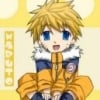
Hack Slither.io Extra Zoom-out Hack and Much More [Laptop+Pc]
clasher replied to clasher's topic in Other Cheats
Updated v3 -
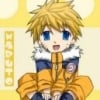
Hack Slither.io Extra Zoom-out Hack and Much More [Laptop+Pc]
clasher posted a topic in Other Cheats
This is the best Zoom-out hack for Slither.io because this works for both Pc and Laptop Previous versions of zoom-out hack didn't works with laptop because it required Mouse Wheel In this new version, we can also zoom-out with i/o buttons on keyboard (v3) Added zoom option to i/o keys ( i for Zoom in / o for Zoom out ) Make sure you delete/disable any other slither.io userscipts/extensions first! Full Features List - Use your mouse/keyboard to zoom in and zoom out (Zoom Hack Mod) (Zoom In/Out = Mouse Wheel Scroll) to i/o keys ( i for Zoom in / o for Zoom out ) - You know your current position. - Track your FPS with the FPS counter - Track the IP of your friends’ server with your current server’s IP address. - Connect to your friends’ IP and play together. - Owning a low-end system? No worries. The plain background makes it compatible with - any system. - Glow also lessened to support low end systems. - Choose your own graphic mode compatible with your system. - Play with friends (direct connect to the servers) - Saving nick and settings. - Selecting a Server. - Background Changer (Upload a background, then click "Set BG" to set it.) - Toogle Snake Skin Rotator [start or Stop -W] New! - Respawn [ESC] - DIE Back to main menu [Q] - ENABLE & DISABLE MOD option - Toggle HUD - [TAB] - Reset Zoom - [Tilde] - New UI - All permission, bugs and issues fixed! - Tracking and saving best score New! Download Link: [Hidden Content]- 81 replies
-
- 87
-

-

-

-

-

-

-
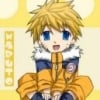
Hack [NEW] cheat for King of thieves :3 on android
clasher replied to Yoshinoxl's topic in Other Cheats
Not working since 10 months (sbhacker trap disable was patched after almost 1 month) Ban hammer can catch easily...and permanent ban you and video also down by zeptolab claim -
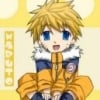
Hack Clash of Clans [Free Bot] For PC [Auto Farming][Unlimited Resources]
clasher replied to clasher's topic in Other Cheats
This is only for Gold and Elixir (Resources) And this Bot is for PC ONLY ...Download BlueStacks in Your PC and install CoC in it and download this Bot and this Bot will Play CoC for you, search for Loot Bases and Attack Them -
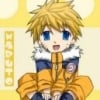
Hack Clash of Clans [Free Bot] For PC [Auto Farming][Unlimited Resources]
clasher replied to clasher's topic in Other Cheats
Your'e Welcome Updated to latest version v5.3.2 -
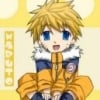
Hack Clash of Clans [Free Bot] For PC [Auto Farming][Unlimited Resources]
clasher replied to clasher's topic in Other Cheats
Updated to latest version 5.3.1 -
A Man say to his Sister-in-law to see under/inside his dhoti from bottom and said that Today he wear a new underwear Sister-in-law first shy and refuse but Man insist him...She sit and look inside/under his dhoti , Sister-in-law :(stand) and say You haven't wear anything Man: Dhoti: is a loose piece of clothing wrapped around the lower half of the body wore by some men from south MY ENGLISH IS NOT GOOD AND I AM CONVERTING THIS JOKE
-
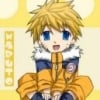
Hack Clash of Clans [Free Bot] For PC [Auto Farming][Unlimited Resources]
clasher replied to clasher's topic in Other Cheats
Thread Reopened By Admin Link Updated to Latest Version -
Show Hidden Traps and Tesla for Rooted Android/BlueStacks [No-Xmod] Note: You Cannot See Traps or Tesla While Scouting or Visiting.... It shows Traps/Tesla only WHEN YOU ATTACK or See REPLAY OF ATTACK.... This Works For Both Loot Attacks and War Attacks.... Traps and Tesla [Modded csv] Download Link: [Hidden Content] After Downloading csv files, (For Android Users) Go to : data/data/com.supercell.clashofclans/update/logic ; click paste here and overwrite old files.After Downloading csv files, (For BlueStacks Users) Go to C:\ProgramData\Bluestacks find "user data" and go to "SharedFolder", put the csv files there. Then on Bluestacks launch Root explorer, give root permission to application. You will see your csv files in storage/windows/BstSharedFolder ..... Select them, click copy above. Then change to first tab, go to data/data/com.supercell.clashofclans/update/logic ; click paste here and overwrite old files.(If you don't have Access to BlueStacks from Your PC or you don't have "User Data" folder in C:\ProgramData\Bluestacks , You should download files in your BlueStacks "Internet Browser" then you will have download files in your "Downloads" folder} ENJOY....... Its very useful in Clan War attacks These files also contains client_globals.csv (Helpful For MyBot Users) client_globals.csv will give you: Zoomed-OUT Village at start No Wall-Animations Low-GFX graphics texts.csv (Helpful For MyBot Users) texts.csv will give you: No "CONFIRM" text needed switching account (english only). Removed Attack-Bottom-Text Removed Attack-RedTexts-AlertMessages Removed Attack-Texts-OpponentShield buildings.csv buildings.csv will give you: Visible Teslas traps.csv traps.csv will give you: Visible Bombs/GiantBombs Visible SpringTraps Visible AirTraps/Bombs Credit Goes to knowskones, papaismurf and rumbla for Updating csv files after every update of Clash of Clans ................................................................................................................................................................................................................ Also Check How to Get Clash of Clans Unlimited Gold/Elixir/Dark Elixir in FEW Minutes Without Touching your Game With MyBot https://iosgods.com/topic/6082-clash-of-clans-free-bot-for-pc-auto-farmingunlimited-resources/
- 93 replies
-
- 88
-

-

-

-

-

-

-
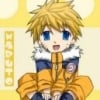
Hack Clash of Clans [Free Bot] For PC [Auto Farming][Unlimited Resources]
clasher replied to clasher's topic in Other Cheats
How to use Bot Guide added in spoiler -
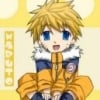
Hack Clash of Clans [Free Bot] For PC [Auto Farming][Unlimited Resources]
clasher replied to clasher's topic in Other Cheats
if you're going to use the bot on Mac you need to install Bootcamp and Windows 7 .... This Bot needs Bluestacks and AutoIT. Sorry there is alot of things i cannot describe in a single thread Try this http://clashofclans.wikia.com/wiki/Device_Linking_Guide i never use TownHall snipe ... search in gamebot forums there are alot of settings and guides As i stated above, i cannot provide all info,guide,tut in single thread.... -
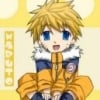
Hack Clash of Clans [Free Bot] For PC [Auto Farming][Unlimited Resources]
clasher replied to clasher's topic in Other Cheats
Second official github link added Thanks for Reporting -
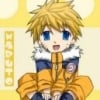
Hack Clash of Clans [Free Bot] For PC [Auto Farming][Unlimited Resources]
clasher replied to clasher's topic in Other Cheats
V4.1.1 link added in first post... New Changelog added in first post ... Thanks for Likes and Reputations -
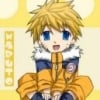
Hack Clash of Clans [Free Bot] For PC [Auto Farming][Unlimited Resources]
clasher replied to clasher's topic in Other Cheats
bump...new v3 added now deploy troops near collector or pumps or dark elixir drills and drops lightening spells on dark elixir storages





