-
Posts
1,520 -
Joined
-
Last visited
Everything posted by fahadxmb
-
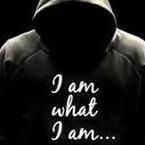
Help/Support Root detection bypass for Bluestacks
fahadxmb replied to Amuyea's topic in Android Help & Support
1-download app called Hide My Root from Google Play Store.2-After installing run Hide My root and select the option to Hide SuperSU BinaryNow. 3-run Brave frontier on Rooted Android device without facing any security issues. if you have any questions ask. Best of luck!! -
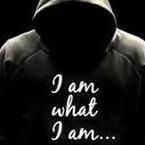
Help/Support Brave Frontier - Android Root Issue!
fahadxmb replied to DooM_Blade's topic in Android Help & Support
1-download app called Hide My Root from Google Play Store. 2-After installing run Hide My root and select the option to Hide SuperSU BinaryNow. 3-run Brave frontier on Rooted Android device without facing any security issues. if you have any questions ask. Best of luck!! -
Airport city: https://play.google.com/store/apps/details?id=com.gameinsight.airport: Rooted Device: Not Required. Mod Features: - Unlimited coins - Unlimited cash - Free upgrades - everything increases instead of decreasing Hack Download Link: [Hidden Content] Installation Instructions: Step 1: Download the Modded APK file above using your favorite browser or a download manager of your choice. Step 2: Copy the file over to your Android device via USB or wirelessly. Skip this step if you're using your Android device to download the mod. Step 3: Browse to the location where the hacked APK is stored using a file manager of your choice. Step 4: Tap on the .APK file then tap 'Install' and the installation should begin. Step 5a: If the mod contains an OBB file, extract it if it's archived and copy the folder to /Android/obb. Step 5b: If the mod contains a DATA file/folder, extract it if it's archived and copy the folder to /Android/data. Step 6: Once the installation is complete, everything should be ready. Enjoy! Note: Make sure you have enabled 'Unknown Sources' in settings before installing the Modded APK. If you encounter issues, our Frequently Asked Questions topic may help you. Credits: - @@fahadxmb Mod Video/Screenshots: N/A
- 28 replies
-
- 53
-

-

-

-

-

-

-
PewDiePie's Tuber Simulator: https://play.google.com/store/apps/details?id=com.outerminds.tubular: Rooted Device: Not Required. Mod Features: - Infinite xp - Infinite views - Infinite bux - Infinite knowledge - Infinite currency - Infinite subs Hack Download Link: [Hidden Content] Installation Instructions: Step 1: Download the Modded APK file above using your favorite browser or a download manager of your choice. Step 2: Copy the file over to your Android device via USB or wirelessly. Skip this step if you're using your Android device to download the mod. Step 3: Browse to the location where the hacked APK is stored using a file manager of your choice. Step 4: Tap on the .APK file then tap 'Install' and the installation should begin. Step 5a: If the mod contains an OBB file, extract it if it's archived and copy the folder to /Android/obb. Step 5b: If the mod contains a DATA file/folder, extract it if it's archived and copy the folder to /Android/data. Step 6: Once the installation is complete, everything should be ready. Enjoy! Note: Make sure you have enabled 'Unknown Sources' in settings before installing the Modded APK. If you encounter issues, our Frequently Asked Questions topic may help you. Credits: - @@fahadxmb Mod Video/Screenshots: N/A
- 34 replies
-
- 47
-

-

-

-

-

-

-
It's modes Visit this: https://iosgods.com/topic/41160-my-little-pony-version-311c-unlimited-coins3/
-
WELCOME R.I.P
-
What @shmoo is correctFollow that
-
? Does curry know
-
MY LITTLE PONY: https://play.google.com/store/apps/details?id=com.gameloft.android.ANMP.GloftPOHM: Rooted Device: Not Required. Mod Features: - Unlimited shards - Unlimited gems - Unlimited coins Hack Download Link: [Hidden Content] Installation Instructions: Step 1: Download the Modded APK file above using your favorite browser or a download manager of your choice. Step 2: Copy the file over to your Android device via USB or wirelessly. Skip this step if you're using your Android device to download the mod. Step 3: Browse to the location where the hacked APK is stored using a file manager of your choice. Step 4: Tap on the .APK file then tap 'Install' and the installation should begin. Step 5a: If the mod contains an OBB file, extract it if it's archived and copy the folder to /Android/obb. Step 5b: If the mod contains a DATA file/folder, extract it if it's archived and copy the folder to /Android/data. Step 6: Once the installation is complete, everything should be ready. Enjoy! Note: Make sure you have enabled 'Unknown Sources' in settings before installing the Modded APK. If you encounter issues, our Frequently Asked Questions topic may help you. Credits: - @@fahadxmb - @@Patricktph(found the game to be hacked) Mod Video/Screenshots: N/A
- 84 replies
-
- 79
-

-

-

-

-

-

-
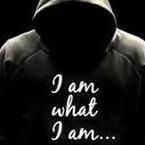
APK Mod Angry birds 2 version 2.10.0 [all levels unlocked]+4
fahadxmb replied to fahadxmb's topic in Free Android Modded APKs
Yes I have -
Whenever I mode a game and open it it shows xigncode 3 detected a hack Can anyone help me how to bypass or remove xigncode3 from android games Like sys call from iosgames
-
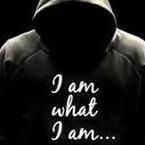
Android Tutorial HOW TO DUMP AND MOD IL2CPP GAMES
fahadxmb replied to Infamous-Ash's topic in Android Tutorials
Nice tut -
Qelcome
-
Fantastic beasts:Cases: https://play.google.com/store/apps/details?id=com.wb.goog.fantasticbeastsho: Rooted Device: Not Required. Mod Features: - Unlimited coins - Unlimited gems - Increased Max energy - Unlimited energy - Unlimited cash Hack Download Link: [Hidden Content] Installation Instructions: Step 1: Download the Modded APK file above using your favorite browser or a download manager of your choice. Step 2: Copy the file over to your Android device via USB or wirelessly. Skip this step if you're using your Android device to download the mod. Step 3: Browse to the location where the hacked APK is stored using a file manager of your choice. Step 4: Tap on the .APK file then tap 'Install' and the installation should begin. Step 5a: If the mod contains an OBB file, extract it if it's archived and copy the folder to /Android/obb. Step 5b: If the mod contains a DATA file/folder, extract it if it's archived and copy the folder to /Android/data. Step 6: Once the installation is complete, everything should be ready. Enjoy! Note: Make sure you have enabled 'Unknown Sources' in settings before installing the Modded APK. If you encounter issues, our Frequently Asked Questions topic may help you. Credits: - @@fahadxmb Mod Video/Screenshots: N/A
-
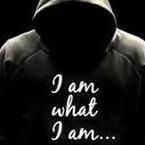
Request DRAGON BALL Z DOKKAN BATTLE Japan Version
fahadxmb replied to DanYal's topic in APK Mod Requests
I got some of the features for the new version it's here https://iosgods.com/topic/41123-dragon-ball-z-dokkan-battle-version-2134-high-damage2/ -
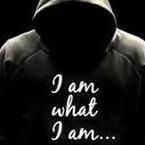
Help/Support There is a Problem Parsing the Package
fahadxmb replied to megadoujin's topic in Android Help & Support
Just try to install the unsigned alkAnd first see how to install an unsigned apk on android -
Angry birds 2: https://play.google.com/store/apps/details?id=com.rovio.baba: Rooted Device: Not Required. Mod Features: - All levels are unlocked - Unlimited gems - Unlimited Lives - Unlimited black pearls Hack Download Link: [Hidden Content] Installation Instructions: Step 1: Download the Modded APK file above using your favorite browser or a download manager of your choice. Step 2: Copy the file over to your Android device via USB or wirelessly. Skip this step if you're using your Android device to download the mod. Step 3: Browse to the location where the hacked APK is stored using a file manager of your choice. Step 4: Tap on the .APK file then tap 'Install' and the installation should begin. Step 5a: If the mod contains an OBB file, extract it if it's archived and copy the folder to /Android/obb. Step 5b: If the mod contains a DATA file/folder, extract it if it's archived and copy the folder to /Android/data. Step 6: Once the installation is complete, everything should be ready. Enjoy! Note: Make sure you have enabled 'Unknown Sources' in settings before installing the Modded APK. If you encounter issues, our Frequently Asked Questions topic may help you. Credits: - @@fahadxmb Mod Video/Screenshots: N/A
- 50 replies
-
- 63
-

-

-

-

-

-

-
DRAGON BALL Z DOKKAN BATTLE: https://play.google.com/store/apps/details?id=com.bandainamcogames.dbzdokkanww: Rooted Device: Not Required. Mod Features: - High damage - God mode Hack Download Link: [Hidden Content] Installation Instructions: Step 1: Download the Modded APK file above using your favorite browser or a download manager of your choice. Step 2: Copy the file over to your Android device via USB or wirelessly. Skip this step if you're using your Android device to download the mod. Step 3: Browse to the location where the hacked APK is stored using a file manager of your choice. Step 4: Tap on the .APK file then tap 'Install' and the installation should begin. Step 5a: If the mod contains an OBB file, extract it if it's archived and copy the folder to /Android/obb. Step 5b: If the mod contains a DATA file/folder, extract it if it's archived and copy the folder to /Android/data. Step 6: Once the installation is complete, everything should be ready. Enjoy! Note: Make sure you have enabled 'Unknown Sources' in settings before installing the Modded APK. If you encounter issues, our Frequently Asked Questions topic may help you. Credits: - @@fahadxmb Mod Video/Screenshots: N/A
