-
Posts
123 -
Joined
-
Last visited
Posts posted by Vlen123
-
-
how to root galaxy s7???
-
Hide the download link.
Ok~ thanks
-

Modded Game Name: Syncios Audio Recorder
Google Play Store Link: http://www.syncios.com/audio-recorder-android/
Rooted Device: Required.
Mod Features:
- High quality audio records without limits of time. Start or end recording whenever your like.
- Record any sound made by the music player on your phone withou DRM restriction. (DRM removal for Android)
- Record audio to MP3 with 100% original and fantastic sound quality.
- Record audio from any online stream, including Spotify, Pandora, Apple Music, Google Play Music, Yahoo Music, Deezer, and many others.
Hack Download Link:
Hidden Content
React or reply to this topic to see the hidden content & download link.
Instructions:
Step 1: Download Syncios Audio Recorder App on your rooted Android phone or tablet. Click on the icon to launch the App. Then, the menu bar would pop out (always apear on top).
Step 2: Launch a music app (default music player or Google Play, Spotify, Apple Music, etc.) Now, play a song and tap on " " icon to start recording voice. By clicking on the first icon again, stop recordingTips: you are able to custom the Output Directory and enable silence gap detecting while capturing stream music by clicking " ".
Step 3:After finished recording, you can click on " " to browse and paly back the audio files .
Credits:
- @Vlen123
Mod Video/Screenshots:



-
 29
29
-
 10
10
-
 4
4
-
 4
4
-
 1
1
-
-

literally, you don't have to jailbreak
 see tutorial: http://www.syncios.com/how-to-make-iphone-ringtone.html
see tutorial: http://www.syncios.com/how-to-make-iphone-ringtone.htmlby the way, its a totally free app

-
-
-
-
thanks
will try
-
-
Can this tool help me recover my deleted photos?
OF COURSE YES

-
The Messages app on iOS 8 and iOS 9 is really awesome. However, the only problem is that Apple missed a very important function to Messages - Recover deleted messages. This tutorial shows steps to recover lost iPhone messages and it works for data lost resulted from :
- Wrong operation, delete iPhone messages accidentally.
- iPhone got broken, crashed, smashed, water damaged.
- iOS upgrade, jailbreaking failure or factory settings restore on your iPhone.
Here is how to recover lost SMS, MMS, IMessages on iPhone:
Hidden Content
React or reply to this topic to see the hidden content & download link.-
 5
5
-
 1
1
-
 2
2
-
this is basically another site for free books
-
-
haha really a good idea
should this app open for Android user??
-
Microsoft rolled out a new iOS app called Microsoft Remote Desktop alongside Windows 8.1 , designed to turn iPhone, iPad or iPod touch into an extension of your Windows computer.
-
will try thx

-
Please help. I want to get my Samsung contacts to iPhone 6.
I successfully transfer contacts from my old HTC to iPhone 6 with this transfer tool~
dude~ just give a try

-
Here is step-by-step guide of how to sync iPhone Contacts to Android, such as Samsung, HTC, LG, OnePlus, Asus, Huawei, etc... All without iTunes, iCloud, Gmail Account or any third-party service!
Hidden Content
React or reply to this topic to see the hidden content & download link.-
 1
1
-
-
-
-
-
-
-
This is easier

Yes! i've used this Youtube downloader for a long time and recommended to my friends and families




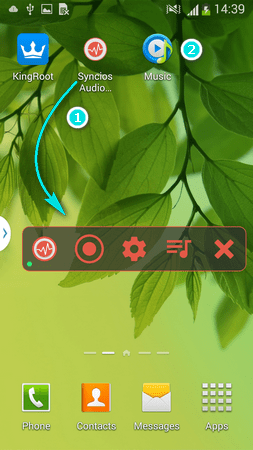
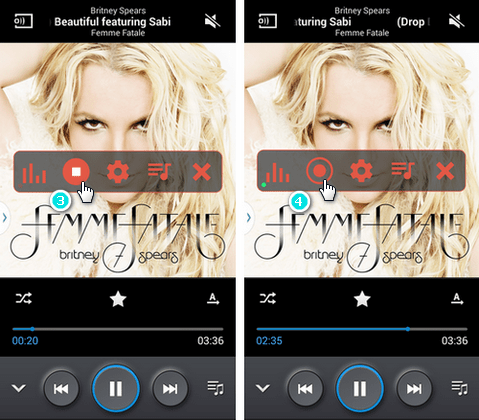

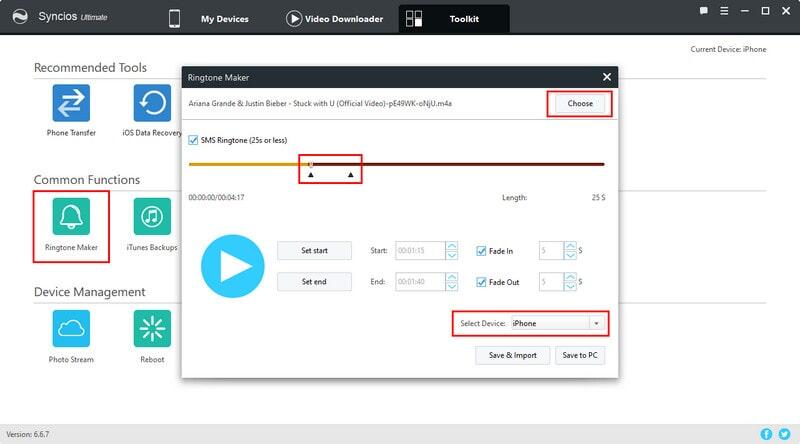
Android Audio Recorder - capture streaming music & remove DRM protection
in Free Android Modded APKs
Posted
up~~~