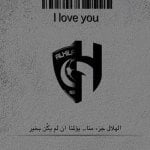✨ Something great is coming! 🤖
Stay tuned for the big reveal happening here on iOSGods on the 20th of February!
The countdown has finished!
-
Posts
1,760 -
Joined
-
Last visited
Profile Information
-
iDevice
iPhone 15 Pro Max
-
iOS Version
26.1
-
Jailbroken
Yes
-
Android Device
iPhone X/iPad 7
-
Android Version
16.5.1/18.7.2
-
Rooted
No
-
Donor
Member has made a donation to iOSGods
Recent Profile Visitors
The recent visitors block is disabled and is not being shown to other users.
YetiFromCA's Achievements
-
🎉 Hack Updated! 🎉 This hack is now updated to the current App Store version! 🔄 How to Update: Re-download the latest .IPA/.DEB from the link in the main post or the iOSGods App and follow the same installation steps you used before. If you experience any issues, please let us know by replying to this topic. Updated to 1.5.16
- 8 replies
-
- Non-Jailbroken Hack
- Hack
-
(and 1 more)
Tagged with:
-
🎉 Hack Updated! 🎉 This hack is now updated to the current App Store version! 🔄 How to Update: Re-download the latest .IPA/.DEB from the link in the main post or the iOSGods App and follow the same installation steps you used before. If you experience any issues, please let us know by replying to this topic. Updated to 4.80.0
-
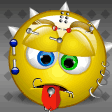
IPA Mod Menu Fill The Fridge! v70.1.1 [Free iAP]
YetiFromCA replied to YetiFromCA's topic in Free Non-Jailbroken IPA Cheats
🎉 Hack Updated! 🎉 This hack is now updated to the current App Store version! 🔄 How to Update: Re-download the latest .IPA/.DEB from the link in the main post or the iOSGods App and follow the same installation steps you used before. If you experience any issues, please let us know by replying to this topic. Updated to 70.1.1 -
🎉 Hack Updated! 🎉 This hack is now updated to the current App Store version! 🔄 How to Update: Re-download the latest .IPA/.DEB from the link in the main post or the iOSGods App and follow the same installation steps you used before. If you experience any issues, please let us know by replying to this topic. Updated to 1.26.5
-
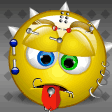
IPA Mod Menu Parking Order! v1.11.8 [Free iAP]
YetiFromCA replied to YetiFromCA's topic in Free Non-Jailbroken IPA Cheats
🎉 Hack Updated! 🎉 This hack is now updated to the current App Store version! 🔄 How to Update: Re-download the latest .IPA/.DEB from the link in the main post or the iOSGods App and follow the same installation steps you used before. If you experience any issues, please let us know by replying to this topic. Updated to 1.11.8 -
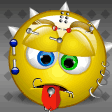
IPA Mod Menu Punch Machine v4.3.1 [Free iAP]
YetiFromCA replied to YetiFromCA's topic in Free Non-Jailbroken IPA Cheats
🎉 Hack Updated! 🎉 This hack is now updated to the current App Store version! 🔄 How to Update: Re-download the latest .IPA/.DEB from the link in the main post or the iOSGods App and follow the same installation steps you used before. If you experience any issues, please let us know by replying to this topic. Updated to 4.3.1- 8 replies
-
- Non-Jailbroken Hack
- Hack
-
(and 1 more)
Tagged with:
-
🎉 Hack Updated! 🎉 This hack is now updated to the current App Store version! 🔄 How to Update: Re-download the latest .IPA/.DEB from the link in the main post or the iOSGods App and follow the same installation steps you used before. If you experience any issues, please let us know by replying to this topic. Updated to 1344
- 6 replies
-
- Non-Jailbroken Hack
- Hack
-
(and 1 more)
Tagged with:
-
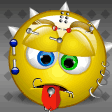
IPA Mod Menu Cafe Panic: Cooking Game v8.1.0 [Free iAP]
YetiFromCA replied to YetiFromCA's topic in Free Non-Jailbroken IPA Cheats
🎉 Hack Updated! 🎉 This hack is now updated to the current App Store version! 🔄 How to Update: Re-download the latest .IPA/.DEB from the link in the main post or the iOSGods App and follow the same installation steps you used before. If you experience any issues, please let us know by replying to this topic. Updated to 8.1.0- 3 replies
-
- Non-Jailbroken Hack
- Hack
-
(and 1 more)
Tagged with:
-
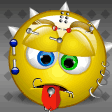
IPA Mod Menu Secret Cat Forest v2.0.76 [Free iAP]
YetiFromCA replied to YetiFromCA's topic in Free Non-Jailbroken IPA Cheats
🎉 Hack Updated! 🎉 This hack is now updated to the current App Store version! 🔄 How to Update: Re-download the latest .IPA/.DEB from the link in the main post or the iOSGods App and follow the same installation steps you used before. If you experience any issues, please let us know by replying to this topic. Updated to 2.0.76 -
🎉 Hack Updated! 🎉 This hack is now updated to the current App Store version! 🔄 How to Update: Re-download the latest .IPA/.DEB from the link in the main post or the iOSGods App and follow the same installation steps you used before. If you experience any issues, please let us know by replying to this topic. Updated to 26.0211.00
-
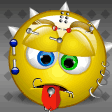
IPA Mod Menu LivingAlone3 v1.0.158 [Free iAP]
YetiFromCA replied to YetiFromCA's topic in Free Non-Jailbroken IPA Cheats
🎉 Hack Updated! 🎉 This hack is now updated to the current App Store version! 🔄 How to Update: Re-download the latest .IPA/.DEB from the link in the main post or the iOSGods App and follow the same installation steps you used before. If you experience any issues, please let us know by replying to this topic. Updated to 1.0.158- 63 replies
-
- Non-Jailbroken Hack
- Hack
-
(and 1 more)
Tagged with:
-
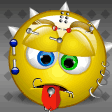
IPA Mod Menu LivingAlone3 v1.0.158 [Free iAP]
YetiFromCA replied to YetiFromCA's topic in Free Non-Jailbroken IPA Cheats
🎉 Hack Updated! 🎉 This hack is now updated to the current App Store version! 🔄 How to Update: Re-download the latest .IPA/.DEB from the link in the main post or the iOSGods App and follow the same installation steps you used before. If you experience any issues, please let us know by replying to this topic. Updated to 1.0.157- 63 replies
-
- Non-Jailbroken Hack
- Hack
-
(and 1 more)
Tagged with:
-
🎉 Hack Updated! 🎉 This hack is now updated to the current App Store version! 🔄 How to Update: Re-download the latest .IPA/.DEB from the link in the main post or the iOSGods App and follow the same installation steps you used before. If you experience any issues, please let us know by replying to this topic. Updated to 2.11.1
-
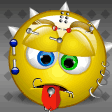
IPA Mod Menu Aqua Rush! v3.11.1 [Free iAP]
YetiFromCA replied to YetiFromCA's topic in Free Non-Jailbroken IPA Cheats
🎉 Hack Updated! 🎉 This hack is now updated to the current App Store version! 🔄 How to Update: Re-download the latest .IPA/.DEB from the link in the main post or the iOSGods App and follow the same installation steps you used before. If you experience any issues, please let us know by replying to this topic. Updated to 3.11.1- 7 replies
-
- Non-Jailbroken Hack
- Hack
-
(and 1 more)
Tagged with:
-
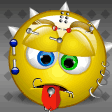
IPA Mod Menu Drop Away: Color Puzzle v1.14.3 [Free iAP]
YetiFromCA replied to YetiFromCA's topic in Free Non-Jailbroken IPA Cheats
🎉 Hack Updated! 🎉 This hack is now updated to the current App Store version! 🔄 How to Update: Re-download the latest .IPA/.DEB from the link in the main post or the iOSGods App and follow the same installation steps you used before. If you experience any issues, please let us know by replying to this topic. Updated to 1.14.3