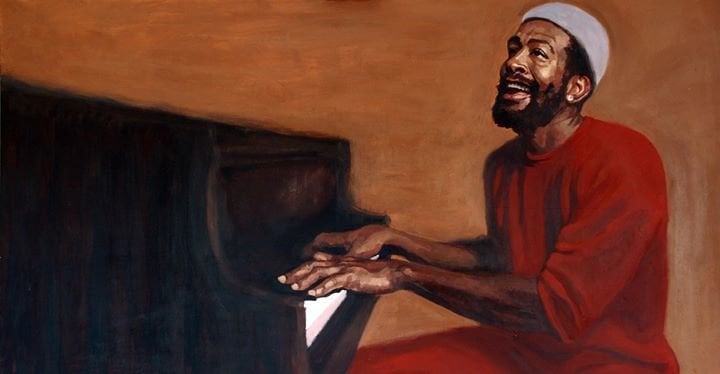-
Posts
65 -
Joined
-
Last visited
Everything posted by Vichanonpmx
-
Now try using your iDevice, use your 4G DATA usually take about 30mn-60mn, make sure you have free space on your phone. At first I got the same message too, several times, and then I started to understand. My usual routine is that I clear all my multitasking, connect to a strong connection WiFi ( two levels should be fine ), or I use my 4G DATA, since where I live at is cheap. Just download it, from the link that you usually do, and then leave your phone alone, and make sure you have strong internet like I mention above. Don’t play other games or social media, cause that will interrupt your downloading process, and make sure you charge your phone while downloading it will give more strength to your phone. Do NOT switch from MOBILE DATA to WIFI, or WIFI to MOBILE DATA while downloading, if you do several times, your connection will be interrupted and the message “ unable to download, “ will pop up. Make sure you leave your phone alone. And once you click installed, press on the app once you will see its loading, ( which means the APP is downloading, but you can’t see the logo, so don’t worry, just let it work itself ) This APP, is not the same process as downloading from official APP Store, so don’t expect to see the logo or loading time ( loading time ) will show once the app is almost finished downloading. I hope this helps, it’s from my own experiment.
-
The hack is not perfect yet, but it’s better than nothing. 1. Go to the Lobby or Training mode 2. Press DLG —> Click = —> Click ULong 3. Type : 100000000 in the Search Box —> Click Search ( your screen might freezes for a few seconds, don’t panic ) 4. You will then see a list of codes *look for the code with number 98 at the end of the code, usually in row 2-3-4 5. Once you see, Press “ M “ on the line of the code. M is to edit the code, ( DO NOT CLICK ON MEMORY ) 6. Once you get to edit the code, you can help yourself on how much grasses or trees or buildings you want to hide by ranging from 0 to 500. ( Quesion: Can I code in different numbers aside from number 0 or 500 ? YES, you can, either 100 200 300 400 will work fine, it depends on how much grass or trees or building you want to hide. ) You can adjust yourself, to please with your viewing.
-
Like I mentioned above, sometimes it doesn’t, sometimes it does. So earlier, I cleared the game and I tried it again, but this time in the lobby ( before I coded in training mode), it worked. Both of the guns worked, even played a couple matches in War Mode to test it, it was perfect. Could you try yourself and see how it works? Clear the game, log in again and type codes in the lobby, and please share your results in the forum see others can see.
-
Bro. At first I got the same message too, several times, and then I started to understand. My usual routine is that I clear all my multitasking, connect to a strong connection WiFi ( two levels should be fine ), or I use my 4G DATA, since where I live at is cheap. Just download it, from the link that you usually do, and then leave your phone alone, and make sure you have strong internet like I mention above. Don’t play other games or social media, cause that will interrupt your downloading process, and make sure you charge your phone while downloading it will give more strength to your phone. Do NOT switch from MOBILE DATA to WIFI, or WIFI to MOBILE DATA while downloading, if you do several times, your connection will be interrupted and the message “ unable to download, “ will pop up. Make sure you leave your phone alone. And once you click installed, press on the app once you will see its loading, ( which means the APP is downloading, but you can’t see the logo, so don’t worry, just let it work itself ) This APP, is not the same process as downloading from official APP Store, so don’t expect to see the logo or loading time ( loading time ) will show once the app is almost finished downloading. I hope this helps, it’s from my own experiment.